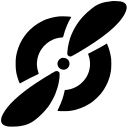Fellow vs Lark (2025 Comparison)
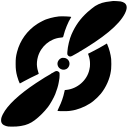
Fellow is a meeting management tool that enhances productivity with features like agendas and feedback tools. Its user-friendly interface and strong feedback capabilities make it ideal for teams focused on improving meeting efficiency.
- Comprehensive meeting management features
- User-friendly interface
- Strong feedback tools
- Limited messaging capabilities
- Basic video conferencing
Free plan?
YesStarting price
$7 per user / month
Lark is an all-in-one collaboration platform offering messaging, video conferencing, and document collaboration. Its excellent video conferencing and robust document features make it perfect for remote teams seeking seamless communication.
- All-in-one collaboration platform
- Excellent video conferencing
- Robust document collaboration
- Less focused on meeting management
- Complex for small teams
Free plan?
YesStarting price
$12 per month per userWhat is Fellow?
Fellow is a meeting management software that helps teams run productive meetings and collaborate effectively. It offers features like meeting agendas, action items, and feedback tools, making it easier for teams to stay organized and aligned. With Fellow, you can streamline your meeting processes, ensuring that every meeting is purposeful and results-driven. It’s particularly beneficial for teams looking to enhance their meeting culture and improve communication.
What is Lark?
Lark is a comprehensive collaboration platform that combines messaging, video conferencing, and document sharing into one seamless experience. It helps teams stay connected and work efficiently, regardless of their location. With features like real-time collaboration on documents and integrated calendar management, Lark simplifies daily workflows and enhances productivity. It's an ideal solution for businesses seeking a unified communication tool to support remote work and team collaboration.
Pros and Cons of Fellow vs Lark
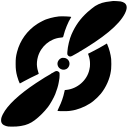
Pros & Cons of Fellow
- Fellow offers a wide range of features designed to enhance meeting productivity, including agendas, action items, and feedback tools. These features help teams stay organized and focused, making meetings more effective.
- Fellow's intuitive design makes it easy for users to navigate and utilize its features. This user-friendly interface ensures that teams can quickly adopt the tool and start improving their meeting processes.
- Fellow's feedback tools enable teams to continuously improve their meeting culture by providing valuable insights and suggestions. This feature is particularly beneficial for organizations focused on enhancing communication and collaboration.
- While Fellow offers messaging features, they are primarily focused on meeting-related communication. This limitation may be a drawback for teams that require robust messaging capabilities for broader collaboration.
- Fellow's video conferencing features are integrated with its meeting management tools, but they may not be as advanced as those offered by dedicated video conferencing platforms. This could be a limitation for teams that rely heavily on virtual meetings.

Pros & Cons of Lark
- Lark combines messaging, video conferencing, and document collaboration into a single platform, providing a comprehensive solution for team communication and collaboration. This all-in-one approach simplifies workflows and enhances productivity.
- Lark's video conferencing capabilities are top-notch, offering high-quality video and audio for virtual meetings. This feature is essential for remote teams that need reliable and effective communication tools.
- Lark's document collaboration features allow teams to work together in real-time, making it easy to share and edit documents. This capability is crucial for organizations that require seamless document management and collaboration.
- While Lark offers a wide range of collaboration features, its focus is not specifically on meeting management. This may be a drawback for teams that prioritize structured and efficient meetings.
- Lark's extensive features and capabilities may be overwhelming for small teams that do not require such a comprehensive solution. This complexity could hinder adoption and effective use of the platform.
Fellow vs Lark: At A Glance
Value to Price
Fellow offers a robust set of features for meeting management at a competitive price, making it a great value for teams focused on improving meeting productivity. Lark, on the other hand, provides a comprehensive suite of collaboration tools, offering excellent value for businesses seeking an all-in-one communication platform. If you're looking for a tool that combines multiple functionalities at a reasonable cost, Lark might be the better choice.
Ease of Use
Fellow is designed with user-friendliness in mind, offering an intuitive interface that makes it easy for teams to adopt and use effectively. Lark also excels in ease of use, with a seamless integration of various communication tools that simplify workflows. If you prioritize a straightforward and easy-to-navigate platform, both tools are excellent, but Lark's integration of multiple features might give it a slight edge.
Functionality
Fellow focuses on enhancing meeting productivity with features like agendas and feedback tools, while Lark offers a broader range of functionalities, including messaging, video conferencing, and document collaboration. If your team requires a tool with extensive functionalities beyond meeting management, Lark is likely the better option.
Scalability
Fellow is well-suited for small to medium-sized teams looking to improve their meeting processes. Lark, with its comprehensive suite of tools, is designed to scale with businesses as they grow, making it a more scalable option for larger organizations. If scalability is a key consideration, Lark's ability to support growing teams makes it a strong contender.
Integrations
Fellow offers integrations with popular tools like Slack and Google Calendar, enhancing its utility for meeting management. Lark also supports integrations, but its strength lies in its built-in features that reduce the need for external tools. If you prefer a platform with extensive built-in capabilities, Lark might be more appealing.
Customer Support
Fellow provides responsive customer support, ensuring users can quickly resolve any issues they encounter. Lark also offers solid customer support, but its extensive documentation and resources make it easier for users to find solutions independently. If you value self-service support options, Lark's resources might be more beneficial.
Security
Both Fellow and Lark prioritize security, offering features like data encryption and secure access controls. Lark's comprehensive approach to security, combined with its robust infrastructure, provides an added layer of protection for businesses handling sensitive information. If security is a top priority, Lark's enhanced security measures make it a strong choice.
Overall Rating
Fellow is a strong contender for teams focused on improving meeting productivity, while Lark offers a comprehensive suite of collaboration tools that cater to a broader range of business needs. If you're looking for an all-in-one solution, Lark's overall rating reflects its versatility and functionality.
Fellow vs Lark: A Detailed Breakdown of Key Features
Meeting Agendas
Fellow excels in providing structured meeting agendas, allowing teams to prepare and stay focused during meetings. This feature is particularly beneficial for teams that prioritize organized and efficient meetings. Lark, while offering basic agenda capabilities, focuses more on broader collaboration features. If your primary need is detailed meeting agendas, Fellow is the superior choice.
Action Items
Fellow's action item feature ensures accountability by tracking tasks assigned during meetings. This is ideal for teams that need to follow up on meeting outcomes. Lark also offers action item tracking, but its strength lies in its integration with other collaboration tools. If you need a tool that emphasizes meeting follow-ups, Fellow is more effective.
Feedback Tools
Fellow provides robust feedback tools, enabling teams to continuously improve their meeting processes. This feature is valuable for organizations focused on enhancing team communication. Lark offers feedback capabilities, but they are not as comprehensive as Fellow's. If feedback is a critical component of your meeting strategy, Fellow is the better option.
Messaging
Lark's messaging feature is a standout, offering seamless communication within teams. This is crucial for businesses that rely on real-time communication. Fellow offers messaging capabilities, but they are more focused on meeting-related communication. If you need a tool with strong messaging features, Lark is the clear winner.
Video Conferencing
Lark provides high-quality video conferencing, making it an excellent choice for remote teams. This feature is essential for businesses that conduct frequent virtual meetings. Fellow offers video conferencing, but it is more integrated with its meeting management features. If video conferencing is a priority, Lark's capabilities are superior.
Document Collaboration
Lark excels in document collaboration, allowing teams to work together in real-time. This feature is vital for organizations that require seamless document sharing and editing. Fellow offers document collaboration, but it is more focused on meeting-related documents. If document collaboration is a key requirement, Lark is the better choice.
Pricing Comparison of Fellow and Lark
We’ve compiled the pricing tables and highlighted the key features of both Fellow and Lark to aid in your decision-making process. Let’s explore what each platform has to offer.
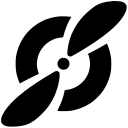
Fellow Pricing Plans
- AI transcription to capture every detail accurately.
- Google Meet & Zoom integration for seamless connectivity.
- Works with Microsoft Teams for enhanced collaboration.
- Slack integration to streamline communication.
- AI action items to keep track of tasks.
- AI meeting transcription for detailed records.
- Meeting automations to save time and effort.
- Project management integrations for better workflow.
- Unlimited AI meeting recordings for thorough documentation.
- AI pre-meeting briefs for better preparation.
- Sales AI Recap templates for sales teams.
- Salesforce & Hubspot AI notes sync for CRM integration.
- Domain control for organizational management.
- User provisioning for streamlined user management.
- Security and legal reviews for compliance.
- Org-wide meeting analytics for data-driven insights.

Lark Pricing Plans
- Enterprise search across all messages, files, emails, and documents.
- Unlimited chats with full context of message history.
- 5000 automated workflow executions per month.
- 100GB cloud storage and 200GB email storage.
- 50,000 automated workflow executions per month.
- 1 TB Cloud Storage and 5 TB Email Storage.
- 5 TB meeting recording and AI meeting minutes.
- 24 hours meeting duration and 500 meeting participants.
- 10TB cloud storage and unlimited email storage.
- 50TB meeting recordings and AI meeting minutes.
- Large group collaboration up to 50,000 users.
- Advanced security, management, and compliance controls.
Our Rating Methodology
We thoroughly evaluate each collaboration tool, focusing on key aspects like functionality, ease of use, and scalability. By analyzing user feedback and testing features, we ensure our recommendations align with your needs. Each factor is weighted to provide a reliable final rating, helping you choose the best tool for your team.
Fellow or Lark: Which One Matches Your Business Needs?
Choose Fellow If You Need ...
- Ideal for meeting-focused teams
If your team is focused on improving meeting productivity and requires features like agendas, action items, and feedback tools, Fellow is the ideal choice. Its comprehensive meeting management capabilities make it perfect for teams prioritizing structured and efficient meetings.
- User-friendly interface
If you value a user-friendly interface that is easy to navigate and adopt, Fellow is the better option. Its intuitive design ensures that teams can quickly start using the tool effectively, enhancing their meeting processes.
Choose Lark If You Need ...
- Comprehensive collaboration needs
If your business requires a comprehensive collaboration platform that combines messaging, video conferencing, and document collaboration, Lark is the superior choice. Its all-in-one approach simplifies workflows and enhances team communication.
- Remote team communication
If your team is remote and relies heavily on video conferencing and real-time communication, Lark is the better option. Its excellent video conferencing capabilities and robust messaging features make it ideal for remote teams seeking seamless communication.
Frequently Asked Questions
 Which tool is better for meeting management?
Which tool is better for meeting management?
 Which tool offers better video conferencing capabilities?
Which tool offers better video conferencing capabilities?
 Which tool is more suitable for remote teams?
Which tool is more suitable for remote teams?
 Which tool provides better document collaboration features?
Which tool provides better document collaboration features?
 Which tool is more user-friendly?
Which tool is more user-friendly?
 Which tool offers better value for money?
Which tool offers better value for money?

Martin Lunendonk
Martin Lunendonk is a senior tech writer specializing in website builders, web hosting, and ecommerce platforms. With a background in finance, accounting, and philosophy, he has founded multiple tech startups and worked in medium to large tech companies and investment banking, bringing deep expertise and reliable insights to his software reviews.