
DoneDone Review 2025: Features, Pricing & More

DoneDone simplifies task management with its user-friendly interface and robust support features. While it excels in integration, customization options are limited, making it ideal for straightforward workflows.
- User-friendly interface for easy navigation.
- Robust customer support features.
- Seamless integration with other tools.
- Limited customization options.
- Basic reporting features.
What is DoneDone?
Pros and Cons of DoneDone
- DoneDone offers an intuitive interface that makes it easy for users to navigate and manage tasks efficiently. This simplicity reduces the learning curve, allowing teams to focus on productivity.
- The customer support features in DoneDone are comprehensive, ensuring that users can easily track and resolve issues. This enhances team collaboration and improves customer satisfaction.
- DoneDone integrates smoothly with a variety of other tools, making it a versatile choice for teams that rely on multiple software solutions. This connectivity streamlines workflows and boosts efficiency.
- While DoneDone is user-friendly, it offers limited customization options, which might not meet the needs of teams requiring highly tailored workflows.
- The reporting features in DoneDone are quite basic, which may not suffice for teams needing in-depth analytics and insights for decision-making.
DoneDone Review: Is It Really That Good?
Value to Price
When I first started using DoneDone, I was impressed by how much value it offers for its price. The tool provides a comprehensive suite of features that cater to both task management and customer support, making it a cost-effective solution for teams. Compared to other tools in the market, DoneDone stands out with its affordability without compromising on essential functionalities. This balance makes it an attractive option for businesses looking to optimize their operations without breaking the bank.
Ease of Use
Navigating through DoneDone is a breeze, thanks to its intuitive design. I found that even team members who are not tech-savvy could quickly get the hang of it. The interface is clean and straightforward, which minimizes the time spent on training and allows teams to focus on their tasks. This ease of use is a significant advantage, especially for teams that need to onboard new members quickly and efficiently.
Functionality
DoneDone offers a robust set of functionalities that cater to various team needs. From task management to customer support, the tool covers all bases. I particularly appreciate the seamless transition between different modules, which ensures that nothing falls through the cracks. However, while the functionalities are comprehensive, they might not be as advanced as some specialized tools, which could be a consideration for teams with very specific needs.
Scalability
As your team grows, DoneDone scales with you. I noticed that the tool handles an increasing number of tasks and users without any performance issues. This scalability is crucial for growing businesses that need a reliable tool to support their expanding operations. However, for very large enterprises, there might be a need to explore additional features or integrations to fully meet their requirements.
Integrations
One of the standout features of DoneDone is its ability to integrate with other tools. I found it incredibly easy to connect DoneDone with our existing software stack, which streamlined our workflows significantly. This capability is particularly beneficial for teams that rely on multiple tools to get their work done, as it reduces the need for constant switching between applications.
Customer Support
The customer support offered by DoneDone is top-notch. Whenever I had questions or encountered issues, the support team was quick to respond and provided helpful solutions. This level of support is invaluable, especially for teams that rely on the tool for critical operations. It ensures that any disruptions are minimized, allowing teams to maintain their productivity.
Security
Security is a priority for DoneDone, and it shows. The tool implements robust security measures to protect user data, which gave me peace of mind when using it for sensitive tasks. While the security features are strong, it's always a good idea for teams to review their specific security needs and ensure that DoneDone meets them adequately.
Key Features of DoneDone
Activity Tracking
With DoneDone's activity tracking, you can keep a close eye on all project developments. I found this feature particularly useful for maintaining accountability within the team. It provides a clear record of who did what and when, which is essential for tracking progress and identifying any bottlenecks. This transparency helps in making informed decisions and ensures that everyone is on the same page.
Collaboration Tools
The collaboration tools in DoneDone are designed to enhance team communication and cooperation. I appreciated how easy it was to share updates and feedback with my team. These tools facilitate real-time collaboration, which is crucial for teams working on complex projects. By keeping everyone connected, DoneDone helps in reducing misunderstandings and improving overall team efficiency.
Customizable Workflows
DoneDone allows you to tailor workflows to suit your team's specific needs. While the customization options are somewhat limited, I found them sufficient for most standard processes. This flexibility is beneficial for teams that have unique workflows and need a tool that can adapt to their way of working. It ensures that the tool supports, rather than hinders, your team's productivity.
Email Integration
Integrating email with DoneDone was a game-changer for me. It allowed me to manage tasks and communications from a single platform, reducing the need to switch between different applications. This integration streamlines workflows and ensures that all relevant information is easily accessible, which is a significant time-saver for busy teams.
Issue Tracking
DoneDone excels in issue tracking, making it easy to log, track, and resolve issues efficiently. I found this feature invaluable for maintaining high standards of customer support. It ensures that no issue goes unnoticed and that resolutions are timely, which is crucial for maintaining customer satisfaction and trust.
Mobile Access
Having mobile access to DoneDone means you can manage tasks on the go. I found this feature particularly useful when I needed to make quick updates or check on project status while away from my desk. It ensures that you stay connected and productive, no matter where you are.
Notifications
The notification system in DoneDone keeps you informed about important updates and deadlines. I appreciated how customizable the notifications were, allowing me to focus on what mattered most. This feature helps in staying organized and ensures that nothing slips through the cracks, which is essential for effective task management.
Project Management
DoneDone's project management capabilities are robust, providing all the tools needed to plan, execute, and monitor projects. I found the interface intuitive, which made it easy to manage multiple projects simultaneously. This feature is particularly beneficial for teams that handle complex projects and need a reliable tool to keep everything on track.
Reporting & Analytics
While the reporting features in DoneDone are basic, they provide essential insights into project performance. I used these reports to identify trends and make data-driven decisions. Although more advanced analytics would be beneficial, the existing features are sufficient for most standard reporting needs.
Task Management
Task management in DoneDone is straightforward and efficient. I appreciated how easy it was to create, assign, and track tasks. This feature ensures that everyone knows what they need to do and when, which is crucial for maintaining productivity and meeting deadlines.
Time Tracking
The time tracking feature in DoneDone helps in monitoring how much time is spent on each task. I found this particularly useful for optimizing workflows and ensuring that resources are allocated efficiently. It provides valuable insights into team productivity and helps in identifying areas for improvement.
User Permissions
DoneDone allows you to set user permissions, ensuring that team members have access to the information they need. I found this feature useful for maintaining security and ensuring that sensitive information is only accessible to authorized personnel. It helps in managing team roles and responsibilities effectively.
DoneDone Pricing and Plans

DoneDone Pricing Plans
- Unlimited Projects to manage multiple tasks efficiently.
- Custom Workflows to tailor processes to your needs.
- Workflow Jobs Automation for streamlined task management.
- Project, Task & Team Reporting for insightful analytics.
- Unlimited Mailboxes for handling multiple customer queries.
- Customer Ticket Portal for efficient ticket management.
- Mailbox & Conversation Reporting for detailed insights.
- Saved Replies and Auto-Responder for quick responses.
Who Is DoneDone Best For?
DoneDone is perfect for teams seeking a straightforward task management solution with robust customer support features. Its seamless integration capabilities make it ideal for businesses that rely on multiple software tools.
- Great for small to medium businesses
DoneDone is designed to meet the needs of small to medium businesses looking for an efficient task management solution. Its user-friendly interface and robust support features make it an excellent choice for teams that need to streamline their operations without dealing with complex software.
- Ideal for growing companies
As your company grows, DoneDone grows with you. It offers scalable solutions that can handle an increasing number of tasks and users, making it perfect for businesses that need a reliable tool to support their expanding operations.
- Perfect for budget-conscious teams
DoneDone provides advanced features at a cost-effective price point, making it ideal for teams looking to optimize their task management without breaking the bank. Its affordability and functionality make it a top choice for budget-conscious teams.
Frequently Asked Questions
 What makes DoneDone stand out from other task management tools?
What makes DoneDone stand out from other task management tools?
 How does DoneDone handle customer support issues?
How does DoneDone handle customer support issues?
 Can DoneDone integrate with other software tools?
Can DoneDone integrate with other software tools?
 Is DoneDone suitable for large enterprises?
Is DoneDone suitable for large enterprises?
 What are the customization options available in DoneDone?
What are the customization options available in DoneDone?
 How does DoneDone ensure data security?
How does DoneDone ensure data security?
 What kind of support does DoneDone offer to its users?
What kind of support does DoneDone offer to its users?
 How does DoneDone handle task management?
How does DoneDone handle task management?
 Does DoneDone offer mobile access?
Does DoneDone offer mobile access?
 What are the reporting capabilities of DoneDone?
What are the reporting capabilities of DoneDone?
Which is Better: DoneDone or Its Competitors?














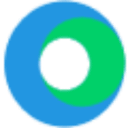







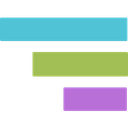


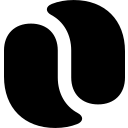











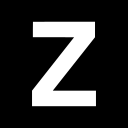











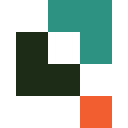


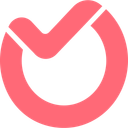








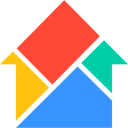


Anastasia Belyh
Anastasia Belyh is a senior tech writer with over 15 years of experience in marketing, sales, and business software. Having worked in investment banking, management consulting, and founded multiple companies, her in-depth knowledge and hands-on expertise make her software reviews authoritative, trustworthy, and highly practical for business decision-makers.

