
ClickUp Review 2026: Features, Pricing & More

ClickUp is a comprehensive project management tool offering customizable workflows and advanced collaboration features. Its generous free plan makes it an attractive choice for teams seeking a robust solution.
- Highly customizable workflows
- All-in-one project management solution
- Advanced collaboration tools
- Generous free plan
- Steep learning curve
- Interface can feel cluttered
- Occasional performance issues
What is ClickUp?
Pros and Cons of ClickUp
- ClickUp offers a level of customization that allows you to tailor workflows to fit your team's specific needs, making it a versatile tool for various industries.
- With ClickUp, you can manage tasks, documents, goals, and time tracking all in one place, reducing the need for multiple tools and streamlining your workflow.
- ClickUp's collaboration features, such as real-time editing and comments, enhance team communication and ensure everyone is on the same page, boosting productivity.
- The free plan of ClickUp offers a wide range of features that are often reserved for paid plans in other tools, making it a cost-effective choice for startups.
- New users might find ClickUp's extensive features overwhelming at first, requiring time and effort to fully understand and utilize its capabilities.
- The abundance of features and options can make ClickUp's interface appear cluttered, potentially hindering user experience for those who prefer simplicity.
- Some users have reported occasional slowdowns and glitches, which can disrupt workflow and require patience during high-demand periods.
ClickUp Review: Is It Really That Good?
Value to Price
When I first started using ClickUp, I was amazed at how much value it offered for its price. The range of features available even in the free plan is impressive, making it a cost-effective solution for teams of all sizes. You get access to task management, time tracking, and collaboration tools without breaking the bank. This makes ClickUp a standout choice for budget-conscious teams looking for a comprehensive project management tool.
Ease of Use
Initially, I found ClickUp's interface a bit overwhelming due to its extensive features. However, once you get the hang of it, the platform becomes intuitive and user-friendly. The learning curve is worth it, as the customization options allow you to tailor the tool to your specific needs. If you're willing to invest some time in learning, ClickUp can significantly enhance your team's productivity.
Functionality
ClickUp's functionality is one of its strongest points. It combines task management, document sharing, goal setting, and time tracking into one platform. This integration eliminates the need for multiple tools, streamlining workflows and improving efficiency. I particularly appreciate the ability to customize workflows and automate repetitive tasks, which saves time and reduces errors.
Scalability
As your team grows, ClickUp grows with you. Its scalability is impressive, allowing you to add more users and features as needed. Whether you're a small startup or a large enterprise, ClickUp can accommodate your needs. The platform's flexibility ensures that it remains a valuable tool as your business evolves, making it a long-term investment.
Integrations
ClickUp offers a wide range of integrations with popular tools like Slack, Google Drive, and Zoom. This connectivity enhances its functionality, allowing you to streamline workflows and improve collaboration. I found the integration process straightforward, and it significantly improved our team's efficiency by centralizing all our tools in one place.
Customer Support
Whenever I had questions or encountered issues, ClickUp's customer support was responsive and helpful. They offer various support channels, including live chat and email, ensuring that you get the assistance you need. While the free plan has limited support options, the paid plans provide more comprehensive support, making it easier to resolve any challenges you might face.
Security
Security is a top priority for ClickUp, and it shows. The platform offers robust security features, including data encryption and regular backups, to protect your information. I felt confident knowing that our data was secure, and the platform's compliance with industry standards further reassured me. This focus on security makes ClickUp a reliable choice for businesses handling sensitive information.
Key Features of ClickUp
Automation
Automation in ClickUp is a game-changer. It allows you to automate repetitive tasks, saving time and reducing errors. I found it particularly useful for setting up recurring tasks and reminders, ensuring nothing falls through the cracks. The ability to create custom automation rules tailored to your workflow is a significant advantage, enhancing productivity and efficiency.
Collaboration
Collaboration is at the heart of ClickUp. The platform offers real-time editing, comments, and mentions, making it easy for teams to communicate and work together. I appreciated the ability to share documents and updates seamlessly, keeping everyone on the same page. This feature fosters a collaborative environment, improving team dynamics and project outcomes.
Customization
Customization is one of ClickUp's standout features. You can tailor the platform to fit your team's specific needs, from custom fields to personalized dashboards. I enjoyed the flexibility to create workflows that align with our processes, making ClickUp a versatile tool for various industries. This level of customization ensures that the platform adapts to your unique requirements.
Dashboard
The dashboard feature in ClickUp provides a comprehensive overview of your projects and tasks. I found it helpful for tracking progress and identifying bottlenecks. The ability to customize the dashboard with widgets and reports allows you to focus on the most critical information, enhancing decision-making and project management.
Document Management
Document management in ClickUp is seamless. You can create, share, and collaborate on documents within the platform, eliminating the need for external tools. I appreciated the ability to organize documents by project, ensuring easy access and reducing clutter. This feature streamlines document workflows, improving efficiency and collaboration.
Goal Tracking
Goal tracking in ClickUp helps you set and achieve objectives. I found it motivating to track progress and see how tasks contribute to larger goals. The ability to break down goals into actionable steps ensures that everyone stays focused and aligned, enhancing productivity and accountability.
Mobile App
The mobile app for ClickUp is a convenient way to stay connected on the go. I appreciated the ability to access tasks, updates, and notifications from my phone, ensuring that I never miss important information. The app's user-friendly interface makes it easy to navigate, providing a seamless experience across devices.
Notifications
Notifications in ClickUp keep you informed about important updates and deadlines. I found them helpful for staying on top of tasks and ensuring timely completion. The ability to customize notification settings allows you to focus on the most relevant information, reducing distractions and enhancing productivity.
Reporting
Reporting in ClickUp provides valuable insights into project performance. I found the reports helpful for tracking progress, identifying trends, and making data-driven decisions. The ability to customize reports with various metrics ensures that you get the information you need to optimize workflows and achieve goals.
Task Management
Task management in ClickUp is robust and intuitive. I appreciated the ability to create, assign, and prioritize tasks with ease. The platform's flexibility allows you to organize tasks by project, deadline, or priority, ensuring that nothing gets overlooked. This feature enhances productivity and keeps teams on track.
Time Tracking
Time tracking in ClickUp helps you monitor how time is spent on tasks and projects. I found it useful for identifying areas where time could be better allocated, improving efficiency. The ability to generate time reports provides valuable insights into productivity, helping you make informed decisions about resource allocation.
Workflow Management
Workflow management in ClickUp allows you to streamline processes and improve efficiency. I enjoyed the ability to create custom workflows that align with our team's needs, ensuring that tasks move smoothly from start to finish. This feature enhances collaboration and ensures that everyone is on the same page, improving project outcomes.
ClickUp Pricing and Plans

ClickUp Pricing Plans
- Unlimited tasks to organize and track your work efficiently.
- Collaborative docs for seamless team collaboration and sharing.
- Real-time chat to communicate instantly with team members.
- Kanban boards for visualizing and managing workflows effectively.
- Unlimited integrations to connect with various tools and apps.
- Unlimited dashboards for comprehensive data visualization.
- Guests with permissions for controlled access to external users.
- Native time tracking to monitor and manage time effectively.
- Unlimited teams for organizing and managing multiple groups.
- Advanced automations to streamline repetitive tasks and processes.
- Granular time estimates for precise project planning and tracking.
- Workload management to balance and optimize team resources.
- Advanced permissions for enhanced security and access control.
- Enterprise API for seamless integration with enterprise systems.
- Live onboarding training for effective team setup and usage.
- Customer success manager for dedicated support and guidance.
Who Is ClickUp Best For?
ClickUp is best for teams seeking a comprehensive project management solution with advanced collaboration features. Its customizable workflows and generous free plan make it ideal for businesses of all sizes.
- Best for teams managing complex projects
ClickUp excels in handling complex projects with multiple tasks and dependencies. Its customizable workflows and advanced features make it ideal for teams in industries like software development, marketing, and design, where managing intricate projects is crucial.
- Great for remote teams needing collaboration
ClickUp is perfect for remote teams that require seamless collaboration and communication. Its real-time editing, comments, and mentions keep everyone connected, ensuring that team members can work together effectively, regardless of location.
- Ideal for businesses seeking scalability
As your business grows, ClickUp grows with you. Its scalability makes it an excellent choice for businesses that need a project management tool that can adapt to changing needs and accommodate more users and features over time.
- Perfect for budget-conscious startups
ClickUp's generous free plan offers a wide range of features, making it an attractive option for startups and small businesses looking for a cost-effective project management solution. Its comprehensive features provide value without the need for expensive subscriptions.
Frequently Asked Questions
 What makes ClickUp stand out from other project management tools?
What makes ClickUp stand out from other project management tools?
 How does ClickUp handle task dependencies?
How does ClickUp handle task dependencies?
 Can ClickUp integrate with other tools we use?
Can ClickUp integrate with other tools we use?
 Is ClickUp suitable for small businesses?
Is ClickUp suitable for small businesses?
 How secure is ClickUp for handling sensitive information?
How secure is ClickUp for handling sensitive information?
 What kind of customer support does ClickUp offer?
What kind of customer support does ClickUp offer?
 How does ClickUp's mobile app enhance productivity?
How does ClickUp's mobile app enhance productivity?
 Can ClickUp handle large teams and complex projects?
Can ClickUp handle large teams and complex projects?
 How does ClickUp's reporting feature benefit teams?
How does ClickUp's reporting feature benefit teams?
 What are the main benefits of ClickUp's automation feature?
What are the main benefits of ClickUp's automation feature?
Which is Better: ClickUp or Its Competitors?












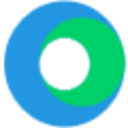







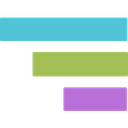


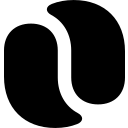











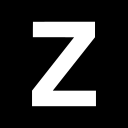












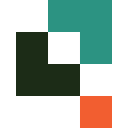











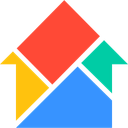


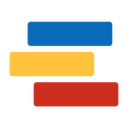



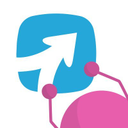
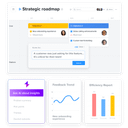



















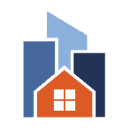






















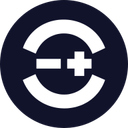


























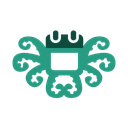




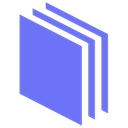










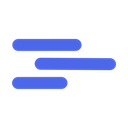
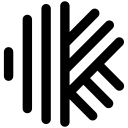




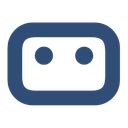














Anastasia Belyh
Anastasia Belyh is a senior tech writer with over 15 years of experience in marketing, sales, and business software. Having worked in investment banking, management consulting, and founded multiple companies, her in-depth knowledge and hands-on expertise make her software reviews authoritative, trustworthy, and highly practical for business decision-makers.

