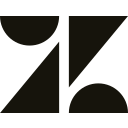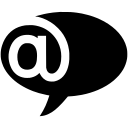ClickDesk Review 2026: Features, Pricing & More

ClickDesk is a versatile communication tool offering real-time chat and voice support. Its easy integration and user-friendly interface make it a great choice for businesses seeking efficient customer interaction.
- Easy to integrate with other platforms.
- Real-time chat and voice support.
- User-friendly interface for quick setup.
- Limited customization options.
- Occasional connectivity issues.
What is ClickDesk?
Pros and Cons of ClickDesk
- ClickDesk offers seamless integration with various platforms, making it easy to connect with your existing tools and streamline your workflow without any hassle.
- With ClickDesk, you can provide real-time chat and voice support to your customers, enhancing their experience and ensuring quick resolution of their queries.
- The interface is intuitive and easy to navigate, allowing you to set up and start using ClickDesk quickly, even if you're not tech-savvy.
- While ClickDesk is easy to use, it offers limited customization options, which might not meet the needs of businesses looking for highly tailored solutions.
- Users may occasionally experience connectivity issues, which can disrupt communication and affect the overall user experience.
ClickDesk Review: Is It Really That Good?
Value to Price
When I first started using ClickDesk, I was impressed by the value it offers for its price. The range of features, including real-time chat and voice support, is comparable to more expensive tools. You get a lot of bang for your buck, especially with the seamless integrations that save time and effort. It's a cost-effective solution for businesses looking to enhance customer interaction without breaking the bank.
Ease of Use
ClickDesk's user-friendly interface is one of its standout features. I found it incredibly easy to set up and navigate, even without a technical background. The intuitive design means you can get started quickly, focusing on engaging with customers rather than figuring out the software. This ease of use is a significant advantage for small businesses or teams with limited tech resources.
Functionality
The functionality of ClickDesk is robust, offering real-time chat, voice, and video support. I appreciated how these features work together to provide a comprehensive communication solution. The ability to switch between different modes of communication seamlessly is a game-changer, allowing you to meet customer needs effectively. It's a versatile tool that adapts to various support scenarios.
Scalability
As your business grows, ClickDesk scales with you. I noticed that it handles increased traffic and user demands without compromising performance. This scalability ensures that you can continue to provide excellent customer support as your business expands. It's reassuring to know that ClickDesk can grow alongside your business, accommodating more users and interactions.
Integrations
ClickDesk excels in integrations, connecting effortlessly with a wide range of platforms. This feature was particularly beneficial for me, as it allowed me to streamline workflows and enhance productivity. Whether you're using CRM systems or social media platforms, ClickDesk integrates smoothly, ensuring that all your tools work together harmoniously. It's a significant time-saver and enhances overall efficiency.
Customer Support
The customer support provided by ClickDesk is reliable and responsive. Whenever I had questions or needed assistance, the support team was quick to respond and helpful. This level of support is crucial, especially when you're dealing with customer interactions. Knowing that you have a dependable support team to back you up adds confidence in using the software.
Security
Security is a top priority for ClickDesk, and it shows. I felt confident using the platform, knowing that my data and customer interactions were protected. The security measures in place are robust, ensuring that sensitive information remains secure. This peace of mind is invaluable, especially when dealing with customer data and communications.
Key Features of ClickDesk
Analytics
The analytics feature in ClickDesk provides valuable insights into customer interactions. I found it incredibly useful for understanding customer behavior and improving support strategies. The data is presented in an easy-to-understand format, allowing you to make informed decisions quickly. It's a powerful tool for optimizing your customer support efforts and enhancing overall performance.
Chat Transcripts
Having access to chat transcripts is a game-changer. I appreciated being able to review past interactions, which helped in resolving issues and improving service quality. The transcripts are easy to access and search, making it simple to find specific conversations. This feature is invaluable for maintaining a high standard of customer support and ensuring consistency.
Customizable Widgets
The ability to customize widgets in ClickDesk allows you to tailor the chat experience to your brand. I enjoyed experimenting with different designs and settings to create a unique look. This customization enhances the user experience and ensures that the chat interface aligns with your brand identity. It's a small touch that makes a big difference.
File Sharing
File sharing in ClickDesk is seamless and efficient. I found it incredibly useful for sending documents and images during customer interactions. The process is straightforward, and files are transferred quickly, ensuring that communication remains smooth and uninterrupted. This feature adds a layer of convenience to customer support, making it easier to resolve issues.
Mobile Support
ClickDesk's mobile support ensures that you can stay connected with customers on the go. I appreciated the flexibility it offers, allowing me to manage interactions from my smartphone. The mobile interface is user-friendly and responsive, ensuring that you can provide excellent support no matter where you are. It's a must-have feature for busy professionals.
Multi-language Support
The multi-language support feature in ClickDesk is a boon for businesses with a global customer base. I found it easy to switch between languages, ensuring that communication remains clear and effective. This feature helps you cater to a diverse audience, enhancing customer satisfaction and broadening your reach. It's a valuable addition for international businesses.
Offline Messaging
Offline messaging in ClickDesk ensures that you never miss a customer query. I appreciated the ability to receive messages even when offline, allowing me to respond promptly once back online. This feature ensures that customer interactions are not lost, maintaining a high level of service and ensuring that all queries are addressed.
Proactive Chat
Proactive chat in ClickDesk allows you to engage with customers before they reach out. I found it effective in anticipating customer needs and providing timely assistance. This feature helps you create a more personalized experience, enhancing customer satisfaction and building stronger relationships. It's a proactive approach to customer support that pays off.
Social Media Integration
The social media integration feature in ClickDesk is a game-changer. I loved being able to connect with customers across different platforms seamlessly. This integration ensures that all interactions are centralized, making it easier to manage and respond to queries. It's a powerful tool for enhancing your social media presence and customer engagement.
Video Chat
Video chat in ClickDesk adds a personal touch to customer interactions. I found it incredibly useful for resolving complex issues and building rapport with customers. The video quality is excellent, and the feature is easy to use, ensuring that you can provide a high level of support. It's a valuable addition to any customer support strategy.
ClickDesk Pricing and Plans

ClickDesk Pricing Plans
- Allows 30 chats per month, suitable for low volume.
- Handles up to 25 tickets, perfect for basic support.
- Includes audio calling for enhanced communication.
- Localization of chat widget for global reach.
- Widget customization for brand consistency.
- Chat transfer and groups for efficient team collaboration.
- 99.5% uptime ensuring reliable service.
- SSL security for safe data transmission.
- CRM integration and API for seamless data management.
- Video chat for face-to-face interactions.
- Post chat survey for feedback collection.
- Reports and history for performance tracking.
- White label option for brand personalization.
- Unlimited domains for extensive reach.
- Widget custom CSS for advanced customization.
- Analytics for data-driven decision making.
Who Is ClickDesk Best For?
ClickDesk is ideal for businesses seeking a comprehensive communication solution. With features like real-time chat, voice, and video support, it enhances customer interaction and satisfaction, making it perfect for customer-centric organizations.
- Great for small to medium businesses
ClickDesk is designed to meet the needs of small to medium businesses looking to enhance customer support. Its user-friendly interface and robust features make it easy to manage customer interactions efficiently, without the need for extensive technical knowledge.
- Ideal for growing companies
As your business expands, ClickDesk grows with you. It offers scalable solutions that accommodate increased traffic and user demands, ensuring that you can continue to provide excellent customer support as your business evolves.
- Perfect for customer-centric teams
ClickDesk is perfect for teams focused on delivering exceptional customer service. Its real-time chat, voice, and video support features ensure that you can engage with customers effectively, building strong relationships and enhancing satisfaction.
Frequently Asked Questions
 How does ClickDesk integrate with other platforms?
How does ClickDesk integrate with other platforms?
 What are the main features of ClickDesk?
What are the main features of ClickDesk?
 Is ClickDesk suitable for small businesses?
Is ClickDesk suitable for small businesses?
 Can ClickDesk handle increased traffic as my business grows?
Can ClickDesk handle increased traffic as my business grows?
 How does ClickDesk enhance customer interaction?
How does ClickDesk enhance customer interaction?
 What security measures does ClickDesk have in place?
What security measures does ClickDesk have in place?
 How user-friendly is ClickDesk?
How user-friendly is ClickDesk?
 Does ClickDesk offer mobile support?
Does ClickDesk offer mobile support?
 What makes ClickDesk different from other communication tools?
What makes ClickDesk different from other communication tools?
 How does ClickDesk handle offline messaging?
How does ClickDesk handle offline messaging?
Which is Better: ClickDesk or Its Competitors?

Anastasia Belyh
Anastasia Belyh is a senior tech writer with over 15 years of experience in marketing, sales, and business software. Having worked in investment banking, management consulting, and founded multiple companies, her in-depth knowledge and hands-on expertise make her software reviews authoritative, trustworthy, and highly practical for business decision-makers.