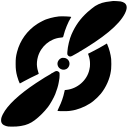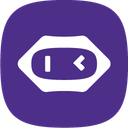Zoho Meeting Review 2025: Features, Pricing & More

Zoho Meeting is a reliable online meeting platform with a user-friendly interface and robust security features. It integrates seamlessly with the Zoho ecosystem, making it a great choice for businesses using Zoho tools.
- User-friendly interface for easy navigation.
- Seamless integration with Zoho ecosystem.
- Robust security features for safe meetings.
- Limited features on free plan.
- Occasional connectivity issues.
What is Zoho Meeting?
Pros and Cons of Zoho Meeting
- Zoho Meeting offers a clean and intuitive interface that makes it easy for users to navigate and manage meetings without any hassle, enhancing user experience significantly.
- The tool integrates effortlessly with other Zoho applications, providing a unified experience for users who rely on the Zoho ecosystem for their business operations.
- With end-to-end encryption and secure meeting access, Zoho Meeting ensures that your online meetings are safe from unauthorized access and data breaches.
- The free plan of Zoho Meeting offers basic features, which might not be sufficient for larger teams or businesses requiring advanced functionalities.
- Users may occasionally experience connectivity issues, which can disrupt meetings and affect the overall reliability of the platform.
Zoho Meeting Review: Is It Really That Good?
Value to Price
When I first explored Zoho Meeting, I was impressed by the value it offers for its price. The platform provides a range of features that are typically found in more expensive tools, such as screen sharing, recording, and robust security measures. For businesses already using Zoho's suite of applications, the integration is seamless, adding even more value. You get a comprehensive meeting solution without breaking the bank, making it a smart choice for budget-conscious teams.
Ease of Use
Navigating Zoho Meeting is a breeze, thanks to its user-friendly interface. I found the layout intuitive, with all the essential features easily accessible. Whether you're scheduling a meeting or sharing your screen, the process is straightforward. This ease of use is particularly beneficial for teams that may not be tech-savvy, ensuring everyone can participate in meetings without a steep learning curve. It's a tool that truly prioritizes user experience.
Functionality
Zoho Meeting packs a punch when it comes to functionality. From hosting webinars to conducting one-on-one meetings, the platform covers a wide range of use cases. I appreciated the ability to record sessions, which is invaluable for training and reference purposes. The tool also supports screen sharing and interactive features like polls, enhancing engagement during meetings. It's a versatile solution that adapts to various business needs.
Scalability
As your business grows, Zoho Meeting scales with you. I noticed that the platform can accommodate a range of meeting sizes, from small team huddles to large webinars. This scalability ensures that you won't outgrow the tool as your needs evolve. It's a reliable choice for businesses planning for future expansion, providing the flexibility to adjust as your team and client base increase.
Integrations
One of the standout features of Zoho Meeting is its seamless integration with the Zoho ecosystem. If you're already using Zoho applications, you'll find that Zoho Meeting fits right in, enhancing your workflow. I found it particularly useful to have everything connected, from CRM to project management tools. This integration streamlines processes and saves time, making it a valuable addition to any Zoho-centric business.
Customer Support
In my experience, Zoho Meeting offers solid customer support. Whenever I had questions or encountered issues, the support team was responsive and helpful. They provide various resources, including tutorials and FAQs, to assist users in getting the most out of the platform. While the support is generally reliable, it's worth noting that response times can vary, so it's best to plan ahead for any urgent needs.
Security
Security is a top priority for Zoho Meeting, and it shows. The platform offers end-to-end encryption and secure meeting access, which gave me peace of mind when hosting sensitive discussions. These robust security measures ensure that your data and communications are protected from unauthorized access. It's a reassuring feature for businesses that prioritize confidentiality and data protection in their virtual meetings.
Key Features of Zoho Meeting
Audio Conferencing
Audio conferencing in Zoho Meeting is reliable and clear, making it easy to communicate effectively during meetings. I found the sound quality to be consistently good, which is crucial for productive discussions. Whether you're hosting a small team meeting or a larger conference call, the audio features ensure everyone can participate without technical hiccups. It's a feature that enhances the overall meeting experience.
Chat Functionality
The chat functionality in Zoho Meeting is a handy tool for real-time communication. During meetings, I often use the chat to share quick updates or links without interrupting the speaker. It's a great way to keep the conversation flowing and ensure everyone is on the same page. The chat feature is intuitive and easy to use, making it a valuable addition to any virtual meeting.
Meeting Recording
Recording meetings in Zoho Meeting is a breeze, and it's a feature I frequently rely on. Whether for training purposes or to revisit important discussions, the ability to record and playback meetings is invaluable. The recordings are of high quality, capturing both audio and video clearly. It's a feature that adds significant value, especially for teams that need to document and review meetings regularly.
Mobile Access
Zoho Meeting's mobile access is a game-changer for on-the-go professionals. I appreciate the flexibility to join meetings from my smartphone or tablet, ensuring I never miss an important discussion. The mobile app is user-friendly and offers all the essential features, from screen sharing to chat. It's a convenient option for those who need to stay connected while away from their desk.
Screen Sharing
Screen sharing in Zoho Meeting is seamless and efficient, making it easy to present information during meetings. I often use this feature to share presentations or demonstrate software, and it works flawlessly every time. The ability to share your screen enhances collaboration and ensures everyone is on the same page. It's a must-have feature for any virtual meeting platform.
Scheduling Tools
The scheduling tools in Zoho Meeting simplify the process of organizing meetings. I find it easy to set up and send invites, ensuring everyone is informed and prepared. The integration with calendars is particularly useful, helping to avoid scheduling conflicts. It's a feature that streamlines the planning process and ensures meetings run smoothly, saving time and reducing stress.
Video Conferencing
Video conferencing in Zoho Meeting is top-notch, providing clear and stable video quality. I appreciate the ability to see participants, which adds a personal touch to virtual meetings. The video features are easy to use, with options to mute or turn off the camera as needed. It's a feature that enhances communication and engagement during meetings, making them more effective.
Webinar Hosting
Hosting webinars with Zoho Meeting is straightforward and effective. I find the platform's tools for managing attendees and presenting content to be user-friendly and reliable. Whether you're hosting a small webinar or a large online event, Zoho Meeting provides the features you need to engage your audience. It's a valuable tool for businesses looking to expand their reach through virtual events.
Zoho Meeting Pricing and Plans

Zoho Meeting Pricing Plans
- Allows up to 2 co-hosts for collaborative meetings.
- Meetings can last up to 24 hours without interruption.
- Personal room for personalized meeting space.
- Annotation feature to include notes while sharing screen.
- Departments feature for organized team management.
- Breakout rooms for focused group discussions.
- Advanced analytics for detailed meeting insights.
- API access for seamless integration with other tools.
- Multiple co-organizers for collaborative webinar hosting.
- Webinars can last up to 24 hours for extended sessions.
- VoIP & Phone support for joining via telephone.
- User management for efficient participant control.
- Registration moderation for controlled access.
- Live streaming for wider audience reach.
- Advanced analytics for comprehensive data analysis.
- File management for organized content storage.
- Custom domain for enhanced branding.
- Email customization for personalized communication.
- Domain restriction for secure registration.
- Allow anonymous questions for open interaction.
Who Is Zoho Meeting Best For?
Zoho Meeting is ideal for businesses seeking a reliable and secure online meeting platform. With features like screen sharing and seamless Zoho integration, it's perfect for teams that rely on the Zoho ecosystem.
- Great for small to medium businesses
Zoho Meeting is designed to meet the needs of small to medium-sized businesses. Its user-friendly interface and robust features make it easy to conduct meetings and webinars, enhancing communication and collaboration. The seamless integration with other Zoho applications adds value, making it a smart choice for businesses already using the Zoho suite.
- Ideal for growing companies
As your company grows, Zoho Meeting grows with you. The platform's scalability ensures it can accommodate larger meetings and webinars, making it a reliable choice for businesses planning for future expansion. With features like screen sharing and recording, Zoho Meeting provides the tools you need to communicate effectively as your team and client base increase.
- Perfect for budget-conscious teams
Zoho Meeting offers a cost-effective solution for teams looking to optimize their meeting and webinar capabilities without breaking the bank. The platform provides a range of features typically found in more expensive tools, making it a smart choice for budget-conscious teams. With its user-friendly interface and robust security measures, Zoho Meeting delivers value and peace of mind.
Frequently Asked Questions
 What are the key features of Zoho Meeting?
What are the key features of Zoho Meeting?
 How does Zoho Meeting integrate with other Zoho applications?
How does Zoho Meeting integrate with other Zoho applications?
 Is Zoho Meeting suitable for large webinars?
Is Zoho Meeting suitable for large webinars?
 What security measures does Zoho Meeting offer?
What security measures does Zoho Meeting offer?
 How user-friendly is Zoho Meeting?
How user-friendly is Zoho Meeting?
 Can I record meetings with Zoho Meeting?
Can I record meetings with Zoho Meeting?
 Does Zoho Meeting offer mobile access?
Does Zoho Meeting offer mobile access?
 How does Zoho Meeting compare to other meeting platforms?
How does Zoho Meeting compare to other meeting platforms?
 What support options are available for Zoho Meeting users?
What support options are available for Zoho Meeting users?
 Is Zoho Meeting scalable for growing businesses?
Is Zoho Meeting scalable for growing businesses?
Which is Better: Zoho Meeting or Its Competitors?

Martin Lunendonk
Martin Lunendonk is a senior tech writer specializing in website builders, web hosting, and ecommerce platforms. With a background in finance, accounting, and philosophy, he has founded multiple tech startups and worked in medium to large tech companies and investment banking, bringing deep expertise and reliable insights to his software reviews.