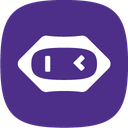Zoho Meeting vs MeetGeek (2025 Comparison)

Zoho Meeting offers a user-friendly platform with seamless integration into the Zoho ecosystem. Its robust webinar hosting and intuitive interface make it a reliable choice for businesses seeking efficient communication solutions.
- Seamless integration with Zoho apps
- User-friendly interface
- Robust webinar hosting
- Lacks AI transcription
- Limited meeting summaries
Free plan?
YesStarting price
Contact sales
MeetGeek leverages AI to transform your meeting experience with advanced transcription and comprehensive summaries. Its versatile integrations and innovative features make it a powerful tool for optimizing productivity.
- Advanced AI transcription
- Comprehensive meeting summaries
- Versatile integrations
- Higher learning curve
- Basic webinar features
Free plan?
YesStarting price
$10.50 per month per userWhat is Zoho Meeting?
Zoho Meeting is a robust online meeting platform designed to facilitate seamless communication and collaboration. It offers features like video conferencing, screen sharing, and webinar hosting, making it ideal for businesses of all sizes. With its user-friendly interface, Zoho Meeting helps teams connect effortlessly, whether for a quick catch-up or a detailed project discussion. The tool's integration capabilities with other Zoho products enhance productivity, allowing users to manage meetings and tasks efficiently. In daily life, Zoho Meeting simplifies remote work, ensuring that you stay connected with your team, no matter where you are.
What is MeetGeek?
MeetGeek is an innovative meeting assistant that leverages AI to enhance your meeting experience. It automatically records, transcribes, and summarizes meetings, allowing you to focus on the conversation rather than note-taking. MeetGeek helps teams by providing actionable insights and highlights, making follow-ups more efficient. In daily life, it reduces the time spent on administrative tasks, enabling you to concentrate on strategic decisions. Whether you're in a brainstorming session or a client call, MeetGeek ensures you capture every detail, making it an invaluable tool for professionals seeking to optimize their meeting productivity.
Pros and Cons of Zoho Meeting vs MeetGeek

Pros & Cons of Zoho Meeting
- Zoho Meeting's integration with other Zoho applications is a significant advantage for users already in the Zoho ecosystem. This seamless connectivity enhances productivity and streamlines workflows, making it a valuable tool for businesses.
- The intuitive design of Zoho Meeting ensures that users can navigate the platform with ease, reducing the learning curve and allowing teams to focus on their meetings rather than technical difficulties.
- Zoho Meeting offers comprehensive webinar hosting features, enabling businesses to engage with large audiences effectively. Its customization options and interactive tools make it ideal for professional presentations.
- While Zoho Meeting excels in many areas, it does not offer AI transcription, which can be a drawback for users who rely on automated note-taking and meeting summaries.
- Zoho Meeting does not provide automated meeting summaries, which can be a disadvantage for users who need quick and concise recaps of their discussions.

Pros & Cons of MeetGeek
- MeetGeek's AI transcription feature is a game-changer, providing accurate and real-time transcriptions that eliminate the need for manual note-taking, saving users time and effort.
- The AI-driven meeting summaries offered by MeetGeek provide actionable insights and highlights, making follow-ups more efficient and ensuring that no important detail is missed.
- MeetGeek integrates with a wide range of popular tools, allowing users to incorporate it into their existing workflows seamlessly, enhancing productivity and collaboration.
- MeetGeek's advanced features come with a steeper learning curve, which may require users to invest time in understanding and fully utilizing its capabilities.
- While MeetGeek offers basic webinar functionalities, it lacks the depth and customization options that some users may require for professional presentations.
Zoho Meeting vs MeetGeek: At A Glance
Value to Price
Zoho Meeting offers a competitive pricing structure that aligns well with its feature set, making it a cost-effective choice for businesses. MeetGeek, on the other hand, provides advanced AI-driven features that justify its slightly higher price point. If you're looking for a budget-friendly option with essential features, Zoho Meeting is a great choice. However, if you need cutting-edge AI capabilities, MeetGeek is worth the investment.
Ease of Use
Zoho Meeting is designed with simplicity in mind, making it easy for users to navigate and set up meetings quickly. MeetGeek also offers an intuitive interface, but its AI features add an extra layer of complexity. If you prefer a straightforward tool, Zoho Meeting is ideal. For those who are tech-savvy and want to leverage AI, MeetGeek is the better option.
Functionality
Zoho Meeting provides a comprehensive suite of features, including video conferencing and webinars, catering to a wide range of business needs. MeetGeek excels in its AI-driven functionalities, offering automatic transcription and meeting summaries. If you need a versatile tool with standard features, Zoho Meeting is suitable. For advanced AI functionalities, MeetGeek stands out.
Scalability
Both Zoho Meeting and MeetGeek are scalable solutions that can grow with your business. Zoho Meeting offers robust scalability options, making it suitable for expanding teams. MeetGeek's AI capabilities also scale well, providing consistent performance as your meeting needs increase. If scalability is a priority, both tools are equally capable.
Integrations
Zoho Meeting integrates seamlessly with other Zoho products, enhancing productivity for users already in the Zoho ecosystem. MeetGeek offers integrations with popular tools like Slack and Google Calendar, making it versatile for various workflows. If you're a Zoho user, Zoho Meeting is the natural choice. For broader integrations, MeetGeek is preferable.
Customer Support
Zoho Meeting offers reliable customer support, ensuring users receive timely assistance. MeetGeek provides excellent support, with a focus on helping users maximize their AI features. If customer support is crucial, MeetGeek's dedicated assistance makes it a strong contender. Zoho Meeting also provides solid support for its users.
Security
Zoho Meeting prioritizes security, offering features like end-to-end encryption to protect user data. MeetGeek also ensures data security, but Zoho Meeting's robust security measures give it an edge. If security is a top concern, Zoho Meeting is the safer choice. MeetGeek still provides adequate security for most users.
Overall Rating
Zoho Meeting and MeetGeek both offer excellent features, but MeetGeek's AI capabilities give it a slight edge in overall rating. Zoho Meeting is a reliable choice for standard meeting needs, while MeetGeek excels in providing advanced AI-driven functionalities. Choose Zoho Meeting for a solid, traditional experience, and MeetGeek for cutting-edge AI features.
Zoho Meeting vs MeetGeek: A Detailed Breakdown of Key Features
Video Conferencing
Zoho Meeting excels in providing a seamless video conferencing experience, with high-quality video and audio that make virtual meetings feel almost like in-person interactions. MeetGeek also offers video conferencing, but its primary strength lies in its AI capabilities. If your main focus is on high-quality video calls, Zoho Meeting is the better choice. However, if you want to integrate AI features into your meetings, MeetGeek is worth considering.
AI Transcription
MeetGeek shines in the AI transcription department, offering accurate and real-time transcriptions that save you the hassle of manual note-taking. Zoho Meeting does not offer this feature, making MeetGeek the clear winner if transcription is a priority for you. If you need a tool that can automatically transcribe and summarize your meetings, MeetGeek is the way to go.
Webinar Hosting
Zoho Meeting provides robust webinar hosting capabilities, allowing you to engage with large audiences effectively. MeetGeek offers basic webinar features but lacks the depth and customization options that Zoho Meeting provides. If webinars are a significant part of your communication strategy, Zoho Meeting is the superior choice. For basic webinar needs, MeetGeek can still suffice.
Meeting Summaries
MeetGeek's AI-driven meeting summaries are a standout feature, providing concise and actionable insights from your meetings. Zoho Meeting does not offer automated summaries, making MeetGeek the preferred option if you value this functionality. If you want to streamline your meeting follow-ups with AI-generated summaries, MeetGeek is the tool for you.
Screen Sharing
Both Zoho Meeting and MeetGeek offer screen sharing capabilities, but Zoho Meeting's implementation is more seamless and user-friendly. If you frequently need to share your screen during meetings, Zoho Meeting provides a smoother experience. MeetGeek's screen sharing is adequate, but Zoho Meeting's ease of use gives it an edge in this area.
Integration with Zoho Apps
Zoho Meeting integrates effortlessly with other Zoho applications, creating a cohesive ecosystem for users already invested in Zoho's suite of products. MeetGeek offers integrations with popular third-party tools, but if you're a Zoho user, the seamless integration with Zoho Meeting is a significant advantage. For those in the Zoho ecosystem, Zoho Meeting is the natural choice.
Pricing Comparison of Zoho Meeting and MeetGeek
We’ve compiled the pricing tables and highlighted the key features of both Zoho Meeting and MeetGeek to aid in your decision-making process. Let’s explore what each platform has to offer.

Zoho Meeting Pricing Plans
- Allows up to 2 co-hosts for collaborative meetings.
- Meetings can last up to 24 hours without interruption.
- Personal room for personalized meeting space.
- Annotation feature to include notes while sharing screen.
- Departments feature for organized team management.
- Breakout rooms for focused group discussions.
- Advanced analytics for detailed meeting insights.
- API access for seamless integration with other tools.
- Multiple co-organizers for collaborative webinar hosting.
- Webinars can last up to 24 hours for extended sessions.
- VoIP & Phone support for joining via telephone.
- User management for efficient participant control.
- Registration moderation for controlled access.
- Live streaming for wider audience reach.
- Advanced analytics for comprehensive data analysis.
- File management for organized content storage.
- Custom domain for enhanced branding.
- Email customization for personalized communication.
- Domain restriction for secure registration.
- Allow anonymous questions for open interaction.
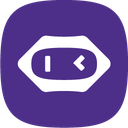
MeetGeek Pricing Plans
- 3 months transcript storage to revisit past meetings.
- 1 month audio storage for easy access to recordings.
- AI meeting summaries to capture key points effortlessly.
- Global search to find details across all meetings quickly.
- 1 year transcript storage for long-term access to meeting data.
- HD video recording for high-quality meeting documentation.
- Zapier integration for seamless workflow automation.
- User management to efficiently handle team licenses.
- Unlimited transcript storage for extensive data retention.
- Custom dictionary to improve transcription accuracy with specific terms.
- Team collaboration for seamless sharing of meeting content.
- Private meetings by default for enhanced privacy and security.
- Custom video storage to meet specific organizational needs.
- Branded emails to enhance company identity in communications.
- Dedicated account manager for personalized support and guidance.
- Custom speech models for industry-specific transcription accuracy.
Our Rating Methodology
We rigorously evaluate each meeting software, focusing on key aspects like functionality, ease of use, and integrations. By analyzing user feedback and testing features, we ensure our recommendations align with your needs. Each factor is weighted to provide a reliable final rating, helping you choose the best tool for your requirements.
Zoho Meeting or MeetGeek: Which One Matches Your Business Needs?
Choose Zoho Meeting If You Need ...
- Seamless Zoho integration
If you are a business already using Zoho's suite of products, Zoho Meeting is the perfect choice for you. Its seamless integration with other Zoho apps enhances productivity and streamlines workflows, making it an ideal solution for Zoho users.
- User-friendly interface
If you prefer a straightforward and intuitive platform for your meetings, Zoho Meeting is the way to go. Its user-friendly interface ensures that you can focus on your discussions without getting bogged down by technical complexities.
Choose MeetGeek If You Need ...
- AI-driven meeting insights
If you want to leverage AI to enhance your meeting experience, MeetGeek is the tool for you. Its advanced transcription and meeting summaries provide actionable insights, making it a valuable asset for professionals seeking to optimize productivity.
- Versatile integrations
If you need a tool that integrates with a wide range of popular platforms, MeetGeek is the better choice. Its versatile integrations allow you to incorporate it into your existing workflows seamlessly, enhancing collaboration and efficiency.
Frequently Asked Questions
 How does Zoho Meeting compare to MeetGeek in terms of AI features?
How does Zoho Meeting compare to MeetGeek in terms of AI features?
 Which tool offers better webinar hosting capabilities?
Which tool offers better webinar hosting capabilities?
 Is MeetGeek suitable for users already in the Zoho ecosystem?
Is MeetGeek suitable for users already in the Zoho ecosystem?
 Which tool is more user-friendly for beginners?
Which tool is more user-friendly for beginners?
 How do the security features of Zoho Meeting and MeetGeek compare?
How do the security features of Zoho Meeting and MeetGeek compare?
 Which tool offers better customer support?
Which tool offers better customer support?

Martin Lunendonk
Martin Lunendonk is a senior tech writer specializing in website builders, web hosting, and ecommerce platforms. With a background in finance, accounting, and philosophy, he has founded multiple tech startups and worked in medium to large tech companies and investment banking, bringing deep expertise and reliable insights to his software reviews.