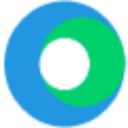
Workzone Review 2026: Features, Pricing & More
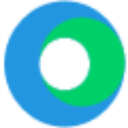
Workzone is a powerful project management tool with robust features and excellent support. While it lacks a mobile app, its user-friendly interface and comprehensive tools make it a top choice for teams.
- Robust project management features.
- User-friendly interface.
- Excellent customer support.
- Limited customization options.
- No mobile app.
What is Workzone?
Pros and Cons of Workzone
- Workzone offers a comprehensive suite of project management tools that cater to both small and large teams. Its features are designed to streamline workflows and enhance productivity, making it a valuable asset for any organization.
- The interface of Workzone is intuitive and easy to navigate, which means you can get your team up and running quickly without a steep learning curve. This is particularly beneficial for teams that need to adapt swiftly.
- Workzone provides top-notch customer support, ensuring that any issues or questions are addressed promptly. This level of support can be a game-changer for teams that rely on timely assistance.
- While Workzone offers a range of features, the customization options are somewhat limited. This might be a drawback for teams that require highly tailored solutions to fit their specific workflows.
- Workzone currently lacks a dedicated mobile app, which can be inconvenient for teams that need to manage projects on the go. This limitation might affect teams that rely heavily on mobile access.
Workzone Review: Is It Really That Good?
Value to Price
When I first explored Workzone, I was impressed by the value it offers for its price. The range of features available at a competitive price point makes it a great investment for teams looking to enhance their project management capabilities. Unlike some other tools that charge extra for essential features, Workzone includes them in its standard package, ensuring you get the most bang for your buck.
Ease of Use
Navigating through Workzone is a breeze, thanks to its intuitive design. I found that even team members who are not tech-savvy could quickly get the hang of it. The user-friendly interface reduces the time spent on training and allows teams to focus on what truly matters—getting work done efficiently. This ease of use is a significant advantage, especially for teams that need to adapt quickly.
Functionality
Workzone packs a punch with its functionality. From task management to file sharing and reporting, it covers all bases. I particularly appreciated the detailed reporting features, which provide insights into project progress and team performance. This level of functionality ensures that teams can manage projects effectively, keeping everyone on the same page and driving projects to successful completion.
Scalability
As your team grows, Workzone grows with you. I found that it handles increased workloads and larger teams with ease, making it a scalable solution for businesses of all sizes. This scalability ensures that you won't outgrow the tool as your business expands, providing a long-term solution for your project management needs.
Integrations
Workzone integrates seamlessly with a variety of other tools, enhancing its functionality. I found that connecting it with other software in our tech stack was straightforward, allowing for a more cohesive workflow. This ability to integrate with other tools is crucial for teams that rely on multiple software solutions to get their work done.
Customer Support
The customer support provided by Workzone is exceptional. Whenever I had questions or encountered issues, the support team was quick to respond and incredibly helpful. This level of support is invaluable, especially when you're in the middle of a project and need assistance promptly. It gives you peace of mind knowing that help is just a call or email away.
Security
Security is a top priority for Workzone, and it shows. I felt confident knowing that our data was protected with robust security measures. This focus on security is essential for businesses that handle sensitive information, ensuring that your data remains safe and secure at all times.
Key Features of Workzone
Advanced Reporting
The advanced reporting feature in Workzone is a game-changer. It provides detailed insights into project progress and team performance, allowing you to make informed decisions. I found the reports to be comprehensive and easy to understand, which is crucial for keeping stakeholders updated. This feature helps you stay on top of your projects and ensures that nothing falls through the cracks.
Collaboration Tools
Workzone's collaboration tools are designed to enhance team communication and streamline workflows. I noticed that our team was able to collaborate more effectively, thanks to features like file sharing and real-time updates. These tools help keep everyone on the same page, reducing the chances of miscommunication and ensuring that projects run smoothly.
Document Management
Managing documents is a breeze with Workzone. The document management feature allows you to store, organize, and share files effortlessly. I appreciated the ability to access documents from anywhere, which is particularly useful for remote teams. This feature ensures that all team members have access to the information they need, when they need it.
Email Alerts
Email alerts in Workzone keep you informed about important updates and deadlines. I found this feature to be incredibly helpful in staying on top of tasks and ensuring that nothing slips through the cracks. The alerts are customizable, allowing you to receive notifications for the updates that matter most to you.
Gantt Charts
Gantt charts in Workzone provide a visual representation of project timelines, making it easy to track progress and identify potential bottlenecks. I found this feature to be particularly useful for planning and scheduling tasks, ensuring that projects stay on track and deadlines are met.
Project Templates
Workzone offers a variety of project templates that can be customized to fit your team's needs. I found these templates to be a great starting point for new projects, saving time and ensuring consistency across projects. This feature is particularly useful for teams that manage multiple projects simultaneously.
Resource Management
Resource management in Workzone helps you allocate resources effectively, ensuring that your team is working at optimal capacity. I found this feature to be invaluable in balancing workloads and preventing burnout. It provides a clear overview of resource availability, making it easier to plan and execute projects efficiently.
Task Dependencies
Task dependencies in Workzone allow you to set relationships between tasks, ensuring that they are completed in the correct order. I found this feature to be essential for managing complex projects with multiple interdependent tasks. It helps prevent delays and ensures that projects progress smoothly.
Time Tracking
Time tracking in Workzone allows you to monitor how much time is spent on each task, providing valuable insights into team productivity. I found this feature to be helpful in identifying areas where efficiency could be improved, ensuring that projects are completed on time and within budget.
User Permissions
User permissions in Workzone allow you to control who has access to specific features and information. I found this feature to be crucial for maintaining security and ensuring that team members only have access to the information they need. It provides peace of mind, knowing that sensitive information is protected.
Workzone Pricing and Plans
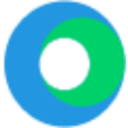
Workzone Pricing Plans
- Portfolio view with one-click expansion for easy navigation.
- Gantt chart and timeline for effective project tracking.
- Automated to-do lists to enhance productivity.
- 100GB storage for ample data management.
- Advanced capacity planning for resource optimization.
- Enhanced time-tracking controls for precise monitoring.
- Custom project reports for tailored insights.
- Cross-project dependencies for complex project management.
- Endless customization for tailored solutions.
- Enhanced reporting dashboards for comprehensive analysis.
- Revenue recognition reports for financial insights.
- Critical path and swimlanes for advanced project tracking.
Who Is Workzone Best For?
Workzone is best for teams seeking a robust project management solution with advanced reporting and collaboration tools. Its user-friendly interface and excellent customer support make it ideal for businesses looking to enhance productivity and streamline workflows.
- Best for teams managing complex projects
Workzone excels in managing complex projects with its robust features and intuitive interface. It's perfect for teams that need to handle intricate workflows and ensure that all tasks are completed efficiently. The advanced reporting and collaboration tools make it a top choice for project managers looking to enhance team productivity.
- Great for mid-sized businesses
Workzone is ideal for mid-sized businesses that require a comprehensive project management solution. Its scalability ensures that it can grow with your business, providing a long-term solution for managing projects. The user-friendly interface and excellent customer support make it easy for teams to get up and running quickly.
- Perfect for remote teams
Workzone is a great fit for remote teams that need to collaborate effectively. The collaboration tools and document management features ensure that team members can work together seamlessly, regardless of their location. This makes it an excellent choice for businesses with distributed teams looking to enhance communication and productivity.
Frequently Asked Questions
 What makes Workzone stand out from other project management tools?
What makes Workzone stand out from other project management tools?
 How does Workzone handle project complexity?
How does Workzone handle project complexity?
 Is Workzone suitable for remote teams?
Is Workzone suitable for remote teams?
 Can Workzone scale with my business?
Can Workzone scale with my business?
 What kind of customer support does Workzone offer?
What kind of customer support does Workzone offer?
 Does Workzone offer integrations with other tools?
Does Workzone offer integrations with other tools?
 How secure is Workzone?
How secure is Workzone?
 What are the main features of Workzone?
What are the main features of Workzone?
 Is Workzone easy to use?
Is Workzone easy to use?
 Does Workzone offer a mobile app?
Does Workzone offer a mobile app?
Which is Better: Workzone or Its Competitors?
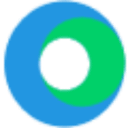


















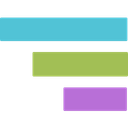


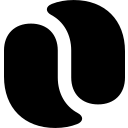










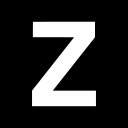













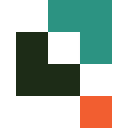


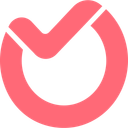








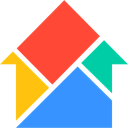
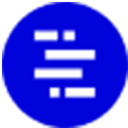


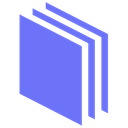









Anastasia Belyh
Anastasia Belyh is a senior tech writer with over 15 years of experience in marketing, sales, and business software. Having worked in investment banking, management consulting, and founded multiple companies, her in-depth knowledge and hands-on expertise make her software reviews authoritative, trustworthy, and highly practical for business decision-makers.

