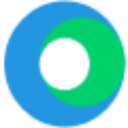Workzone vs Adobe Workfront (2025 Comparison)
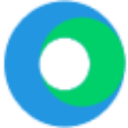
Workzone offers a user-friendly interface and responsive customer support, making it ideal for small to medium-sized teams. Its straightforward task management system ensures that teams stay organized and on track.
- User-friendly interface for easy navigation
- Responsive customer support team
- Straightforward task management system
- Limited advanced features for large teams
- Basic integrations compared to competitors
Free plan?
NoStarting price
$24 per month per user
Adobe Workfront provides a comprehensive suite of project management tools with seamless Adobe integration. Its advanced reporting and analytics features make it ideal for large teams and enterprises.
- Comprehensive suite of project management tools
- Seamless integration with Adobe products
- Advanced reporting and analytics features
- Higher pricing compared to other tools
- Steeper learning curve for new users
Free plan?
NoStarting price
Contact salesWhat is Workzone?
Workzone is a project management software designed to help teams collaborate more effectively. It offers a range of features such as task management, file sharing, and reporting tools that streamline workflows and improve productivity. Workzone is particularly beneficial for teams that need a straightforward yet powerful tool to manage their projects. It helps users stay organized and ensures that everyone is on the same page, making it easier to meet deadlines and achieve project goals.
What is Adobe Workfront?
Adobe Workfront is a comprehensive work management software that helps organizations streamline their workflows and improve collaboration. It offers robust features like project planning, resource management, and real-time reporting, making it ideal for large teams and enterprises. Workfront integrates seamlessly with other Adobe products, providing a unified platform for creative and marketing teams. It helps users manage complex projects with ease, ensuring that tasks are completed efficiently and on time.
Pros and Cons of Workzone vs Adobe Workfront
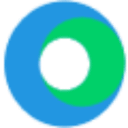
Pros & Cons of Workzone
- Workzone's interface is designed to be intuitive and easy to navigate, making it accessible for users of all skill levels. This ensures that teams can quickly get up to speed and start managing projects effectively.
- Workzone is known for its responsive customer support team, which provides timely assistance to users. This ensures that any issues or questions are addressed promptly, allowing teams to stay on track.
- Workzone offers a straightforward task management system that allows teams to easily assign and track tasks. This simplicity makes it ideal for smaller teams that need to stay organized without being overwhelmed by features.
- While Workzone offers all the essential tools needed for effective project management, it lacks some of the advanced features found in other tools. This may be a limitation for larger teams with complex projects.
- Workzone provides basic integrations with other tools, which may be sufficient for smaller teams but may not meet the needs of larger organizations that require more extensive integration capabilities.

Pros & Cons of Adobe Workfront
- Adobe Workfront offers a comprehensive suite of project management tools that cater to complex project management needs. Its robust features allow for detailed planning and execution, making it ideal for large teams and enterprises.
- Adobe Workfront integrates seamlessly with other Adobe products, providing a unified platform for creative and marketing teams. This integration enhances collaboration and streamlines workflows, making it a versatile tool for teams using multiple software solutions.
- Adobe Workfront excels in reporting and analytics, offering a wide range of customizable reports that provide detailed insights into project performance. This allows teams to make data-driven decisions and optimize their workflows.
- Adobe Workfront is priced higher compared to other project management tools, which may be a consideration for smaller teams or organizations with limited budgets. However, its comprehensive features justify the cost for larger enterprises.
- Due to its extensive capabilities, Adobe Workfront may require more time to master compared to other tools. This steeper learning curve may be a challenge for new users, but the investment in learning can pay off in the long run.
Workzone vs Adobe Workfront: At A Glance
Value to Price
Workzone offers a competitive pricing structure that provides excellent value for small to medium-sized teams. Its straightforward features ensure that you get what you pay for without unnecessary complexity. Adobe Workfront, on the other hand, is priced higher but offers a more comprehensive suite of tools, making it ideal for larger enterprises. If you're looking for a cost-effective solution with essential features, Workzone is a great choice.
Ease of Use
Workzone is known for its user-friendly interface, making it easy for teams to get started without a steep learning curve. Its intuitive design ensures that users can quickly navigate through tasks and projects. Adobe Workfront, while feature-rich, may require more time to master due to its extensive capabilities. If you prioritize ease of use, Workzone is the better option.
Functionality
Adobe Workfront excels in functionality, offering a wide range of features that cater to complex project management needs. Its robust tools allow for detailed planning and execution. Workzone, while not as feature-rich, provides all the essential tools needed for effective project management. If you need advanced functionality, Adobe Workfront is the superior choice.
Scalability
Adobe Workfront is designed to scale with your organization, making it suitable for growing teams and enterprises. Its flexible architecture supports a wide range of projects and workflows. Workzone, while scalable, is better suited for small to medium-sized teams. If scalability is a priority, Adobe Workfront is the better option.
Integrations
Adobe Workfront offers extensive integration capabilities, allowing seamless connectivity with other Adobe products and third-party applications. This makes it a versatile tool for teams using multiple software solutions. Workzone provides basic integrations, which may be sufficient for smaller teams. If you require extensive integrations, Adobe Workfront is the better choice.
Customer Support
Workzone is praised for its responsive customer support, ensuring that users receive timely assistance when needed. Adobe Workfront also offers reliable support, but some users have reported longer response times. If customer support is a critical factor, Workzone may be the better option.
Security
Both Workzone and Adobe Workfront prioritize security, offering robust measures to protect user data. Adobe Workfront, however, provides more advanced security features, making it a preferred choice for organizations with stringent security requirements. If security is a top concern, Adobe Workfront is the better option.
Workzone vs Adobe Workfront: A Detailed Breakdown of Key Features
Task Management
Workzone offers a straightforward task management system that allows teams to easily assign and track tasks. Its simplicity makes it ideal for smaller teams that need to stay organized without being overwhelmed by features. Adobe Workfront, however, provides a more advanced task management system with features like task dependencies and automated workflows, making it suitable for larger teams with complex projects. If you need a simple task management tool, Workzone is the better choice.
File Sharing
Both Workzone and Adobe Workfront offer robust file sharing capabilities, allowing teams to easily share and collaborate on documents. Workzone's file sharing is straightforward and easy to use, making it ideal for teams that need a simple solution. Adobe Workfront, on the other hand, offers more advanced file sharing features, including version control and integration with other Adobe products. If you need advanced file sharing capabilities, Adobe Workfront is the better choice.
Reporting Tools
Adobe Workfront excels in reporting tools, offering a wide range of customizable reports that provide detailed insights into project performance. Workzone offers basic reporting tools that are sufficient for smaller teams but may not meet the needs of larger organizations. If you need advanced reporting capabilities, Adobe Workfront is the superior choice.
Resource Management
Adobe Workfront offers comprehensive resource management tools that allow teams to effectively allocate and manage resources. Workzone provides basic resource management features that are suitable for smaller teams but may not meet the needs of larger organizations. If you need advanced resource management capabilities, Adobe Workfront is the better choice.
Project Planning
Adobe Workfront offers advanced project planning tools that allow teams to create detailed project plans and timelines. Workzone provides basic project planning features that are suitable for smaller teams but may not meet the needs of larger organizations. If you need advanced project planning capabilities, Adobe Workfront is the superior choice.
Collaboration Tools
Both Workzone and Adobe Workfront offer robust collaboration tools that allow teams to effectively communicate and collaborate on projects. Workzone's collaboration tools are straightforward and easy to use, making it ideal for smaller teams. Adobe Workfront offers more advanced collaboration features, including integration with other Adobe products. If you need advanced collaboration capabilities, Adobe Workfront is the better choice.
Pricing Comparison of Workzone and Adobe Workfront
To assist you in making an informed choice, we’ve outlined the pricing plans and essential features of Workzone and Adobe Workfront. This comparison will highlight the best option for managing your projects.
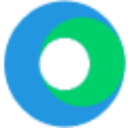
Workzone Pricing Plans
- Portfolio view with one-click expansion for easy navigation.
- Gantt chart and timeline for effective project tracking.
- Automated to-do lists to enhance productivity.
- 100GB storage for ample data management.
- Advanced capacity planning for resource optimization.
- Enhanced time-tracking controls for precise monitoring.
- Custom project reports for tailored insights.
- Cross-project dependencies for complex project management.
- Endless customization for tailored solutions.
- Enhanced reporting dashboards for comprehensive analysis.
- Revenue recognition reports for financial insights.
- Critical path and swimlanes for advanced project tracking.

Adobe Workfront Pricing Plans
- Comprehensive demand management features for streamlined operations.
- Robust resource management tools for optimal allocation.
- Efficient review and approval processes to enhance productivity.
- Detailed reporting features for insightful decision-making.
- Enhanced security capabilities for data protection.
- Comprehensive enterprise administration features.
- Full access to sandbox and storage for testing.
- Seamless integrations with various tools for efficiency.
- Goal alignment features for unified objectives.
- Scenario planning for strategic foresight.
- Comprehensive Workfront Fusion integration.
- Full suite of enterprise administration and compliance.
Our Rating Methodology
We thoroughly evaluate each project management tool, focusing on key factors like functionality, ease of use, and scalability. By analyzing user reviews and conducting hands-on testing, we ensure our recommendations fit your needs. Each factor is weighted by importance to provide an accurate final rating, helping you make informed decisions.
Workzone or Adobe Workfront: Which One Matches Your Business Needs?
Choose Workzone If You Need ...
- User-friendly interface
If you are a small to medium-sized team looking for a user-friendly project management tool, Workzone is an excellent choice. Its intuitive interface ensures that users can quickly get up to speed and start managing projects effectively.
- Responsive customer support
If you value responsive customer support and timely assistance, Workzone is the better option. Its support team is known for providing prompt and helpful responses, ensuring that any issues or questions are addressed quickly.
Choose Adobe Workfront If You Need ...
- Comprehensive project management
If you need a comprehensive suite of project management tools with advanced features, Adobe Workfront is the superior choice. Its robust capabilities cater to complex project management needs, making it ideal for large teams and enterprises.
- Seamless Adobe integration
If you are looking for seamless integration with other Adobe products, Adobe Workfront is the better option. Its integration capabilities enhance collaboration and streamline workflows, making it a versatile tool for creative and marketing teams.
Frequently Asked Questions
 Which tool is better for small teams, Workzone or Adobe Workfront?
Which tool is better for small teams, Workzone or Adobe Workfront?
 Does Adobe Workfront offer better integration capabilities than Workzone?
Does Adobe Workfront offer better integration capabilities than Workzone?
 Is Workzone more cost-effective than Adobe Workfront?
Is Workzone more cost-effective than Adobe Workfront?
 Which tool offers better customer support, Workzone or Adobe Workfront?
Which tool offers better customer support, Workzone or Adobe Workfront?
 Which tool is more suitable for large enterprises, Workzone or Adobe Workfront?
Which tool is more suitable for large enterprises, Workzone or Adobe Workfront?
 Does Workzone offer advanced reporting tools like Adobe Workfront?
Does Workzone offer advanced reporting tools like Adobe Workfront?

Martin Lunendonk
Martin Lunendonk is a senior tech writer specializing in website builders, web hosting, and ecommerce platforms. With a background in finance, accounting, and philosophy, he has founded multiple tech startups and worked in medium to large tech companies and investment banking, bringing deep expertise and reliable insights to his software reviews.