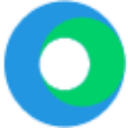Workzone vs Taskade (2026 Comparison)
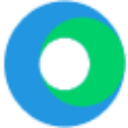
Workzone is a robust project management tool with comprehensive features and excellent support, making it ideal for businesses seeking to enhance productivity and manage complex projects efficiently.
- Comprehensive project management features
- Excellent customer support
- Secure file sharing
- Slightly complex for beginners
- Limited real-time collaboration
Free plan?
NoStarting price
$24 per month per user
Taskade is a versatile productivity tool with an intuitive interface and real-time collaboration, perfect for individuals and teams looking to organize tasks and boost productivity seamlessly.
- Intuitive interface
- Real-time collaboration
- Versatile productivity tools
- Less advanced project tracking
- Fewer security features
Free plan?
YesStarting price
$8 per user per monthWhat is Workzone?
Workzone is a robust project management tool designed to streamline workflows and enhance team collaboration. It offers features like task management, file sharing, and project tracking, making it ideal for businesses seeking to improve productivity. With Workzone, you can easily manage multiple projects, set priorities, and ensure deadlines are met. Its user-friendly interface and comprehensive reporting tools help teams stay organized and informed, ultimately leading to more efficient project execution.
What is Taskade?
Taskade is a versatile productivity tool that helps individuals and teams organize tasks, collaborate in real-time, and boost productivity. It offers features like task lists, mind maps, and video conferencing, making it a one-stop solution for managing daily tasks and projects. Taskade's intuitive interface and seamless integration with other tools make it easy to use, whether you're planning a project, brainstorming ideas, or conducting team meetings. It's perfect for those who need a flexible and dynamic tool to keep their work organized and on track.
Pros and Cons of Workzone vs Taskade
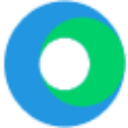
Pros & Cons of Workzone
- Workzone offers a wide range of project management features that cater to the needs of businesses, making it a powerful tool for managing complex projects efficiently.
- Workzone provides top-notch customer support, ensuring that users receive the assistance they need promptly, which is crucial for maintaining productivity.
- With Workzone, you can share files securely, giving you peace of mind that your sensitive data is protected while being easily accessible to your team.
- Workzone's extensive features can be overwhelming for new users, requiring a learning curve to fully utilize its capabilities, which might be a drawback for some.
- While Workzone offers collaboration features, it lacks real-time capabilities, which can hinder immediate communication and updates among team members.

Pros & Cons of Taskade
- Taskade's user-friendly interface makes it easy for users to navigate and utilize its features, enhancing productivity without a steep learning curve.
- Taskade excels in real-time collaboration, allowing team members to work together seamlessly, making it ideal for remote teams and dynamic projects.
- Taskade offers a variety of productivity tools, including task lists and mind maps, providing users with the flexibility to manage tasks and projects effectively.
- Taskade's project tracking features are not as advanced as some competitors, which may limit its effectiveness for managing complex projects with detailed requirements.
- While Taskade offers basic security measures, it lacks some of the advanced security features found in other tools, which could be a concern for businesses handling sensitive data.
Workzone vs Taskade: At A Glance
Value to Price
Workzone offers a comprehensive suite of features that justify its pricing, making it a great investment for businesses looking to enhance productivity. Taskade, while slightly more affordable, provides excellent value for its price with its versatile features. If you're seeking a tool that offers more bang for your buck, Workzone might be the better choice.
Ease of Use
Taskade shines in terms of ease of use with its intuitive interface, making it accessible for users of all skill levels. Workzone, while user-friendly, may require a bit more time to master due to its extensive features. If you prioritize simplicity and ease of use, Taskade is the way to go.
Functionality
Both Workzone and Taskade offer robust functionality, but Workzone edges out with its advanced project management capabilities. Taskade, on the other hand, excels in providing a wide range of productivity tools. If you need a tool with more specialized project management features, Workzone is the better option.
Scalability
Workzone is designed to scale with your business, making it suitable for growing teams and larger projects. Taskade is also scalable but may be more suited for smaller teams or individual use. If scalability is a priority, Workzone is the more suitable choice.
Integrations
Taskade offers seamless integrations with a variety of tools, enhancing its versatility. Workzone also provides integrations, but Taskade's offerings are more extensive. If you rely heavily on integrations, Taskade might be the better fit.
Customer Support
Workzone provides excellent customer support, ensuring users have the assistance they need. Taskade's support is reliable but not as comprehensive. If top-notch customer support is crucial for you, Workzone is the better choice.
Security
Both Workzone and Taskade prioritize security, but Workzone offers more advanced security features, making it a safer choice for businesses handling sensitive data. If security is a top concern, Workzone is the more secure option.
Overall Rating
Workzone scores higher overall due to its comprehensive features and excellent support, making it ideal for businesses. Taskade, while slightly lower in rating, is perfect for individuals and small teams seeking a versatile productivity tool.
Workzone vs Taskade: A Detailed Breakdown of Key Features
Task Management
Workzone excels in task management with its detailed task lists and prioritization features, making it ideal for complex projects. Taskade also offers robust task management but focuses more on flexibility and simplicity. If you need a tool for managing intricate tasks, Workzone is the better choice.
Collaboration Tools
Taskade offers superior collaboration tools with real-time editing and video conferencing, making it perfect for remote teams. Workzone provides solid collaboration features but lacks the real-time capabilities of Taskade. If collaboration is key, Taskade is the way to go.
File Sharing
Workzone provides secure and efficient file sharing, ensuring your documents are easily accessible to your team. Taskade also offers file sharing but with fewer security features. If secure file sharing is a priority, Workzone is the better option.
Project Tracking
Workzone's project tracking features are comprehensive, allowing for detailed monitoring of project progress. Taskade offers project tracking but is more suited for simpler projects. If you need advanced tracking capabilities, Workzone is the better choice.
Real-time Editing
Taskade's real-time editing feature is a standout, enabling seamless collaboration and instant updates. Workzone offers editing capabilities but lacks the real-time aspect. If real-time collaboration is essential, Taskade is the superior choice.
Mind Mapping
Taskade's mind mapping feature is intuitive and easy to use, making it great for brainstorming sessions. Workzone offers basic mind mapping but lacks the depth of Taskade. If mind mapping is crucial, Taskade is the better option.
Pricing Comparison of Workzone and Taskade
To assist you in making an informed choice, we’ve outlined the pricing plans and essential features of Workzone and Taskade. This comparison will highlight the best option for managing your projects.
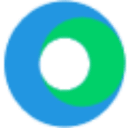
Workzone Pricing Plans
- Portfolio view with one-click expansion for easy navigation.
- Gantt chart and timeline for effective project tracking.
- Automated to-do lists to enhance productivity.
- 100GB storage for ample data management.
- Advanced capacity planning for resource optimization.
- Enhanced time-tracking controls for precise monitoring.
- Custom project reports for tailored insights.
- Cross-project dependencies for complex project management.
- Endless customization for tailored solutions.
- Enhanced reporting dashboards for comprehensive analysis.
- Revenue recognition reports for financial insights.
- Critical path and swimlanes for advanced project tracking.

Taskade Pricing Plans
- 1 workspace for team or client collaboration.
- 5 AI Requests per day to enhance productivity.
- Cross-platform access on web, iOS, Android, Mac, and PC.
- Multiple dynamic project views for seamless management.
- Unlimited AI Usage with GPT-4o for team collaboration.
- Unlimited File Uploads for PDFs and CSVs.
- Live Memory & Knowledge for real-time data integration.
- AI Project Studio & Generator for quick project structuring.
- Unlimited Workspaces with full permission controls.
- Unlimited AI Automation with 700+ tasks.
- Unlimited Share & Embed for projects and agents.
- Unlimited Version History for project and agent tracking.
Our Rating Methodology
We rigorously evaluate each project management tool, focusing on key aspects like functionality, ease of use, and customer support. By analyzing user feedback and testing features, we ensure our recommendations align with your needs. Each factor is weighted to provide a reliable final rating, helping you choose the best tool for your projects.
Workzone or Taskade: Which One Matches Your Business Needs?
Choose Workzone If You Need ...
- Advanced project management features
If you need a tool with advanced project management features, Workzone is the ideal choice. Its comprehensive suite of tools allows for detailed task management, project tracking, and secure file sharing, making it perfect for businesses handling complex projects.
- Excellent customer support
If you value excellent customer support, Workzone is the better option. With responsive and knowledgeable support staff, you can be assured of receiving the assistance you need to keep your projects on track and your team productive.
Choose Taskade If You Need ...
- Intuitive and user-friendly
If you prefer a user-friendly and intuitive interface, Taskade is the way to go. Its simple design and easy navigation make it accessible for users of all skill levels, allowing you to focus on productivity without a steep learning curve.
- Real-time collaboration
If you require real-time collaboration capabilities, Taskade is the superior choice. Its seamless real-time editing and communication features make it perfect for remote teams and dynamic projects, ensuring everyone stays connected and productive.
Frequently Asked Questions
 Which tool is better for large teams, Workzone or Taskade?
Which tool is better for large teams, Workzone or Taskade?
 Does Taskade offer real-time collaboration features?
Does Taskade offer real-time collaboration features?
 Is Workzone suitable for beginners?
Is Workzone suitable for beginners?
 Can Taskade handle complex project tracking?
Can Taskade handle complex project tracking?
 Which tool offers better customer support, Workzone or Taskade?
Which tool offers better customer support, Workzone or Taskade?
 Are there any security concerns with Taskade?
Are there any security concerns with Taskade?

Anastasia Belyh
Anastasia Belyh is a senior tech writer with over 15 years of experience in marketing, sales, and business software. Having worked in investment banking, management consulting, and founded multiple companies, her in-depth knowledge and hands-on expertise make her software reviews authoritative, trustworthy, and highly practical for business decision-makers.