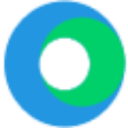
Workzone Pricing & Plans (2025 Guide)
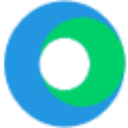
Workzone empowers teams with intuitive project management tools. Its user-friendly interface and robust tracking features make it a valuable asset for enhancing productivity and collaboration.
- User-friendly interface for all.
- Robust project tracking features.
- Excellent customer support team.
- Limited customization options.
- Higher cost for small teams.
Free plan?
NoStarting price
$24 per month per userWhat is Workzone?
How Much Does Workzone Cost?
Workzone offers a variety of pricing plans to cater to different business needs. Below is a detailed breakdown of Workzone’s plans, highlighting their key features for various team sizes and project requirements.
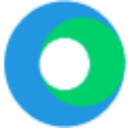
Workzone Pricing Plans
- Portfolio view with one-click expansion for easy navigation.
- Gantt chart and timeline for effective project tracking.
- Automated to-do lists to enhance productivity.
- 100GB storage for ample data management.
- Advanced capacity planning for resource optimization.
- Enhanced time-tracking controls for precise monitoring.
- Custom project reports for tailored insights.
- Cross-project dependencies for complex project management.
- Endless customization for tailored solutions.
- Enhanced reporting dashboards for comprehensive analysis.
- Revenue recognition reports for financial insights.
- Critical path and swimlanes for advanced project tracking.
Workzone Pricing Plans in Detail
Team
The Team plan offers a comprehensive suite of project management tools designed to streamline workflows and enhance team collaboration. With features like unlimited project and task management, Gantt charts, and 100GB storage, it provides a robust foundation for small to medium teams to manage their projects efficiently.
Professional
The Professional plan builds on the Team plan by offering additional features such as advanced capacity planning, enhanced time-tracking controls, and 150GB storage. It is ideal for growing teams that require more sophisticated project management tools and greater data handling capabilities to support their expanding operations.
Enterprise
The Enterprise plan is designed for large enterprises that need a highly customizable project management platform. It includes all features of the Professional plan, plus 200GB+ storage, endless customization options, and advanced reporting dashboards, making it suitable for complex project management and extensive data requirements.
Top Workzone Features
Task Management
When I first used Workzone, the task management feature stood out. It allows you to assign tasks, set deadlines, and track progress effortlessly. This feature is a game-changer for keeping everyone on the same page. You can easily prioritize tasks and ensure that nothing falls through the cracks. It's like having a personal assistant that keeps your projects organized and on track.
File Sharing
I found the file sharing feature in Workzone incredibly useful. You can upload and share files with your team, ensuring everyone has access to the latest documents. This eliminates the hassle of searching through emails for attachments. It's a seamless way to keep all project-related files in one place, making collaboration smoother and more efficient.
Reporting
The reporting feature in Workzone is something I really appreciate. It provides detailed insights into project progress and team performance. You can generate reports with just a few clicks, helping you make informed decisions. This feature is invaluable for keeping stakeholders updated and ensuring that projects stay on track. It's like having a crystal ball for your projects.
Who Is Workzone Best For?
Workzone is perfect for mid-sized businesses seeking to streamline their project management processes. With features like task management, file sharing, and detailed reporting, it helps teams enhance productivity and collaboration without overcomplicating workflows.
- Best for mid-sized teams.
Workzone is ideal for mid-sized teams that require a balance of functionality and simplicity. It offers robust project management features without overwhelming users, making it perfect for teams that need to manage multiple projects efficiently.
- Great for project-focused companies.
For companies heavily focused on project management, Workzone provides the necessary tools to keep projects on track. Its comprehensive features ensure that all aspects of project management are covered, from task assignments to progress tracking.
- Ideal for collaborative environments.
Workzone excels in environments where collaboration is key. Its features facilitate seamless communication and file sharing, making it an excellent choice for teams that need to work closely together on projects.
Workzone Pricing vs Top Competitors

Adobe Commerce
Select
Contact sales

Wrike
Free
$0
per month
per month

Asana
Personal
$0
Free forever
Free forever

Monday CRM
Free
$0
free forever
free forever

ClickUp
Free Forever
$0

Teamwork.com
Deliver
$10.99
per month per user
per month per user

Microsoft Project
Planner Plan 1
$10
per month per user
per month per user

ProofHub
Essential
$45
per month
per month

Trello
Free
$0
per month
per month

Basecamp
Basecamp Per User
$15
per month per user
per month per user
Frequently Asked Questions
 What pricing plans does Workzone offer?
What pricing plans does Workzone offer?
 Is there a free trial available for Workzone?
Is there a free trial available for Workzone?
 How does Workzone's pricing compare to competitors?
How does Workzone's pricing compare to competitors?
 Are there any discounts available for Workzone?
Are there any discounts available for Workzone?
 What payment methods does Workzone accept?
What payment methods does Workzone accept?
 Can Workzone pricing plans be customized?
Can Workzone pricing plans be customized?
 Does Workzone offer any non-profit discounts?
Does Workzone offer any non-profit discounts?
 Is there a setup fee for Workzone?
Is there a setup fee for Workzone?
 How often is Workzone billing processed?
How often is Workzone billing processed?
 Can I upgrade or downgrade my Workzone plan?
Can I upgrade or downgrade my Workzone plan?

Anastasia Belyh
Anastasia Belyh is a senior tech writer with over 15 years of experience in marketing, sales, and business software. Having worked in investment banking, management consulting, and founded multiple companies, her in-depth knowledge and hands-on expertise make her software reviews authoritative, trustworthy, and highly practical for business decision-makers.

