Workzone vs Frame.io (2025 Comparison)
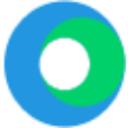
Workzone offers a comprehensive suite of project management features, making it ideal for businesses seeking to enhance productivity. Its user-friendly interface and excellent customer support are standout benefits.
- Comprehensive project management features
- User-friendly interface
- Excellent customer support
- Limited video collaboration tools
- Higher cost for small teams
Free plan?
NoStarting price
$24 per month per user
Frame.io excels in video collaboration, providing exceptional tools for creative teams. Its seamless integration with editing software and real-time feedback capabilities make it a top choice for video projects.
- Exceptional video collaboration features
- Seamless integration with editing software
- Real-time feedback capabilities
- Higher learning curve for new users
- Limited task management features
Free plan?
YesStarting price
$15 per month per memberWhat is Workzone?
Workzone is a robust project management tool designed to streamline workflows and enhance team collaboration. It offers features like task management, file sharing, and reporting, making it ideal for businesses seeking to improve productivity. With Workzone, you can easily track project progress, assign tasks, and ensure deadlines are met, all in one centralized platform. This tool is particularly beneficial for teams that require a comprehensive overview of their projects and need to manage multiple tasks simultaneously.
What is Frame.io?
Frame.io is a cloud-based video collaboration platform that simplifies the review and approval process for video projects. It allows teams to upload, review, and provide feedback on video content in real-time, making it an essential tool for video production teams. Frame.io integrates seamlessly with popular video editing software, enabling users to streamline their workflow and enhance productivity. This tool is perfect for creative teams looking to improve communication and collaboration during the video production process.
Pros and Cons of Workzone vs Frame.io
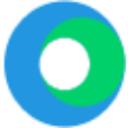
Pros & Cons of Workzone
- Workzone offers a wide range of project management features, including task tracking, file sharing, and reporting. These tools are designed to enhance productivity and streamline workflows, making it an excellent choice for businesses.
- The intuitive interface of Workzone makes it easy for users to navigate and manage their projects efficiently. This user-friendly design is particularly beneficial for teams looking to improve collaboration and communication.
- Workzone provides reliable customer support, ensuring users receive timely assistance when needed. This level of support is crucial for businesses that rely on the tool for their project management needs.
- While Workzone excels in project management, it lacks specialized tools for video collaboration. This limitation may be a drawback for teams focused on video production and editing.
- Workzone's pricing structure may be less affordable for small teams or startups. The cost can be a barrier for those with limited budgets, making it less accessible for smaller organizations.

Pros & Cons of Frame.io
- Frame.io is designed specifically for video collaboration, offering tools like version control and time-stamped comments. These features are invaluable for video production teams looking to streamline their workflow.
- Frame.io integrates effortlessly with popular video editing software, enhancing its appeal for creative teams. This integration allows for a smooth transition between editing and collaboration, improving efficiency.
- The real-time feedback feature in Frame.io allows users to comment directly on video content, facilitating effective communication and collaboration. This capability is essential for teams working on video projects.
- Frame.io may have a steeper learning curve for users unfamiliar with video collaboration tools. This can be a challenge for teams new to the platform, requiring additional training and support.
- While Frame.io excels in video collaboration, it offers limited task management features. This limitation may be a drawback for teams seeking a comprehensive project management solution.
Workzone vs Frame.io: At A Glance
Workzone vs Frame.io: A Detailed Breakdown of Key Features
Task Management
Workzone excels in task management, providing a comprehensive platform for tracking and assigning tasks. Its intuitive interface makes it easy to manage projects efficiently. Frame.io, while not primarily focused on task management, offers basic task tracking features. If task management is your priority, Workzone is the better choice.
File Sharing
Both Workzone and Frame.io offer robust file-sharing capabilities. Workzone allows for seamless document sharing within projects, while Frame.io specializes in video file sharing, providing a smooth experience for video teams. If video file sharing is crucial, Frame.io stands out.
Real-time Feedback
Frame.io shines in real-time feedback, allowing users to comment directly on video content. This feature is invaluable for video production teams. Workzone offers real-time feedback for project tasks, but Frame.io's focus on video makes it the superior choice for this feature.
Reporting
Workzone offers detailed reporting features, enabling users to generate comprehensive project reports. Frame.io provides basic reporting, primarily focused on video project metrics. If in-depth reporting is essential, Workzone is the preferred option.
Video Collaboration
Frame.io is designed for video collaboration, offering tools like version control and time-stamped comments. Workzone provides basic collaboration features but lacks the specialized tools for video. If video collaboration is your main focus, Frame.io is unmatched.
Integration with Editing Software
Frame.io integrates seamlessly with popular video editing software, enhancing its appeal for video teams. Workzone offers integrations with various business tools but lacks the specialized video editing connections. If integration with editing software is key, Frame.io is the better choice.
Pricing Comparison of Workzone and Frame.io
We’ve compiled the pricing tables and highlighted the key features of both Workzone and Frame.io to aid in your decision-making process. Let’s explore what each platform has to offer.
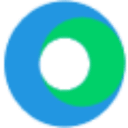
Workzone Pricing Plans
- Portfolio view with one-click expansion for easy navigation.
- Gantt chart and timeline for effective project tracking.
- Automated to-do lists to enhance productivity.
- 100GB storage for ample data management.
- Advanced capacity planning for resource optimization.
- Enhanced time-tracking controls for precise monitoring.
- Custom project reports for tailored insights.
- Cross-project dependencies for complex project management.
- Endless customization for tailored solutions.
- Enhanced reporting dashboards for comprehensive analysis.
- Revenue recognition reports for financial insights.
- Critical path and swimlanes for advanced project tracking.

Frame.io Pricing Plans
- 2GB storage for storing and sharing files.
- Up to 2 projects can be managed simultaneously.
- Camera to Cloud feature for instant uploads.
- No credit card required to start using.
- 2TB storage for extensive file management.
- Unlimited projects for diverse workflows.
- Custom-branded shares for professional presentation.
- Passphrase-protected shares for enhanced security.
- 3TB storage for larger teams and projects.
- Restricted projects for controlled access.
- Internal comments for private team discussions.
- Enhanced collaboration tools for efficient workflows.
- Single sign-on for streamlined access.
- Multiple team workspaces for organized management.
- Priority in-app support for quick assistance.
- Storage Connect for direct AWS-S3 integration.
Our Rating Methodology
We thoroughly evaluate each project management tool, focusing on key aspects like functionality, ease of use, and integrations. By analyzing user feedback and conducting hands-on testing, we ensure our recommendations are reliable. Each factor is weighted to provide an accurate final rating, helping you make informed decisions.
Workzone or Frame.io: Which One Matches Your Business Needs?
Choose Workzone If You Need ...
- Comprehensive project management solution
If you need a comprehensive project management solution with features like task tracking, file sharing, and reporting, Workzone is the ideal choice. Its user-friendly interface and excellent customer support make it a reliable option for businesses.
- User-friendly interface
If you prefer a user-friendly interface that simplifies project management tasks, Workzone is the better option. Its intuitive design allows teams to navigate and manage projects efficiently, enhancing productivity and collaboration.
Choose Frame.io If You Need ...
- Exceptional video collaboration
If you require exceptional video collaboration features, Frame.io is the superior choice. Its tools like version control and time-stamped comments are invaluable for video production teams looking to streamline their workflow.
- Seamless integration with editing software
If seamless integration with video editing software is crucial, Frame.io is the better option. Its ability to connect effortlessly with popular editing tools enhances efficiency and collaboration for creative teams.
Frequently Asked Questions
 Which tool is better for video collaboration?
Which tool is better for video collaboration?
 Is Workzone suitable for small teams?
Is Workzone suitable for small teams?
 Does Frame.io integrate with video editing software?
Does Frame.io integrate with video editing software?
 What are the key features of Workzone?
What are the key features of Workzone?
 How does Frame.io handle security?
How does Frame.io handle security?
 Which tool offers better customer support?
Which tool offers better customer support?

Martin Lunendonk
Martin Lunendonk is a senior tech writer specializing in website builders, web hosting, and ecommerce platforms. With a background in finance, accounting, and philosophy, he has founded multiple tech startups and worked in medium to large tech companies and investment banking, bringing deep expertise and reliable insights to his software reviews.



