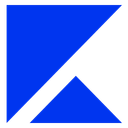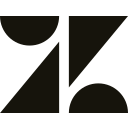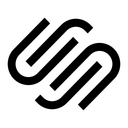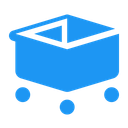Unbounce Review 2026: Features, Pricing & More

Unbounce empowers you to create highly customizable landing pages with advanced A/B testing. While it offers seamless integrations, beginners may face a learning curve initially.
- Highly customizable landing pages.
- Advanced A/B testing capabilities.
- Easy to integrate with marketing tools.
- Steep learning curve for beginners.
- Limited design templates available.
What is Unbounce?
Pros and Cons of Unbounce
- Unbounce offers a wide range of customization options for landing pages, allowing you to tailor every element to fit your brand's unique style and needs, enhancing user engagement.
- With Unbounce, you can easily set up and run A/B tests to optimize your landing pages, ensuring you make data-driven decisions to improve conversion rates effectively.
- Unbounce seamlessly integrates with popular marketing tools like Mailchimp, HubSpot, and Google Analytics, streamlining your marketing efforts and providing a cohesive workflow.
- New users might find Unbounce's interface and features overwhelming at first, requiring time and effort to fully understand and utilize its capabilities effectively.
- While Unbounce offers customization, the number of pre-designed templates is limited, which might require more time for users to create unique designs from scratch.
Unbounce Review: Is It Really That Good?
Value to Price
When I first started using Unbounce, I was impressed by the value it offers for its price. The platform provides a robust set of features that cater to both small businesses and large enterprises. You get advanced A/B testing, dynamic text replacement, and a drag-and-drop builder that makes creating landing pages a breeze. Compared to other tools in the market, Unbounce stands out with its comprehensive offerings, making it a worthwhile investment for marketers looking to boost their conversion rates.
Ease of Use
Navigating Unbounce can be a bit challenging initially, especially if you're new to landing page builders. However, once you get the hang of it, the intuitive drag-and-drop interface becomes a powerful ally. I found that the learning curve was worth it, as the platform's capabilities far outweigh the initial setup time. The user-friendly design ensures that even those with minimal technical skills can create professional-looking pages.
Functionality
Unbounce excels in functionality, offering a wide array of features that cater to diverse marketing needs. From customizable templates to advanced analytics, the platform provides everything you need to create and optimize landing pages. I particularly appreciated the dynamic text replacement feature, which allows for personalized user experiences. This level of functionality is rare in similar tools, making Unbounce a top choice for marketers.
Scalability
As your business grows, Unbounce scales with you. The platform supports high-traffic campaigns and offers features that cater to both small and large businesses. I found that Unbounce's scalability is one of its strongest points, allowing for seamless expansion without compromising on performance. Whether you're running a small campaign or a large-scale marketing initiative, Unbounce has the tools to support your growth.
Integrations
One of the standout features of Unbounce is its ability to integrate with a wide range of marketing tools. From CRM systems to email marketing platforms, Unbounce connects seamlessly, enhancing your marketing efforts. I found the integration process to be straightforward, allowing for a cohesive workflow. This feature is particularly beneficial for businesses looking to streamline their marketing operations and improve efficiency.
Customer Support
Unbounce offers reliable customer support, with a team ready to assist you with any issues. While the support is generally responsive, I did encounter occasional delays during peak times. However, the comprehensive knowledge base and community forums provide valuable resources for troubleshooting. Overall, the support team is knowledgeable and helpful, ensuring that you can make the most of the platform's features.
Security
Security is a top priority for Unbounce, and the platform implements robust measures to protect your data. With SSL encryption and regular security updates, you can trust that your information is safe. I felt confident using Unbounce, knowing that my data was secure. This level of security is essential for businesses handling sensitive information, making Unbounce a reliable choice.
Key Features of Unbounce
A/B Testing
A/B testing in Unbounce is a game-changer for marketers. I found it incredibly easy to set up tests and analyze results, allowing me to make data-driven decisions that significantly improved my conversion rates. The ability to test different elements of a landing page, such as headlines and call-to-action buttons, provided valuable insights into what resonates with my audience. This feature is essential for anyone looking to optimize their marketing campaigns and achieve better results.
Analytics
Unbounce's analytics feature provides detailed insights into your landing page performance. I appreciated the comprehensive data available, from visitor behavior to conversion rates. This information allowed me to make informed decisions and refine my marketing strategies. The analytics dashboard is user-friendly, making it easy to track key metrics and identify areas for improvement. For marketers who rely on data to drive their campaigns, Unbounce's analytics is a valuable tool.
Customizable Templates
The customizable templates in Unbounce offer a great starting point for creating professional landing pages. I enjoyed the flexibility to tailor each template to match my brand's aesthetic, ensuring a cohesive look across all marketing materials. While the number of templates is limited, the customization options are extensive, allowing for unique designs. This feature is perfect for businesses looking to create visually appealing pages without starting from scratch.
Dynamic Text Replacement
Dynamic text replacement is one of my favorite features in Unbounce. It allows for personalized user experiences by dynamically changing text based on visitor data. This level of personalization can significantly boost engagement and conversion rates. I found it easy to implement and saw immediate results in my campaigns. For marketers looking to enhance their landing pages with personalized content, this feature is a must-have.
Form Builder
Unbounce's form builder is intuitive and versatile, making it easy to create custom forms for lead generation. I appreciated the drag-and-drop functionality, which allowed me to design forms that fit my specific needs. The ability to integrate forms with CRM systems and email marketing tools streamlined my lead management process. This feature is ideal for businesses looking to capture and nurture leads effectively.
Landing Page Builder
The landing page builder in Unbounce is a powerful tool for creating high-converting pages. I found the drag-and-drop interface user-friendly, allowing me to design pages quickly and efficiently. The builder offers a range of customization options, enabling me to create pages that align with my brand's identity. For marketers looking to create impactful landing pages without coding, Unbounce's builder is an excellent choice.
Lead Generation
Unbounce excels in lead generation, providing tools to capture and nurture leads effectively. I found the integration with CRM systems and email marketing platforms seamless, allowing for efficient lead management. The platform's analytics provided valuable insights into lead behavior, helping me refine my strategies. For businesses focused on growing their customer base, Unbounce's lead generation capabilities are a significant advantage.
Mobile Responsiveness
Ensuring mobile responsiveness is crucial, and Unbounce delivers on this front. I was impressed by how my landing pages automatically adjusted to different screen sizes, providing a seamless user experience across devices. This feature is essential for reaching a broader audience and maximizing conversions. For marketers prioritizing mobile optimization, Unbounce's responsiveness is a key benefit.
Popups and Sticky Bars
Unbounce's popups and sticky bars are effective tools for capturing attention and driving conversions. I found them easy to set up and customize, allowing me to create targeted messages that resonated with my audience. These features are particularly useful for promoting special offers or collecting email sign-ups. For businesses looking to enhance their marketing efforts, Unbounce's popups and sticky bars are valuable additions.
SEO Optimization
SEO optimization in Unbounce ensures that your landing pages are search engine friendly. I appreciated the built-in tools that guided me in optimizing my pages for better visibility. The platform's SEO features helped improve my search rankings, driving more organic traffic to my site. For marketers focused on enhancing their online presence, Unbounce's SEO capabilities are a significant asset.
Third-Party Integrations
Unbounce's third-party integrations are seamless, allowing for a cohesive marketing workflow. I found it easy to connect with tools like Google Analytics, Mailchimp, and HubSpot, enhancing my marketing efforts. These integrations streamlined my processes and provided valuable insights into campaign performance. For businesses looking to integrate their marketing tools, Unbounce's compatibility is a major advantage.
User Management
User management in Unbounce is straightforward, making it easy to collaborate with team members. I appreciated the ability to assign roles and permissions, ensuring that everyone had access to the necessary features. This functionality is particularly useful for larger teams managing multiple campaigns. For businesses looking to streamline their workflow, Unbounce's user management is a valuable feature.
Unbounce Pricing and Plans

Unbounce Pricing Plans
- Access over 100 high-converting templates for diverse marketing needs.
- Integrate with over 1,000 tools to streamline your marketing efforts.
- Utilize AI copywriting to generate compelling content effortlessly.
- Receive phone, email, and live chat customer support for assistance.
- Gain conversion insights and reporting for data-driven decisions.
- Allocate traffic manually to test different page variants effectively.
- Access dynamic text replacement for personalized user experiences.
- Support for up to 30,000 traffic volume to handle more visitors.
- Schedule pages, popups, and sticky bars for timely promotions.
- Utilize advanced triggers and targeting for precise audience engagement.
- Access industry benchmarking to compare performance with peers.
- Gain audience insights to tailor marketing strategies effectively.
- Access implementation services for seamless onboarding and setup.
- Benefit from audit logs for detailed tracking and accountability.
- Enjoy unlimited A/B testing for comprehensive optimization.
- Handle custom traffic volume to accommodate large-scale campaigns.
Who Is Unbounce Best For?
Unbounce is best for marketers seeking to create high-converting landing pages with advanced A/B testing and seamless integrations, making it ideal for optimizing marketing campaigns.
- Ideal for digital marketers
Unbounce is perfect for digital marketers looking to create high-converting landing pages. Its advanced A/B testing and seamless integrations make it a top choice for optimizing marketing campaigns and driving results.
- Great for small to medium businesses
Unbounce offers a robust set of features that cater to small and medium businesses. Its user-friendly interface and customization options make it easy to create professional landing pages without the need for extensive technical skills.
- Perfect for agencies
Agencies will find Unbounce invaluable for managing multiple client campaigns. Its scalability and integration capabilities allow for efficient workflow management, making it a reliable choice for delivering high-quality results.
- Best for conversion-focused teams
Unbounce is designed for teams focused on maximizing conversions. Its advanced features, such as dynamic text replacement and A/B testing, provide the tools needed to optimize landing pages and achieve better results.
Frequently Asked Questions
 What makes Unbounce stand out from other landing page builders?
What makes Unbounce stand out from other landing page builders?
 How easy is it to integrate Unbounce with other marketing tools?
How easy is it to integrate Unbounce with other marketing tools?
 Can Unbounce handle high-traffic campaigns?
Can Unbounce handle high-traffic campaigns?
 Is Unbounce suitable for beginners?
Is Unbounce suitable for beginners?
 What kind of customer support does Unbounce offer?
What kind of customer support does Unbounce offer?
 How does Unbounce ensure data security?
How does Unbounce ensure data security?
 Can I customize landing pages in Unbounce?
Can I customize landing pages in Unbounce?
 Does Unbounce offer mobile-responsive landing pages?
Does Unbounce offer mobile-responsive landing pages?
 What are the benefits of Unbounce's A/B testing feature?
What are the benefits of Unbounce's A/B testing feature?
 How does Unbounce's dynamic text replacement work?
How does Unbounce's dynamic text replacement work?
Which is Better: Unbounce or Its Competitors?


Martin Lunendonk
Martin Lunendonk is a senior tech writer specializing in website builders, web hosting, and ecommerce platforms. With a background in finance, accounting, and philosophy, he has founded multiple tech startups and worked in medium to large tech companies and investment banking, bringing deep expertise and reliable insights to his software reviews.