
OnePageCRM Review 2025: Features, Pricing & More

OnePageCRM transforms your sales process with its action-focused approach and seamless integrations. While it excels in user-friendliness, advanced users might find customization options limited.
- Streamlined sales process with action-focused approach.
- Easy integration with popular tools like Mailchimp.
- User-friendly interface for quick adoption.
- Limited customization options for advanced users.
- Mobile app lacks some desktop features.
What is OnePageCRM?
Pros and Cons of OnePageCRM
- OnePageCRM offers a unique action-focused approach that simplifies the sales process, ensuring that you never miss a follow-up. This feature is particularly beneficial for sales teams looking to enhance productivity and close deals faster.
- With seamless integration capabilities, OnePageCRM connects effortlessly with popular tools like Mailchimp, Zapier, and Google Workspace, allowing you to streamline your workflow and maintain a cohesive sales ecosystem.
- The intuitive design of OnePageCRM makes it easy for new users to get started quickly, reducing the learning curve and allowing teams to focus on what matters most—closing deals and building relationships.
- While OnePageCRM is great for straightforward sales processes, advanced users might find the customization options somewhat limited, which could be a drawback for those needing more tailored solutions.
- The mobile app, while functional, lacks some features available on the desktop version, which might hinder users who rely heavily on mobile access for their sales activities.
OnePageCRM Review: Is It Really That Good?
Value to Price
When I first explored OnePageCRM, I was impressed by how much value it offers for its price. The action-focused approach is a game-changer, ensuring that every sales task is prioritized and nothing falls through the cracks. Compared to other CRM tools, OnePageCRM provides a robust set of features without overwhelming you with unnecessary complexity. It's perfect for small to medium-sized businesses looking to maximize their sales efficiency without breaking the bank.
Ease of Use
OnePageCRM's user-friendly interface is one of its standout features. I found it incredibly easy to navigate, even for someone not particularly tech-savvy. The dashboard is clean and intuitive, allowing you to focus on your sales tasks without getting lost in a sea of options. This ease of use is a significant advantage, especially for teams that need to onboard new members quickly and get them up to speed without extensive training.
Functionality
The functionality of OnePageCRM is tailored to enhance sales processes. I appreciated how it focuses on actionable tasks, which keeps the sales pipeline moving smoothly. While it may not have all the bells and whistles of more complex CRM systems, it excels in providing the essential tools needed for effective sales management. This focus on core functionality makes it an excellent choice for businesses that want to streamline their sales operations without unnecessary distractions.
Scalability
As your business grows, OnePageCRM can grow with you. I found its scalability to be quite impressive, accommodating the needs of expanding sales teams without losing its effectiveness. While it may not be the best fit for very large enterprises, it's ideal for small to medium-sized businesses that anticipate growth and need a CRM that can adapt to their changing needs. This scalability ensures that you won't outgrow the tool as your sales operations expand.
Integrations
OnePageCRM's integration capabilities are a major plus. I loved how easily it connects with popular tools like Mailchimp, Zapier, and Google Workspace. This seamless integration allows you to maintain a cohesive workflow, ensuring that all your sales data is synchronized across platforms. It's a significant advantage for businesses that rely on multiple tools to manage their operations, as it reduces the need for manual data entry and minimizes the risk of errors.
Customer Support
The customer support provided by OnePageCRM is commendable. I had a few questions during my initial setup, and the support team was quick to respond and incredibly helpful. They offer a range of resources, including tutorials and webinars, to help you get the most out of the tool. This level of support is reassuring, especially for businesses that may not have a dedicated IT team to troubleshoot issues.
Security
Security is a top priority for OnePageCRM, and it shows. I felt confident knowing that my data was protected with robust security measures. The tool employs encryption and regular backups to ensure that your information is safe from unauthorized access. This focus on security is crucial for businesses that handle sensitive customer data, providing peace of mind that your information is in good hands.
Key Features of OnePageCRM
Action Stream
The Action Stream feature in OnePageCRM is a game-changer for sales teams. It keeps you focused on the next actionable step, ensuring that no lead is left unattended. I found this feature particularly useful for maintaining momentum in the sales process. By prioritizing tasks, it helps you stay organized and efficient, ultimately leading to more closed deals and satisfied customers.
Contact Management
Managing contacts in OnePageCRM is a breeze. The tool allows you to store and organize all your customer information in one place, making it easy to access and update. I appreciated how it integrates with other tools, ensuring that your contact data is always up-to-date. This feature is essential for building strong customer relationships and providing personalized service.
Email Integration
OnePageCRM's email integration is seamless, allowing you to send and receive emails directly from the platform. I found this feature incredibly convenient, as it eliminates the need to switch between different applications. It also helps you keep track of all email communications with your contacts, ensuring that you never miss an important message or follow-up.
Lead Capture
Capturing leads is effortless with OnePageCRM. The tool offers various methods to collect and organize leads, making it easy to nurture them through the sales funnel. I was impressed by how it automates lead capture from different sources, saving time and reducing manual data entry. This feature is crucial for maintaining a steady flow of potential customers.
Mobile Access
Having access to OnePageCRM on the go is a significant advantage. The mobile app allows you to manage your sales activities from anywhere, ensuring that you're always connected to your team and customers. While it lacks some desktop features, I found it sufficient for handling essential tasks and staying productive while away from the office.
Pipeline Management
Managing your sales pipeline is straightforward with OnePageCRM. The tool provides a clear visual representation of your sales process, making it easy to track progress and identify bottlenecks. I appreciated how it allows you to customize stages to fit your unique sales workflow, ensuring that you have complete control over your pipeline.
Reporting and Analytics
The reporting and analytics features in OnePageCRM provide valuable insights into your sales performance. I found the reports to be detailed and easy to understand, helping me make informed decisions about my sales strategy. This feature is essential for tracking key metrics and identifying areas for improvement, ultimately driving better results.
Sales Automation
Automating repetitive sales tasks is a breeze with OnePageCRM. The tool offers various automation options, allowing you to streamline your workflow and focus on more critical activities. I found this feature particularly useful for reducing manual work and increasing efficiency, ultimately leading to more productive sales teams.
Task Management
Managing tasks in OnePageCRM is intuitive and efficient. The tool allows you to create, assign, and track tasks with ease, ensuring that nothing falls through the cracks. I appreciated how it integrates with the Action Stream, keeping all your tasks organized and prioritized. This feature is crucial for maintaining productivity and meeting deadlines.
Team Collaboration
Collaboration is seamless with OnePageCRM. The tool provides various features to facilitate communication and teamwork, ensuring that everyone is on the same page. I found the collaboration tools to be intuitive and effective, making it easy to share information and work together towards common goals. This feature is essential for fostering a collaborative sales environment.
OnePageCRM Pricing and Plans

OnePageCRM Pricing Plans
- Products & Services Catalog to organize offerings.
- Full Email Sync for seamless communication.
- Bulk Email Send to reach multiple contacts at once.
- Kanban Deal Management for visual sales tracking.
- Fetch Historical Emails for comprehensive records.
- Deal Velocity to measure sales speed.
- Multiple Pipelines for diverse sales processes.
- 30-day Contact and Deal Restore for data recovery.
Who Is OnePageCRM Best For?
OnePageCRM is ideal for small to medium-sized businesses seeking a streamlined sales process. Its action-focused approach and seamless integrations make it perfect for teams looking to enhance productivity and close deals efficiently.
- Great for small to medium businesses
OnePageCRM is designed to simplify sales processes for smaller teams. Its intuitive interface and action-focused approach make it easy to manage leads and close deals without overwhelming complexity, making it a great fit for small to medium businesses.
- Ideal for growing companies
As your business expands, OnePageCRM grows with you. It offers essential features like lead capture and pipeline management, making it an excellent fit for companies that need scalable solutions as their sales operations increase.
- Perfect for budget-conscious teams
OnePageCRM provides advanced features—such as email integration and task management—at a cost-effective price point, making it ideal for teams looking to optimize their sales process without breaking the bank.
Frequently Asked Questions
 How does OnePageCRM's action-focused approach benefit sales teams?
How does OnePageCRM's action-focused approach benefit sales teams?
 Can OnePageCRM integrate with other tools I use?
Can OnePageCRM integrate with other tools I use?
 Is OnePageCRM suitable for large enterprises?
Is OnePageCRM suitable for large enterprises?
 What kind of customer support does OnePageCRM offer?
What kind of customer support does OnePageCRM offer?
 How secure is my data with OnePageCRM?
How secure is my data with OnePageCRM?
 Does OnePageCRM offer mobile access?
Does OnePageCRM offer mobile access?
 How does OnePageCRM handle lead capture?
How does OnePageCRM handle lead capture?
 What makes OnePageCRM's task management effective?
What makes OnePageCRM's task management effective?
 Can OnePageCRM help with team collaboration?
Can OnePageCRM help with team collaboration?
 How does OnePageCRM's reporting and analytics feature benefit users?
How does OnePageCRM's reporting and analytics feature benefit users?
Which is Better: OnePageCRM or Its Competitors?


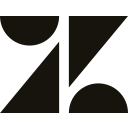






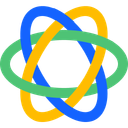






























Anastasia Belyh
Anastasia Belyh is a senior tech writer with over 15 years of experience in marketing, sales, and business software. Having worked in investment banking, management consulting, and founded multiple companies, her in-depth knowledge and hands-on expertise make her software reviews authoritative, trustworthy, and highly practical for business decision-makers.

