
Notion Review 2025: Features, Pricing & More

Notion is a versatile tool offering customizable workflows and seamless integrations. Its robust collaboration features make it ideal for teams, though new users may face a learning curve.
- Highly customizable for diverse needs.
- Integrates seamlessly with other tools.
- Robust collaboration features for teams.
- Steep learning curve for new users.
- Limited offline functionality.
What is Notion?
Pros and Cons of Notion
- Notion offers a highly customizable platform that allows users to tailor their workspace to fit their specific needs. Whether you're managing projects, taking notes, or organizing tasks, Notion provides the flexibility to create a personalized system that works for you.
- With Notion, you can easily connect to other tools and services, enhancing your workflow. Its integration capabilities allow you to bring in data from various sources, making it a central hub for all your information.
- Notion's collaboration features are robust, making it an excellent choice for teams. You can share documents, assign tasks, and communicate in real-time, ensuring everyone stays on the same page and projects move forward smoothly.
- New users might find Notion's extensive features overwhelming at first. It takes time to learn how to navigate and utilize all the functionalities effectively, which can be a barrier for some.
- Notion's offline capabilities are limited, which can be a drawback for users who need to access their data without an internet connection. This limitation might affect productivity in areas with poor connectivity.
Notion Review: Is It Really That Good?
Value to Price
When I first started using Notion, I was amazed at how much value it offers for its price. The ability to customize and integrate with other tools makes it a powerhouse for productivity. You can create databases, manage projects, and collaborate with your team all in one place. Compared to other tools in the market, Notion provides a comprehensive solution without breaking the bank. It's a worthwhile investment for anyone looking to streamline their workflow.
Ease of Use
Initially, I found Notion's interface a bit daunting, but once you get the hang of it, it's incredibly intuitive. The drag-and-drop functionality and customizable templates make it easy to organize your workspace. However, new users might need some time to explore and understand all the features. Once you do, you'll appreciate how everything is designed to enhance your productivity. It's a tool that grows with you as you become more familiar with its capabilities.
Functionality
Notion's functionality is where it truly shines. From note-taking to project management, it covers a wide range of needs. I love how I can create a dashboard that includes everything I need for my daily tasks. The ability to link pages and databases allows for a seamless flow of information. It's like having a digital Swiss Army knife that adapts to whatever task you throw at it. This versatility is what sets Notion apart from other tools.
Scalability
As my projects grew, I needed a tool that could scale with me, and Notion delivered. Whether you're a solo entrepreneur or part of a large team, Notion can handle it. The ability to create multiple workspaces and share them with different teams is invaluable. It ensures that as your needs evolve, Notion can adapt without losing any of its functionality. It's a reliable partner for any growing business or project.
Integrations
One of the things I appreciate most about Notion is its seamless integration with other tools. Whether it's syncing with Google Calendar or pulling in data from Trello, Notion makes it easy to connect all your favorite apps. This integration capability means you can keep everything in one place, reducing the need to switch between different platforms. It's a time-saver and helps maintain a smooth workflow.
Customer Support
While Notion offers a wealth of resources and a supportive community, I found that direct customer support could be improved. The help center and tutorials are great for self-service, but sometimes you need that personal touch. When I reached out for assistance, the response time was longer than expected. However, the community forums are active, and you can often find answers from other users who have faced similar issues.
Security
Security is a top priority for me, and Notion does a good job in this area. It offers features like two-factor authentication and encryption to protect your data. While using Notion, I felt confident that my information was secure. However, it's always important to stay informed about any updates or changes to their security policies. Overall, Notion provides a safe environment for storing and managing your data.
Key Features of Notion
Automation
Automation in Notion is a game-changer for productivity. I love how it allows me to set up recurring tasks and automate routine processes. This feature saves me time and ensures that nothing falls through the cracks. By automating repetitive tasks, I can focus on more important work, knowing that Notion is handling the rest. It's like having a personal assistant that keeps everything running smoothly.
Collaboration
Collaboration in Notion is seamless and efficient. I appreciate how easy it is to share documents and work together with my team in real-time. The ability to leave comments and assign tasks directly within the platform keeps everyone aligned and informed. It's a great way to ensure that projects move forward without any miscommunication. Notion makes teamwork feel effortless and productive.
Customization
Customization is one of Notion's standout features. I love how I can tailor my workspace to fit my specific needs. Whether it's creating a unique dashboard or setting up a personalized task management system, Notion gives me the flexibility to design my workflow. This level of customization ensures that I have everything I need at my fingertips, making my work more efficient and enjoyable.
Data Management
Data management in Notion is robust and reliable. I appreciate how I can organize and access all my information in one place. The ability to create databases and link them to other pages ensures that my data is always connected and up-to-date. This feature helps me maintain a clear overview of my projects and tasks, making it easier to stay on top of everything.
Document Sharing
Document sharing in Notion is straightforward and effective. I love how easy it is to share files and collaborate with others. Whether it's a simple note or a complex project plan, Notion makes it easy to distribute information and gather feedback. This feature ensures that everyone has access to the latest documents, reducing the risk of miscommunication and keeping projects on track.
Note-Taking
Note-taking in Notion is a breeze. I appreciate how I can quickly jot down ideas and organize them into structured documents. The ability to add images, links, and other media makes my notes more comprehensive and useful. This feature helps me capture and retain information effectively, ensuring that I always have a reliable reference for my work.
Project Management
Project management in Notion is comprehensive and intuitive. I love how I can create detailed project plans and track progress in real-time. The ability to assign tasks and set deadlines ensures that everyone knows what needs to be done and when. This feature helps me keep projects on schedule and ensures that nothing is overlooked.
Task Tracking
Task tracking in Notion is efficient and user-friendly. I appreciate how I can create to-do lists and monitor progress with ease. The ability to set priorities and deadlines ensures that I stay focused and productive. This feature helps me manage my workload effectively, ensuring that I always know what needs to be done next.
Template Library
The template library in Notion is a valuable resource. I love how I can access a wide range of pre-designed templates for different use cases. Whether it's a project plan or a meeting agenda, these templates save me time and provide a solid starting point for my work. This feature ensures that I can quickly set up new projects and maintain consistency across my workspace.
Third-Party Integrations
Third-party integrations in Notion are seamless and convenient. I appreciate how I can connect Notion with other tools I use daily, such as Google Calendar and Trello. This feature ensures that all my data is synchronized and accessible from one central location, reducing the need to switch between different platforms and enhancing my productivity.
Version Control
Version control in Notion is a lifesaver. I love how I can track changes and revert to previous versions of my documents. This feature ensures that I never lose important information and can easily recover from mistakes. It's a great way to maintain the integrity of my work and ensure that I always have access to the most accurate and up-to-date information.
Workspace Organization
Workspace organization in Notion is intuitive and effective. I appreciate how I can create a structured environment that suits my workflow. The ability to organize pages and databases ensures that I can easily find and access the information I need. This feature helps me maintain a clean and efficient workspace, making my work more enjoyable and productive.
Notion Pricing and Plans

Notion Pricing Plans
- Collaborate with friends, family & colleagues on your pages.
- Basic page analytics to track interactions.
- Restore your page to a previous version with 7-day history.
- Invite up to 10 guests to collaborate.
- Unlimited file uploads for seamless data management.
- 30-day page history for better version control.
- Invite up to 100 guests for broader collaboration.
- Custom websites with Google Analytics integration.
- Private teamspaces for sensitive information.
- Bulk PDF export for legal or compliance backups.
- Advanced page analytics for detailed insights.
- Invite up to 250 guests for extensive collaboration.
- Advanced security & controls for enhanced protection.
- Audit log for tracking security-related activities.
- Customer success manager for expert guidance.
- Unlimited page history for comprehensive version tracking.
Who Is Notion Best For?
Notion is perfect for teams and individuals who need a versatile tool to organize their work. Its customizable features and robust collaboration capabilities make it ideal for managing projects, taking notes, and streamlining workflows.
- Best for creative teams
Notion is ideal for creative teams who need a flexible platform to organize their ideas and projects. Its customizable features allow you to create a workspace that suits your unique workflow, making it easier to collaborate and innovate.
- Great for remote teams
Notion is perfect for remote teams who need a centralized platform to stay connected and organized. Its collaboration features ensure that everyone is on the same page, regardless of location, making it easier to manage projects and communicate effectively.
- Ideal for project managers
Notion is a great choice for project managers who need a comprehensive tool to plan, track, and manage their projects. Its robust features allow you to create detailed project plans, assign tasks, and monitor progress, ensuring that everything stays on track.
Frequently Asked Questions
 How does Notion compare to other productivity tools?
How does Notion compare to other productivity tools?
 Can Notion be used offline?
Can Notion be used offline?
 Is Notion suitable for large teams?
Is Notion suitable for large teams?
 What are the main features of Notion?
What are the main features of Notion?
 How secure is Notion?
How secure is Notion?
 Can Notion integrate with other tools?
Can Notion integrate with other tools?
 Is there a learning curve with Notion?
Is there a learning curve with Notion?
 What makes Notion unique?
What makes Notion unique?
 Can Notion be used for personal projects?
Can Notion be used for personal projects?
 How does Notion handle data management?
How does Notion handle data management?
Which is Better: Notion or Its Competitors?














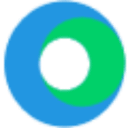






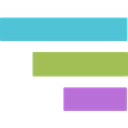


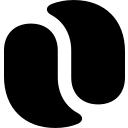











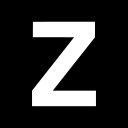













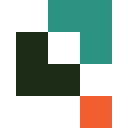









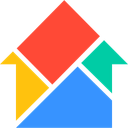
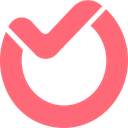








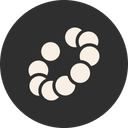









Anastasia Belyh
Anastasia Belyh is a senior tech writer with over 15 years of experience in marketing, sales, and business software. Having worked in investment banking, management consulting, and founded multiple companies, her in-depth knowledge and hands-on expertise make her software reviews authoritative, trustworthy, and highly practical for business decision-makers.

