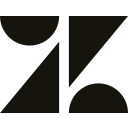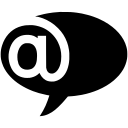Hiver Review 2025: Features, Pricing & More

Hiver transforms Gmail into a powerful collaboration tool, enhancing team productivity with seamless integration and user-friendly features. Ideal for teams seeking efficient email management without the hassle of switching platforms.
- Seamless integration with Gmail.
- User-friendly interface.
- Efficient team collaboration.
- Limited advanced features.
- Occasional sync delays.
What is Hiver?
Pros and Cons of Hiver
- Hiver integrates effortlessly with Gmail, allowing you to manage shared inboxes without leaving your email. This seamless integration ensures that your team can collaborate efficiently without the need for additional software.
- The interface is intuitive and easy to navigate, making it accessible for users of all technical levels. You won't need extensive training to get your team up and running quickly.
- Hiver enhances team collaboration by allowing you to assign tasks, track progress, and communicate directly within your email. This feature streamlines workflows and reduces the need for constant back-and-forth communication.
- While Hiver excels in basic email management, it lacks some advanced features that power users might expect. This limitation could be a drawback for teams with complex needs.
- Users may experience occasional delays in syncing emails across devices. While not frequent, these delays can be frustrating when immediate access to information is required.
Hiver Review: Is It Really That Good?
Value to Price
When I first started using Hiver, I was impressed by how much value it offered for its price. The seamless integration with Gmail meant I didn't have to juggle multiple platforms, saving both time and money. Compared to other tools in the market, Hiver provides a robust set of features that justify its cost, especially for small to medium-sized teams looking to enhance their email management without breaking the bank.
Ease of Use
Navigating Hiver is a breeze, even for those who aren't tech-savvy. I found the interface to be intuitive, with a layout that mirrors Gmail's familiar environment. This made the transition smooth for my team, as there was no steep learning curve. The user-friendly design ensures that you can focus on your tasks rather than figuring out how to use the tool.
Functionality
Hiver offers a range of functionalities that cater to various team needs. From assigning tasks to tracking email threads, it covers the essentials of email management. However, if you're looking for advanced features like detailed analytics or complex automation, you might find it lacking. For most teams, though, the functionality provided is more than sufficient to streamline workflows and improve communication.
Scalability
As my team grew, I was pleased to see that Hiver scaled effortlessly with us. It supports multiple users and shared inboxes, making it suitable for expanding businesses. The ability to add new team members and manage permissions easily ensures that Hiver can grow alongside your organization, maintaining efficiency and collaboration as your needs evolve.
Integrations
One of Hiver's standout features is its ability to integrate seamlessly with other tools. Besides Gmail, it connects with various third-party applications, enhancing its functionality. This integration capability means you can customize your workflow to suit your specific needs, making Hiver a versatile addition to your tech stack.
Customer Support
Whenever I had questions or needed assistance, Hiver's customer support was responsive and helpful. They offer multiple channels for support, including live chat and email, ensuring that you can get the help you need promptly. This level of support is crucial for maintaining productivity and resolving any issues that may arise.
Security
Security is a top priority for Hiver, and it shows in their robust measures to protect your data. With features like two-factor authentication and data encryption, you can trust that your information is safe. This peace of mind is invaluable, especially when dealing with sensitive business communications.
Key Features of Hiver
Analytics
Hiver's analytics feature provides insights into team performance and email response times. I found it helpful for identifying areas of improvement and ensuring that our team met its communication goals. The data-driven approach allows you to make informed decisions and optimize your email management strategy.
Automated Workflows
With automated workflows, Hiver simplifies repetitive tasks, freeing up time for more important activities. I appreciated how easy it was to set up rules and triggers, ensuring that emails were routed to the right team members without manual intervention. This feature enhances efficiency and reduces the risk of errors.
Collaboration Tools
Hiver's collaboration tools are a game-changer for team communication. By allowing you to assign tasks and leave notes directly within emails, it eliminates the need for external communication channels. This integration keeps everything in one place, making it easier to track progress and ensure accountability.
Email Tracking
The email tracking feature in Hiver lets you know when your emails are opened and read. This insight is invaluable for following up with clients and ensuring that important messages are not overlooked. I found it particularly useful for sales and customer service teams who need to stay on top of their communications.
Mobile Access
Hiver's mobile access ensures that you can manage your emails on the go. Whether you're traveling or working remotely, the mobile app provides all the functionality you need to stay connected with your team. I appreciated the seamless transition between desktop and mobile, ensuring that I never missed a beat.
Notifications
With customizable notifications, Hiver keeps you informed without overwhelming you. I liked how I could tailor alerts to suit my preferences, ensuring that I only received notifications for the most important updates. This feature helps maintain focus and reduces distractions, allowing you to work more efficiently.
Reporting
Hiver's reporting feature offers detailed insights into team performance and email activity. I found the reports easy to generate and understand, providing valuable data for optimizing our communication strategy. This feature is essential for managers who need to track team productivity and identify areas for improvement.
Shared Inboxes
The shared inboxes feature is one of Hiver's highlights, allowing multiple team members to access and manage emails collaboratively. This functionality ensures that no message is missed and that team members can work together seamlessly. I found it particularly useful for customer support teams who need to respond quickly to inquiries.
Task Management
Hiver's task management feature integrates directly with your email, allowing you to assign and track tasks without leaving your inbox. This integration streamlines workflows and ensures that everyone is on the same page. I appreciated how easy it was to manage tasks and monitor progress, enhancing team productivity.
Team Assignments
With team assignments, Hiver allows you to delegate emails to specific team members, ensuring that tasks are handled by the right people. This feature improves accountability and ensures that nothing falls through the cracks. I found it particularly useful for managing workloads and ensuring that our team operated efficiently.
Hiver Pricing and Plans

Hiver Pricing Plans
- Organize and track emails as tasks with visibility into workload.
- Support customers on their preferred channel like WhatsApp.
- Empower customers to self-serve with a centralized library.
- Collaborate as a team with notes, @mentions, and permalinks.
- Build rule-based automation with triggers and conditions.
- Auto-assign emails in a round-robin fashion among team.
- Ensure contracts and goals are met with defined resolution times.
- Add custom data points to conversations for reporting.
- Customize reports to meet business reporting needs.
- Enhance workflow by integrating with thousands of apps.
- Access advanced analytics for team performance.
- Use Zapier to automate daily tasks with favorite apps.
- Measure and boost customer satisfaction with CSAT surveys.
- Set business hours to track SLAs during operating hours.
- Leverage AI capabilities for email template suggestions.
- Access advanced analytics with custom dashboards.
- Create and assign tailored roles with specific permissions.
- Ensure confidentiality and security of healthcare information.
- Simplify access management with single sign-on functionality.
- Get a customer success manager for maximizing platform value.
Who Is Hiver Best For?
Hiver is best for teams looking to enhance their email management with seamless Gmail integration. Its user-friendly interface and collaboration tools make it ideal for businesses seeking efficient communication solutions.
- Great for small to medium businesses
Hiver is designed to simplify email management for small to medium-sized businesses. Its intuitive interface and seamless integration with Gmail make it easy to manage shared inboxes, assign tasks, and track progress without needing advanced technical skills.
- Ideal for growing companies
As your business expands, Hiver grows with you. It offers essential features like shared inboxes, task management, and team assignments, making it an excellent fit for businesses that need scalable solutions as their communication needs increase.
- Perfect for budget-conscious teams
Hiver provides advanced email management features at a cost-effective price point, making it ideal for businesses looking to optimize communication without breaking the bank. Its seamless integration with Gmail ensures that you can enhance productivity without investing in additional software.
Frequently Asked Questions
 How does Hiver integrate with Gmail?
How does Hiver integrate with Gmail?
 What are the main features of Hiver?
What are the main features of Hiver?
 Is Hiver suitable for large teams?
Is Hiver suitable for large teams?
 Can Hiver be used on mobile devices?
Can Hiver be used on mobile devices?
 How does Hiver handle security?
How does Hiver handle security?
 What kind of customer support does Hiver offer?
What kind of customer support does Hiver offer?
 Does Hiver offer analytics and reporting?
Does Hiver offer analytics and reporting?
 Can Hiver automate email workflows?
Can Hiver automate email workflows?
 How does Hiver compare to other email management tools?
How does Hiver compare to other email management tools?
 Is Hiver easy to use for non-technical users?
Is Hiver easy to use for non-technical users?
Which is Better: Hiver or Its Competitors?

Anastasia Belyh
Anastasia Belyh is a senior tech writer with over 15 years of experience in marketing, sales, and business software. Having worked in investment banking, management consulting, and founded multiple companies, her in-depth knowledge and hands-on expertise make her software reviews authoritative, trustworthy, and highly practical for business decision-makers.