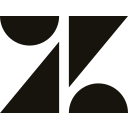Zendesk vs Hiver (2025 Comparison)
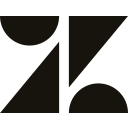
Zendesk offers a comprehensive suite of customer service tools, including a robust ticketing system and extensive integrations, making it a versatile solution for businesses of all sizes.
- Comprehensive customer service platform
- Robust ticketing system
- Extensive integrations available
- Steep learning curve for new users
- Higher cost for advanced features
Free plan?
YesStarting price
$19 per month
Hiver transforms Gmail into a powerful helpdesk, offering seamless email management and collaboration tools, making it an ideal choice for teams using Gmail for customer support.
- Seamless Gmail integration
- Easy email management
- Affordable pricing
- Limited advanced features
- No live chat option
Free plan?
YesStarting price
$19 per month per userWhat is Zendesk?
Zendesk is a comprehensive customer service platform that streamlines communication between businesses and their customers. It offers a suite of tools designed to enhance customer support, including ticketing systems, live chat, and knowledge bases. With Zendesk, you can manage customer interactions across multiple channels, ensuring a seamless experience. It helps businesses improve response times, track customer satisfaction, and gain valuable insights through analytics. Whether you're a small business or a large enterprise, Zendesk provides the flexibility and scalability needed to meet your customer service needs.
What is Hiver?
Hiver is a customer service software that integrates seamlessly with Gmail, transforming it into a powerful helpdesk. It allows teams to manage customer support emails efficiently without leaving their inbox. Hiver offers features like email delegation, shared inboxes, and collaboration tools, making it easy for teams to work together and resolve customer queries promptly. By using Hiver, businesses can streamline their email communication, improve response times, and enhance customer satisfaction. It's an ideal solution for teams looking to manage customer support directly from their Gmail accounts.
Pros and Cons of Zendesk vs Hiver
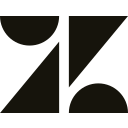
Pros & Cons of Zendesk
- Zendesk offers a wide range of tools and features that cater to various customer service needs, making it a versatile solution for businesses of all sizes.
- The ticketing system in Zendesk is highly efficient, allowing for seamless management of customer inquiries and ensuring timely responses.
- Zendesk integrates with numerous third-party applications, enhancing its functionality and allowing businesses to tailor the platform to their specific needs.
- New users may find Zendesk's extensive features overwhelming at first, requiring time and training to fully utilize the platform's capabilities.
- While Zendesk offers a comprehensive set of features, accessing advanced functionalities can be costly, which may not be ideal for smaller businesses.

Pros & Cons of Hiver
- Hiver integrates directly with Gmail, allowing teams to manage customer support without leaving their inbox, which enhances efficiency and ease of use.
- Hiver simplifies email management with features like shared inboxes and email delegation, making it easy for teams to collaborate and respond to customer queries.
- Hiver offers a cost-effective solution for teams looking to manage customer support within Gmail, providing essential features at a competitive price.
- While Hiver is effective for email-based support, it lacks some of the advanced features found in more comprehensive customer service platforms like Zendesk.
- Hiver does not offer a live chat feature, which may be a drawback for businesses looking to provide real-time customer support.
Zendesk vs Hiver: At A Glance
Zendesk vs Hiver: A Detailed Breakdown of Key Features
Ticketing System
Zendesk's ticketing system is robust, allowing for efficient management of customer inquiries across various channels. It offers advanced features like automation and workflow customization, which I found incredibly useful for streamlining processes. Hiver, while effective for email-based ticketing, lacks some of the advanced features found in Zendesk. If your business requires a comprehensive ticketing solution, Zendesk is the better choice.
Live Chat
Zendesk provides a powerful live chat feature that integrates seamlessly with its other tools, offering real-time customer support. I appreciated the ability to engage with customers instantly, which improved satisfaction rates. Hiver, however, does not offer a live chat feature, making Zendesk the clear winner for businesses needing this capability.
Knowledge Base
Zendesk's knowledge base is a standout feature, allowing businesses to create a self-service portal for customers. It supports multimedia content and is easy to update, which I found beneficial for keeping information current. Hiver offers a basic knowledge base, but it lacks the depth and flexibility of Zendesk's offering. For a comprehensive knowledge base, Zendesk is the superior option.
Email Management
Hiver excels in email management, transforming Gmail into a collaborative helpdesk. I found its email delegation and shared inbox features particularly useful for team collaboration. Zendesk also offers email management, but Hiver's integration with Gmail makes it the better choice for teams heavily reliant on email support.
Collaboration Tools
Both Zendesk and Hiver offer collaboration tools, but Hiver's integration with Gmail enhances team communication and efficiency. I appreciated the ability to assign tasks and track progress directly from my inbox. Zendesk's collaboration tools are robust, but if your team uses Gmail, Hiver provides a more seamless experience.
Analytics and Reporting
Zendesk offers comprehensive analytics and reporting tools, providing valuable insights into customer interactions and team performance. I found these reports instrumental in making data-driven decisions. Hiver also offers reporting features, but they are more limited in scope. For businesses needing in-depth analytics, Zendesk is the better choice.
Pricing Comparison of Zendesk and Hiver
We’ve compiled the pricing tables and highlighted the key features of both Zendesk and Hiver to aid in your decision-making process. Let’s explore what each platform has to offer.
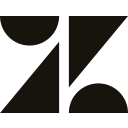
Zendesk Pricing Plans
- Includes ticketing system with email, chat, voice, and social messaging.
- Access to AI agents for automated customer support.
- Prebuilt analytics dashboards for performance insights.
- 1,000+ apps & integrations for enhanced functionality.
- Multiple ticket forms for diverse customer queries.
- Light Agents for extended team collaboration.
- Service level agreements (SLA) for quality assurance.
- Multilingual support and content for global reach.
- Skills-based ticket routing for efficient issue resolution.
- Custom and live analytics for data-driven decisions.
- Integrated community forums for customer engagement.
- HIPAA enabled for enhanced data security.
- Custom roles and permissions for tailored access control.
- Dynamic, contextual workspaces for efficient task management.
- Advanced AI add-on eligibility for superior automation.
- Sandbox environment for testing and development.

Hiver Pricing Plans
- Organize and track emails as tasks with visibility into workload.
- Support customers on their preferred channel like WhatsApp.
- Empower customers to self-serve with a centralized library.
- Collaborate as a team with notes, @mentions, and permalinks.
- Build rule-based automation with triggers and conditions.
- Auto-assign emails in a round-robin fashion among team.
- Ensure contracts and goals are met with defined resolution times.
- Add custom data points to conversations for reporting.
- Customize reports to meet business reporting needs.
- Enhance workflow by integrating with thousands of apps.
- Access advanced analytics for team performance.
- Use Zapier to automate daily tasks with favorite apps.
- Measure and boost customer satisfaction with CSAT surveys.
- Set business hours to track SLAs during operating hours.
- Leverage AI capabilities for email template suggestions.
- Access advanced analytics with custom dashboards.
- Create and assign tailored roles with specific permissions.
- Ensure confidentiality and security of healthcare information.
- Simplify access management with single sign-on functionality.
- Get a customer success manager for maximizing platform value.
Our Rating Methodology
We thoroughly evaluate each customer service software, focusing on key factors like functionality, ease of use, and scalability. By analyzing user reviews and conducting hands-on testing, we ensure our recommendations are reliable. Each factor is weighted by importance to provide an accurate final rating, helping you make informed decisions.
Zendesk or Hiver: Which One Matches Your Business Needs?
Choose Zendesk If You Need ...
- Comprehensive customer service platform
If you need a comprehensive customer service platform with a wide range of features, Zendesk is the ideal choice. It offers robust tools for managing customer interactions across multiple channels, making it suitable for businesses of all sizes.
- Advanced ticketing system
If your business requires an advanced ticketing system with automation and workflow customization, Zendesk is the better option. Its powerful ticketing features ensure efficient management of customer inquiries and timely responses.
Choose Hiver If You Need ...
- Seamless Gmail integration
If your team relies heavily on Gmail for customer support, Hiver is the perfect solution. It integrates directly with Gmail, allowing you to manage customer inquiries without leaving your inbox, enhancing efficiency and ease of use.
- Cost-effective email management
If you're looking for a cost-effective solution for managing customer support emails, Hiver is the way to go. It offers essential features like shared inboxes and email delegation at a competitive price, making it ideal for smaller teams.
Frequently Asked Questions
 Which tool is better for managing customer support emails?
Which tool is better for managing customer support emails?
 Does Zendesk offer a live chat feature?
Does Zendesk offer a live chat feature?
 Is Hiver suitable for large enterprises?
Is Hiver suitable for large enterprises?
 Can Zendesk integrate with other tools?
Can Zendesk integrate with other tools?
 What are the main advantages of using Hiver?
What are the main advantages of using Hiver?
 Does Zendesk offer a knowledge base feature?
Does Zendesk offer a knowledge base feature?

Anastasia Belyh
Anastasia Belyh is a senior tech writer with over 15 years of experience in marketing, sales, and business software. Having worked in investment banking, management consulting, and founded multiple companies, her in-depth knowledge and hands-on expertise make her software reviews authoritative, trustworthy, and highly practical for business decision-makers.