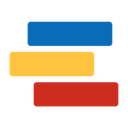Craft.io Review 2025: Features, Pricing & More
Craft.io empowers teams with customizable workflows and advanced collaboration tools. While it offers a generous free plan, new users may face a steep learning curve initially.
- Highly customizable workflows
- Advanced collaboration tools
- Generous free plan
- Steep learning curve
- Occasional performance issues
What is Craft.io?
Pros and Cons of Craft.io
- Craft.io offers a flexible platform that allows you to tailor workflows to fit your team's unique processes, enhancing productivity and ensuring seamless project management.
- With Craft.io, teams can collaborate in real-time, share insights, and make informed decisions quickly, thanks to its robust set of collaboration features.
- Craft.io provides a comprehensive free plan that includes many features typically reserved for paid tiers, making it accessible for startups and small teams.
- New users might find Craft.io's extensive features overwhelming at first, requiring time and effort to fully understand and utilize its capabilities.
- Some users have reported occasional lags and slowdowns, which can disrupt workflow and affect overall productivity during peak usage times.
Craft.io Review: Is It Really That Good?
Value to Price
When I first explored Craft.io, I was impressed by the value it offers for its price. The platform provides a wide range of features that cater to various product management needs, making it a cost-effective solution for teams of all sizes. Compared to other tools in the market, Craft.io stands out with its comprehensive free plan, which includes many features that competitors reserve for paid tiers. This makes it an attractive option for startups and small teams looking to maximize their budget without compromising on functionality.
Ease of Use
Craft.io's interface is intuitive, but it does require some time to get used to. As someone who has navigated through various product management tools, I found Craft.io's layout to be user-friendly once I got the hang of it. The learning curve might be steep for new users, but the platform offers plenty of resources and tutorials to help you get started. Once you become familiar with its features, you'll appreciate how it simplifies complex workflows and enhances team collaboration.
Functionality
Craft.io excels in functionality, offering a robust set of tools that cater to diverse product management needs. From roadmapping and backlog management to real-time collaboration and integrations, Craft.io covers all bases. I particularly appreciate its ability to customize workflows, allowing teams to tailor the platform to their specific processes. This level of flexibility is rare in other tools, making Craft.io a standout choice for teams looking to enhance their productivity and streamline their operations.
Scalability
As your team grows, Craft.io grows with you. The platform is designed to scale seamlessly, accommodating the needs of both small teams and large enterprises. I found its scalability to be one of its strongest features, as it allows you to add more users and expand your workflows without any hiccups. This makes Craft.io an ideal choice for businesses that anticipate growth and need a tool that can keep up with their evolving needs.
Integrations
Craft.io offers a wide range of integrations with popular tools like Jira, Slack, and Google Drive, making it easy to connect your existing workflows. I found the integration process to be straightforward, allowing me to seamlessly incorporate Craft.io into my team's existing toolset. This level of connectivity enhances collaboration and ensures that all team members are on the same page, regardless of the tools they prefer to use.
Customer Support
Craft.io's customer support is responsive and helpful, providing assistance whenever I encountered issues or had questions. The support team is knowledgeable and quick to respond, ensuring that any problems are resolved promptly. While the platform offers a wealth of resources and tutorials, having access to reliable customer support is a valuable asset, especially for new users who may need extra guidance as they navigate the platform.
Security
Security is a top priority for Craft.io, and the platform implements robust measures to protect your data. I felt confident using Craft.io, knowing that my team's information was secure and well-protected. The platform's commitment to security is evident in its regular updates and adherence to industry standards, providing peace of mind for teams that handle sensitive data and require a secure environment for their product management activities.
Key Features of Craft.io
Backlog Management
Craft.io's backlog management feature is a game-changer for teams looking to organize and prioritize tasks effectively. I found it incredibly useful for keeping track of all the tasks and ideas that come up during the product development process. The ability to categorize and prioritize tasks ensures that nothing falls through the cracks, allowing teams to focus on what matters most. This feature is particularly beneficial for teams that handle a large volume of tasks and need a reliable system to manage them efficiently.
Collaboration Tools
The collaboration tools in Craft.io are designed to enhance team communication and streamline workflows. I was impressed by how easy it was to share insights and updates with my team, ensuring everyone stays on the same page. The real-time collaboration capabilities make it possible to work together seamlessly, regardless of where team members are located. This feature is a must-have for teams that rely on effective communication to drive their projects forward and achieve their goals.
Custom Workflows
Craft.io's custom workflows feature allows you to tailor the platform to fit your team's unique processes. I appreciated the flexibility this feature offers, as it enables teams to create workflows that align with their specific needs and preferences. Whether you're managing a simple project or a complex product development process, the ability to customize workflows ensures that Craft.io adapts to your requirements, enhancing productivity and efficiency across the board.
Data Visualization
Data visualization in Craft.io provides a clear and concise view of your project's progress and performance. I found this feature particularly helpful for making informed decisions and identifying areas that need improvement. The visual representation of data makes it easy to understand complex information at a glance, allowing teams to stay on top of their projects and make data-driven decisions. This feature is invaluable for teams that rely on analytics to guide their product development efforts.
Idea Management
Craft.io's idea management feature is perfect for capturing and organizing new ideas as they arise. I found it incredibly useful for keeping track of all the creative concepts that come up during brainstorming sessions. The ability to categorize and prioritize ideas ensures that the best ones are developed further, while others are kept on the back burner for future consideration. This feature is essential for teams that value innovation and want to ensure that no great idea goes unnoticed.
Integration Options
Craft.io offers a wide range of integration options, making it easy to connect with other tools your team uses. I appreciated the seamless integration with popular platforms like Jira and Slack, which allowed me to incorporate Craft.io into my existing workflows without any hassle. This feature enhances collaboration and ensures that all team members have access to the information they need, regardless of the tools they prefer to use.
Prioritization
The prioritization feature in Craft.io helps teams focus on what matters most by ranking tasks and projects based on their importance. I found this feature incredibly useful for ensuring that my team stays aligned with our goals and objectives. By prioritizing tasks, we were able to allocate resources effectively and ensure that critical projects received the attention they deserved. This feature is a must-have for teams that want to optimize their workflows and achieve their goals efficiently.
Product Roadmapping
Craft.io's product roadmapping feature provides a clear and organized view of your product's development journey. I found it invaluable for planning and tracking progress, ensuring that all team members are aligned with the project's goals and timelines. The ability to visualize the roadmap makes it easy to communicate the product's vision and strategy to stakeholders, enhancing transparency and collaboration across the board. This feature is essential for teams that want to stay on track and deliver successful products.
Real-time Updates
Real-time updates in Craft.io ensure that all team members are informed of the latest changes and developments. I found this feature incredibly useful for keeping everyone on the same page and ensuring that our projects stayed on track. The ability to receive instant notifications and updates enhances communication and collaboration, allowing teams to respond quickly to any changes or challenges that arise. This feature is a must-have for teams that value agility and want to stay ahead of the curve.
Reporting
Craft.io's reporting feature provides detailed insights into your project's performance and progress. I found it incredibly useful for tracking key metrics and identifying areas for improvement. The ability to generate comprehensive reports ensures that all stakeholders are informed of the project's status, enhancing transparency and accountability. This feature is essential for teams that rely on data-driven decision-making and want to ensure that their projects are on track to achieve their goals.
Task Management
Task management in Craft.io is designed to streamline workflows and enhance productivity. I found this feature incredibly useful for organizing and prioritizing tasks, ensuring that my team stays focused on what matters most. The ability to assign tasks and track progress ensures that everyone is aligned with the project's goals and objectives, enhancing collaboration and efficiency across the board. This feature is a must-have for teams that want to optimize their workflows and achieve their goals efficiently.
User Feedback
Craft.io's user feedback feature allows teams to gather and analyze feedback from users, ensuring that their products meet customer needs and expectations. I found this feature incredibly useful for identifying areas for improvement and making data-driven decisions. The ability to collect and analyze feedback ensures that teams stay aligned with their users' needs, enhancing the overall quality and success of their products. This feature is essential for teams that value customer feedback and want to ensure that their products are user-centric.
Craft.io Pricing and Plans
Craft.io Pricing Plans
- Single workspace to manage all your projects efficiently.
- Craft roadmaps to visualize your product development journey.
- Backlog management and prioritization for streamlined workflows.
- Integration with development tools for seamless 2-way sync.
- Unlimited custom fields to tailor your data organization.
- Design tools integrations for enhanced creative workflows.
- Automated progress tracking to monitor project milestones.
- LiveShare feature for real-time collaboration and presentations.
- Product portfolio management for overseeing multiple projects.
- Enterprise-level security and privacy with audit logs and SAML.
- Dedicated customer success manager for personalized support.
- Bespoke onboarding and training sessions for smooth transitions.
Who Is Craft.io Best For?
Craft.io is ideal for teams seeking a comprehensive product management solution with advanced collaboration tools. Its customizable workflows and robust feature set make it perfect for businesses looking to streamline their operations and enhance productivity.
- Best for teams managing complex projects
Craft.io excels in handling intricate projects with multiple dependencies. Its customizable workflows and advanced collaboration tools make it ideal for teams in software development, product design, or any field where managing detailed, multi-step tasks is crucial.
- Great for small to mid-sized teams
Craft.io is perfect for teams of 5 to 50 members that need real-time updates and seamless collaboration. Unlike more complex tools, Craft.io balances simplicity and functionality, keeping everyone on the same page and enhancing team productivity.
- Ideal for visual planners
With its intuitive interface and visual task mapping, Craft.io is great for teams that prefer to track progress visually. This makes it a strong alternative to more text-heavy tools, catering to those who need an organized, visual workflow.
Frequently Asked Questions
 What makes Craft.io stand out from other product management tools?
What makes Craft.io stand out from other product management tools?
 How does Craft.io handle integrations with other tools?
How does Craft.io handle integrations with other tools?
 Is Craft.io suitable for small teams?
Is Craft.io suitable for small teams?
 Can Craft.io handle complex projects with multiple dependencies?
Can Craft.io handle complex projects with multiple dependencies?
 How does Craft.io ensure data security?
How does Craft.io ensure data security?
 What kind of customer support does Craft.io offer?
What kind of customer support does Craft.io offer?
 Is there a learning curve associated with Craft.io?
Is there a learning curve associated with Craft.io?
 How does Craft.io handle task management?
How does Craft.io handle task management?
 Can Craft.io be used for visual planning?
Can Craft.io be used for visual planning?
 How does Craft.io handle user feedback?
How does Craft.io handle user feedback?
Which is Better: Craft.io or Its Competitors?

Anastasia Belyh
Anastasia Belyh is a senior tech writer with over 15 years of experience in marketing, sales, and business software. Having worked in investment banking, management consulting, and founded multiple companies, her in-depth knowledge and hands-on expertise make her software reviews authoritative, trustworthy, and highly practical for business decision-makers.