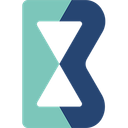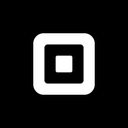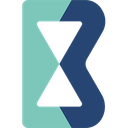
Backbar Review 2025: Features, Pricing & More
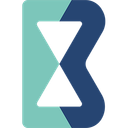
Backbar simplifies bar inventory management with its user-friendly interface and robust features. It integrates seamlessly with POS systems, though it requires internet for full functionality.
- User-friendly interface for easy navigation.
- Comprehensive inventory management features.
- Seamless integration with POS systems.
- Limited customization options.
- Requires internet for full functionality.
What is Backbar?
Pros and Cons of Backbar
- Backbar offers an intuitive and easy-to-navigate interface, making it accessible for users of all technical levels. This ensures a smooth onboarding process and efficient daily operations.
- With Backbar, you can manage your inventory with precision. It provides detailed tracking, reporting, and forecasting tools that help you maintain optimal stock levels and reduce waste.
- Backbar integrates effortlessly with various POS systems, allowing for real-time data synchronization. This ensures accurate sales tracking and inventory updates, enhancing operational efficiency.
- While Backbar is feature-rich, it offers limited customization options, which might not meet the specific needs of all businesses. This could be a drawback for those seeking tailored solutions.
- Backbar requires a stable internet connection for full functionality. This can be a limitation in areas with unreliable internet service, potentially affecting business operations.
Backbar Review: Is It Really That Good?
Value to Price
When I first explored Backbar, I was impressed by the value it offers for its price. The software provides a comprehensive suite of features that cater to the needs of bar and restaurant owners. From inventory management to POS integration, Backbar covers all bases without breaking the bank. It's a cost-effective solution that doesn't compromise on quality, making it a smart investment for businesses looking to streamline their operations.
Ease of Use
Navigating through Backbar is a breeze, thanks to its intuitive design. I found the interface to be user-friendly, with clear menus and straightforward navigation. Even if you're not tech-savvy, you'll find it easy to get started with Backbar. The software's simplicity doesn't sacrifice functionality, making it an ideal choice for busy bar managers who need to manage inventory efficiently without getting bogged down by complex systems.
Functionality
Backbar excels in functionality, offering a wide range of features that cater to the specific needs of bar and restaurant operations. From tracking inventory levels to generating detailed reports, Backbar provides the tools necessary to optimize stock management. I particularly appreciated the software's ability to integrate with POS systems, ensuring seamless data synchronization and accurate sales tracking. This level of functionality is crucial for maintaining efficient operations and reducing waste.
Scalability
As your business grows, Backbar grows with you. The software is designed to accommodate the needs of both small bars and large restaurant chains. I found that Backbar's scalability is one of its standout features, allowing businesses to expand their operations without outgrowing the software. Whether you're managing a single location or multiple venues, Backbar provides the flexibility and support needed to scale efficiently.
Integrations
Backbar's integration capabilities are impressive, allowing seamless connectivity with various POS systems. This feature ensures that inventory data is always up-to-date, reducing the risk of errors and discrepancies. I found the integration process to be straightforward, with clear instructions and support available if needed. This level of integration is essential for businesses looking to streamline their operations and maintain accurate inventory records.
Customer Support
While using Backbar, I had the opportunity to interact with their customer support team. I found them to be responsive and knowledgeable, providing timely assistance whenever I had questions or encountered issues. However, it's worth noting that support options may be limited for users on the free plan. For businesses that require more comprehensive support, upgrading to a paid plan may be necessary to access additional resources and assistance.
Security
Security is a top priority for Backbar, and I felt confident in the software's ability to protect sensitive data. The platform employs robust security measures to safeguard inventory and sales information, ensuring that your business data remains secure. This level of security is crucial for businesses that handle large volumes of transactions and need to protect customer information. With Backbar, you can rest assured that your data is in safe hands.
Key Features of Backbar
Analytics
Backbar's analytics feature provides valuable insights into your bar's performance. I found it particularly useful for identifying trends and making data-driven decisions. The analytics dashboard is easy to navigate, offering a clear overview of key metrics such as sales, inventory levels, and order history. This feature empowers you to optimize operations and improve profitability by understanding your business's strengths and weaknesses.
Inventory Tracking
With Backbar's inventory tracking, you can keep a close eye on stock levels and avoid overstocking or running out of essential items. I appreciated the real-time updates and alerts, which helped me maintain optimal inventory levels. The software's tracking capabilities are comprehensive, allowing you to monitor usage patterns and identify areas for improvement. This feature is essential for reducing waste and maximizing efficiency in your bar operations.
Order Management
Backbar simplifies order management by streamlining the process from start to finish. I found the software's order management tools to be intuitive and efficient, allowing me to place and track orders with ease. The ability to manage supplier relationships and track order history is invaluable for maintaining smooth operations. This feature ensures that you always have the right products on hand, reducing the risk of stockouts and delays.
POS Integration
The seamless integration with POS systems is one of Backbar's standout features. I found the integration process to be straightforward, with clear instructions and support available if needed. This feature ensures that sales data is automatically synced with inventory records, reducing the risk of errors and discrepancies. By integrating with your existing POS system, Backbar enhances operational efficiency and accuracy, allowing you to focus on delivering exceptional customer service.
Reporting
Backbar's reporting feature provides detailed insights into your bar's performance. I found the customizable reports to be particularly useful for tracking key metrics and identifying areas for improvement. The software's reporting capabilities allow you to generate reports on sales, inventory levels, and order history, providing a comprehensive overview of your business's performance. This feature is essential for making informed decisions and optimizing operations.
Supplier Management
Managing supplier relationships is a breeze with Backbar's supplier management feature. I found it easy to track supplier information, order history, and pricing details. This feature allows you to maintain strong relationships with your suppliers, ensuring timely deliveries and competitive pricing. By streamlining supplier management, Backbar helps you optimize your supply chain and reduce costs, ultimately improving your bar's profitability.
Backbar Pricing and Plans
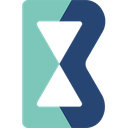
Backbar Pricing Plans
- Setup and report on different storage areas.
- Color-coded visuals show user-added inventory counts.
- Calculated pour costs, menu prices, and profits for drinks.
- View audit history of changes and purchases for items.
- Unlimited audit history for item transactions.
- Get suggested pars based on prior usage.
- Create and send purchase orders to vendors with 1 click.
- Take a photo of invoices to store digital copies.
- Automatic entry of invoice data by taking a picture.
- Track product cost changes over time with alerts.
- View important financial metrics with POS integration.
- Identify products with excess inventory tying up cash flow.
Who Is Backbar Best For?
Backbar is ideal for bars and restaurants looking to streamline inventory management with comprehensive tools and seamless POS integration.
- Great for small to medium businesses
Backbar is designed to simplify inventory management for smaller bars and restaurants. Its intuitive interface makes it easy to track stock, manage orders, and oversee operations without needing advanced technical skills.
- Ideal for growing companies
As your business expands, Backbar grows with you. It offers essential features like multi-location tracking, reorder management, and stock forecasting, making it an excellent fit for businesses that need scalable solutions as their inventory needs increase.
- Perfect for budget-conscious teams
Backbar provides advanced features—such as real-time stock updates and reporting—at a cost-effective price point, making it ideal for businesses looking to optimize inventory without breaking the bank.
Frequently Asked Questions
 How does Backbar integrate with POS systems?
How does Backbar integrate with POS systems?
 What inventory management features does Backbar offer?
What inventory management features does Backbar offer?
 Is Backbar suitable for small businesses?
Is Backbar suitable for small businesses?
 Can Backbar handle multi-location inventory management?
Can Backbar handle multi-location inventory management?
 What kind of reporting capabilities does Backbar offer?
What kind of reporting capabilities does Backbar offer?
 How does Backbar ensure data security?
How does Backbar ensure data security?
 Is there a learning curve for using Backbar?
Is there a learning curve for using Backbar?
 Does Backbar offer customer support?
Does Backbar offer customer support?
 Can Backbar help reduce inventory waste?
Can Backbar help reduce inventory waste?
 What makes Backbar different from other inventory management tools?
What makes Backbar different from other inventory management tools?
Which is Better: Backbar or Its Competitors?

Martin Lunendonk
Martin Lunendonk is a senior tech writer specializing in website builders, web hosting, and ecommerce platforms. With a background in finance, accounting, and philosophy, he has founded multiple tech startups and worked in medium to large tech companies and investment banking, bringing deep expertise and reliable insights to his software reviews.