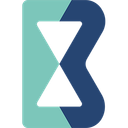Zoho Inventory vs Backbar (2025 Comparison)

Zoho Inventory offers a comprehensive suite of features for inventory management, making it a versatile tool for businesses of all sizes. Its seamless integration capabilities and robust reporting make it a valuable asset.
- Comprehensive feature set for inventory management.
- Seamless integration with other Zoho apps.
- Robust reporting and analytics capabilities.
- Steep learning curve for new users.
- Complex interface for small businesses.
Free plan?
YesStarting price
$29 per month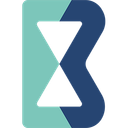
Backbar provides a user-friendly interface and excellent customer support tailored to bar management. Its mobile app allows for real-time inventory updates, making it ideal for bar owners.
- User-friendly interface for bar management.
- Excellent customer support tailored to bars.
- Mobile app for real-time inventory updates.
- Limited functionality for non-bar businesses.
- Fewer integration options compared to competitors.
Free plan?
YesStarting price
$79 per monthWhat is Zoho Inventory?
Zoho Inventory is a comprehensive inventory management software that helps businesses streamline their operations. It offers features like order management, inventory tracking, and multi-channel selling, making it ideal for businesses looking to optimize their supply chain. With Zoho Inventory, you can automate routine tasks, reduce errors, and improve efficiency, allowing you to focus on growing your business. Its integration capabilities with other Zoho apps and third-party platforms make it a versatile tool for businesses of all sizes.
What is Backbar?
Backbar is a bar inventory management software designed to simplify the process of tracking and managing bar inventory. It helps bar owners and managers keep track of stock levels, reduce waste, and improve profitability. With features like inventory tracking, order management, and reporting, Backbar provides a comprehensive solution for managing bar operations. Its user-friendly interface and mobile app make it easy for staff to update inventory on the go, ensuring accurate and up-to-date information.
Pros and Cons of Zoho Inventory vs Backbar

Pros & Cons of Zoho Inventory
- Zoho Inventory offers a wide range of features that cater to various inventory management needs, making it a versatile tool for businesses of all sizes. Its comprehensive functionality ensures that you have all the tools you need to manage your inventory efficiently.
- Zoho Inventory integrates seamlessly with other Zoho apps and third-party platforms, allowing you to streamline your operations and improve efficiency. This integration capability makes it a valuable tool for businesses looking to optimize their workflows.
- Zoho Inventory provides robust reporting and analytics capabilities that help you gain valuable insights into your business operations. Its detailed reports allow you to make informed decisions and optimize your inventory management strategies.
- Zoho Inventory's extensive features can be overwhelming for new users, leading to a steep learning curve. It may take some time for users to become familiar with all the functionalities and make the most of the software.
- The interface of Zoho Inventory can be complex for small businesses with simpler inventory needs. Navigating through the extensive features may be challenging for users who require a more straightforward solution.
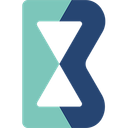
Pros & Cons of Backbar
- Backbar offers a user-friendly interface that is easy to navigate, making it ideal for bar owners and staff. Its intuitive design ensures that users can quickly update inventory and manage bar operations efficiently.
- Backbar provides excellent customer support tailored to the needs of bar owners. Its responsive assistance and resources ensure that users receive the help they need to manage their bar inventory effectively.
- Backbar's mobile app allows staff to update inventory in real-time, providing accurate and up-to-date information. This feature is particularly useful for bar owners who need to manage inventory on the go.
- Backbar's functionality is primarily focused on bar inventory management, making it less suitable for businesses with diverse inventory needs. It may not provide the same level of features as more comprehensive inventory management tools.
- Backbar offers fewer integration options compared to competitors, limiting its ability to connect with other software and platforms. This may be a drawback for businesses looking to streamline their operations through integrations.
Zoho Inventory vs Backbar: At A Glance
Value to Price
Zoho Inventory offers a robust set of features at a competitive price, making it a great value for businesses looking to streamline their inventory management. Its comprehensive functionality justifies the cost, especially for businesses with complex inventory needs. Backbar, while slightly less feature-rich, provides good value for bar owners looking for a specialized solution. If you need a more general inventory management tool with extensive features, Zoho Inventory is the better choice.
Ease of Use
Backbar shines in ease of use with its intuitive interface and straightforward setup, making it ideal for bar owners and staff who need to quickly update inventory. Zoho Inventory, while user-friendly, has a steeper learning curve due to its extensive features. If you prioritize ease of use and need a tool that your team can quickly adapt to, Backbar is the better option.
Functionality
Zoho Inventory excels in functionality, offering a wide range of features such as order management, multi-channel selling, and detailed reporting. This makes it suitable for businesses with diverse inventory needs. Backbar, while focused on bar inventory, offers essential features for bar management but lacks the broader functionality of Zoho Inventory. If you require a comprehensive tool with extensive functionality, Zoho Inventory is the better choice.
Scalability
Zoho Inventory is designed to scale with your business, offering features that support growth and expansion. Its ability to integrate with other Zoho apps and third-party platforms makes it a versatile choice for growing businesses. Backbar, while scalable within the bar industry, may not offer the same level of scalability for businesses looking to expand beyond bar management. If scalability is a priority, Zoho Inventory is the better option.
Integrations
Zoho Inventory offers extensive integration options with other Zoho apps and third-party platforms, making it a versatile tool for businesses looking to streamline their operations. Backbar, while offering some integrations, is more limited in this area. If you need a tool with extensive integration capabilities, Zoho Inventory is the better choice.
Customer Support
Backbar provides excellent customer support, with responsive assistance and resources tailored to bar management. Zoho Inventory also offers good customer support, but its extensive features may require more in-depth assistance. If you value responsive and specialized customer support, Backbar is the better option.
Security
Both Zoho Inventory and Backbar offer robust security features to protect your data. Zoho Inventory, with its comprehensive security measures, provides peace of mind for businesses handling sensitive information. Backbar also offers strong security, but Zoho Inventory's extensive security features make it the better choice for businesses with high security needs.
Overall Rating
Zoho Inventory scores higher overall due to its comprehensive features, scalability, and integration capabilities. It's ideal for businesses with diverse inventory needs. Backbar, while slightly lower in overall rating, excels in ease of use and customer support, making it a great choice for bar owners. If you need a versatile and feature-rich tool, Zoho Inventory is the better option.
Zoho Inventory vs Backbar: A Detailed Breakdown of Key Features
Order Management
Zoho Inventory excels in order management with its comprehensive features that allow you to manage orders across multiple channels seamlessly. It offers automation options that save time and reduce errors. Backbar, while offering basic order management features, is more focused on bar inventory and may not provide the same level of functionality. If you need a robust order management system, Zoho Inventory is the better choice.
Inventory Tracking
Both Zoho Inventory and Backbar offer strong inventory tracking capabilities. Zoho Inventory provides detailed tracking options that are ideal for businesses with complex inventory needs. Backbar, on the other hand, offers a more straightforward approach, making it easy for bar owners to keep track of stock levels. If you need detailed inventory tracking, Zoho Inventory is the better option.
Multi-Channel Selling
Zoho Inventory stands out in multi-channel selling, offering seamless integration with various platforms to help you manage sales across different channels. This feature is particularly beneficial for businesses looking to expand their reach. Backbar, while not focused on multi-channel selling, provides essential features for bar management. If multi-channel selling is a priority, Zoho Inventory is the better choice.
Reporting
Zoho Inventory offers comprehensive reporting features that provide valuable insights into your business operations. Its detailed reports help you make informed decisions and optimize your inventory management. Backbar also offers reporting features, but they are more tailored to bar management. If you need detailed and versatile reporting, Zoho Inventory is the better option.
Mobile App
Backbar excels in its mobile app offering, providing a user-friendly interface that allows staff to update inventory on the go. This feature is particularly useful for bar owners who need real-time updates. Zoho Inventory also offers a mobile app, but it may not be as intuitive for bar-specific needs. If a user-friendly mobile app is important, Backbar is the better choice.
User Interface
Backbar offers an intuitive user interface that is easy to navigate, making it ideal for bar owners and staff. Zoho Inventory, while user-friendly, has a more complex interface due to its extensive features. If you prioritize a simple and intuitive user interface, Backbar is the better option.
Pricing Comparison of Zoho Inventory and Backbar
To assist you in making an informed choice, we’ve outlined the pricing plans and essential features of Zoho Inventory and Backbar. This comparison will highlight the best option for managing your inventory needs.

Zoho Inventory Pricing Plans
- Access for 1 user to manage inventory operations.
- Support for 1 warehouse to streamline logistics.
- Includes composite items for better inventory management.
- Facilitates dropshipment to enhance supply chain flexibility.
- Access for 2 users to collaborate on inventory tasks.
- Support for 1 warehouse to optimize storage and distribution.
- Includes item groups for organized inventory management.
- Customer portal access for improved client interactions.
- Access for 2 users to enhance team collaboration.
- Support for 2 warehouses to manage multiple locations.
- Serial number tracking for precise inventory control.
- Vendor portal for streamlined supplier interactions.
- Access for 2 users to maintain efficient workflows.
- Support for 3 warehouses to handle extensive inventory.
- Contextual chat for seamless team communication.
- Automation features to streamline repetitive tasks.
- Access for 7 users to support large teams.
- Support for 7 warehouses to manage vast inventories.
- Zoho Analytics for advanced data insights.
- Multi-currency transactions for global business operations.
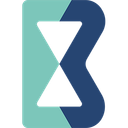
Backbar Pricing Plans
- Setup and report on different storage areas.
- Color-coded visuals show user-added inventory counts.
- Calculated pour costs, menu prices, and profits for drinks.
- View audit history of changes and purchases for items.
- Unlimited audit history for item transactions.
- Get suggested pars based on prior usage.
- Create and send purchase orders to vendors with 1 click.
- Take a photo of invoices to store digital copies.
- Automatic entry of invoice data by taking a picture.
- Track product cost changes over time with alerts.
- View important financial metrics with POS integration.
- Identify products with excess inventory tying up cash flow.
Our Rating Methodology
We thoroughly evaluate each inventory management tool, focusing on key factors like functionality, scalability, and integrations. By analyzing user reviews and conducting in-depth testing, we ensure our recommendations fit your needs. Each factor is weighted by importance to provide an accurate final rating, helping you make informed decisions.
Zoho Inventory or Backbar: Which One Matches Your Business Needs?
Choose Zoho Inventory If You Need ...
- Comprehensive inventory management
If you need a comprehensive inventory management tool with extensive features, Zoho Inventory is the better choice. Its robust functionality and integration capabilities make it ideal for businesses with diverse inventory needs.
- Scalable solution
If you are looking for a scalable solution that can grow with your business, Zoho Inventory is the better option. Its ability to handle increased demand and integrate with other systems makes it a versatile choice for growing businesses.
Choose Backbar If You Need ...
- User-friendly bar management
If you need a user-friendly tool for managing bar inventory, Backbar is the better choice. Its intuitive interface and mobile app make it easy for bar owners and staff to update inventory and manage operations efficiently.
- Excellent customer support
If you value excellent customer support tailored to bar management, Backbar is the better option. Its responsive assistance and resources ensure that users receive the help they need to manage their bar inventory effectively.
Frequently Asked Questions
 Which tool is better for multi-channel selling?
Which tool is better for multi-channel selling?
 Which tool offers better customer support?
Which tool offers better customer support?
 Which tool is more user-friendly?
Which tool is more user-friendly?
 Which tool is more scalable?
Which tool is more scalable?
 Which tool offers better reporting features?
Which tool offers better reporting features?
 Which tool is better for bar inventory management?
Which tool is better for bar inventory management?

Martin Lunendonk
Martin Lunendonk is a senior tech writer specializing in website builders, web hosting, and ecommerce platforms. With a background in finance, accounting, and philosophy, he has founded multiple tech startups and worked in medium to large tech companies and investment banking, bringing deep expertise and reliable insights to his software reviews.