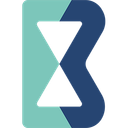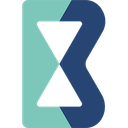
Backbar Pricing & Plans (2025 Guide)
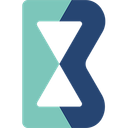
Backbar simplifies bar inventory management with its intuitive features and efficient tracking system. It's perfect for businesses looking to streamline operations and reduce waste, making it a valuable tool for any bar or restaurant.
- User-friendly interface for easy use.
- Comprehensive inventory tracking features.
- Efficient ordering and reporting system.
- Limited customization options available.
- May require initial setup time.
Free plan?
YesStarting price
$79 per monthWhat is Backbar?
How Much Does Backbar Cost?
Backbar offers a variety of pricing plans to cater to different business needs, from small bars to large restaurant chains. Below is a detailed breakdown of Backbar’s plans, highlighting their key features for various operational requirements.
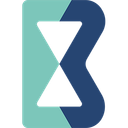
Backbar Pricing Plans
- Setup and report on different storage areas.
- Color-coded visuals show user-added inventory counts.
- Calculated pour costs, menu prices, and profits for drinks.
- View audit history of changes and purchases for items.
- Unlimited audit history for item transactions.
- Get suggested pars based on prior usage.
- Create and send purchase orders to vendors with 1 click.
- Take a photo of invoices to store digital copies.
- Automatic entry of invoice data by taking a picture.
- Track product cost changes over time with alerts.
- View important financial metrics with POS integration.
- Identify products with excess inventory tying up cash flow.
Backbar Pricing Plans in Detail
Basic
The Basic plan is perfect for small businesses looking to manage their inventory without any cost. It offers essential features like inventory management across devices, color-coded visuals for user-added counts, and a six-month audit history. This plan helps businesses keep track of their inventory efficiently and is a great starting point for those new to inventory management.
Essential
The Essential plan is designed for medium-sized businesses aiming to grow their profits with better costing tools and reports. It includes all features of the Basic plan, plus unlimited audit history, recipe creation and costing, and one-click purchasing. This plan provides comprehensive tools for managing inventory and purchasing, making it ideal for businesses looking to optimize their operations.
Professional
The Professional plan is tailored for large enterprises that require advanced inventory management and financial tracking. It includes all features of the Essential plan, plus invoice syncing, automatic data entry, and financial metrics with POS integration. This plan offers robust tools for managing complex inventory systems and provides insights into financial performance, making it a valuable asset for large-scale operations.
Top Backbar Features
Inventory Tracking
Imagine having a system that keeps track of every bottle and ingredient in your bar. With Backbar, you can easily monitor stock levels in real-time, ensuring you never run out of essential items. I found this feature incredibly helpful in reducing waste and optimizing orders. You’ll appreciate how it simplifies inventory management, allowing you to focus more on serving customers and less on manual stock checks.
Automated Ordering
Backbar’s automated ordering feature is a game-changer. It analyzes your inventory data and suggests orders based on your stock levels and sales trends. I loved how it took the guesswork out of ordering, ensuring I always had the right amount of stock. You’ll find this feature invaluable in maintaining optimal inventory levels and preventing overstocking or shortages.
Detailed Reporting
The detailed reporting feature in Backbar provides insights into your inventory usage and sales patterns. I found it incredibly useful for making informed decisions about stock management and identifying areas for improvement. You’ll benefit from the clear, concise reports that help you understand your business better and make strategic decisions to boost efficiency and profitability.
Who Is Backbar Best For?
Backbar is perfect for small to medium-sized bars and restaurants seeking to streamline their inventory management. With features like real-time tracking, automated ordering, and detailed reporting, it helps businesses reduce waste and improve efficiency, making it an ideal choice for those looking to optimize their operations.
- Ideal for small to medium bars.
Backbar is designed for small to medium-sized bars that need efficient inventory management. Its user-friendly interface and comprehensive features make it easy to track stock, manage orders, and generate reports, helping businesses save time and reduce waste.
- Great for restaurants needing inventory control.
For restaurants looking to gain better control over their inventory, Backbar offers a robust solution. Its real-time tracking and automated ordering features ensure that stock levels are always optimized, reducing the risk of overstocking or running out of essential items.
- Perfect for budget-conscious establishments.
Backbar provides advanced inventory management features at a cost-effective price point, making it ideal for budget-conscious bars and restaurants. Its efficient system helps businesses optimize their operations without breaking the bank, ensuring maximum value for money.
Frequently Asked Questions
 What pricing plans does Backbar offer?
What pricing plans does Backbar offer?
 Is there a free trial available for Backbar?
Is there a free trial available for Backbar?
 Can I upgrade or downgrade my Backbar plan?
Can I upgrade or downgrade my Backbar plan?
 Are there any hidden fees with Backbar?
Are there any hidden fees with Backbar?
 Does Backbar offer customer support for its users?
Does Backbar offer customer support for its users?

Martin Lunendonk
Martin Lunendonk is a senior tech writer specializing in website builders, web hosting, and ecommerce platforms. With a background in finance, accounting, and philosophy, he has founded multiple tech startups and worked in medium to large tech companies and investment banking, bringing deep expertise and reliable insights to his software reviews.