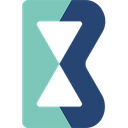Sortly vs Backbar (2025 Comparison)

Sortly offers a user-friendly interface and comprehensive reporting tools, making it an excellent choice for businesses looking to streamline their inventory management.
- User-friendly interface
- Comprehensive reporting tools
- Flexible pricing plans
- Limited bar-specific features
- Requires internet connection
Free plan?
YesStarting price
$24 per month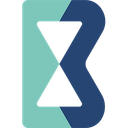
Backbar provides specialized features for bar inventory management, offering efficient order management and cost control tools for bar owners.
- Specialized for bar inventory
- Efficient order management
- Cost control features
- Limited integrations
- Higher learning curve
Free plan?
YesStarting price
$79 per monthWhat is Sortly?
Sortly is an intuitive inventory management software designed to simplify tracking and managing your inventory. It offers a user-friendly interface that allows you to easily organize items, track quantities, and manage stock levels. With features like barcode scanning and customizable fields, Sortly helps businesses streamline their inventory processes, reduce errors, and improve efficiency. Whether you're a small business owner or managing a large warehouse, Sortly provides the tools you need to keep your inventory organized and accessible.
What is Backbar?
Backbar is a comprehensive bar inventory management software that helps bar owners and managers streamline their operations. It offers features like inventory tracking, order management, and cost control, allowing users to efficiently manage their bar inventory. With Backbar, you can easily track stock levels, monitor usage, and generate reports to optimize your bar's performance. Whether you're running a small bar or a large restaurant, Backbar provides the tools you need to manage your inventory effectively and make informed decisions.
Pros and Cons of Sortly vs Backbar

Pros & Cons of Sortly
- Sortly offers an intuitive and easy-to-navigate interface, making it accessible for users of all skill levels. Its drag-and-drop functionality and customizable fields simplify the inventory management process.
- Sortly provides a range of reporting tools that allow you to generate detailed reports on your inventory. This feature is particularly useful for businesses that need to track inventory trends and make informed decisions.
- Sortly offers a variety of pricing plans to suit businesses of all sizes. Its flexible options make it an affordable choice for small businesses and scalable for larger enterprises.
- While Sortly offers a comprehensive set of features for general inventory management, it may lack specialized tools for bar inventory management, making it less suitable for bar owners.
- Sortly requires an internet connection to access its features, which may be a limitation for businesses operating in areas with unreliable internet access.
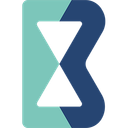
Pros & Cons of Backbar
- Backbar offers specialized features for bar inventory management, making it an ideal choice for bar owners who need specific tools for their operations.
- Backbar excels in order management, offering features that allow you to efficiently manage your bar inventory orders and track stock levels.
- Backbar provides cost control features that allow you to monitor and manage your bar inventory costs, helping you optimize your inventory and reduce expenses.
- Backbar's focus on bar inventory management may limit its compatibility with other business tools, making it less suitable for businesses with diverse software needs.
- Backbar's specialized features may require a learning curve for new users, making it less accessible for those unfamiliar with bar inventory management.
Sortly vs Backbar: At A Glance
Sortly vs Backbar: A Detailed Breakdown of Key Features
Barcode Scanning
Sortly offers a robust barcode scanning feature that allows you to quickly and accurately track your inventory. This feature is particularly useful for businesses with large inventories, as it streamlines the process of updating stock levels and reduces the risk of errors. Backbar also offers barcode scanning, but its focus on bar inventory management may limit its functionality for other industries. If barcode scanning is a priority, Sortly is the better choice.
Customizable Fields
Sortly provides customizable fields that allow you to tailor the software to your specific inventory management needs. This feature is particularly useful for businesses with unique inventory requirements, as it allows you to track additional information and create custom reports. Backbar also offers customizable fields, but its focus on bar inventory management may limit its flexibility for other industries. If customizable fields are important, Sortly is the better choice.
Reporting Tools
Sortly offers a range of reporting tools that allow you to generate detailed reports on your inventory. This feature is particularly useful for businesses that need to track inventory trends and make informed decisions. Backbar also offers reporting tools, but its focus on bar inventory management may limit its reporting options for other industries. If reporting tools are a priority, Sortly is the better choice.
Order Management
Backbar excels in order management, offering features that allow you to efficiently manage your bar inventory orders. This feature is particularly useful for bar owners who need to track orders and manage stock levels. Sortly also offers order management, but its focus on general inventory management may limit its functionality for bar inventory. If order management is a priority, Backbar is the better choice.
Cost Control
Backbar offers cost control features that allow you to monitor and manage your bar inventory costs. This feature is particularly useful for bar owners who need to track expenses and optimize their inventory. Sortly also offers cost control features, but its focus on general inventory management may limit its functionality for bar inventory. If cost control is a priority, Backbar is the better choice.
Inventory Tracking
Sortly provides comprehensive inventory tracking features that allow you to monitor stock levels and track inventory movements. This feature is particularly useful for businesses with large inventories, as it provides real-time visibility into stock levels. Backbar also offers inventory tracking, but its focus on bar inventory management may limit its functionality for other industries. If inventory tracking is a priority, Sortly is the better choice.
Pricing Comparison of Sortly and Backbar
We’ve compiled the pricing tables and highlighted the key features of both Sortly and Backbar to aid in your decision-making process. Let’s explore what each platform has to offer.

Sortly Pricing Plans
- Single user license for individual use.
- Basic inventory tracking capabilities.
- Ideal for small-scale inventory needs.
- No cost involved, perfect for beginners.
- Two user licenses for collaborative inventory management.
- Unlimited QR code label creation for easy tracking.
- Enhanced inventory control and optimization.
- Cost-effective solution for growing businesses.
- Five user licenses for team collaboration.
- Unlimited QR and barcode label creation for versatility.
- Streamlined purchase order management.
- Ideal for businesses with extensive inventory needs.
- Eight user licenses for larger teams.
- Customizable role permissions for enhanced security.
- QuickBooks Online integration for seamless accounting.
- Comprehensive solution for large-scale operations.
- API and webhooks for seamless integrations.
- Dedicated customer success manager for personalized support.
- Scalable solution for businesses with over 10,000 items.
- Tailored features for maximum control and efficiency.
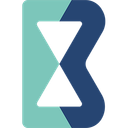
Backbar Pricing Plans
- Setup and report on different storage areas.
- Color-coded visuals show user-added inventory counts.
- Calculated pour costs, menu prices, and profits for drinks.
- View audit history of changes and purchases for items.
- Unlimited audit history for item transactions.
- Get suggested pars based on prior usage.
- Create and send purchase orders to vendors with 1 click.
- Take a photo of invoices to store digital copies.
- Automatic entry of invoice data by taking a picture.
- Track product cost changes over time with alerts.
- View important financial metrics with POS integration.
- Identify products with excess inventory tying up cash flow.
Our Rating Methodology
We conduct extensive testing on each inventory management software, assessing performance, functionality, scalability, and more. Additionally, we analyze user reviews for real-world insights. Each of the 7 evaluation factors is weighted to provide a final score, ensuring you avoid unreliable solutions.
Sortly or Backbar: Which One Matches Your Business Needs?
Choose Sortly If You Need ...
- User-friendly interface
If you are a beginner or small business owner looking for an easy-to-use inventory management software, Sortly's user-friendly interface and intuitive design make it an excellent choice.
- Comprehensive reporting tools
If you need detailed reporting tools to track inventory trends and make informed decisions, Sortly's comprehensive reporting features provide the insights you need to optimize your inventory management.
Choose Backbar If You Need ...
- Specialized for bar inventory
If you are a bar owner looking for specialized inventory management tools, Backbar's focus on bar inventory management makes it the ideal choice for your needs.
- Efficient order management
If you need efficient order management features to track stock levels and manage bar inventory orders, Backbar's specialized tools provide the functionality you need to streamline your operations.
Frequently Asked Questions
 What are the key differences between Sortly and Backbar?
What are the key differences between Sortly and Backbar?
 Which software is better for bar inventory management?
Which software is better for bar inventory management?
 Is Sortly suitable for small businesses?
Is Sortly suitable for small businesses?
 Does Backbar offer integrations with other business tools?
Does Backbar offer integrations with other business tools?
 What security features do Sortly and Backbar offer?
What security features do Sortly and Backbar offer?
 Which software offers better customer support?
Which software offers better customer support?

Martin Lunendonk
Martin Lunendonk is a senior tech writer specializing in website builders, web hosting, and ecommerce platforms. With a background in finance, accounting, and philosophy, he has founded multiple tech startups and worked in medium to large tech companies and investment banking, bringing deep expertise and reliable insights to his software reviews.