
Zoho Projects Review 2026: Features, Pricing & More

Zoho Projects is a comprehensive project management tool with customizable workflows and advanced collaboration features. Its generous free plan makes it ideal for budget-conscious teams seeking robust project management solutions.
- Highly customizable workflows
- Advanced collaboration tools
- Generous free plan
- Steep learning curve
- Interface can feel cluttered
What is Zoho Projects?
Pros and Cons of Zoho Projects
- Zoho Projects offers a high degree of customization, allowing you to tailor workflows to fit your team's specific needs. This flexibility ensures that you can adapt the tool to your unique project requirements.
- With features like real-time chat, document sharing, and task comments, Zoho Projects enhances team collaboration. These tools help keep everyone on the same page, improving communication and productivity.
- Zoho Projects provides a robust free plan that includes essential project management features. This makes it an excellent choice for startups and small teams looking to manage projects without incurring costs.
- While Zoho Projects is feature-rich, it can be overwhelming for new users. The extensive functionality requires time to learn, which might be a hurdle for teams seeking quick implementation.
- The interface of Zoho Projects, though comprehensive, can sometimes feel cluttered. This may lead to confusion, especially for users who prefer a more streamlined and minimalist design.
Zoho Projects Review: Is It Really That Good?
Value to Price
When I first explored Zoho Projects, I was impressed by the value it offers for its price. The tool provides a comprehensive suite of features that cater to various project management needs, from task tracking to time management. Compared to other tools in the market, Zoho Projects stands out with its affordability without compromising on functionality. This makes it a great choice for teams looking to maximize their budget while still accessing powerful project management capabilities.
Ease of Use
Navigating Zoho Projects can be a bit challenging initially, especially if you're new to project management tools. However, once you get the hang of it, the interface becomes intuitive. The learning curve is worth it, as the tool offers a wide range of features that enhance project management efficiency. I found that investing time in learning the tool paid off in the long run, as it streamlined our project workflows significantly.
Functionality
Zoho Projects excels in functionality, offering a rich set of features that cater to diverse project management needs. From task management to time tracking and document sharing, the tool covers all bases. I particularly appreciated the advanced reporting capabilities, which provided valuable insights into project progress. This level of functionality is rare in tools at this price point, making Zoho Projects a standout choice for teams seeking comprehensive project management solutions.
Scalability
As our team grew, Zoho Projects scaled effortlessly to accommodate our expanding needs. The tool's flexibility in managing multiple projects and users made it an ideal choice for our growing business. I found that Zoho Projects handled increased workloads without any performance issues, ensuring that our project management processes remained smooth and efficient. This scalability is a significant advantage for businesses planning for future growth.
Integrations
Zoho Projects offers a wide range of integrations with popular tools like Slack, Google Drive, and Microsoft Teams. This connectivity enhances the tool's functionality, allowing seamless collaboration across different platforms. I found the integration process straightforward, and it significantly improved our team's productivity by centralizing all our tools in one place. This feature is particularly beneficial for teams that rely on multiple software solutions for their daily operations.
Customer Support
The customer support provided by Zoho Projects is reliable and responsive. Whenever I encountered issues or had questions, the support team was quick to assist. They offer various support channels, including email and live chat, ensuring that help is always available when needed. This level of support is crucial for teams that rely heavily on project management tools to meet their deadlines and deliverables.
Security
Security is a top priority for Zoho Projects, and it shows in their robust security measures. The tool offers features like data encryption and two-factor authentication, ensuring that your project data is safe and secure. I felt confident using Zoho Projects, knowing that our sensitive information was well-protected. This level of security is essential for businesses handling confidential project data.
Key Features of Zoho Projects
Automation
Automation in Zoho Projects streamlines repetitive tasks, saving you time and reducing errors. I found this feature particularly useful for automating routine project updates, allowing our team to focus on more critical tasks. The ability to set up custom workflows and triggers enhanced our efficiency, making project management more seamless and less time-consuming.
Collaboration
Collaboration is at the heart of Zoho Projects, with features like real-time chat, document sharing, and task comments. These tools foster effective communication among team members, ensuring everyone stays informed and aligned. I appreciated how these collaboration features kept our team connected, even when working remotely, enhancing our overall productivity and project success.
Customization
Zoho Projects offers extensive customization options, allowing you to tailor the tool to your specific project needs. From custom fields to personalized dashboards, the level of customization is impressive. I found this feature invaluable in creating a project management environment that aligned perfectly with our team's workflow, improving our efficiency and project outcomes.
Document Management
Document management in Zoho Projects is seamless, with easy file sharing and version control. This feature ensures that all project-related documents are organized and accessible, reducing the risk of miscommunication. I found it particularly helpful in keeping our project documentation up-to-date and ensuring that all team members had access to the latest files.
Gantt Charts
Gantt charts in Zoho Projects provide a visual representation of project timelines, making it easy to track progress and deadlines. I found this feature particularly useful for planning and scheduling tasks, ensuring that our projects stayed on track. The ability to adjust timelines and dependencies visually enhanced our project management efficiency.
Mobile Access
Mobile access in Zoho Projects allows you to manage projects on the go, ensuring that you're always connected. I appreciated the convenience of accessing project updates and tasks from my mobile device, which kept me informed and productive, even when away from my desk. This feature is essential for teams that require flexibility and mobility.
Reporting
Reporting in Zoho Projects offers valuable insights into project performance, with customizable reports and dashboards. I found this feature crucial for tracking project progress and identifying areas for improvement. The ability to generate detailed reports helped us make informed decisions and optimize our project management processes.
Task Management
Task management in Zoho Projects is comprehensive, with features like task assignments, priorities, and deadlines. This functionality ensures that all team members are aware of their responsibilities and deadlines, improving accountability and productivity. I found this feature essential for keeping our projects organized and on track.
Time Tracking
Time tracking in Zoho Projects helps monitor project hours and manage resources effectively. I found this feature invaluable for tracking billable hours and ensuring that our projects stayed within budget. The ability to generate time reports provided insights into resource allocation and project efficiency, enhancing our overall project management.
Zoho Projects Pricing and Plans

Zoho Projects Pricing Plans
- Manage up to 3 projects simultaneously.
- Includes subtasks for detailed task management.
- Access to a whiteboard for brainstorming.
- 5GB of storage space for project files.
- Project templates to streamline project setup.
- Time tracking to monitor project hours.
- Blueprints for process automation.
- Zia Insights for data-driven decision making.
- Zia Translation for multilingual support.
- Read-only users for controlled access.
- Custom fields and statuses for tailored workflows.
- Single Sign-On and Two-Factor Authentication for security.
Who Is Zoho Projects Best For?
Zoho Projects is perfect for teams seeking a comprehensive project management solution with advanced collaboration features. Its customizable workflows and robust free plan make it ideal for businesses of all sizes.
- Best for teams managing complex projects
Zoho Projects excels in handling complex projects with its advanced task management and collaboration features. It's ideal for teams in industries like software development, construction, and marketing, where managing intricate project details is crucial.
- Great for remote teams needing collaboration
Zoho Projects is perfect for remote teams that require seamless collaboration and communication. Its real-time chat, document sharing, and task comments keep everyone connected, making it an excellent choice for distributed teams.
- Ideal for budget-conscious businesses
With its generous free plan and affordable pricing, Zoho Projects is ideal for budget-conscious businesses seeking robust project management solutions. It's perfect for startups and small teams looking to manage projects without incurring high costs.
Frequently Asked Questions
 What makes Zoho Projects stand out from other project management tools?
What makes Zoho Projects stand out from other project management tools?
 How does Zoho Projects handle task management?
How does Zoho Projects handle task management?
 Can Zoho Projects integrate with other tools we use?
Can Zoho Projects integrate with other tools we use?
 Is Zoho Projects suitable for remote teams?
Is Zoho Projects suitable for remote teams?
 How secure is Zoho Projects?
How secure is Zoho Projects?
 What kind of customer support does Zoho Projects offer?
What kind of customer support does Zoho Projects offer?
 Can Zoho Projects handle complex projects?
Can Zoho Projects handle complex projects?
 Is there a learning curve with Zoho Projects?
Is there a learning curve with Zoho Projects?
 How does Zoho Projects support team collaboration?
How does Zoho Projects support team collaboration?
 What are the customization options in Zoho Projects?
What are the customization options in Zoho Projects?
Which is Better: Zoho Projects or Its Competitors?























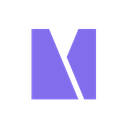
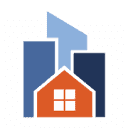


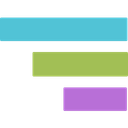















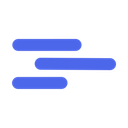

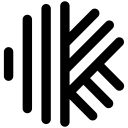





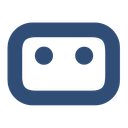
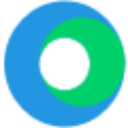











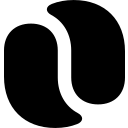




Martin Lunendonk
Martin Lunendonk is a senior tech writer specializing in website builders, web hosting, and ecommerce platforms. With a background in finance, accounting, and philosophy, he has founded multiple tech startups and worked in medium to large tech companies and investment banking, bringing deep expertise and reliable insights to his software reviews.


