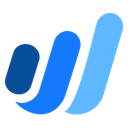QuickBooks Payroll Review 2025: Features, Pricing & More

QuickBooks Payroll streamlines payroll management with comprehensive features and seamless QuickBooks integration. While setup can be complex, its automated tax calculations offer peace of mind.
- Comprehensive payroll features for businesses.
- Seamless integration with QuickBooks accounting.
- Automated tax calculations and filings.
- Limited customer support options.
- Complex setup for first-time users.
What is QuickBooks Payroll?
Pros and Cons of QuickBooks Payroll
- QuickBooks Payroll offers a wide range of payroll features that cater to businesses of all sizes. From direct deposit to tax calculations, it ensures that your payroll process is smooth and efficient.
- The integration with QuickBooks accounting software is seamless, allowing you to manage your finances and payroll in one place. This saves time and reduces errors in financial reporting.
- With automated tax calculations and filings, QuickBooks Payroll takes the stress out of tax season. It ensures compliance with federal and state regulations, giving you peace of mind.
- While QuickBooks Payroll offers a robust set of features, its customer support options are somewhat limited. Users may find it challenging to get timely assistance when needed.
- For first-time users, setting up QuickBooks Payroll can be complex. The initial configuration requires careful attention to detail, which might be overwhelming for some.
QuickBooks Payroll Review: Is It Really That Good?
Value to Price
When I first started using QuickBooks Payroll, I was impressed by the value it offers for its price. The comprehensive features, including automated tax calculations and direct deposit, make it a worthwhile investment for businesses. Compared to other payroll solutions, QuickBooks Payroll provides a robust set of tools that streamline payroll management, saving both time and money. The seamless integration with QuickBooks accounting software further enhances its value, allowing for efficient financial management.
Ease of Use
Navigating QuickBooks Payroll was a bit challenging at first, especially during the initial setup. However, once I got the hang of it, the interface became more intuitive. The step-by-step guides and tutorials were helpful in understanding the various features. While it may take some time to get accustomed to, the overall user experience is smooth, and the software is designed to simplify payroll processes for businesses.
Functionality
The functionality of QuickBooks Payroll is one of its standout features. It offers a wide range of payroll management tools, from direct deposit to automated tax filings. I found the ability to manage payroll and accounting in one place incredibly convenient. The software ensures compliance with federal and state regulations, reducing the risk of errors. Its comprehensive functionality makes it a reliable choice for businesses looking to streamline their payroll processes.
Scalability
As my business grew, QuickBooks Payroll scaled effortlessly to meet our needs. The software is designed to accommodate businesses of all sizes, making it a versatile solution. Whether you're a small business or a larger enterprise, QuickBooks Payroll can handle your payroll requirements. Its scalability ensures that as your business expands, the software can adapt to your changing needs without compromising on performance.
Integrations
One of the aspects I appreciate most about QuickBooks Payroll is its seamless integration with QuickBooks accounting software. This integration allows for efficient financial management, reducing the need for manual data entry. Additionally, QuickBooks Payroll integrates with various third-party applications, enhancing its functionality. The ability to connect with other tools makes it a versatile solution for businesses looking to streamline their operations.
Customer Support
While QuickBooks Payroll offers a robust set of features, its customer support could use some improvement. I found it challenging to get timely assistance when needed. The support options are somewhat limited, which can be frustrating for users who require immediate help. However, the online resources and community forums provide valuable information and can be helpful in resolving common issues.
Security
Security is a top priority for QuickBooks Payroll, and I felt confident using the software knowing that my data was protected. The software employs advanced security measures to safeguard sensitive information, ensuring compliance with industry standards. Regular updates and security patches further enhance its reliability. For businesses handling payroll data, QuickBooks Payroll provides a secure environment that prioritizes data protection.
Key Features of QuickBooks Payroll
Automated Tax Calculations
One of the standout features of QuickBooks Payroll is its automated tax calculations. This feature takes the stress out of tax season by ensuring compliance with federal and state regulations. I found it incredibly convenient to have taxes calculated automatically, reducing the risk of errors. The software handles tax filings, giving you peace of mind and allowing you to focus on other aspects of your business.
Compliance Management
QuickBooks Payroll excels in compliance management, ensuring that your business adheres to federal and state regulations. This feature is particularly beneficial for businesses that want to avoid costly penalties. I appreciated the software's ability to keep track of compliance requirements, making it easier to manage payroll processes. With QuickBooks Payroll, you can rest assured that your business is operating within legal guidelines.
Direct Deposit
The direct deposit feature in QuickBooks Payroll is a game-changer for businesses. It allows for seamless and timely payment to employees, enhancing their satisfaction. I found it incredibly convenient to set up direct deposit, eliminating the need for paper checks. This feature not only saves time but also reduces the risk of errors in payroll processing. It's a must-have for businesses looking to streamline their payroll operations.
Employee Self-Service
QuickBooks Payroll offers an employee self-service portal that empowers employees to access their payroll information. This feature reduces the administrative burden on HR teams and enhances employee satisfaction. I found it beneficial for employees to view their pay stubs, tax forms, and other payroll-related information. The self-service portal is user-friendly and provides employees with the information they need at their fingertips.
Mobile Access
With QuickBooks Payroll's mobile access feature, managing payroll on the go has never been easier. I appreciated the flexibility of accessing payroll information from my smartphone or tablet. This feature is particularly useful for business owners who are always on the move. It allows you to stay connected and manage payroll tasks from anywhere, ensuring that your business operations run smoothly.
Payroll Reporting
The payroll reporting feature in QuickBooks Payroll provides valuable insights into your business's financial health. I found the reports to be comprehensive and easy to understand. This feature allows you to track payroll expenses, monitor employee costs, and make informed decisions. The ability to generate detailed reports is a significant advantage for businesses looking to optimize their payroll processes.
Time Tracking
QuickBooks Payroll's time tracking feature is a valuable tool for businesses that need to monitor employee hours. I found it easy to track time and manage employee schedules. This feature ensures accurate payroll calculations and helps prevent time theft. With QuickBooks Payroll, you can streamline time tracking and ensure that your employees are compensated fairly for their work.
QuickBooks Payroll Pricing and Plans

QuickBooks Payroll Pricing Plans
- Auto Payroll feature to ensure timely and accurate payroll processing.
- Employee portal for easy access to pay stubs and tax forms.
- Track income and expenses to maintain financial clarity.
- Invoice and accept payments to streamline cash flow management.
- Run enhanced reports to gain deeper insights into business performance.
- Manage bills and enter time to streamline operations.
- Connect up to 3 sales channels for expanded reach.
- Includes 3 users to facilitate team collaboration.
- 24/7 expert product support for uninterrupted assistance.
- Track project profitability to optimize resource allocation.
- Track inventory to manage stock levels effectively.
- Includes 5 users to support larger teams.
Who Is QuickBooks Payroll Best For?
QuickBooks Payroll is best for businesses seeking a comprehensive payroll solution with seamless QuickBooks integration. Its automated tax calculations and direct deposit features make it ideal for efficient payroll management.
- Great for small to medium businesses
QuickBooks Payroll is designed to simplify payroll management for small to medium-sized businesses. Its comprehensive features, including automated tax calculations and direct deposit, make it an ideal choice for businesses looking to streamline their payroll processes without the need for extensive resources.
- Ideal for growing companies
As your business expands, QuickBooks Payroll grows with you. It offers essential features like compliance management and payroll reporting, making it an excellent fit for businesses that need scalable solutions as their payroll needs increase. The software's ability to adapt to changing business requirements ensures that it remains a valuable asset as your company grows.
- Perfect for budget-conscious teams
QuickBooks Payroll provides advanced features—such as employee self-service and mobile access—at a cost-effective price point, making it ideal for businesses looking to optimize payroll without breaking the bank. Its value-to-price ratio ensures that you get the most out of your investment, making it a smart choice for budget-conscious teams.
Frequently Asked Questions
 What are the key features of QuickBooks Payroll?
What are the key features of QuickBooks Payroll?
 How does QuickBooks Payroll integrate with QuickBooks accounting?
How does QuickBooks Payroll integrate with QuickBooks accounting?
 Is QuickBooks Payroll suitable for small businesses?
Is QuickBooks Payroll suitable for small businesses?
 Can QuickBooks Payroll handle compliance management?
Can QuickBooks Payroll handle compliance management?
 What support options are available for QuickBooks Payroll users?
What support options are available for QuickBooks Payroll users?
 How secure is QuickBooks Payroll?
How secure is QuickBooks Payroll?
 Does QuickBooks Payroll offer mobile access?
Does QuickBooks Payroll offer mobile access?
 What is the setup process like for QuickBooks Payroll?
What is the setup process like for QuickBooks Payroll?
 How does QuickBooks Payroll handle tax calculations?
How does QuickBooks Payroll handle tax calculations?
 Is QuickBooks Payroll scalable for growing businesses?
Is QuickBooks Payroll scalable for growing businesses?
Which is Better: QuickBooks Payroll or Its Competitors?

Martin Lunendonk
Martin Lunendonk is a senior tech writer specializing in website builders, web hosting, and ecommerce platforms. With a background in finance, accounting, and philosophy, he has founded multiple tech startups and worked in medium to large tech companies and investment banking, bringing deep expertise and reliable insights to his software reviews.