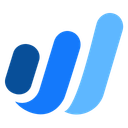Wave Payroll vs QuickBooks Payroll (2025 Comparison)
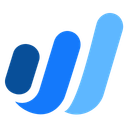
Wave Payroll offers a user-friendly interface and cost-effective solution for small businesses. Its seamless integration with Wave tools makes it an attractive choice for budget-conscious owners.
- User-friendly interface
- Cost-effective for small businesses
- Seamless integration with Wave tools
- Limited scalability
- Basic benefits management
- Fewer integration options
Free plan?
YesStarting price
$20 per month
QuickBooks Payroll provides comprehensive features and scalability for businesses of all sizes. Its extensive integration options make it a versatile choice for diverse payroll needs.
- Comprehensive features
- Scalable for all business sizes
- Extensive integration options
- Higher price point
- Learning curve for advanced features
- Requires QuickBooks for full functionality
Free plan?
YesStarting price
$42.50 per monthWhat is Wave Payroll?
Wave Payroll is a comprehensive payroll solution designed for small businesses. It simplifies the payroll process by automating tax calculations, direct deposits, and employee self-service portals. With Wave Payroll, you can manage your payroll efficiently, ensuring compliance with tax regulations and reducing manual errors. The software is particularly beneficial for small business owners who need a straightforward, cost-effective payroll solution that integrates seamlessly with other Wave financial tools.
What is QuickBooks Payroll?
QuickBooks Payroll is a robust payroll management software that caters to businesses of all sizes. It offers features like automatic tax calculations, direct deposit, and employee benefits management. QuickBooks Payroll integrates seamlessly with QuickBooks accounting software, providing a unified platform for managing finances and payroll. This tool is ideal for businesses looking for a reliable and scalable payroll solution that can grow with their needs.
Pros and Cons of Wave Payroll vs QuickBooks Payroll
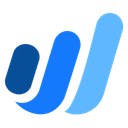
Pros & Cons of Wave Payroll
- Wave Payroll offers an intuitive and easy-to-navigate interface, making it accessible for small business owners without extensive payroll experience. This simplicity is a significant advantage for those who need to manage payroll efficiently.
- Wave Payroll provides a cost-effective solution for small businesses, offering essential payroll features without unnecessary complexity. This affordability makes it an attractive option for budget-conscious business owners.
- Wave Payroll integrates seamlessly with other Wave financial tools, providing a cohesive experience for users. This integration simplifies financial management for small businesses using Wave's suite of products.
- Wave Payroll is designed for small businesses and may not scale well for larger organizations. This limitation could be a drawback for businesses anticipating significant growth.
- Wave Payroll offers basic benefits management features, which may not meet the needs of businesses with more complex benefits requirements. This limitation could be a consideration for companies with diverse employee benefits.

Pros & Cons of QuickBooks Payroll
- QuickBooks Payroll offers a wide range of features, including advanced tax management and benefits administration. This comprehensive functionality makes it a versatile choice for businesses with diverse payroll needs.
- QuickBooks Payroll is designed to accommodate businesses of all sizes, making it a scalable solution for growing organizations. This scalability ensures that the software can grow with your business.
- QuickBooks Payroll offers extensive integration options, particularly with QuickBooks accounting software. This versatility makes it a suitable choice for businesses that require multiple integrations to streamline their operations.
- QuickBooks Payroll comes with a higher price point, which may be a consideration for budget-conscious businesses. However, the comprehensive features justify the cost for those who need advanced payroll capabilities.
- QuickBooks Payroll offers advanced features that may require a learning curve for users unfamiliar with payroll software. This complexity could be a consideration for businesses seeking a straightforward solution.
Wave Payroll vs QuickBooks Payroll: At A Glance
Value to Price
Wave Payroll offers a competitive pricing structure that is ideal for small businesses looking for a cost-effective payroll solution. It provides essential features without overwhelming users with unnecessary options. QuickBooks Payroll, on the other hand, offers a more comprehensive set of features, which justifies its higher price point. If you need a more robust solution with advanced features, QuickBooks Payroll might be the better choice.
Ease of Use
Wave Payroll is known for its user-friendly interface, making it easy for small business owners to manage payroll without extensive training. QuickBooks Payroll also offers an intuitive interface but provides more advanced features that may require a learning curve. If you prioritize ease of use, Wave Payroll is a great option.
Functionality
Wave Payroll covers all the basic payroll functions, including tax calculations and direct deposits. QuickBooks Payroll goes a step further by offering additional features like employee benefits management and integration with QuickBooks accounting software. If you need more advanced functionality, QuickBooks Payroll is the better choice.
Scalability
Wave Payroll is designed for small businesses and may not scale well for larger organizations. QuickBooks Payroll, however, is built to accommodate businesses of all sizes, making it a more scalable option. If you anticipate growth, QuickBooks Payroll is the better choice.
Integrations
Wave Payroll integrates seamlessly with other Wave financial tools, providing a cohesive experience for users. QuickBooks Payroll offers extensive integration options, particularly with QuickBooks accounting software, making it a more versatile choice for businesses that require multiple integrations.
Customer Support
Wave Payroll offers reliable customer support, but QuickBooks Payroll provides more comprehensive support options, including phone and chat support. If customer support is a priority, QuickBooks Payroll is the better choice.
Security
Both Wave Payroll and QuickBooks Payroll offer robust security features to protect sensitive payroll data. QuickBooks Payroll, however, has a slight edge with its advanced security protocols. If security is a top concern, QuickBooks Payroll is the better choice.
Overall Rating
Overall, QuickBooks Payroll scores higher due to its comprehensive features and scalability. Wave Payroll is a solid choice for small businesses looking for a straightforward, cost-effective solution. If you need a more robust and scalable payroll solution, QuickBooks Payroll is the better choice.
Wave Payroll vs QuickBooks Payroll: A Detailed Breakdown of Key Features
Tax Calculations
Wave Payroll offers automated tax calculations, which is a great feature for small businesses looking to simplify their payroll process. However, QuickBooks Payroll takes it a step further by providing more detailed tax management options, making it a better choice for businesses with complex tax needs.
Direct Deposit
Both Wave Payroll and QuickBooks Payroll offer direct deposit features, but QuickBooks Payroll provides faster processing times and more flexibility in scheduling deposits. If you need a more efficient direct deposit system, QuickBooks Payroll is the better choice.
Employee Self-Service
Wave Payroll allows employees to access their pay stubs and tax forms online, which is a convenient feature. QuickBooks Payroll offers a more comprehensive self-service portal, allowing employees to manage their benefits and personal information. If you want to provide more autonomy to your employees, QuickBooks Payroll is the better choice.
Benefits Management
Wave Payroll offers basic benefits management features, but QuickBooks Payroll provides a more robust system for managing employee benefits. If you need a more comprehensive benefits management solution, QuickBooks Payroll is the better choice.
Integration with Accounting Software
Wave Payroll integrates seamlessly with Wave's accounting software, providing a cohesive experience for users. QuickBooks Payroll offers extensive integration options, particularly with QuickBooks accounting software, making it a more versatile choice for businesses that require multiple integrations.
Mobile Access
Wave Payroll offers mobile access, allowing users to manage payroll on the go. QuickBooks Payroll also provides mobile access but with more advanced features, making it a better choice for businesses that need to manage payroll remotely.
Pricing Comparison of Wave Payroll and QuickBooks Payroll
To assist you in making an informed choice, we’ve outlined the pricing plans and essential features of Wave Payroll and QuickBooks Payroll. This comparison will highlight the best option for managing your payroll needs.
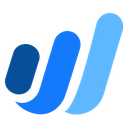
Wave Payroll Pricing Plans
- Generate W2 and 1099 forms for tax season.
- Access to employee portal for pay stubs and tax forms.
- Seamless integration with Wave Accounting software.
- Track leave time and accruals for payroll processing.
- Unlimited free direct deposits for employees.
- Priority customer support via live chat.
- Automatic payroll journal entries for bookkeeping.
- Workers' comp integration for small business owners.

QuickBooks Payroll Pricing Plans
- Auto Payroll feature to ensure timely and accurate payroll processing.
- Employee portal for easy access to pay stubs and tax forms.
- Track income and expenses to maintain financial clarity.
- Invoice and accept payments to streamline cash flow management.
- Run enhanced reports to gain deeper insights into business performance.
- Manage bills and enter time to streamline operations.
- Connect up to 3 sales channels for expanded reach.
- Includes 3 users to facilitate team collaboration.
- 24/7 expert product support for uninterrupted assistance.
- Track project profitability to optimize resource allocation.
- Track inventory to manage stock levels effectively.
- Includes 5 users to support larger teams.
Our Rating Methodology
We thoroughly evaluate each payroll software, focusing on key factors like functionality, scalability, and ease of use. By analyzing user reviews and conducting in-depth testing, we ensure our recommendations fit your needs. Each factor is weighted by importance to deliver a reliable final rating, helping you make informed decisions.
Wave Payroll or QuickBooks Payroll: Which One Matches Your Business Needs?
Choose Wave Payroll If You Need ...
- User-friendly payroll solution
If you are a small business owner looking for a user-friendly payroll solution, Wave Payroll is an excellent choice. Its intuitive interface and seamless integration with Wave tools make it easy to manage payroll without extensive training.
- Cost-effective for small businesses
If you are a budget-conscious small business owner, Wave Payroll offers a cost-effective solution with essential payroll features. Its affordability makes it an attractive option for those looking to manage payroll efficiently without breaking the bank.
Choose QuickBooks Payroll If You Need ...
- Comprehensive payroll features
If you need a comprehensive payroll solution with advanced features, QuickBooks Payroll is the better choice. Its extensive functionality and integration options make it suitable for businesses with diverse payroll needs.
- Scalable for growing businesses
If you anticipate business growth and need a scalable payroll solution, QuickBooks Payroll is the ideal choice. Its ability to accommodate businesses of all sizes ensures that it can grow with your organization.
Frequently Asked Questions
 Which payroll software is better for small businesses?
Which payroll software is better for small businesses?
 Does QuickBooks Payroll offer more features than Wave Payroll?
Does QuickBooks Payroll offer more features than Wave Payroll?
 Is Wave Payroll scalable for growing businesses?
Is Wave Payroll scalable for growing businesses?
 Which software offers better integration options?
Which software offers better integration options?
 How does customer support compare between the two tools?
How does customer support compare between the two tools?
 Which software is more secure for handling payroll data?
Which software is more secure for handling payroll data?

Martin Lunendonk
Martin Lunendonk is a senior tech writer specializing in website builders, web hosting, and ecommerce platforms. With a background in finance, accounting, and philosophy, he has founded multiple tech startups and worked in medium to large tech companies and investment banking, bringing deep expertise and reliable insights to his software reviews.