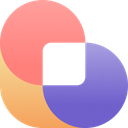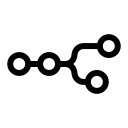ProcessMaker Review 2025: Features, Pricing & More

ProcessMaker streamlines business processes with customizable workflows and advanced collaboration tools. While it offers a generous free plan, new users may face a steep learning curve initially.
- Highly customizable workflows
- Advanced collaboration tools
- Generous free plan
- Steep learning curve
- Occasional performance issues
What is ProcessMaker?
Pros and Cons of ProcessMaker
- ProcessMaker allows you to tailor workflows to fit your specific business needs, offering flexibility and control over your processes. This customization ensures that you can optimize efficiency and productivity.
- With ProcessMaker, teams can collaborate seamlessly, sharing information and updates in real-time. This feature enhances communication and ensures everyone is on the same page, boosting overall team performance.
- ProcessMaker offers a robust free plan that includes many features typically reserved for paid tiers, making it accessible for startups and small businesses looking to manage workflows without financial strain.
- New users may find ProcessMaker's extensive features overwhelming at first. It requires time and effort to fully understand and utilize its capabilities, which might be challenging for some teams.
- Users have reported occasional slowdowns and glitches, which can disrupt workflow processes. While not frequent, these issues can be frustrating when they occur, impacting productivity.
ProcessMaker Review: Is It Really That Good?
Value to Price
When I first explored ProcessMaker, I was impressed by the value it offers for its price. The tool provides a comprehensive suite of features that cater to various business needs, from workflow automation to process optimization. Compared to other BPM tools, ProcessMaker stands out with its affordability and robust capabilities. You get a lot of bang for your buck, making it a wise investment for businesses looking to enhance their operations without breaking the bank.
Ease of Use
Navigating ProcessMaker can be a bit challenging initially, especially if you're new to BPM tools. However, once you get the hang of it, the interface becomes intuitive and user-friendly. The learning curve is worth it, as the tool's powerful features become more accessible with time. I found that dedicating some time to explore its functionalities paid off, as it significantly streamlined my workflow processes.
Functionality
ProcessMaker excels in functionality, offering a wide range of features that cater to diverse business needs. From process modeling to automation, the tool covers all bases, ensuring that you can manage your workflows efficiently. I particularly appreciated the ability to customize workflows to fit specific requirements, which enhanced my team's productivity and streamlined our operations. It's a versatile tool that adapts to various industries and use cases.
Scalability
As your business grows, ProcessMaker scales with you, accommodating increased workflow demands without compromising performance. I found this feature particularly beneficial, as it allowed my team to expand our operations seamlessly. The tool's scalability ensures that you can continue to rely on it as your business evolves, making it a long-term solution for process management. It's a reliable partner for growing companies.
Integrations
ProcessMaker offers a robust integrations library, allowing you to connect with various third-party tools and systems. This feature enhances the tool's versatility, enabling you to streamline processes across different platforms. I found the integrations easy to set up and use, which saved me time and effort. Whether you're using CRM systems or other business applications, ProcessMaker ensures seamless connectivity and data flow.
Customer Support
The customer support team at ProcessMaker is responsive and helpful, providing assistance when needed. I had a few queries during my initial setup, and the support team was quick to respond and resolve my issues. Their expertise and willingness to help made my experience with the tool more enjoyable. It's reassuring to know that support is readily available when you need it, ensuring a smooth user experience.
Security
Security is a top priority for ProcessMaker, and it shows in their robust security measures. The tool ensures that your data is protected, giving you peace of mind when managing sensitive information. I appreciated the attention to detail in their security protocols, which include encryption and access controls. It's a reliable choice for businesses that prioritize data security and compliance.
Key Features of ProcessMaker
Automation
Automation in ProcessMaker is a game-changer, allowing you to streamline repetitive tasks and focus on more strategic activities. I found this feature incredibly useful, as it reduced manual effort and increased efficiency. By automating workflows, you can ensure consistency and accuracy in your processes, leading to better outcomes. It's a must-have feature for businesses looking to optimize their operations and save time.
Collaboration
Collaboration is at the heart of ProcessMaker, enabling teams to work together seamlessly. The tool facilitates communication and information sharing, ensuring that everyone is aligned and informed. I appreciated the real-time updates and notifications, which kept my team on track and improved our productivity. It's an essential feature for teams that rely on collaboration to achieve their goals.
Customization
Customization is a standout feature of ProcessMaker, allowing you to tailor workflows to your specific needs. I found this flexibility invaluable, as it enabled me to create processes that aligned with my business objectives. Whether you're in manufacturing, healthcare, or any other industry, ProcessMaker adapts to your requirements, providing a personalized experience that enhances efficiency and effectiveness.
Data Management
Data management in ProcessMaker is robust, offering tools to organize, store, and analyze information effectively. I found this feature particularly useful for tracking performance metrics and making data-driven decisions. The ability to manage data efficiently ensures that you have the insights needed to optimize your processes and achieve better results. It's a critical feature for businesses that rely on data to drive success.
Mobile Access
Mobile access in ProcessMaker allows you to manage workflows on the go, providing flexibility and convenience. I appreciated the ability to access the tool from my smartphone, ensuring that I could stay connected and productive, even when away from my desk. This feature is ideal for teams that need to manage processes remotely, offering a seamless experience across devices.
Process Modeling
Process modeling in ProcessMaker is intuitive and powerful, enabling you to design workflows that meet your business needs. I found the drag-and-drop interface easy to use, allowing me to create complex processes with ease. This feature is essential for businesses looking to visualize and optimize their workflows, providing a clear understanding of how processes function and where improvements can be made.
Reporting
Reporting in ProcessMaker provides valuable insights into your workflows, helping you track performance and identify areas for improvement. I found the customizable reports useful for monitoring key metrics and making informed decisions. This feature ensures that you have the data needed to optimize your processes and achieve better outcomes, making it a vital tool for performance management.
Task Management
Task management in ProcessMaker is efficient and effective, allowing you to assign, track, and manage tasks with ease. I appreciated the ability to prioritize tasks and set deadlines, ensuring that my team stayed on track and met our goals. This feature is essential for businesses looking to improve productivity and ensure that tasks are completed on time and to a high standard.
ProcessMaker Pricing and Plans

ProcessMaker Pricing Plans
- Unlimited processes to streamline and automate workflows efficiently.
- Custom forms and interfaces for tailored business process solutions.
- Automate workflows and approval processes to enhance productivity.
- Track the status of important tasks for better project management.
- Smart inbox tools to empty your inbox in half the time.
- Eliminate copy/paste errors with IDP and software integrations.
- Enhanced document processing to save time and reduce errors.
- Advanced workflow automation for complex business needs.
- FlowGenie AI agents for efficient task and decision management.
- Process Intelligence with process mining and KPI tracking.
- Conformance checking to ensure process adherence and compliance.
- Advanced AI capabilities for superior process automation.
Who Is ProcessMaker Best For?
ProcessMaker is ideal for businesses seeking to automate and optimize workflows. With its customizable solutions and advanced collaboration tools, it caters to various industries, enhancing efficiency and productivity.
- Best for complex workflow automation
ProcessMaker excels in automating intricate workflows, making it ideal for industries like finance, healthcare, and manufacturing. Its robust features ensure that complex processes are streamlined and efficient, reducing manual effort and improving accuracy.
- Great for teams needing real-time collaboration
ProcessMaker is perfect for teams that require seamless communication and collaboration. Its real-time updates and notifications keep everyone informed and aligned, enhancing productivity and ensuring that projects stay on track.
- Ideal for businesses seeking customization
With its highly customizable workflows, ProcessMaker is ideal for businesses that need tailored solutions. Whether you're in retail, logistics, or any other industry, the tool adapts to your specific needs, providing a personalized experience that enhances efficiency.
Frequently Asked Questions
 What industries benefit most from ProcessMaker?
What industries benefit most from ProcessMaker?
 How does ProcessMaker handle workflow automation?
How does ProcessMaker handle workflow automation?
 Can ProcessMaker integrate with other tools?
Can ProcessMaker integrate with other tools?
 Is ProcessMaker suitable for small businesses?
Is ProcessMaker suitable for small businesses?
 What support options are available with ProcessMaker?
What support options are available with ProcessMaker?
 How secure is ProcessMaker?
How secure is ProcessMaker?
 Does ProcessMaker offer mobile access?
Does ProcessMaker offer mobile access?
 What makes ProcessMaker's customization unique?
What makes ProcessMaker's customization unique?
 How does ProcessMaker compare to other BPM tools?
How does ProcessMaker compare to other BPM tools?
 What are the key features of ProcessMaker?
What are the key features of ProcessMaker?
Which is Better: ProcessMaker or Its Competitors?

Martin Lunendonk
Martin Lunendonk is a senior tech writer specializing in website builders, web hosting, and ecommerce platforms. With a background in finance, accounting, and philosophy, he has founded multiple tech startups and worked in medium to large tech companies and investment banking, bringing deep expertise and reliable insights to his software reviews.