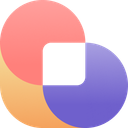Bardeen vs ProcessMaker (2025 Comparison)
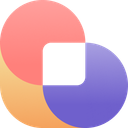
Bardeen offers a user-friendly automation tool with a wide range of templates and seamless app integrations. It's perfect for those looking to streamline tasks efficiently.
- Wide range of automation templates
- User-friendly interface
- Seamless app integrations
- Limited advanced analytics
- Basic collaboration features
Free plan?
YesStarting price
$30 per month
ProcessMaker provides highly customizable workflows and advanced collaboration tools, making it ideal for businesses with complex processes and a need for robust analytics.
- Highly customizable workflows
- Advanced collaboration tools
- Robust real-time analytics
- Steep learning curve
- Complex user interface
Free plan?
NoStarting price
Contact salesWhat is Bardeen?
Bardeen is an automation tool that helps users streamline repetitive tasks by connecting various apps and services. It allows you to create workflows that automate tasks, saving time and reducing errors. Whether you're managing emails, scheduling meetings, or updating spreadsheets, Bardeen can automate these processes, making your daily life more efficient and less stressful.
What is ProcessMaker?
ProcessMaker is a business process management (BPM) software that helps organizations design, automate, and optimize their workflows. It provides a platform for creating custom workflows that improve efficiency and productivity. With features like drag-and-drop process modeling, real-time analytics, and seamless integrations, ProcessMaker empowers businesses to streamline operations and enhance collaboration across teams.
Pros and Cons of Bardeen vs ProcessMaker
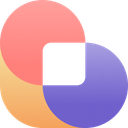
Pros & Cons of Bardeen
- Bardeen offers a diverse selection of automation templates, making it easy for users to quickly set up workflows without starting from scratch. This feature is particularly beneficial for those new to automation.
- The intuitive interface of Bardeen ensures that users can navigate and manage their workflows with ease, regardless of their technical expertise. This makes it accessible to a wide range of users.
- Bardeen integrates smoothly with a variety of popular apps, allowing users to connect and automate tasks across different platforms effortlessly. This enhances productivity and efficiency.
- While Bardeen offers basic analytics, it lacks the depth and detail of more advanced analytics tools. This may be a limitation for users who require comprehensive data insights.
- Bardeen's collaboration features are suitable for small teams but may not meet the needs of larger organizations that require more advanced collaboration tools.

Pros & Cons of ProcessMaker
- ProcessMaker allows users to create workflows tailored to their specific needs, offering a high level of customization. This is ideal for businesses with complex processes.
- The collaboration tools in ProcessMaker facilitate effective teamwork and communication, making it easier for teams to work together on projects and processes.
- ProcessMaker provides comprehensive real-time analytics, offering insights into workflow performance and helping users identify and address bottlenecks efficiently.
- Due to its advanced features, ProcessMaker has a steeper learning curve, which may require additional training and time for users to become proficient.
- The user interface of ProcessMaker can be complex, reflecting its advanced capabilities. This may be overwhelming for users who prefer a simpler interface.
Bardeen vs ProcessMaker: At A Glance
Value to Price
Bardeen offers excellent value for its price, providing robust automation features that can save time and reduce errors. Its pricing is competitive, making it a great choice for individuals and small businesses. ProcessMaker, while slightly more expensive, offers comprehensive BPM features that justify its cost, especially for larger organizations. If you're looking for cost-effective automation, Bardeen is a strong contender.
Ease of Use
Bardeen is known for its user-friendly interface, making it easy for users to set up and manage automations without technical expertise. ProcessMaker, while powerful, has a steeper learning curve due to its advanced features. If you prioritize ease of use, Bardeen is the better option.
Functionality
Both Bardeen and ProcessMaker offer a wide range of functionalities. Bardeen excels in automating repetitive tasks across various apps, while ProcessMaker shines in complex workflow management. If you need advanced BPM capabilities, ProcessMaker is the way to go.
Scalability
ProcessMaker is designed to scale with your business, offering features that support growing teams and complex workflows. Bardeen, while scalable, is more suited for smaller teams and simpler automations. If scalability is a priority, ProcessMaker is the better choice.
Integrations
Bardeen offers a wide range of integrations with popular apps, making it easy to connect and automate tasks. ProcessMaker also supports integrations but may require more technical setup. If seamless integrations are important, Bardeen is a strong option.
Customer Support
ProcessMaker provides robust customer support, including dedicated account managers for enterprise clients. Bardeen offers support through its community and documentation, which may be sufficient for smaller teams. If you need comprehensive support, ProcessMaker is the better choice.
Security
Both Bardeen and ProcessMaker prioritize security, with features like data encryption and user access controls. However, ProcessMaker offers more advanced security features, making it a better choice for organizations with stringent security requirements.
Overall Rating
Bardeen scores slightly higher overall due to its ease of use and value for price. ProcessMaker, while slightly lower, excels in functionality and scalability, making it ideal for larger organizations. Choose Bardeen for simplicity and cost-effectiveness, and ProcessMaker for advanced BPM capabilities.
Bardeen vs ProcessMaker: A Detailed Breakdown of Key Features
Automation Templates
Bardeen offers a wide range of pre-built automation templates that make it easy to get started with automating tasks. You can quickly set up workflows without needing to build them from scratch. ProcessMaker, on the other hand, provides templates but requires more customization to fit specific business processes. If you're looking for quick and easy automation, Bardeen is the better choice.
Workflow Customization
ProcessMaker excels in workflow customization, allowing users to create complex workflows tailored to their specific needs. Bardeen offers customization options but is more focused on automating simple tasks. If you need highly customizable workflows, ProcessMaker is the way to go.
Real-time Analytics
ProcessMaker provides robust real-time analytics, giving users insights into workflow performance and bottlenecks. Bardeen offers analytics but is more limited in scope. If real-time analytics are crucial for your business, ProcessMaker is the better option.
User Interface
Bardeen's user interface is intuitive and easy to navigate, making it accessible for users of all skill levels. ProcessMaker's interface is more complex, reflecting its advanced features. If you prioritize a user-friendly interface, Bardeen is the better choice.
Collaboration Tools
ProcessMaker offers advanced collaboration tools that facilitate teamwork and communication across departments. Bardeen provides basic collaboration features, suitable for smaller teams. If collaboration is a key requirement, ProcessMaker is the better option.
Mobile Access
Both Bardeen and ProcessMaker offer mobile access, allowing users to manage workflows on the go. Bardeen's mobile app is user-friendly and efficient, while ProcessMaker's app offers more advanced features. If mobile access is important, both tools are viable options, but ProcessMaker offers more functionality.
Pricing Comparison of Bardeen and ProcessMaker
To assist you in making an informed choice, we’ve outlined the pricing plans and essential features of Bardeen and ProcessMaker. This comparison will highlight the best option for automating your workflows.
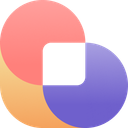
Bardeen Pricing Plans
- Community support for troubleshooting and guidance.
- Limited Pro features for enhanced functionality.
- 100 monthly credits for automation actions.
- Ideal for personal use with no cost involved.
- Priority email support for faster assistance.
- Advanced AI features for smarter automation.
- Access to premium playbooks for specialized tasks.
- Ideal for power users seeking more functionality.
- Advanced integrations for comprehensive connectivity.
- Unlimited team members for collaborative work.
- Dedicated Slack channel for direct support.
- Ideal for teams and small businesses.
- SAML SSO for enhanced security and access control.
- White glove onboarding for seamless integration.
- Automation building services for custom workflows.
- Ideal for large organizations with complex needs.

ProcessMaker Pricing Plans
- Unlimited processes to streamline and automate workflows efficiently.
- Custom forms and interfaces for tailored business process solutions.
- Automate workflows and approval processes to enhance productivity.
- Track the status of important tasks for better project management.
- Smart inbox tools to empty your inbox in half the time.
- Eliminate copy/paste errors with IDP and software integrations.
- Enhanced document processing to save time and reduce errors.
- Advanced workflow automation for complex business needs.
- FlowGenie AI agents for efficient task and decision management.
- Process Intelligence with process mining and KPI tracking.
- Conformance checking to ensure process adherence and compliance.
- Advanced AI capabilities for superior process automation.
Our Rating Methodology
We rigorously evaluate each business process management tool, focusing on key factors like functionality, scalability, and ease of use. By analyzing user feedback and conducting in-depth testing, we ensure our recommendations are reliable. Each factor is weighted to provide an accurate final rating, helping you choose the best tool for your needs.
Bardeen or ProcessMaker: Which One Matches Your Business Needs?
Choose Bardeen If You Need ...
- User-friendly automation tool
If you are looking for a user-friendly automation tool that offers a wide range of templates and seamless app integrations, Bardeen is the perfect choice. It's ideal for individuals and small businesses seeking to streamline tasks efficiently.
- Cost-effective automation solution
If you need a cost-effective automation solution that provides excellent value for money, Bardeen is a great option. Its competitive pricing and robust features make it suitable for budget-conscious users.
Choose ProcessMaker If You Need ...
- Highly customizable workflows
If you require highly customizable workflows to meet complex business needs, ProcessMaker is the ideal choice. Its advanced customization options allow you to tailor workflows to your specific requirements.
- Advanced collaboration tools
If you need advanced collaboration tools to facilitate teamwork and communication across departments, ProcessMaker is the better option. Its robust collaboration features enhance productivity and efficiency.
Frequently Asked Questions
 What are the key differences between Bardeen and ProcessMaker?
What are the key differences between Bardeen and ProcessMaker?
 Which tool is better for small businesses?
Which tool is better for small businesses?
 How do the integration capabilities compare?
How do the integration capabilities compare?
 Which tool offers better customer support?
Which tool offers better customer support?
 Is ProcessMaker suitable for large organizations?
Is ProcessMaker suitable for large organizations?
 Can Bardeen handle complex workflows?
Can Bardeen handle complex workflows?

Martin Lunendonk
Martin Lunendonk is a senior tech writer specializing in website builders, web hosting, and ecommerce platforms. With a background in finance, accounting, and philosophy, he has founded multiple tech startups and worked in medium to large tech companies and investment banking, bringing deep expertise and reliable insights to his software reviews.