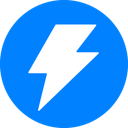Mixmax Review 2025: Features, Pricing & More

Mixmax enhances your Gmail with powerful features like tracking and scheduling. While its free plan is limited, the seamless integration and user-friendly interface make it a valuable tool for productivity.
- Seamless integration with Gmail and Salesforce.
- Advanced email tracking and scheduling features.
- User-friendly interface with intuitive design.
- Limited features on free plan.
- Occasional syncing issues with CRM.
What is Mixmax?
Pros and Cons of Mixmax
- Mixmax integrates effortlessly with Gmail, enhancing your email experience with powerful features like tracking, scheduling, and templates, making it a must-have for productivity.
- With Mixmax, you can track email opens and clicks in real-time, providing valuable insights into recipient engagement and helping you optimize your communication strategy.
- The intuitive design of Mixmax makes it easy to navigate and use, even for beginners, ensuring a smooth and efficient workflow for all users.
- While Mixmax offers a free plan, it comes with limited features, which may not be sufficient for users seeking advanced functionalities without upgrading.
- Some users have reported occasional syncing issues with CRM systems, which can disrupt workflow and require manual intervention to resolve.
Mixmax Review: Is It Really That Good?
Value to Price
When I first started using Mixmax, I was impressed by the value it offers for its price. The features like email tracking and scheduling are top-notch, and they integrate seamlessly with Gmail. You get a lot of functionality without breaking the bank, which is a huge plus. Compared to other tools in the market, Mixmax stands out for its affordability and robust feature set. It's a great investment for anyone looking to enhance their email productivity.
Ease of Use
Mixmax is incredibly user-friendly. From the moment you start using it, the intuitive interface makes navigation a breeze. I found that even without prior experience, I could easily set up and start using its features. The learning curve is minimal, which is a relief for busy professionals. Compared to other tools, Mixmax excels in providing a straightforward and hassle-free user experience, making it accessible to everyone.
Functionality
The functionality of Mixmax is where it truly shines. With features like email tracking, scheduling, and templates, it transforms your Gmail into a powerful productivity tool. I particularly love the real-time tracking, which gives me insights into recipient engagement. The scheduling feature is a lifesaver for managing my time effectively. Mixmax offers a comprehensive suite of tools that cater to various needs, making it a versatile choice for professionals.
Scalability
As your business grows, Mixmax grows with you. I appreciate how it scales to accommodate increasing demands, whether you're a small team or a large organization. The tool's ability to handle high volumes of emails and integrate with CRM systems is impressive. It's designed to support growth without compromising on performance, making it a reliable choice for businesses looking to expand their operations.
Integrations
Mixmax excels in integrations, seamlessly connecting with tools like Salesforce and Slack. This feature is a game-changer for me, as it allows for a unified workflow across different platforms. The integration process is smooth and hassle-free, ensuring that all your tools work together harmoniously. Compared to other email productivity tools, Mixmax offers one of the most comprehensive integration capabilities, enhancing its overall utility.
Customer Support
Customer support is crucial, and Mixmax delivers in this area. Whenever I've had questions or issues, their support team has been responsive and helpful. They offer various support channels, ensuring that assistance is always available when needed. While the free plan has limited support options, the overall quality of service is commendable. Mixmax's commitment to customer satisfaction is evident in their prompt and effective support.
Security
Security is a top priority for Mixmax, and it shows. The tool employs robust security measures to protect your data, giving you peace of mind. I appreciate the attention to detail in ensuring that sensitive information remains secure. Compared to other tools, Mixmax offers a high level of security, making it a trustworthy choice for professionals who handle confidential information.
Key Features of Mixmax
Analytics
Mixmax's analytics feature provides detailed insights into your email performance. I love how it tracks open rates, click-throughs, and engagement metrics, helping you optimize your communication strategy. The data is presented in an easy-to-understand format, making it accessible even for those who aren't data-savvy. This feature is invaluable for anyone looking to improve their email campaigns and achieve better results.
Automation
Automation in Mixmax is a game-changer. It allows you to automate repetitive tasks, saving you time and effort. I find it particularly useful for sending follow-up emails and managing workflows. The automation rules are easy to set up, and they work seamlessly, ensuring that nothing falls through the cracks. This feature enhances productivity and efficiency, making it a must-have for busy professionals.
Calendar Integration
The calendar integration feature in Mixmax is a lifesaver. It syncs with your existing calendar, allowing you to schedule meetings and appointments effortlessly. I appreciate how it eliminates the back-and-forth of finding suitable times, streamlining the scheduling process. This feature is perfect for anyone who needs to manage their time effectively and ensure that meetings are scheduled without hassle.
Collaboration
Collaboration is made easy with Mixmax. The tool allows you to share templates, sequences, and insights with your team, fostering a collaborative environment. I find this feature particularly useful for aligning team efforts and ensuring consistency in communication. It enhances teamwork and ensures that everyone is on the same page, making it a valuable addition to any team-oriented workflow.
Email Scheduling
Email scheduling in Mixmax is a feature I can't live without. It allows you to schedule emails to be sent at optimal times, ensuring that your messages reach recipients when they're most likely to engage. I love how it takes the guesswork out of timing, helping you achieve better results. This feature is perfect for anyone looking to maximize the impact of their email communication.
Email Templates
Mixmax's email templates feature is a time-saver. It allows you to create and save templates for frequently sent emails, ensuring consistency and efficiency. I find it particularly useful for maintaining a professional tone and style across all communications. This feature is ideal for anyone who sends similar emails regularly and wants to streamline their workflow.
Meeting Scheduling
Meeting scheduling in Mixmax is a breeze. The tool integrates with your calendar, allowing you to schedule meetings with just a few clicks. I appreciate how it simplifies the process, eliminating the need for back-and-forth emails. This feature is perfect for anyone who needs to schedule meetings efficiently and ensure that all parties are on the same page.
Reminders
The reminders feature in Mixmax is a lifesaver. It allows you to set reminders for important tasks and follow-ups, ensuring that nothing slips through the cracks. I find it particularly useful for staying on top of deadlines and ensuring that all tasks are completed on time. This feature is perfect for anyone who needs to manage their time effectively and stay organized.
Salesforce Integration
Salesforce integration in Mixmax is seamless. It allows you to sync your email communication with your CRM, ensuring that all interactions are tracked and recorded. I love how it enhances my workflow, providing a unified view of all customer interactions. This feature is perfect for sales teams and professionals who rely on CRM systems to manage their relationships.
Tracking
Tracking in Mixmax is a standout feature. It provides real-time insights into email opens, clicks, and engagement, helping you understand recipient behavior. I find it invaluable for optimizing my communication strategy and achieving better results. This feature is perfect for anyone looking to gain insights into their email performance and make data-driven decisions.
Mixmax Pricing and Plans

Mixmax Pricing Plans
- Email tracking to monitor open and click-through rates effectively.
- Create and use email templates for frequent communications.
- Conduct polls and surveys within emails to boost engagement.
- Industry-leading security ensures data protection and privacy.
- Shared calendar scheduling for collaborative meeting setups.
- Shared email templates for team-wide consistency in communication.
- CRM auto-BCC to streamline CRM data entry.
- Sidechat for in-email collaboration without leaving the inbox.
- Round Robin scheduling for fair distribution of meeting opportunities.
- Custom branding to maintain brand identity in communications.
- Comprehensive reporting and analytics for data-driven decisions.
- AI Compose for faster email sequence and template generation.
- Salesforce Insights reporting package for real-time sales metrics.
- Mixmax API for programmatic data access and modification.
- Webhook automation for efficient data exchange with other systems.
- Advanced rules for complex workflow automation.
- Delegated sending for team collaboration in email sequences.
- Access to Dialer & SMS for integrated communication.
- LinkedIn Sales Navigator integration for enhanced prospecting.
Who Is Mixmax Best For?
Mixmax is best for professionals and teams looking to enhance their email productivity with features like tracking and scheduling. Its seamless integration with Gmail and Salesforce makes it ideal for sales teams and businesses seeking to optimize their communication workflows.
- Ideal for sales teams
Mixmax is perfect for sales teams looking to streamline their email communication. With features like tracking, scheduling, and Salesforce integration, it enhances productivity and ensures that all interactions are tracked and recorded, providing valuable insights into customer engagement.
- Great for busy professionals
Mixmax is a valuable tool for busy professionals who need to manage their email communication efficiently. With features like email scheduling, templates, and reminders, it helps you stay organized and ensures that all tasks are completed on time, enhancing productivity and efficiency.
- Perfect for Gmail users
Mixmax is ideal for Gmail users looking to enhance their email experience. With seamless integration and features like tracking and scheduling, it transforms your Gmail into a powerful productivity tool, providing valuable insights and optimizing your communication strategy.
Frequently Asked Questions
 How does Mixmax integrate with Gmail?
How does Mixmax integrate with Gmail?
 What are the key features of Mixmax?
What are the key features of Mixmax?
 Is Mixmax suitable for sales teams?
Is Mixmax suitable for sales teams?
 Can Mixmax help with email scheduling?
Can Mixmax help with email scheduling?
 Does Mixmax offer real-time email tracking?
Does Mixmax offer real-time email tracking?
 How does Mixmax handle integrations?
How does Mixmax handle integrations?
 Is Mixmax user-friendly?
Is Mixmax user-friendly?
 What security measures does Mixmax employ?
What security measures does Mixmax employ?
 How does Mixmax compare to other email productivity tools?
How does Mixmax compare to other email productivity tools?
 What support options does Mixmax offer?
What support options does Mixmax offer?
Which is Better: Mixmax or Its Competitors?

Anastasia Belyh
Anastasia Belyh is a senior tech writer with over 15 years of experience in marketing, sales, and business software. Having worked in investment banking, management consulting, and founded multiple companies, her in-depth knowledge and hands-on expertise make her software reviews authoritative, trustworthy, and highly practical for business decision-makers.