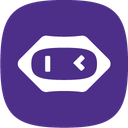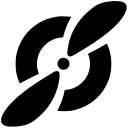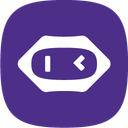
MeetGeek Review 2025: Features, Pricing & More
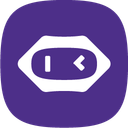
MeetGeek revolutionizes meeting management with automated note-taking and seamless integrations. While initial setup may be complex, its benefits in enhancing collaboration and productivity are undeniable.
- Automates meeting notes efficiently.
- Integrates seamlessly with popular tools.
- Enhances team collaboration.
- Initial setup can be complex.
- Limited customization options.
What is MeetGeek?
Pros and Cons of MeetGeek
- MeetGeek excels in automating meeting notes, saving you time and ensuring accuracy. This feature is a game-changer for busy professionals who need to focus on the conversation rather than note-taking.
- With MeetGeek, you can effortlessly connect to tools like Zoom, Google Meet, and Slack. This seamless integration enhances your workflow, making it a valuable asset for any team.
- MeetGeek boosts team collaboration by providing a centralized platform for meeting insights. This feature ensures everyone stays informed and aligned, improving overall productivity.
- The initial setup of MeetGeek can be a bit daunting for new users. However, once configured, the tool offers immense value, making the effort worthwhile.
- MeetGeek offers limited customization options, which might not suit all users. While it covers essential features, some teams may desire more flexibility in tailoring the tool to their needs.
MeetGeek Review: Is It Really That Good?
Value to Price
When I first explored MeetGeek, I was impressed by the value it offers for its price. The automation of meeting notes alone is worth the investment, saving countless hours and ensuring accuracy. Compared to other tools in the market, MeetGeek provides a comprehensive solution without breaking the bank. It's a smart choice for teams looking to enhance productivity without overspending.
Ease of Use
Navigating MeetGeek is generally straightforward, though the initial setup can be a bit challenging. Once you get past the setup phase, the user interface is intuitive, making it easy to access features and integrations. I found the learning curve manageable, and the support resources available are helpful in getting you up to speed quickly.
Functionality
MeetGeek stands out with its robust functionality, particularly in automating meeting notes and integrating with other tools. The ability to capture and organize meeting insights is a significant advantage. I appreciated how it streamlined my workflow, allowing me to focus more on the discussion rather than documentation.
Scalability
As your team grows, MeetGeek scales effortlessly to accommodate more users and meetings. I found it adaptable to different team sizes and needs, making it a versatile tool for both small and large organizations. Its scalability ensures that it remains a valuable asset as your business evolves.
Integrations
MeetGeek's integration capabilities are impressive, allowing seamless connections with platforms like Zoom, Google Meet, and Slack. This feature enhances its utility, making it a central hub for meeting management. I found the integrations easy to set up, significantly improving my team's workflow and communication.
Customer Support
The customer support provided by MeetGeek is reliable, with responsive assistance available when needed. While the support is generally helpful, I did notice that more complex issues might require additional follow-up. Overall, the support team is dedicated to ensuring a positive user experience.
Security
Security is a top priority for MeetGeek, and it shows in their robust measures to protect user data. I felt confident using the tool, knowing that my meeting information was secure. The platform adheres to industry standards, providing peace of mind for users concerned about data privacy.
Key Features of MeetGeek
Automated Transcriptions
MeetGeek's automated transcription feature is a lifesaver for busy professionals. It captures every word spoken during meetings, ensuring nothing is missed. I found this feature particularly useful for reviewing discussions and making informed decisions. The accuracy of the transcriptions is impressive, saving time and effort in manual note-taking.
Collaboration Tools
The collaboration tools in MeetGeek enhance team interaction by providing a platform for sharing insights and feedback. I appreciated how it kept everyone on the same page, fostering a more cohesive work environment. This feature is invaluable for teams that rely on effective communication to achieve their goals.
Customizable Templates
While MeetGeek offers customizable templates, I found the options somewhat limited. However, the available templates are practical and cover essential meeting types. This feature simplifies the process of setting up meetings, allowing you to focus on the content rather than the format.
Data Analytics
MeetGeek's data analytics provide valuable insights into meeting performance and team productivity. I found the analytics easy to interpret, offering actionable information to improve future meetings. This feature is a great asset for teams looking to optimize their processes and outcomes.
Integration Library
The integration library in MeetGeek is extensive, allowing seamless connections with various tools. I found this feature particularly beneficial in streamlining workflows and enhancing productivity. The ease of integration ensures that MeetGeek fits smoothly into your existing tech stack.
Meeting Summaries
MeetGeek's meeting summaries provide a concise overview of discussions, making it easy to review key points. I appreciated how this feature helped me stay organized and informed, especially when managing multiple meetings. It's a time-saver that ensures nothing important is overlooked.
Real-time Updates
Real-time updates in MeetGeek keep everyone informed of the latest developments during meetings. I found this feature crucial for maintaining engagement and ensuring that all participants are on the same page. It enhances the overall meeting experience by providing timely information.
Searchable Archives
The searchable archives in MeetGeek are a treasure trove of past meeting information. I found this feature incredibly useful for referencing previous discussions and decisions. It saves time and effort in locating specific details, making it a valuable resource for any team.
Task Management
MeetGeek's task management feature helps keep track of action items and responsibilities. I found it effective in ensuring accountability and follow-through on meeting outcomes. This feature is essential for teams that need to stay organized and on top of their tasks.
User Management
User management in MeetGeek allows for easy control over access and permissions. I appreciated the flexibility it offers in managing team members and ensuring that everyone has the appropriate level of access. This feature is crucial for maintaining security and organization within the platform.
MeetGeek Pricing and Plans
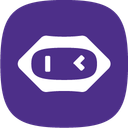
MeetGeek Pricing Plans
- 3 months transcript storage to revisit past meetings.
- 1 month audio storage for easy access to recordings.
- AI meeting summaries to capture key points effortlessly.
- Global search to find details across all meetings quickly.
- 1 year transcript storage for long-term access to meeting data.
- HD video recording for high-quality meeting documentation.
- Zapier integration for seamless workflow automation.
- User management to efficiently handle team licenses.
- Unlimited transcript storage for extensive data retention.
- Custom dictionary to improve transcription accuracy with specific terms.
- Team collaboration for seamless sharing of meeting content.
- Private meetings by default for enhanced privacy and security.
- Custom video storage to meet specific organizational needs.
- Branded emails to enhance company identity in communications.
- Dedicated account manager for personalized support and guidance.
- Custom speech models for industry-specific transcription accuracy.
Who Is MeetGeek Best For?
MeetGeek is ideal for teams seeking to automate meeting documentation and enhance collaboration. Its integration capabilities and automated transcription feature make it a valuable tool for improving productivity and communication.
- Best for remote teams
MeetGeek is perfect for remote teams that need to stay connected and organized. Its automated note-taking and integration features ensure that everyone is on the same page, regardless of location.
- Ideal for busy professionals
For busy professionals juggling multiple meetings, MeetGeek offers a streamlined solution for managing notes and insights. Its automation features save time and effort, allowing you to focus on what matters most.
- Great for tech-savvy teams
Tech-savvy teams will appreciate MeetGeek's seamless integrations and advanced features. It enhances productivity by providing a centralized platform for meeting management, making it a valuable asset for any tech-driven organization.
Frequently Asked Questions
 How does MeetGeek automate meeting notes?
How does MeetGeek automate meeting notes?
 Can MeetGeek integrate with other tools?
Can MeetGeek integrate with other tools?
 Is MeetGeek suitable for large teams?
Is MeetGeek suitable for large teams?
 What security measures does MeetGeek have?
What security measures does MeetGeek have?
 How user-friendly is MeetGeek?
How user-friendly is MeetGeek?
 Does MeetGeek offer real-time updates?
Does MeetGeek offer real-time updates?
 Can I customize templates in MeetGeek?
Can I customize templates in MeetGeek?
 What kind of customer support does MeetGeek provide?
What kind of customer support does MeetGeek provide?
 How does MeetGeek handle data analytics?
How does MeetGeek handle data analytics?
 Is MeetGeek's transcription feature accurate?
Is MeetGeek's transcription feature accurate?
Which is Better: MeetGeek or Its Competitors?

Martin Lunendonk
Martin Lunendonk is a senior tech writer specializing in website builders, web hosting, and ecommerce platforms. With a background in finance, accounting, and philosophy, he has founded multiple tech startups and worked in medium to large tech companies and investment banking, bringing deep expertise and reliable insights to his software reviews.