Zoom vs MeetGeek (2026 Comparison)

Zoom offers exceptional video conferencing with a wide range of integrations and scalability for large meetings. Its high-quality video and audio make it a top choice for businesses.
- High-quality video conferencing.
- Wide range of integrations.
- Scalable for large meetings.
- Can be resource-intensive.
- Security concerns in the past.
Free plan?
YesStarting price
$13.32 per month per user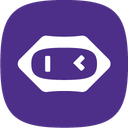
MeetGeek enhances meeting productivity with advanced AI insights and accurate transcriptions. Its automation features streamline processes, making it invaluable for optimizing meetings.
- Advanced AI meeting insights.
- Accurate meeting transcriptions.
- Enhances meeting productivity.
- Limited webinar features.
- Initial setup can be complex.
Free plan?
YesStarting price
$10.50 per month per userWhat is Zoom?
Zoom is a leading video conferencing tool that has revolutionized the way we communicate. It offers seamless video, audio, and screen-sharing capabilities, making it ideal for virtual meetings, webinars, and online events. With its user-friendly interface and robust features, Zoom helps businesses and individuals stay connected, regardless of location. Whether you're hosting a large conference or a small team meeting, Zoom provides the flexibility and reliability needed to ensure smooth communication.
What is MeetGeek?
MeetGeek is an innovative meeting assistant software that enhances productivity by automating meeting tasks. It records, transcribes, and summarizes meetings, allowing users to focus on the discussion rather than note-taking. MeetGeek's AI-driven insights help teams stay organized and informed, making it an invaluable tool for businesses looking to streamline their meeting processes. With MeetGeek, you can easily revisit key points and decisions, ensuring nothing is missed.
Pros and Cons of Zoom vs MeetGeek

Pros & Cons of Zoom
- Zoom offers exceptional video and audio quality, ensuring clear communication during meetings. Its ability to handle large participant numbers without compromising quality makes it a top choice for businesses.
- Zoom integrates seamlessly with numerous tools, including Slack, Microsoft Teams, and Google Workspace, enhancing its functionality and making it a versatile choice for businesses.
- Zoom's infrastructure supports scalability, allowing it to accommodate everything from small team meetings to large conferences with thousands of participants, ensuring consistent performance.
- Zoom can be demanding on system resources, which may affect performance on older devices. Users may experience lag or connectivity issues if their hardware is not up to date.
- Zoom has faced security challenges in the past, leading to concerns about data protection. However, the company has made significant improvements to address these issues.
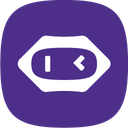
Pros & Cons of MeetGeek
- MeetGeek provides AI-driven insights that enhance meeting productivity by offering valuable summaries and action items, allowing teams to focus on the discussion rather than note-taking.
- MeetGeek excels in providing accurate and timely transcriptions, ensuring that users can revisit key points and decisions without missing any details.
- MeetGeek's automation features streamline meeting processes, helping teams stay organized and informed, making it an invaluable tool for businesses looking to optimize their meetings.
- MeetGeek's focus on meeting productivity means it may lack some of the advanced features required for hosting professional webinars, limiting its use for large-scale events.
- MeetGeek may require some initial setup to fully leverage its AI capabilities, which can be challenging for users unfamiliar with the software.
Zoom vs MeetGeek: At A Glance
Value to Price
Zoom offers a comprehensive suite of features at a competitive price, making it a great value for businesses of all sizes. Its robust functionality and reliability justify the cost, especially for organizations that rely heavily on virtual communication. MeetGeek, while slightly more affordable, provides excellent value through its AI-driven meeting insights and automation features. If you're looking for a tool that offers great value for money, Zoom is the better choice for extensive communication needs.
Ease of Use
Zoom is known for its intuitive interface, making it easy for users to navigate and host meetings without a steep learning curve. Its user-friendly design is ideal for both tech-savvy individuals and those less familiar with digital tools. MeetGeek, while also user-friendly, may require some initial setup to fully leverage its AI capabilities. If ease of use is a priority, Zoom is the more straightforward option for seamless communication.
Functionality
Zoom excels in functionality, offering a wide range of features such as breakout rooms, virtual backgrounds, and webinar hosting. Its versatility makes it suitable for various use cases, from casual meetings to large-scale events. MeetGeek focuses on enhancing meeting productivity with features like transcription and summarization, which are invaluable for teams looking to streamline their processes. If you need a tool with extensive functionality, Zoom is the superior choice for diverse communication needs.
Scalability
Zoom is highly scalable, accommodating everything from small team meetings to large conferences with thousands of participants. Its infrastructure supports seamless scaling, ensuring consistent performance regardless of meeting size. MeetGeek, while scalable, is more focused on enhancing meeting efficiency rather than handling large-scale events. If scalability is crucial for your organization, Zoom is the better option for handling a wide range of meeting sizes.
Integrations
Zoom offers a wide array of integrations with popular tools like Slack, Microsoft Teams, and Google Workspace, enhancing its functionality and making it a versatile choice for businesses. MeetGeek also provides integrations, particularly with productivity tools, to streamline meeting workflows. If you require extensive integrations to complement your existing tech stack, Zoom is the more comprehensive choice for seamless connectivity.
Customer Support
Zoom provides reliable customer support, with various resources available to assist users, including live chat, email support, and a comprehensive help center. MeetGeek offers support through email and a knowledge base, but its resources may not be as extensive as Zoom's. If having robust customer support is important to you, Zoom is the more reliable option for ensuring assistance when needed.
Security
Zoom has made significant strides in enhancing its security features, offering end-to-end encryption and advanced security settings to protect user data. MeetGeek also prioritizes security, with measures in place to safeguard meeting information. However, Zoom's established reputation and continuous improvements make it the more secure choice for organizations concerned about data protection.
Overall Rating
Overall, Zoom stands out as a comprehensive communication tool with a high rating due to its extensive features, ease of use, and scalability. MeetGeek, while slightly lower in overall rating, excels in enhancing meeting productivity with its AI-driven insights. If you're looking for a well-rounded communication solution, Zoom is the top choice for meeting diverse needs.
Zoom vs MeetGeek: A Detailed Breakdown of Key Features
Video Conferencing
Zoom is renowned for its high-quality video conferencing capabilities, offering crystal-clear video and audio for seamless communication. Its ability to host large meetings with ease makes it a preferred choice for businesses. MeetGeek, while also providing video conferencing, focuses more on enhancing meeting productivity with its AI features. If video quality and large meeting capacity are your priorities, Zoom is the superior choice for reliable video conferencing.
Meeting Transcription
MeetGeek excels in meeting transcription, providing accurate and timely transcriptions that allow users to focus on the discussion rather than note-taking. Zoom offers transcription services, but they may not be as comprehensive as MeetGeek's. If you need detailed and reliable transcriptions, MeetGeek is the better option for capturing meeting details.
Screen Sharing
Zoom offers robust screen sharing capabilities, allowing users to share their screens effortlessly during meetings. This feature is essential for presentations and collaborative work. MeetGeek also provides screen sharing, but its primary focus is on meeting insights. If seamless screen sharing is crucial for your meetings, Zoom is the more reliable choice for effective collaboration.
AI Insights
MeetGeek stands out with its AI-driven insights, offering valuable meeting summaries and action items that enhance productivity. Zoom, while providing some AI features, does not match MeetGeek's level of detail and automation. If you're looking for a tool that offers advanced AI insights, MeetGeek is the superior choice for optimizing meeting efficiency.
Webinar Hosting
Zoom is a leader in webinar hosting, providing a range of features to engage audiences and manage large-scale events. Its reliability and ease of use make it a top choice for webinars. MeetGeek, while capable of hosting webinars, focuses more on meeting productivity. If you need a tool for professional webinar hosting, Zoom is the better option for delivering impactful presentations.
Virtual Backgrounds
Zoom offers a variety of virtual backgrounds, allowing users to customize their meeting environment and maintain privacy. This feature is popular for personalizing meetings and adding a professional touch. MeetGeek provides virtual backgrounds, but its focus is more on meeting insights. If virtual backgrounds are important to you, Zoom is the more versatile choice for enhancing your meeting experience.
Pricing Comparison of Zoom and MeetGeek
We’ve compiled the pricing tables and highlighted the key features of both Zoom and MeetGeek to aid in your decision-making process. Let’s explore what each platform has to offer.

Zoom Pricing Plans
- Team chat feature for seamless communication.
- Clips Basic allows 5 two-minute videos.
- Mail and Calendar client integration for better scheduling.
- Whiteboard Basic with 3 editable boards for collaboration.
- AI Companion for drafting messages and summarizing meetings.
- 5GB of cloud storage for storing meeting recordings.
- Unlimited Docs for sharing and collaboration.
- Clips Plus with unlimited video recording and sharing.
- Unlimited whiteboards for enhanced collaboration.
- Scheduler for efficient meeting management.
- Extras like SSO and managed domains for security.
- Local and 5GB cloud recording per license.
- Global Select phone service for international calls.
- Translated captions for multilingual meetings.
- Workspace reservations for efficient space management.
- Visitor management for enhanced security.
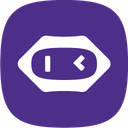
MeetGeek Pricing Plans
- 3 months transcript storage to revisit past meetings.
- 1 month audio storage for easy access to recordings.
- AI meeting summaries to capture key points effortlessly.
- Global search to find details across all meetings quickly.
- 1 year transcript storage for long-term access to meeting data.
- HD video recording for high-quality meeting documentation.
- Zapier integration for seamless workflow automation.
- User management to efficiently handle team licenses.
- Unlimited transcript storage for extensive data retention.
- Custom dictionary to improve transcription accuracy with specific terms.
- Team collaboration for seamless sharing of meeting content.
- Private meetings by default for enhanced privacy and security.
- Custom video storage to meet specific organizational needs.
- Branded emails to enhance company identity in communications.
- Dedicated account manager for personalized support and guidance.
- Custom speech models for industry-specific transcription accuracy.
Our Rating Methodology
We thoroughly evaluate each communication tool, focusing on key aspects like functionality, ease of use, and security. By analyzing user feedback and conducting in-depth testing, we ensure our recommendations are reliable. Each factor is weighted to provide an accurate final rating, helping you make informed decisions.
Zoom or MeetGeek: Which One Matches Your Business Needs?
Choose Zoom If You Need ...
- Comprehensive communication tool
If you need a comprehensive communication tool with high-quality video conferencing and extensive integrations, Zoom is the ideal choice. Its scalability and reliability make it perfect for businesses of all sizes.
- Professional webinar hosting
If you require a tool for professional webinar hosting with advanced features and ease of use, Zoom is the superior option. Its ability to engage audiences and manage large-scale events is unmatched.
Choose MeetGeek If You Need ...
- AI-driven meeting insights
If you need a tool that offers advanced AI-driven meeting insights and accurate transcriptions, MeetGeek is the better choice. Its automation features enhance productivity and streamline meeting processes.
- Focus on meeting productivity
If your priority is enhancing meeting productivity with features like transcription and summarization, MeetGeek is the ideal option. Its AI capabilities help teams stay organized and informed.
Frequently Asked Questions
 Which tool is better for large meetings?
Which tool is better for large meetings?
 Does MeetGeek offer webinar hosting?
Does MeetGeek offer webinar hosting?
 How does Zoom ensure data security?
How does Zoom ensure data security?
 Can MeetGeek integrate with other tools?
Can MeetGeek integrate with other tools?
 Is Zoom easy to use for beginners?
Is Zoom easy to use for beginners?
 What makes MeetGeek's AI insights valuable?
What makes MeetGeek's AI insights valuable?

Martin Lunendonk
Martin Lunendonk is a senior tech writer specializing in website builders, web hosting, and ecommerce platforms. With a background in finance, accounting, and philosophy, he has founded multiple tech startups and worked in medium to large tech companies and investment banking, bringing deep expertise and reliable insights to his software reviews.



