MeetGeek vs Sessions (2025 Comparison)

MeetGeek is your go-to meeting assistant, offering comprehensive features like transcription and action item tracking. Its wide range of integrations ensures seamless workflow integration, making it a valuable tool for enhancing productivity.
- Comprehensive meeting management features.
- Accurate transcription capabilities.
- Wide range of integrations.
- Limited breakout room functionality.
- Basic analytics features.
Free plan?
YesStarting price
$10.50 per month per user
Sessions is the ideal platform for hosting interactive webinars and large events. With advanced features like polls and breakout rooms, it ensures a seamless and engaging experience for all participants.
- Advanced interactive features.
- Robust analytics capabilities.
- Ideal for large events.
- Basic action item tracking.
- Limited transcription accuracy.
Free plan?
YesStarting price
$19 per monthWhat is MeetGeek?
MeetGeek is an innovative meeting assistant that helps streamline your meetings by automatically recording, transcribing, and summarizing them. It offers features like real-time collaboration, action item tracking, and integration with popular tools, making it a valuable asset for teams looking to enhance productivity. With MeetGeek, you can focus on the conversation while it takes care of the details, ensuring nothing important is missed.
What is Sessions?
Sessions is a comprehensive platform designed to enhance virtual meetings and webinars. It offers features like interactive polls, Q&A sessions, and breakout rooms, making it ideal for engaging large audiences. Sessions also provides robust analytics to help you measure engagement and improve future events. Whether you're hosting a webinar or a team meeting, Sessions ensures a seamless and interactive experience for all participants.
Pros and Cons of MeetGeek vs Sessions
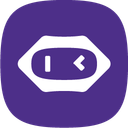
Pros & Cons of MeetGeek
- MeetGeek offers a wide range of features that streamline meeting management, including automatic transcription, action item tracking, and real-time collaboration. These features make it an invaluable tool for teams looking to enhance productivity and ensure nothing important is missed during meetings.
- MeetGeek provides highly accurate transcription services, capturing every detail of your meetings. This feature is particularly useful for teams that need to review discussions and decisions, ensuring that all important information is documented and easily accessible.
- MeetGeek integrates seamlessly with a variety of popular tools, making it easy to connect with your existing workflow. This feature ensures that you can continue using the tools you love while benefiting from MeetGeek's powerful meeting management capabilities.
- While MeetGeek offers a range of meeting management features, its breakout room functionality is limited compared to other tools. This limitation may be a drawback for teams that require group collaboration during meetings or events.
- MeetGeek provides basic analytics features, which may not be sufficient for teams that rely heavily on data-driven decision-making. If comprehensive analytics are a priority for your team, you may need to consider additional tools to supplement MeetGeek's capabilities.

Pros & Cons of Sessions
- Sessions offers a range of advanced interactive features, including polls, Q&A sessions, and breakout rooms. These features make it an ideal choice for engaging large audiences and ensuring a seamless and interactive experience for all participants.
- Sessions provides comprehensive analytics, offering insights into participant engagement and event performance. This feature is essential for hosts looking to improve future events and make data-driven decisions.
- Sessions is designed to handle large audiences, making it the perfect choice for webinars, conferences, and other large-scale events. Its scalability and advanced features ensure a smooth and engaging experience for all participants.
- While Sessions offers a range of interactive features, its action item tracking capabilities are basic compared to other tools. This limitation may be a drawback for teams that rely heavily on task management during meetings.
- Sessions provides transcription services, but its accuracy may not be as high as other tools. This limitation may be a concern for teams that require detailed and accurate meeting notes for review and documentation.
MeetGeek vs Sessions: At A Glance
Value to Price
MeetGeek offers a competitive pricing structure that aligns well with its robust features, making it a cost-effective choice for teams looking to enhance meeting productivity. Sessions, on the other hand, provides a slightly higher value with its extensive features for engaging large audiences, justifying its price point. If you're looking for a tool that offers more interactive features for webinars, Sessions might be the better choice.
Ease of Use
Both MeetGeek and Sessions are designed with user-friendliness in mind. MeetGeek's intuitive interface makes it easy for users to navigate and utilize its features effectively. Sessions also scores high in ease of use, with a straightforward setup process and user-friendly design. If you prioritize a seamless user experience, both tools are excellent choices, but Sessions slightly edges out with its simplicity in managing large events.
Functionality
MeetGeek excels in providing comprehensive meeting management features, including transcription and action item tracking. Sessions, however, offers a broader range of functionalities, particularly for webinars and large meetings, with features like polls and breakout rooms. If your focus is on hosting interactive webinars, Sessions offers more functionality to meet those needs.
Scalability
MeetGeek is well-suited for small to medium-sized teams, offering scalability options as your team grows. Sessions, however, is designed to handle larger audiences, making it a more scalable solution for webinars and large meetings. If you're planning to host large-scale events, Sessions provides the scalability you need.
Integrations
MeetGeek offers a wide range of integrations with popular tools, making it easy to connect with your existing workflow. Sessions also provides integrations, but MeetGeek's library is slightly more extensive. If seamless integration with your current tools is a priority, MeetGeek might be the better option.
Customer Support
Both MeetGeek and Sessions offer reliable customer support, ensuring users can get assistance when needed. MeetGeek provides a responsive support team, while Sessions offers comprehensive resources and support options. If you value extensive support resources, Sessions might be the better choice.
Security
Security is a priority for both MeetGeek and Sessions, with robust measures in place to protect user data. MeetGeek offers strong security features, while Sessions also ensures data protection with its secure platform. If security is a top concern, both tools provide reliable options, but MeetGeek slightly edges out with its additional security measures.
MeetGeek vs Sessions: A Detailed Breakdown of Key Features
Real-time Collaboration
MeetGeek offers robust real-time collaboration features, allowing team members to work together seamlessly during meetings. You can easily share notes and action items, ensuring everyone is on the same page. Sessions also provides real-time collaboration, but MeetGeek's features are more comprehensive, making it ideal for teams that prioritize collaboration. If you need a tool that enhances team collaboration during meetings, MeetGeek is the better choice.
Action Item Tracking
MeetGeek excels in action item tracking, automatically capturing and organizing tasks discussed during meetings. This feature ensures accountability and helps teams stay on track. Sessions offers basic action item tracking, but MeetGeek's advanced capabilities make it the superior choice for teams that rely heavily on task management. If action item tracking is crucial for your team, MeetGeek is the way to go.
Interactive Polls
Sessions shines in providing interactive polls, allowing hosts to engage participants and gather feedback during webinars. This feature is particularly useful for large events where audience interaction is key. MeetGeek offers basic polling features, but Sessions' advanced capabilities make it the better option for interactive webinars. If you need a tool that enhances audience engagement, Sessions is the ideal choice.
Breakout Rooms
Sessions offers breakout rooms, enabling hosts to divide participants into smaller groups for focused discussions. This feature is perfect for workshops and training sessions. MeetGeek provides limited breakout room functionality, making Sessions the better choice for events that require group collaboration. If breakout rooms are essential for your events, Sessions is the preferred option.
Transcription
MeetGeek offers automatic transcription, providing accurate and detailed meeting notes. This feature is invaluable for teams that need to review discussions and decisions. Sessions also provides transcription, but MeetGeek's accuracy and ease of use make it the superior choice. If transcription is a priority for your team, MeetGeek is the better option.
Analytics
Sessions provides robust analytics, offering insights into participant engagement and event performance. This feature is essential for hosts looking to improve future events. MeetGeek offers basic analytics, but Sessions' comprehensive capabilities make it the better choice for data-driven decision-making. If analytics are crucial for your events, Sessions is the ideal choice.
Pricing Comparison of MeetGeek and Sessions
We’ve compiled the pricing tables and highlighted the key features of both MeetGeek and Sessions to aid in your decision-making process. Let’s explore what each platform has to offer.
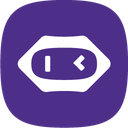
MeetGeek Pricing Plans
- 3 months transcript storage to revisit past meetings.
- 1 month audio storage for easy access to recordings.
- AI meeting summaries to capture key points effortlessly.
- Global search to find details across all meetings quickly.
- 1 year transcript storage for long-term access to meeting data.
- HD video recording for high-quality meeting documentation.
- Zapier integration for seamless workflow automation.
- User management to efficiently handle team licenses.
- Unlimited transcript storage for extensive data retention.
- Custom dictionary to improve transcription accuracy with specific terms.
- Team collaboration for seamless sharing of meeting content.
- Private meetings by default for enhanced privacy and security.
- Custom video storage to meet specific organizational needs.
- Branded emails to enhance company identity in communications.
- Dedicated account manager for personalized support and guidance.
- Custom speech models for industry-specific transcription accuracy.

Sessions Pricing Plans
- Ideal for trying out the Sessions platform.
- No credit card required for sign-up.
- Limited to 45-minute sessions.
- Basic support with 72 hours max response time.
- Up to 4-hour sessions with 50 attendees.
- Includes 1 team member account and 1 workspace.
- 20 hours of cloud recording storage.
- Self-onboarding with email support.
- Up to 4-hour sessions with 50 attendees.
- 30 hours of cloud recording storage.
- 3 workspaces and 3 booking links.
- Standard analytics and email support.
- Up to 12-hour sessions with 500 participants.
- 20 team member accounts and 25 workspaces.
- Unlimited cloud recordings and storage.
- Advanced analytics and custom branding.
- Up to 24-hour sessions with 3,000 participants.
- 200 team member accounts and 50 workspaces.
- Full white labeling and custom domains.
- Comprehensive onboarding and support.
Our Rating Methodology
We thoroughly test each meeting management tool, evaluating key features like ease of use, functionality, and scalability. We also analyze user reviews to ensure our recommendations fit your needs. Each of the seven evaluation factors is weighted by importance to provide an accurate final rating, helping you avoid poor-quality tools and make informed decisions.
MeetGeek or Sessions: Which One Matches Your Business Needs?
Choose MeetGeek If You Need ...
- Comprehensive meeting management
If you are a team looking for a comprehensive meeting management tool with features like transcription and action item tracking, MeetGeek is the ideal choice. Its wide range of integrations ensures seamless workflow integration, making it a valuable tool for enhancing productivity.
- Accurate transcription services
If you need accurate transcription services for your meetings, MeetGeek is the better option. Its highly accurate transcription capabilities ensure that all important information is documented and easily accessible, making it an invaluable tool for teams that need to review discussions and decisions.
Choose Sessions If You Need ...
- Interactive webinars
If you are hosting interactive webinars and need advanced features like polls and breakout rooms, Sessions is the ideal choice. Its advanced interactive features ensure a seamless and engaging experience for all participants, making it perfect for large events.
- Robust analytics
If you need robust analytics to measure participant engagement and event performance, Sessions is the better option. Its comprehensive analytics capabilities provide valuable insights for improving future events and making data-driven decisions.
Frequently Asked Questions
 Which tool is better for small teams, MeetGeek or Sessions?
Which tool is better for small teams, MeetGeek or Sessions?
 What makes Sessions ideal for large events?
What makes Sessions ideal for large events?
 How does MeetGeek handle action item tracking?
How does MeetGeek handle action item tracking?
 What are the security features of MeetGeek and Sessions?
What are the security features of MeetGeek and Sessions?
 Can Sessions provide detailed analytics for webinars?
Can Sessions provide detailed analytics for webinars?
 How do MeetGeek and Sessions compare in terms of ease of use?
How do MeetGeek and Sessions compare in terms of ease of use?

Martin Lunendonk
Martin Lunendonk is a senior tech writer specializing in website builders, web hosting, and ecommerce platforms. With a background in finance, accounting, and philosophy, he has founded multiple tech startups and worked in medium to large tech companies and investment banking, bringing deep expertise and reliable insights to his software reviews.



