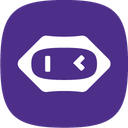Pexip vs MeetGeek (2025 Comparison)

Pexip offers high-quality video conferencing with seamless integration, making it ideal for professional settings. Its scalability ensures it can handle large conferences effectively.
- High-quality video and audio
- Seamless integration with systems
- Scalable for large conferences
- Initial setup can be complex
- Basic transcription features
Free plan?
NoStarting price
Contact sales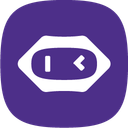
MeetGeek enhances meeting productivity with advanced AI capabilities, providing accurate transcriptions and summaries. Its intuitive interface makes it easy to use for busy professionals.
- Advanced AI capabilities
- Intuitive user interface
- Accurate meeting transcriptions
- Limited video conferencing features
- Focus on individual productivity
Free plan?
YesStarting price
$10.50 per month per userWhat is Pexip?
Pexip is a versatile video conferencing solution that empowers businesses to connect seamlessly across various platforms. It offers high-quality video and audio, ensuring that meetings are as effective as in-person interactions. With Pexip, you can integrate with existing systems, making it a flexible choice for organizations of all sizes. Whether you're hosting a small team meeting or a large conference, Pexip provides the tools you need to communicate effectively, enhancing productivity and collaboration in your daily operations.
What is MeetGeek?
MeetGeek is an innovative meeting assistant that leverages AI to enhance your meeting experience. It automatically records, transcribes, and summarizes meetings, allowing you to focus on the conversation rather than note-taking. MeetGeek helps streamline your workflow by providing actionable insights and follow-up tasks, making it an invaluable tool for busy professionals. Whether you're in a brainstorming session or a client call, MeetGeek ensures you capture every detail, improving efficiency and decision-making in your daily life.
Pros and Cons of Pexip vs MeetGeek

Pros & Cons of Pexip
- Pexip ensures that your meetings are conducted with crystal-clear video and audio, making it ideal for professional settings where communication clarity is paramount.
- Pexip integrates effortlessly with existing systems, allowing for a smooth transition and ensuring that your communication infrastructure remains cohesive.
- Pexip is designed to handle large-scale conferences, making it a suitable choice for businesses that require robust and scalable communication solutions.
- Setting up Pexip may require some technical expertise, especially when integrating with existing systems, which could be a hurdle for smaller teams.
- While Pexip offers transcription capabilities, they are not as advanced as some competitors, which may limit its usefulness for detailed meeting documentation.

Pros & Cons of MeetGeek
- MeetGeek leverages AI to provide features like automatic transcription and meeting summaries, significantly enhancing productivity and efficiency.
- MeetGeek's user interface is designed to be intuitive and easy to navigate, ensuring that users can quickly access and utilize its features.
- MeetGeek provides highly accurate meeting transcriptions, making it an invaluable tool for record-keeping and ensuring that no detail is missed.
- While MeetGeek excels in AI capabilities, its video conferencing features are not as comprehensive as some other tools, which may limit its use for certain applications.
- MeetGeek's features are geared towards enhancing individual productivity, which may not fully meet the needs of teams looking for collaborative solutions.
Pexip vs MeetGeek: At A Glance
Value to Price
Pexip offers a robust set of features that justify its pricing, making it a valuable investment for businesses seeking reliable video conferencing solutions. MeetGeek, on the other hand, provides excellent value with its AI-driven meeting assistant capabilities, offering more automation at a competitive price. If you're looking for a tool that maximizes value through automation, MeetGeek is the better choice.
Ease of Use
Pexip is user-friendly, but it may require some initial setup to integrate with existing systems. MeetGeek excels in ease of use with its intuitive interface and seamless integration into your workflow. If you prioritize a tool that's easy to adopt and use, MeetGeek stands out as the more user-friendly option.
Functionality
Pexip provides comprehensive video conferencing features, including high-quality video and audio, making it ideal for professional meetings. MeetGeek enhances functionality with AI-driven features like transcription and summarization, adding a layer of productivity to your meetings. If you need advanced meeting functionalities, MeetGeek offers more innovative features.
Scalability
Pexip is designed to scale with your business, accommodating large conferences and multiple users. MeetGeek also scales well, but its focus is more on enhancing individual meeting experiences. If your primary concern is scaling video conferencing capabilities, Pexip is the better choice.
Integrations
Pexip integrates well with existing systems, ensuring seamless communication across platforms. MeetGeek offers integrations that enhance its AI capabilities, making it a versatile tool for various workflows. If you need a tool with strong integration capabilities, MeetGeek provides more flexibility.
Customer Support
Pexip offers reliable customer support, ensuring that any issues are resolved promptly. MeetGeek also provides good support, with resources to help users maximize the tool's potential. If customer support is a priority, both tools offer satisfactory assistance, but Pexip has a slight edge in responsiveness.
Security
Pexip prioritizes security, offering robust encryption and compliance with industry standards. MeetGeek also ensures secure data handling, but Pexip's focus on security makes it a more reliable choice for sensitive communications. If security is your top concern, Pexip is the safer option.
Overall Rating
Pexip is a strong contender in the video conferencing space, offering reliable and secure communication solutions. MeetGeek, with its innovative AI features, provides a modern approach to meeting management. If you're looking for a comprehensive video conferencing tool, Pexip is a solid choice, while MeetGeek excels in enhancing meeting productivity.
Pexip vs MeetGeek: A Detailed Breakdown of Key Features
Video Quality
Pexip excels in delivering high-quality video, ensuring that your meetings are clear and professional. This is particularly beneficial for businesses that rely on video conferencing for client interactions. MeetGeek also offers good video quality, but its strength lies more in its AI capabilities. If video quality is your top priority, Pexip is the better choice.
AI Capabilities
MeetGeek shines with its advanced AI capabilities, offering features like automatic transcription and meeting summaries. This can significantly enhance productivity by allowing you to focus on the conversation rather than note-taking. Pexip, while offering some AI features, doesn't match the depth of MeetGeek's capabilities. If AI-driven productivity is what you seek, MeetGeek is the superior option.
User Interface
Both Pexip and MeetGeek offer user-friendly interfaces, but MeetGeek's design is particularly intuitive, making it easy for users to navigate and utilize its features effectively. Pexip's interface is also well-designed, but it may require some initial familiarization. If ease of use is crucial, MeetGeek provides a more seamless experience.
Meeting Transcription
MeetGeek leads in meeting transcription, providing accurate and timely transcriptions that can be invaluable for record-keeping and follow-up tasks. Pexip offers basic transcription features, but they are not as comprehensive as MeetGeek's. If transcription is a key requirement, MeetGeek is the clear winner.
Collaboration Tools
Pexip offers robust collaboration tools, allowing teams to work together effectively during meetings. MeetGeek also provides collaboration features, but its focus is more on enhancing individual productivity through AI. If your priority is team collaboration, Pexip offers more comprehensive tools.
Mobile Access
Both Pexip and MeetGeek offer mobile access, allowing you to join meetings on the go. MeetGeek's mobile app is particularly well-designed, providing a seamless experience across devices. Pexip also offers reliable mobile access, but MeetGeek's app is slightly more user-friendly. If mobile access is important, MeetGeek offers a more polished experience.
Pricing Comparison of Pexip and MeetGeek
We’ve compiled the pricing tables and highlighted the key features of both Pexip and MeetGeek to aid in your decision-making process. Let’s explore what each platform has to offer.

Pexip Pricing Plans
- Certified interop for Google Meet with seamless integration.
- Choice of Microsoft or Google as primary platform for meetings.
- Automatic calendar addition of join details for selected platform.
- Lobby bypass for trusted devices to streamline meeting entry.
- One-Touch Join for Teams, Google, Zoom, Webex and others.
- Join external meetings without interop join information in invite.
- Teams Like Experience on SIP/H323 devices for consistency.
- Real-time monitoring, diagnostics and analytics for performance.
- Pexip Connect for Teams Rooms with enhanced compatibility.
- Teams Like Experience on SIP/H323 devices for uniformity.
- SIP/H.323 compatibility for Microsoft Teams Rooms.
- SIP Guest Join to secondary platforms like Teams or Meet.
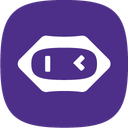
MeetGeek Pricing Plans
- 3 months transcript storage to revisit past meetings.
- 1 month audio storage for easy access to recordings.
- AI meeting summaries to capture key points effortlessly.
- Global search to find details across all meetings quickly.
- 1 year transcript storage for long-term access to meeting data.
- HD video recording for high-quality meeting documentation.
- Zapier integration for seamless workflow automation.
- User management to efficiently handle team licenses.
- Unlimited transcript storage for extensive data retention.
- Custom dictionary to improve transcription accuracy with specific terms.
- Team collaboration for seamless sharing of meeting content.
- Private meetings by default for enhanced privacy and security.
- Custom video storage to meet specific organizational needs.
- Branded emails to enhance company identity in communications.
- Dedicated account manager for personalized support and guidance.
- Custom speech models for industry-specific transcription accuracy.
Our Rating Methodology
We thoroughly evaluate each video conferencing tool, focusing on key aspects like functionality, ease of use, and security. By analyzing user feedback and conducting hands-on testing, we ensure our recommendations are reliable. Each factor is weighted to provide a comprehensive final score, helping you choose the best tool for your needs.
Pexip or MeetGeek: Which One Matches Your Business Needs?
Choose Pexip If You Need ...
- High-quality video conferencing
If you need a **reliable video conferencing solution with high-quality video and audio**, Pexip is the ideal choice. Its robust features ensure clear communication, making it perfect for professional meetings and client interactions.
- Seamless system integration
If your organization relies on **integrating with existing systems**, Pexip offers seamless compatibility. This ensures a smooth transition and cohesive communication infrastructure, making it a valuable tool for businesses of all sizes.
Choose MeetGeek If You Need ...
- AI-driven meeting productivity
If you want to **enhance meeting productivity with AI capabilities**, MeetGeek is the superior option. Its automatic transcription and summarization features allow you to focus on the conversation, improving efficiency and decision-making.
- Intuitive user experience
If you prioritize an **intuitive and user-friendly interface**, MeetGeek excels in providing a seamless experience. Its design ensures that users can quickly access and utilize its features, making it ideal for busy professionals.
Frequently Asked Questions
 How does Pexip's video quality compare to MeetGeek?
How does Pexip's video quality compare to MeetGeek?
 What AI features does MeetGeek offer that Pexip doesn't?
What AI features does MeetGeek offer that Pexip doesn't?
 Which tool is easier to use, Pexip or MeetGeek?
Which tool is easier to use, Pexip or MeetGeek?
 How do Pexip and MeetGeek handle meeting transcriptions?
How do Pexip and MeetGeek handle meeting transcriptions?
 Which tool offers better integration capabilities?
Which tool offers better integration capabilities?
 What are the security features of Pexip and MeetGeek?
What are the security features of Pexip and MeetGeek?

Martin Lunendonk
Martin Lunendonk is a senior tech writer specializing in website builders, web hosting, and ecommerce platforms. With a background in finance, accounting, and philosophy, he has founded multiple tech startups and worked in medium to large tech companies and investment banking, bringing deep expertise and reliable insights to his software reviews.