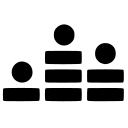GoTo Webinar Review 2025: Features, Pricing & More

GoTo Webinar is a leading platform for hosting professional webinars. It offers a user-friendly interface, robust analytics, and seamless integrations, making it a top choice for businesses seeking effective online presentations.
- User-friendly interface for all users.
- Robust analytics and reporting tools.
- Seamless integration with other platforms.
- Limited customization options.
- Occasional connectivity issues.
What is GoTo Webinar?
Pros and Cons of GoTo Webinar
- GoTo Webinar offers an intuitive interface that makes it easy for users of all technical levels to navigate and utilize its features effectively, enhancing the overall user experience.
- The platform provides comprehensive analytics and reporting tools, allowing you to track attendee engagement and measure the success of your webinars with detailed insights.
- GoTo Webinar integrates effortlessly with a variety of other platforms, ensuring that you can connect your webinars with your existing tools and workflows without any hassle.
- While GoTo Webinar is powerful, it offers limited customization options for branding and design, which might not meet the needs of users looking for more personalized webinar experiences.
- Some users have reported occasional connectivity issues during webinars, which can disrupt the flow of presentations and affect the overall experience for both hosts and attendees.
GoTo Webinar Review: Is It Really That Good?
Value to Price
When I first explored GoTo Webinar, I was impressed by the value it offers for its price. The platform provides a comprehensive suite of features that cater to both small and large businesses. You get robust analytics, seamless integrations, and a user-friendly interface, all of which contribute to a smooth webinar experience. Compared to other tools in the market, GoTo Webinar stands out for its balance of cost and functionality, making it a worthwhile investment for any organization looking to enhance their virtual communication.
Ease of Use
Navigating GoTo Webinar is a breeze, even for those who aren't tech-savvy. The interface is intuitive, allowing you to set up and manage webinars with minimal effort. I found the step-by-step guidance particularly helpful when hosting my first webinar. Unlike some platforms that can be overwhelming, GoTo Webinar simplifies the process, ensuring that you can focus on delivering engaging content rather than worrying about technical details. This ease of use is a significant advantage, especially for teams with varying levels of technical expertise.
Functionality
GoTo Webinar excels in functionality, offering a range of features that enhance the webinar experience. From interactive polls and Q&A sessions to detailed analytics, the platform provides everything you need to engage your audience effectively. I appreciated the ability to customize registration forms and automate follow-up emails, which streamlined my workflow. The platform's functionality is designed to support both live and recorded webinars, making it versatile for different use cases. This comprehensive feature set ensures that you can deliver professional and impactful presentations every time.
Scalability
As your audience grows, GoTo Webinar scales effortlessly to accommodate larger groups. I found this particularly beneficial when hosting webinars with hundreds of attendees. The platform maintains performance and reliability, ensuring that your presentations run smoothly regardless of the audience size. This scalability is crucial for businesses planning to expand their reach and engage with a broader audience. Whether you're hosting a small team meeting or a large-scale conference, GoTo Webinar adapts to your needs, providing a consistent and high-quality experience.
Integrations
One of the standout features of GoTo Webinar is its seamless integration with other tools. Whether you're using CRM systems, marketing platforms, or collaboration tools, GoTo Webinar connects effortlessly, enhancing your existing workflows. I found the integration with my CRM particularly useful for tracking attendee engagement and following up with leads. This connectivity ensures that you can leverage your current tools while maximizing the impact of your webinars. The ability to integrate with a wide range of platforms makes GoTo Webinar a versatile choice for businesses looking to streamline their operations.
Customer Support
GoTo Webinar offers reliable customer support, which I found reassuring when I encountered a technical issue. The support team was responsive and knowledgeable, providing solutions promptly. While the platform is generally user-friendly, having access to quality support is a significant advantage, especially during live events. The availability of resources such as tutorials and FAQs also helps users troubleshoot common issues independently. Overall, the customer support experience with GoTo Webinar is positive, ensuring that you have the assistance you need to deliver successful webinars.
Security
Security is a top priority for GoTo Webinar, and it shows in their robust measures to protect user data. I felt confident knowing that my webinars were secure, thanks to features like password protection and encrypted data transmission. These security protocols are essential for maintaining the privacy and integrity of your presentations, especially when dealing with sensitive information. GoTo Webinar's commitment to security ensures that you can focus on delivering content without worrying about potential breaches. This peace of mind is invaluable for any organization hosting online events.
Key Features of GoTo Webinar
Analytics
The analytics feature in GoTo Webinar is a game-changer for understanding your audience. I found it incredibly useful to track engagement metrics and gain insights into attendee behavior. This data-driven approach allows you to refine your presentations and tailor content to meet your audience's needs. With detailed reports, you can measure the success of your webinars and make informed decisions for future events. The analytics feature is a powerful tool for enhancing your webinar strategy and achieving your business goals.
Audience Engagement
Engaging your audience is crucial, and GoTo Webinar excels in this area. The platform offers interactive features like polls, Q&A sessions, and chat, which I found effective in keeping attendees involved. These tools encourage participation and make webinars more dynamic and interactive. By fostering a two-way communication channel, you can create a more engaging experience for your audience, leading to higher satisfaction and better outcomes. Audience engagement is a key strength of GoTo Webinar, making it a top choice for impactful presentations.
Automation
Automation in GoTo Webinar simplifies many aspects of webinar management. I appreciated the ability to automate tasks like email reminders and follow-ups, which saved me time and effort. This feature ensures that you can focus on delivering content while the platform handles routine tasks. Automation enhances efficiency and consistency, making it easier to manage multiple webinars and maintain a professional image. For businesses looking to streamline their operations, GoTo Webinar's automation capabilities are a valuable asset.
Branding
Customizing your webinars to reflect your brand is important, and GoTo Webinar offers branding options to help you achieve this. While the customization options are somewhat limited, I found them sufficient for creating a professional look and feel. You can add your logo and choose color schemes to align with your brand identity. This feature helps reinforce brand recognition and ensures a cohesive experience for your audience. Branding is a useful feature for businesses looking to maintain a consistent image across all communications.
Custom Registration
The custom registration feature in GoTo Webinar allows you to tailor registration forms to collect the information you need. I found this particularly useful for segmenting my audience and personalizing follow-up communications. By customizing registration fields, you can gather valuable data that informs your marketing strategies and enhances attendee engagement. This feature is a great way to optimize your registration process and ensure that you're capturing the right information to support your business objectives.
Live Streaming
Live streaming with GoTo Webinar is seamless and reliable, making it easy to reach a wider audience. I was impressed by the quality and stability of the stream, even with large audiences. This feature allows you to broadcast your webinars in real-time, providing an interactive experience for attendees. Live streaming is ideal for engaging with audiences across different locations and time zones, ensuring that your message reaches as many people as possible. It's a powerful tool for expanding your reach and impact.
Mobile Access
GoTo Webinar's mobile access feature ensures that you can connect with your audience on the go. I found the mobile app user-friendly and convenient for attending webinars from anywhere. This flexibility is crucial for reaching attendees who prefer to join from their mobile devices. The mobile access feature enhances accessibility and ensures that your webinars are available to a broader audience. It's a valuable addition for businesses looking to accommodate diverse attendee preferences and maximize participation.
Recording
Recording webinars with GoTo Webinar is straightforward and beneficial for post-event engagement. I appreciated the ability to record sessions and share them with attendees who couldn't join live. This feature extends the life of your webinars and provides additional value to your audience. Recorded sessions can be used for training, marketing, or reference, making them a versatile resource. The recording feature is a great way to ensure that your content continues to deliver value long after the live event.
Reporting
The reporting feature in GoTo Webinar provides detailed insights into your webinar performance. I found the reports comprehensive and easy to interpret, offering valuable data on attendee engagement and session metrics. This information is crucial for evaluating the success of your webinars and identifying areas for improvement. With clear and actionable reports, you can make informed decisions to enhance your future events. The reporting feature is an essential tool for optimizing your webinar strategy and achieving your business goals.
Surveys
Surveys in GoTo Webinar are a great way to gather feedback and improve your webinars. I used this feature to collect attendee opinions and gain insights into their preferences. Surveys help you understand your audience better and tailor your content to meet their needs. By incorporating feedback into your webinars, you can enhance the overall experience and increase attendee satisfaction. The survey feature is a valuable tool for continuous improvement and ensuring that your webinars remain relevant and engaging.
Video Conferencing
GoTo Webinar's video conferencing feature enhances the interactive experience of your webinars. I found it useful for hosting panel discussions and engaging with attendees face-to-face. This feature allows you to create a more personal connection with your audience, fostering engagement and participation. Video conferencing is ideal for collaborative sessions and provides a dynamic platform for sharing ideas and insights. It's a powerful addition to your webinar toolkit, enabling you to deliver impactful and memorable presentations.
Webinar Templates
Webinar templates in GoTo Webinar simplify the setup process and ensure consistency across your events. I found the templates helpful for maintaining a professional look and feel, even when hosting multiple webinars. While the options are somewhat basic, they provide a solid foundation for creating engaging presentations. Templates save time and effort, allowing you to focus on content delivery rather than design. They're a useful feature for businesses looking to streamline their webinar production and maintain a cohesive brand image.
GoTo Webinar Pricing and Plans

GoTo Webinar Pricing Plans
- Access to automated emails for better engagement.
- Utilize mobile app for on-the-go management.
- Includes GoTo Meeting for enhanced collaboration.
- Benefit from unlimited cloud storage for recordings.
- Access to full-service registration for streamlined events.
- Utilize AI meeting summary for quick insights.
- Benefit from source tracking for better analytics.
- Includes GoTo Meeting for enhanced collaboration.
- Access to breakout rooms for interactive sessions.
- Utilize live streaming for wider reach.
- Benefit from custom branding for personalized experience.
- Includes GoTo Meeting for enhanced collaboration.
- Access to virtual events for large-scale gatherings.
- Utilize transcripts for detailed records.
- Benefit from certificates for participant recognition.
- Includes GoTo Meeting for enhanced collaboration.
Who Is GoTo Webinar Best For?
GoTo Webinar is ideal for businesses seeking a reliable platform for hosting professional webinars. With features like robust analytics and seamless integrations, it caters to organizations looking to enhance their virtual communication and engage with a broader audience.
- Great for large-scale webinars
GoTo Webinar is perfect for businesses hosting large-scale webinars with hundreds of attendees. Its scalability ensures smooth performance and reliability, making it an excellent choice for organizations looking to engage with a wide audience.
- Ideal for professional presentations
For businesses seeking to deliver professional and impactful presentations, GoTo Webinar offers a comprehensive suite of features. From interactive tools to detailed analytics, it provides everything you need to engage your audience effectively.
- Perfect for seamless integrations
GoTo Webinar is a top choice for businesses looking to integrate their webinars with existing tools and workflows. Its seamless connectivity ensures that you can leverage your current systems while maximizing the impact of your webinars.
- Best for engaging audiences
With interactive features like polls and Q&A sessions, GoTo Webinar excels in engaging audiences. It's ideal for businesses looking to create dynamic and interactive webinar experiences that captivate and involve attendees.
Frequently Asked Questions
 What makes GoTo Webinar stand out from other webinar platforms?
What makes GoTo Webinar stand out from other webinar platforms?
 How does GoTo Webinar ensure the security of my webinars?
How does GoTo Webinar ensure the security of my webinars?
 Can I integrate GoTo Webinar with my existing tools?
Can I integrate GoTo Webinar with my existing tools?
 What kind of customer support does GoTo Webinar offer?
What kind of customer support does GoTo Webinar offer?
 How does GoTo Webinar handle large-scale webinars?
How does GoTo Webinar handle large-scale webinars?
 What interactive features does GoTo Webinar offer?
What interactive features does GoTo Webinar offer?
 Can I customize my webinars with GoTo Webinar?
Can I customize my webinars with GoTo Webinar?
 How does GoTo Webinar support mobile access?
How does GoTo Webinar support mobile access?
 What are the benefits of recording webinars with GoTo Webinar?
What are the benefits of recording webinars with GoTo Webinar?
 How does GoTo Webinar handle reporting and analytics?
How does GoTo Webinar handle reporting and analytics?
Which is Better: GoTo Webinar or Its Competitors?

Anastasia Belyh
Anastasia Belyh is a senior tech writer with over 15 years of experience in marketing, sales, and business software. Having worked in investment banking, management consulting, and founded multiple companies, her in-depth knowledge and hands-on expertise make her software reviews authoritative, trustworthy, and highly practical for business decision-makers.