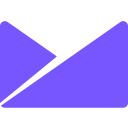
Campaign Monitor Review 2025: Features, Pricing & More
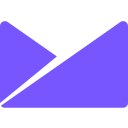
Campaign Monitor excels in email marketing with its user-friendly interface and advanced automation. However, customization limitations and higher costs for premium features may be a consideration for some users.
- User-friendly interface for beginners.
- Advanced automation features.
- Strong email personalization options.
- Limited template customization.
- Higher cost for advanced features.
What is Campaign Monitor?
Pros and Cons of Campaign Monitor
- Campaign Monitor offers an intuitive and easy-to-navigate interface, making it accessible for users of all skill levels. This ensures that even beginners can create and manage email campaigns efficiently.
- With Campaign Monitor, you can set up complex automation workflows that save time and enhance customer engagement. This feature is particularly beneficial for businesses looking to streamline their marketing efforts.
- The software provides robust personalization options, allowing you to tailor emails to individual recipients. This increases the relevance of your messages and can lead to higher engagement rates.
- While Campaign Monitor offers a variety of templates, the customization options are somewhat limited. This can be a drawback for users looking for highly tailored email designs.
- Accessing some of the more advanced features of Campaign Monitor can be costly, which might not be ideal for smaller businesses or those with limited budgets.
Campaign Monitor Review: Is It Really That Good?
Value to Price
When I first started using Campaign Monitor, I was impressed by the value it offers for its price. The platform provides a comprehensive suite of features that cater to both small businesses and large enterprises. You get access to advanced automation, detailed analytics, and robust personalization options, all of which are crucial for effective email marketing. Compared to other tools in the market, Campaign Monitor strikes a balance between cost and functionality, making it a worthwhile investment for those serious about email marketing.
Ease of Use
Navigating through Campaign Monitor is a breeze, even for those who are new to email marketing. The interface is clean and intuitive, allowing you to quickly set up and manage campaigns without any hassle. I found the drag-and-drop editor particularly useful for creating visually appealing emails without needing any coding skills. This ease of use extends to the automation features as well, where setting up workflows is straightforward and doesn't require a steep learning curve.
Functionality
Campaign Monitor offers a rich set of functionalities that cater to various marketing needs. From creating personalized email campaigns to setting up complex automation workflows, the platform has it all. I particularly appreciate the detailed analytics and reporting features, which provide insights into campaign performance and help in making data-driven decisions. The ability to segment audiences and tailor messages based on user behavior is another standout feature that enhances the overall functionality of the tool.
Scalability
As your business grows, so do your marketing needs, and Campaign Monitor is well-equipped to handle this growth. The platform is designed to scale with your business, offering features that cater to both small teams and large enterprises. I found the ability to manage multiple campaigns and audiences simultaneously to be particularly beneficial. This scalability ensures that you can continue to use Campaign Monitor as your marketing efforts expand, without needing to switch to a different tool.
Integrations
Campaign Monitor integrates seamlessly with a wide range of third-party applications, enhancing its overall utility. Whether you need to connect with CRM systems, eCommerce platforms, or social media tools, Campaign Monitor has you covered. I found the integration process to be straightforward, allowing me to sync data across different platforms effortlessly. This connectivity ensures that you can create a cohesive marketing strategy that leverages data from various sources, ultimately improving campaign effectiveness.
Customer Support
While Campaign Monitor offers a robust set of features, the customer support experience can be a mixed bag. On one hand, the platform provides a comprehensive knowledge base and helpful tutorials that can guide you through most issues. However, I found that getting in touch with a support representative can sometimes be challenging, especially during peak times. This is something to consider if you anticipate needing frequent assistance or have complex queries that require immediate attention.
Security
Security is a top priority for Campaign Monitor, and it shows in their robust security measures. The platform employs industry-standard encryption and data protection protocols to ensure that your information is safe. I felt confident using Campaign Monitor, knowing that my data and that of my subscribers were well-protected. This level of security is crucial for maintaining trust with your audience and ensuring compliance with data protection regulations.
Key Features of Campaign Monitor
A/B Testing
A/B Testing in Campaign Monitor allows you to experiment with different email elements to see what resonates best with your audience. I found this feature incredibly useful for optimizing email performance. By testing variations of subject lines, content, and call-to-actions, you can gather valuable insights into what drives engagement. This data-driven approach helps in refining your email strategy, ensuring that your campaigns are as effective as possible.
Analytics
The analytics feature in Campaign Monitor provides detailed insights into your email campaigns. I appreciate how it breaks down metrics like open rates, click-through rates, and conversions, offering a clear picture of campaign performance. This level of detail allows you to make informed decisions and adjust your strategy as needed. The visual reports are easy to understand, making it simple to track progress and identify areas for improvement.
Automation
Automation is where Campaign Monitor truly shines. The platform allows you to set up complex workflows that trigger based on user behavior, saving you time and effort. I found the automation builder intuitive, enabling me to create personalized journeys for subscribers. This feature is particularly beneficial for nurturing leads and maintaining engagement, as it ensures that your audience receives relevant content at the right time.
Campaign Management
Managing campaigns in Campaign Monitor is straightforward and efficient. The platform offers a centralized dashboard where you can oversee all your campaigns, making it easy to track progress and make adjustments. I found the scheduling feature particularly useful, allowing me to plan and automate campaigns in advance. This level of organization ensures that your marketing efforts are consistent and well-coordinated.
Contact Management
Contact Management in Campaign Monitor is robust, allowing you to organize and segment your audience effectively. I found the ability to import and manage contacts seamlessly, which is crucial for targeted marketing. The platform also offers tools for cleaning and updating your contact lists, ensuring that your data is accurate and up-to-date. This feature is essential for maintaining a healthy subscriber base and improving campaign deliverability.
Customizable Templates
While Campaign Monitor offers a range of customizable templates, I found the options somewhat limited compared to other platforms. However, the templates available are well-designed and cater to various industries. The drag-and-drop editor makes it easy to customize these templates to fit your brand, even if you're not a design expert. This feature is useful for creating professional-looking emails quickly and efficiently.
Email Tracking
Email Tracking in Campaign Monitor provides real-time insights into how your emails are performing. I found this feature invaluable for understanding subscriber behavior, as it tracks opens, clicks, and other engagement metrics. This data helps you identify what content resonates with your audience, allowing you to refine your strategy. The ability to track email performance in real-time ensures that you can make timely adjustments to improve results.
List Segmentation
List Segmentation in Campaign Monitor is a powerful tool for targeting specific audience groups. I found it easy to create segments based on various criteria, such as demographics, behavior, and engagement levels. This feature allows you to send personalized content to different segments, increasing the relevance of your messages. By targeting the right audience with the right content, you can improve engagement and drive better results.
Mobile Optimization
With more people accessing emails on mobile devices, Mobile Optimization is crucial. Campaign Monitor ensures that your emails look great on any device, providing a seamless experience for your subscribers. I found the mobile preview feature particularly helpful, allowing me to see how emails will appear on different screens. This ensures that your campaigns are visually appealing and easy to read, regardless of the device used.
Personalization
Personalization in Campaign Monitor allows you to tailor emails to individual subscribers, enhancing engagement. I found this feature easy to use, with options to personalize subject lines, content, and even send times. By delivering relevant content to each subscriber, you can increase the likelihood of engagement and conversions. This level of personalization helps build stronger relationships with your audience, ultimately driving better results.
Social Media Integration
Social Media Integration in Campaign Monitor allows you to extend your email marketing efforts to social platforms. I found it easy to connect my social media accounts and share email content across different channels. This feature helps increase the reach of your campaigns and engage with a broader audience. By integrating email and social media marketing, you can create a cohesive strategy that maximizes your marketing efforts.
Subscriber Management
Subscriber Management in Campaign Monitor is efficient and user-friendly. I found it easy to add, remove, and update subscriber information, ensuring that my contact lists are always accurate. The platform also offers tools for managing subscriber preferences and opt-ins, which is crucial for compliance with data protection regulations. This feature helps maintain a healthy subscriber base and improves the overall effectiveness of your email campaigns.
Campaign Monitor Pricing and Plans
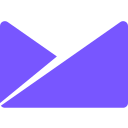
Campaign Monitor Pricing Plans
- Access to customizable template library for diverse campaigns.
- Mobile optimization tools to ensure emails look great on any device.
- Real-time reporting analytics to track campaign performance.
- Signup forms to grow your email list effectively.
- Advanced segmentation tools for targeted email campaigns.
- A/B testing to optimize email performance and engagement.
- Preference Center for subscribers to manage their preferences.
- Worldview reporting for global campaign insights.
- AI Writer for generating engaging email content effortlessly.
- Automated emails with unlimited send volume for large campaigns.
- Prebuilt Journeys to automate customer interactions.
- Priority email support for faster resolution of issues.
Who Is Campaign Monitor Best For?
Campaign Monitor is best for businesses seeking a robust email marketing solution with advanced automation and personalization features. Its user-friendly interface makes it accessible for marketers of all skill levels.
- Ideal for growing businesses
Campaign Monitor is perfect for businesses looking to scale their email marketing efforts. With its advanced automation and personalization features, it caters to growing companies that need a robust solution to manage their campaigns effectively.
- Great for small to medium businesses
Campaign Monitor offers a comprehensive set of features that are ideal for small to medium-sized businesses. Its user-friendly interface and powerful automation tools make it easy to create and manage effective email campaigns without needing extensive technical expertise.
- Perfect for marketers seeking personalization
For marketers who prioritize personalization, Campaign Monitor is an excellent choice. Its robust personalization options allow you to tailor emails to individual subscribers, increasing engagement and driving better results. This makes it a standout option for those looking to enhance their email marketing strategy.
Frequently Asked Questions
 What makes Campaign Monitor stand out in email marketing?
What makes Campaign Monitor stand out in email marketing?
 How does Campaign Monitor handle email automation?
How does Campaign Monitor handle email automation?
 Can I integrate Campaign Monitor with other tools?
Can I integrate Campaign Monitor with other tools?
 Is Campaign Monitor suitable for small businesses?
Is Campaign Monitor suitable for small businesses?
 How does Campaign Monitor ensure email deliverability?
How does Campaign Monitor ensure email deliverability?
 What kind of customer support does Campaign Monitor offer?
What kind of customer support does Campaign Monitor offer?
 Can I personalize emails with Campaign Monitor?
Can I personalize emails with Campaign Monitor?
 Does Campaign Monitor offer mobile optimization?
Does Campaign Monitor offer mobile optimization?
 How does Campaign Monitor handle list segmentation?
How does Campaign Monitor handle list segmentation?
 What security measures does Campaign Monitor have in place?
What security measures does Campaign Monitor have in place?
Which is Better: Campaign Monitor or Its Competitors?
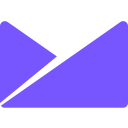





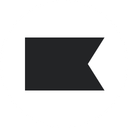





















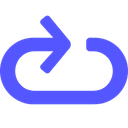









Anastasia Belyh
Anastasia Belyh is a senior tech writer with over 15 years of experience in marketing, sales, and business software. Having worked in investment banking, management consulting, and founded multiple companies, her in-depth knowledge and hands-on expertise make her software reviews authoritative, trustworthy, and highly practical for business decision-makers.

