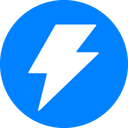Woodpecker Review 2025: Features, Pricing & More

Woodpecker streamlines your email outreach with its intuitive automation and integration capabilities. While it offers a user-friendly experience, some users may find its reporting features limited for advanced analysis.
- Seamless email automation
- User-friendly interface
- Robust integration options
- Limited reporting features
- Occasional email deliverability issues
What is Woodpecker?
Pros and Cons of Woodpecker
- Woodpecker excels in automating email campaigns, allowing you to focus on crafting personalized messages. Its intuitive setup ensures that even beginners can launch effective campaigns without hassle.
- The interface is designed with simplicity in mind, making it easy for users to navigate and manage their campaigns efficiently. This reduces the learning curve significantly.
- Woodpecker offers a wide range of integrations with popular CRM and marketing tools, ensuring that your email campaigns are seamlessly connected to your existing workflows.
- While Woodpecker provides basic reporting, it lacks advanced analytics that some users might need for in-depth campaign analysis. This could be a drawback for data-driven marketers.
- Some users have reported issues with email deliverability, which can affect the success of campaigns. It's important to monitor and optimize your email settings regularly.
Woodpecker Review: Is It Really That Good?
Value to Price
When I first started using Woodpecker, I was impressed by the value it offers for its price. The automation features are top-notch, allowing you to send personalized emails at scale without breaking the bank. Compared to other tools in the market, Woodpecker provides a comprehensive set of features that justify its cost. You get a lot of bang for your buck, especially if you're looking to streamline your email outreach efforts.
Ease of Use
Navigating through Woodpecker is a breeze. The user interface is clean and intuitive, making it easy for anyone to get started with email campaigns. I found the setup process straightforward, and the tool offers helpful guides and tips along the way. Even if you're new to email automation, Woodpecker's design ensures you won't feel overwhelmed. It's a tool that truly prioritizes user experience.
Functionality
Woodpecker packs a punch when it comes to functionality. From automated follow-ups to personalized email sequences, it covers all the bases for effective outreach. I particularly appreciate the ability to track email opens and responses, which provides valuable insights into campaign performance. While it may not have every advanced feature under the sun, it certainly meets the needs of most businesses looking to enhance their email marketing efforts.
Scalability
As your business grows, so do your email outreach needs. Woodpecker scales beautifully, accommodating larger contact lists and more complex campaigns. I found it easy to manage multiple campaigns simultaneously without any hiccups. The tool's ability to handle increased volume without compromising performance is a testament to its scalability. It's a reliable choice for businesses planning to expand their outreach efforts.
Integrations
One of Woodpecker's standout features is its robust integration capabilities. It seamlessly connects with popular CRM and marketing tools, ensuring your email campaigns are part of a cohesive workflow. I was able to integrate it with my existing tools without any hassle, which saved me a lot of time and effort. This level of integration is crucial for businesses looking to streamline their operations and maximize efficiency.
Customer Support
While Woodpecker offers a solid support system, there were times when I wished for quicker response times. The support team is knowledgeable and helpful, but during peak times, it can take a while to get a response. That said, the comprehensive knowledge base and tutorials available on their website are excellent resources for troubleshooting common issues. Overall, the support is reliable, but there's room for improvement in terms of speed.
Security
Security is a top priority for any email automation tool, and Woodpecker doesn't disappoint. It employs industry-standard security measures to protect your data and ensure your campaigns are safe from unauthorized access. I felt confident knowing that my information was secure while using the platform. For businesses handling sensitive data, Woodpecker's commitment to security is a reassuring factor.
Key Features of Woodpecker
A/B Testing
A/B testing in Woodpecker allows you to experiment with different email variations to see which performs best. I found this feature incredibly useful for optimizing my campaigns. By testing subject lines, email content, and call-to-action buttons, I was able to identify what resonated most with my audience. This iterative approach helped me improve open rates and engagement, ultimately leading to more successful outreach efforts.
Campaign Management
Managing campaigns in Woodpecker is a seamless experience. The platform provides a centralized dashboard where you can oversee all your campaigns at a glance. I appreciated the ability to organize campaigns by status, making it easy to track progress and make necessary adjustments. This feature ensures that you stay on top of your outreach efforts and maintain a consistent communication strategy.
Contact Management
Woodpecker's contact management system is robust and user-friendly. It allows you to import and organize your contacts efficiently, ensuring that your email lists are always up-to-date. I found the tagging and segmentation options particularly helpful for targeting specific groups within my audience. This level of organization is crucial for delivering personalized and relevant content to your contacts.
Email Tracking
Email tracking is a game-changer in Woodpecker. It provides real-time insights into how recipients interact with your emails, including open rates and click-through rates. I was able to monitor engagement levels and adjust my strategies accordingly. This feature empowers you to make data-driven decisions and optimize your campaigns for better results.
Follow-up Automation
The follow-up automation feature in Woodpecker is a lifesaver. It allows you to set up automated follow-up sequences, ensuring that no lead falls through the cracks. I found this feature particularly useful for nurturing prospects and maintaining consistent communication. By automating follow-ups, you can focus on building relationships and closing deals without the hassle of manual follow-up tasks.
Lead Scoring
Lead scoring in Woodpecker helps you prioritize your prospects based on their engagement and behavior. I used this feature to identify high-potential leads and allocate my resources accordingly. By focusing on leads with the highest scores, I was able to improve my conversion rates and maximize the efficiency of my outreach efforts. It's a valuable tool for any sales team looking to optimize their lead management process.
Personalization
Personalization is at the heart of effective email marketing, and Woodpecker excels in this area. The platform allows you to customize emails with dynamic fields, ensuring that each message feels tailored to the recipient. I found this feature instrumental in building rapport with my audience and increasing engagement. Personalization is key to standing out in crowded inboxes and driving meaningful interactions.
Reporting
While Woodpecker's reporting features are basic, they provide essential insights into campaign performance. I was able to track key metrics such as open rates, click-through rates, and response rates. However, for more advanced analytics, you may need to integrate with third-party tools. Despite its limitations, the reporting feature offers a solid foundation for evaluating the success of your email campaigns.
Scheduling
Scheduling emails in Woodpecker is a breeze. The platform allows you to set specific send times for your campaigns, ensuring that your messages reach recipients at the optimal moment. I found this feature particularly useful for targeting different time zones and maximizing engagement. By scheduling emails in advance, you can maintain a consistent communication schedule without the need for manual intervention.
Template Management
Woodpecker's template management feature simplifies the process of creating and organizing email templates. I was able to save time by reusing templates for similar campaigns, ensuring consistency in branding and messaging. The platform also allows for easy customization, enabling you to tailor templates to suit different audiences. This feature is a time-saver for anyone looking to streamline their email creation process.
Woodpecker Pricing and Plans

Woodpecker Pricing Plans
- Store up to 2,000 prospects in your database.
- Connect unlimited email accounts at no extra cost.
- Invite unlimited team members without additional charges.
- Benefit from unlimited email address verification via Bouncer.
- Store up to 4,000 prospects in your database.
- Manage all client stats in one centralized panel.
- Utilize an agency outreach calendar for better planning.
- Access global blacklist for all clients to avoid duplication.
- Store up to 40,000 prospects in your database.
- Mix and match any feature for tailored solutions.
- Benefit from dedicated success manager for support.
- Access early features and longer trial periods.
Who Is Woodpecker Best For?
Woodpecker is ideal for businesses looking to enhance their email outreach with automation and personalization. Its robust integration options make it a great choice for teams seeking seamless workflow management.
- Great for small to medium businesses
Woodpecker is designed to meet the needs of small to medium-sized businesses looking to enhance their email outreach. Its user-friendly interface and automation capabilities make it easy to manage campaigns without requiring extensive technical expertise. This tool is perfect for businesses that want to streamline their communication efforts and improve engagement with prospects.
- Ideal for growing companies
As your company expands, Woodpecker grows with you. Its scalable features accommodate larger contact lists and more complex campaigns, ensuring that your email outreach remains effective. The tool's robust integration options allow you to connect with existing CRM and marketing tools, making it a seamless addition to your growing tech stack. It's an excellent choice for businesses planning to scale their operations.
- Perfect for budget-conscious teams
Woodpecker offers advanced email automation features at a cost-effective price point, making it ideal for budget-conscious teams. Its intuitive interface and comprehensive feature set provide excellent value for money, allowing you to optimize your email outreach without breaking the bank. This tool is perfect for teams looking to maximize their marketing efforts while keeping costs in check.
Frequently Asked Questions
 How does Woodpecker handle email automation?
How does Woodpecker handle email automation?
 What integrations does Woodpecker offer?
What integrations does Woodpecker offer?
 Is Woodpecker suitable for small businesses?
Is Woodpecker suitable for small businesses?
 How does Woodpecker ensure email deliverability?
How does Woodpecker ensure email deliverability?
 What support options are available with Woodpecker?
What support options are available with Woodpecker?
 Can Woodpecker handle large contact lists?
Can Woodpecker handle large contact lists?
 How does Woodpecker compare to other email automation tools?
How does Woodpecker compare to other email automation tools?
 What are the key features of Woodpecker?
What are the key features of Woodpecker?
 Is Woodpecker easy to use for beginners?
Is Woodpecker easy to use for beginners?
 How does Woodpecker handle personalization?
How does Woodpecker handle personalization?
Which is Better: Woodpecker or Its Competitors?

Anastasia Belyh
Anastasia Belyh is a senior tech writer with over 15 years of experience in marketing, sales, and business software. Having worked in investment banking, management consulting, and founded multiple companies, her in-depth knowledge and hands-on expertise make her software reviews authoritative, trustworthy, and highly practical for business decision-makers.