
TimeCamp Review 2025: Features, Pricing & More

TimeCamp is a robust time tracking tool with comprehensive features and seamless integrations. Its user-friendly interface makes it a top choice for businesses looking to enhance productivity.
- Comprehensive time tracking features.
- Seamless integration with popular tools.
- User-friendly interface for easy navigation.
- Limited offline capabilities.
- Occasional sync issues with integrations.
What is TimeCamp?
Pros and Cons of TimeCamp
- TimeCamp offers a wide range of time tracking features that cater to various business needs, making it a versatile tool for managing time efficiently.
- With TimeCamp, you can easily connect to other tools via its extensive integrations library, enhancing your workflow without any hassle.
- The intuitive design of TimeCamp ensures that users can navigate the platform effortlessly, reducing the learning curve significantly.
- TimeCamp's functionality is somewhat restricted when offline, which can be a drawback for users needing constant access.
- Some users have reported occasional synchronization issues with certain integrations, which can disrupt workflow.
TimeCamp Review: Is It Really That Good?
Value to Price
When I first explored TimeCamp, I was impressed by the value it offers for its price. The comprehensive features, including automatic time tracking and detailed reporting, provide excellent value for businesses of all sizes. You get a robust tool that enhances productivity without breaking the bank. Compared to other tools in the market, TimeCamp stands out for its affordability and feature-rich offerings, making it a smart investment for any business looking to optimize time management.
Ease of Use
Navigating through TimeCamp is a breeze, thanks to its intuitive interface. I found the setup process straightforward, and within minutes, I was tracking time effortlessly. The user-friendly design ensures that even those new to time tracking can get up to speed quickly. Unlike some other tools that can be overwhelming, TimeCamp keeps things simple and efficient, allowing you to focus on what matters most—your work.
Functionality
TimeCamp's functionality is one of its strongest suits. From automatic time tracking to detailed reporting and invoicing, it covers all bases. I particularly appreciated the ability to track time across different projects and tasks seamlessly. The tool's versatility makes it suitable for various industries, whether you're a freelancer or part of a large organization. It's a comprehensive solution that adapts to your needs, enhancing productivity and accountability.
Scalability
As your business grows, TimeCamp grows with you. I found its scalability impressive, accommodating the needs of both small teams and large enterprises. The tool's ability to handle multiple projects and users without compromising performance is a significant advantage. Whether you're expanding your team or taking on more projects, TimeCamp ensures that your time tracking remains efficient and effective, supporting your growth every step of the way.
Integrations
One of the standout features of TimeCamp is its seamless integrations with popular tools. I was able to connect it with my existing software stack effortlessly, enhancing my workflow without any disruptions. The extensive integrations library means you can tailor TimeCamp to fit your specific needs, whether you're using project management tools, communication platforms, or accounting software. It's a versatile tool that adapts to your workflow, not the other way around.
Customer Support
While using TimeCamp, I found their customer support to be responsive and helpful. They offer various support channels, including live chat and email, ensuring that you get the assistance you need promptly. However, I did notice that support on the free plan can be limited, which might be a consideration for some users. Overall, the support team is knowledgeable and eager to help, making your experience with TimeCamp smooth and hassle-free.
Security
Security is a top priority for TimeCamp, and it shows. I felt confident knowing that my data was protected with robust security measures in place. The tool uses encryption and secure data storage to ensure that your information remains safe. For businesses handling sensitive data, this level of security is crucial. TimeCamp's commitment to protecting your data gives you peace of mind, allowing you to focus on your work without worrying about security breaches.
Key Features of TimeCamp
Automatic Time Tracking
TimeCamp's automatic time tracking feature is a game-changer. I loved how it seamlessly tracked my activities without manual input, saving me time and effort. This feature ensures that every minute is accounted for, providing accurate data for billing and productivity analysis. It's perfect for those who want to focus on their work without worrying about starting and stopping timers. With TimeCamp, you can trust that your time is tracked accurately and efficiently.
Detailed Reporting
The detailed reporting feature in TimeCamp is incredibly insightful. I found it easy to generate comprehensive reports that provided valuable insights into my time usage. These reports helped me identify areas for improvement and optimize my workflow. Whether you need to analyze project progress or track billable hours, TimeCamp's reporting feature delivers the data you need in a clear and concise format. It's a powerful tool for making informed decisions and enhancing productivity.
Invoicing
TimeCamp's invoicing feature simplifies the billing process. I appreciated how easy it was to generate invoices directly from tracked time, ensuring accuracy and efficiency. This feature is particularly beneficial for freelancers and businesses that bill clients based on time spent. With TimeCamp, you can create professional invoices in minutes, streamlining your financial processes and ensuring you get paid for your work promptly.
Project Management
TimeCamp's project management capabilities are robust and versatile. I found it easy to organize and track multiple projects simultaneously, ensuring that nothing falls through the cracks. The tool allows you to assign tasks, set deadlines, and monitor progress, making it an excellent choice for teams looking to enhance their project management processes. With TimeCamp, you can keep your projects on track and ensure timely delivery.
Task Management
Managing tasks with TimeCamp is a breeze. I loved how I could break down projects into smaller tasks and track their progress individually. This feature helps you stay organized and ensures that every task is completed on time. Whether you're working solo or as part of a team, TimeCamp's task management feature keeps you on top of your workload, enhancing productivity and efficiency.
Team Collaboration
TimeCamp excels in facilitating team collaboration. I found it easy to share projects and tasks with team members, ensuring everyone is on the same page. The tool's collaboration features enhance communication and coordination, making it ideal for teams working remotely or in different locations. With TimeCamp, you can collaborate effectively, ensuring that your team works together seamlessly to achieve common goals.
Time Budgeting
Time budgeting in TimeCamp is a valuable feature for managing resources effectively. I appreciated how I could set time budgets for projects and track progress against them. This feature helps you stay within budget and ensures that projects are completed on time. Whether you're managing a small project or a large one, TimeCamp's time budgeting feature provides the insights you need to allocate resources efficiently.
Time Off Tracking
Tracking time off with TimeCamp is straightforward and efficient. I found it easy to manage vacation days, sick leave, and other time off requests. This feature ensures that you have a clear overview of your team's availability, helping you plan projects and allocate resources effectively. With TimeCamp, you can manage time off seamlessly, ensuring that your team remains productive and balanced.
User Management
TimeCamp's user management feature is comprehensive and easy to use. I found it simple to add and manage users, assign roles, and set permissions. This feature ensures that you have control over who can access what, enhancing security and efficiency. Whether you're managing a small team or a large organization, TimeCamp's user management feature provides the flexibility and control you need to manage your team effectively.
Visual Time Tracking
Visual time tracking in TimeCamp is a unique and engaging feature. I loved how it provided a visual representation of my time usage, making it easy to identify patterns and areas for improvement. This feature enhances your understanding of how time is spent, helping you make informed decisions to optimize productivity. With TimeCamp, you can visualize your time usage and take control of your schedule.
TimeCamp Pricing and Plans

TimeCamp Pricing Plans
- Unlimited users for collaborative work.
- Unlimited projects to manage multiple tasks.
- Web, desktop, and mobile apps for accessibility.
- Time Clock Kiosk for easy attendance tracking.
- Excel reports export for data analysis.
- Attendance tracking for workforce management.
- Time-off management for employee leave.
- Unlimited tasks for comprehensive project management.
- Budget and estimates for financial planning.
- Apps and websites tracking for productivity insights.
- Management roles for team leadership.
- Projects archiving for organized data storage.
- Billing rates for customized client charges.
- Expenses tracking for financial management.
- Pivot table for advanced data analysis.
- Screenshots for activity verification.
- Self-hosted instance for data control.
- Private cloud instance for secure storage.
- Custom integrations for tailored solutions.
- Training and assistance for user onboarding.
Who Is TimeCamp Best For?
TimeCamp is perfect for businesses and freelancers looking to enhance productivity with comprehensive time tracking and reporting features. Its seamless integrations and user-friendly interface make it a top choice for efficient time management.
- Ideal for remote teams
TimeCamp is an excellent choice for remote teams needing to track time across different projects and tasks. Its seamless integrations and user-friendly interface make it easy to collaborate and stay productive, regardless of location.
- Great for freelancers
Freelancers will find TimeCamp invaluable for tracking billable hours and generating invoices. Its automatic time tracking and detailed reporting features ensure accuracy and efficiency, making it a must-have tool for managing freelance work.
- Perfect for small businesses
Small businesses can benefit from TimeCamp's comprehensive time tracking and project management features. Its affordability and scalability make it an ideal choice for businesses looking to enhance productivity and manage resources effectively.
Frequently Asked Questions
 How does TimeCamp's automatic time tracking work?
How does TimeCamp's automatic time tracking work?
 Can TimeCamp integrate with other tools?
Can TimeCamp integrate with other tools?
 Is TimeCamp suitable for freelancers?
Is TimeCamp suitable for freelancers?
 How does TimeCamp handle project management?
How does TimeCamp handle project management?
 What security measures does TimeCamp have in place?
What security measures does TimeCamp have in place?
 Can TimeCamp handle time off tracking?
Can TimeCamp handle time off tracking?
 How does TimeCamp's invoicing feature work?
How does TimeCamp's invoicing feature work?
 Is TimeCamp scalable for growing businesses?
Is TimeCamp scalable for growing businesses?
 What makes TimeCamp's reporting feature stand out?
What makes TimeCamp's reporting feature stand out?
 How user-friendly is TimeCamp?
How user-friendly is TimeCamp?
Which is Better: TimeCamp or Its Competitors?














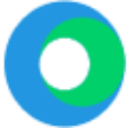






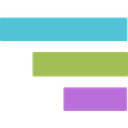


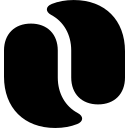











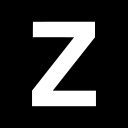












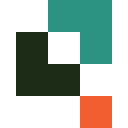


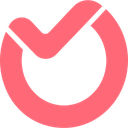








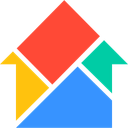


Anastasia Belyh
Anastasia Belyh is a senior tech writer with over 15 years of experience in marketing, sales, and business software. Having worked in investment banking, management consulting, and founded multiple companies, her in-depth knowledge and hands-on expertise make her software reviews authoritative, trustworthy, and highly practical for business decision-makers.

