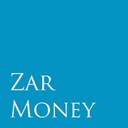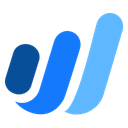QuickBooks Review 2025: Features, Pricing & More

QuickBooks is a robust accounting software with comprehensive features and seamless integrations. While it offers a user-friendly interface, its extensive capabilities might be overwhelming for smaller businesses.
- Comprehensive accounting features for businesses.
- User-friendly interface with intuitive navigation.
- Seamless integration with third-party apps.
- Limited customer support on basic plans.
- Can be overwhelming for small businesses.
What is QuickBooks?
Pros and Cons of QuickBooks
- QuickBooks offers a wide range of accounting features that cater to various business needs, from invoicing to payroll management, making it a versatile tool for financial management.
- The interface is designed to be intuitive, allowing users to navigate through features easily, which is especially beneficial for those who are not tech-savvy.
- QuickBooks integrates smoothly with numerous third-party applications, enhancing its functionality and allowing businesses to streamline their operations efficiently.
- While QuickBooks offers various support options, the level of support can be limited on basic plans, which might be a concern for users needing immediate assistance.
- The extensive features of QuickBooks can be overwhelming for small businesses that may not require such a comprehensive tool, leading to underutilization.
QuickBooks Review: Is It Really That Good?
Value to Price
When I first started using QuickBooks, I was impressed by the value it offers for its price. The software provides a comprehensive suite of accounting tools that cater to various business needs, from invoicing to payroll management. Compared to other accounting software, QuickBooks stands out with its robust features and seamless integrations, making it a cost-effective solution for businesses looking to streamline their financial operations.
Ease of Use
Navigating QuickBooks is a breeze, thanks to its user-friendly interface. I found the layout intuitive, which made it easy to access the features I needed without any hassle. For someone who isn't particularly tech-savvy, this was a huge plus. The software also offers helpful tutorials and guides, which I found invaluable when I was getting started. Overall, QuickBooks makes accounting accessible to everyone, regardless of their technical expertise.
Functionality
QuickBooks excels in functionality, offering a wide range of features that cover all aspects of accounting. From tracking expenses to generating detailed financial reports, the software does it all. I particularly appreciated the invoicing feature, which allowed me to create professional invoices quickly and easily. The ability to manage payroll and track time was also a game-changer for my business. QuickBooks truly offers everything you need to manage your finances effectively.
Scalability
As my business grew, I needed a software solution that could grow with me. QuickBooks proved to be the perfect choice, offering scalability that met my expanding needs. The software can handle increased data and transactions without compromising performance, making it ideal for businesses of all sizes. Whether you're a small startup or a large corporation, QuickBooks can adapt to your needs, providing the flexibility required for growth.
Integrations
One of the standout features of QuickBooks is its ability to integrate with a wide range of third-party applications. This feature allowed me to connect QuickBooks with other tools I use, such as CRM and project management software, creating a seamless workflow. The integrations enhance the software's functionality, making it a versatile tool that can be tailored to meet specific business needs. I found this particularly beneficial in streamlining my operations and improving efficiency.
Customer Support
While QuickBooks offers various support options, I found that the level of support can vary depending on the plan. On basic plans, the support can be limited, which might be a concern for users needing immediate assistance. However, the software does provide a comprehensive help center and community forums, which I found helpful in resolving common issues. For more complex problems, upgrading to a higher plan might be necessary to access more personalized support.
Security
Security is a top priority for any business, and QuickBooks doesn't disappoint in this area. The software employs advanced security measures to protect sensitive financial data, giving me peace of mind. Features like two-factor authentication and data encryption ensure that my information is safe from unauthorized access. I also appreciated the regular updates and security patches, which keep the software secure and up-to-date. Overall, QuickBooks provides a secure environment for managing finances.
Key Features of QuickBooks
Bank Reconciliation
With QuickBooks, reconciling your bank accounts is a straightforward process. I found this feature incredibly useful for ensuring that my financial records matched my bank statements. The software automatically imports transactions, making it easy to spot discrepancies and correct them promptly. This feature saves time and reduces the risk of errors, providing accurate financial data that you can rely on for decision-making.
Expense Tracking
Tracking expenses is a breeze with QuickBooks. The software allows you to categorize expenses, attach receipts, and monitor spending in real-time. I appreciated the ability to set up recurring expenses, which helped me manage my cash flow more effectively. This feature provides valuable insights into spending patterns, enabling you to make informed financial decisions and optimize your budget.
Invoicing
Creating professional invoices is quick and easy with QuickBooks. The software offers customizable templates, allowing you to add your branding and personalize invoices to suit your business needs. I found the automated invoicing feature particularly beneficial, as it saved me time and ensured timely payments. With QuickBooks, you can track invoice status and send reminders, improving cash flow and customer relationships.
Payroll Management
Managing payroll is seamless with QuickBooks. The software automates payroll calculations, tax deductions, and direct deposits, reducing the risk of errors and ensuring compliance with regulations. I found the employee self-service portal useful, as it allowed my team to access their pay stubs and tax forms easily. QuickBooks simplifies payroll management, freeing up time to focus on other business priorities.
Project Tracking
QuickBooks offers robust project tracking features that help you monitor project progress and profitability. I found this feature invaluable for managing multiple projects simultaneously. The software allows you to track time, expenses, and budgets, providing real-time insights into project performance. With QuickBooks, you can make data-driven decisions to keep projects on track and within budget.
Reporting
Generating detailed financial reports is effortless with QuickBooks. The software offers a wide range of customizable reports, providing insights into your business's financial health. I found the ability to schedule reports for automatic delivery particularly useful, as it ensured I had the information I needed when I needed it. QuickBooks' reporting features empower you to make informed decisions and drive business growth.
Tax Management
QuickBooks simplifies tax management by automating tax calculations and generating tax reports. I found this feature incredibly helpful during tax season, as it reduced the stress of preparing and filing taxes. The software keeps track of tax liabilities and ensures compliance with regulations, giving you peace of mind. With QuickBooks, you can manage taxes efficiently and avoid costly mistakes.
Time Tracking
Tracking time is easy with QuickBooks. The software allows you to log hours, track billable time, and generate timesheets, making it ideal for businesses that bill clients by the hour. I found the integration with payroll particularly beneficial, as it streamlined the process of paying employees for their time. QuickBooks' time tracking features enhance productivity and ensure accurate billing.
QuickBooks Pricing and Plans

QuickBooks Pricing Plans
- Automate bookkeeping tasks to save time and reduce errors.
- Capture and organize receipts for easy tracking and reporting.
- Track mileage automatically to maximize tax deductions.
- Generate general reports to understand business performance.
- Handle multiple currencies for international transactions.
- Connect up to 3 sales channels for streamlined operations.
- Access enhanced reports for deeper business insights.
- Collaborate with up to 3 users for better teamwork.
- Analyze project profitability to optimize resources.
- Connect all sales channels for comprehensive sales management.
- Access comprehensive reports for detailed financial analysis.
- Collaborate with up to 5 users for enhanced productivity.
- Sync data with Excel for seamless data management.
- Access powerful reports for strategic decision-making.
- Manage up to 25 users for large team collaboration.
- Utilize 24/7 support and training for continuous assistance.
Who Is QuickBooks Best For?
QuickBooks is best suited for businesses seeking comprehensive accounting solutions with features like invoicing, payroll, and expense tracking. Its user-friendly interface and seamless integrations make it ideal for businesses of all sizes.
- Great for small to medium businesses
QuickBooks is designed to simplify accounting for small to medium businesses. Its intuitive interface and comprehensive features make it easy to manage finances without needing advanced accounting skills. Whether you're a startup or an established business, QuickBooks provides the tools you need to streamline operations and make informed financial decisions.
- Ideal for growing companies
As your business expands, QuickBooks grows with you. It offers scalable solutions that can handle increased data and transactions, making it an excellent fit for businesses that need flexibility and adaptability. With QuickBooks, you can manage your finances efficiently, regardless of your business size or industry.
- Perfect for budget-conscious teams
QuickBooks provides advanced accounting features at a cost-effective price point, making it ideal for businesses looking to optimize their finances without breaking the bank. Its comprehensive suite of tools allows you to manage expenses, track income, and generate reports, providing valuable insights into your financial health.
Frequently Asked Questions
 What features does QuickBooks offer for small businesses?
What features does QuickBooks offer for small businesses?
 How does QuickBooks integrate with other tools?
How does QuickBooks integrate with other tools?
 Is QuickBooks suitable for large enterprises?
Is QuickBooks suitable for large enterprises?
 What support options are available for QuickBooks users?
What support options are available for QuickBooks users?
 How secure is QuickBooks for managing financial data?
How secure is QuickBooks for managing financial data?
 Can QuickBooks handle multi-currency transactions?
Can QuickBooks handle multi-currency transactions?
 What are the benefits of using QuickBooks for payroll management?
What are the benefits of using QuickBooks for payroll management?
 How does QuickBooks help with tax management?
How does QuickBooks help with tax management?
 Is QuickBooks user-friendly for non-accountants?
Is QuickBooks user-friendly for non-accountants?
 What reporting capabilities does QuickBooks offer?
What reporting capabilities does QuickBooks offer?
Which is Better: QuickBooks or Its Competitors?

Martin Lunendonk
Martin Lunendonk is a senior tech writer specializing in website builders, web hosting, and ecommerce platforms. With a background in finance, accounting, and philosophy, he has founded multiple tech startups and worked in medium to large tech companies and investment banking, bringing deep expertise and reliable insights to his software reviews.