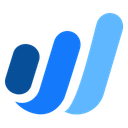QuickBooks vs Wave (2025 Comparison)

QuickBooks offers a comprehensive suite of financial management tools, making it ideal for businesses seeking advanced features and robust support. Its wide range of integrations enhances its versatility.
- Comprehensive financial management tools
- Advanced payroll features
- Robust tax management
- Wide range of integrations
- Steep learning curve for beginners
- Higher cost for advanced features
Free plan?
YesStarting price
$17.50 per month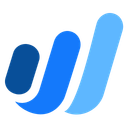
Wave provides essential accounting features for free, making it perfect for small businesses and freelancers. Its user-friendly interface and seamless bank integration simplify financial management.
- Free accounting software
- User-friendly interface
- Ideal for small businesses
- Seamless bank integration
- Limited advanced features
- Basic customer support options
Free plan?
YesStarting price
$16 per monthWhat is QuickBooks?
QuickBooks is a comprehensive accounting software designed to help businesses manage their finances efficiently. It offers features like invoicing, expense tracking, payroll, and tax management, making it a go-to solution for small to medium-sized businesses. With its user-friendly interface and robust reporting capabilities, QuickBooks simplifies financial management, allowing you to focus on growing your business. Whether you're a freelancer or a business owner, QuickBooks provides the tools you need to keep your finances in check.
What is Wave?
Wave is a free accounting software tailored for small businesses and freelancers. It offers essential features like invoicing, receipt scanning, and expense tracking, making it an ideal choice for those on a budget. Wave's intuitive interface and seamless integration with bank accounts simplify financial management, allowing you to focus on your core business activities. With Wave, you can easily manage your finances without the burden of hefty software costs, making it a popular choice among entrepreneurs.
Pros and Cons of QuickBooks vs Wave

Pros & Cons of QuickBooks
- QuickBooks offers a wide range of financial management tools, including invoicing, expense tracking, and tax management, making it a one-stop solution for businesses.
- With QuickBooks, you can manage payroll efficiently, thanks to features like direct deposit, tax calculations, and compliance with regulations.
- QuickBooks provides advanced tax management features, including automatic calculations and filing assistance, ensuring you stay compliant with tax laws.
- QuickBooks can be challenging for beginners to master, requiring time and effort to fully utilize its features.
- While QuickBooks offers comprehensive features, the cost can be higher, especially for businesses requiring advanced functionalities.
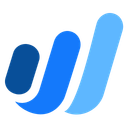
Pros & Cons of Wave
- Wave offers essential accounting features for free, making it an attractive option for small businesses and freelancers on a budget.
- Wave's intuitive interface makes it easy for users to navigate and manage their finances without a steep learning curve.
- Wave provides essential features tailored for small businesses, allowing them to manage their finances efficiently without unnecessary complexity.
- Wave lacks some advanced features found in other accounting software, making it less suitable for larger businesses with complex needs.
- Wave's customer support is primarily online, which may not be sufficient for users requiring immediate assistance.
QuickBooks vs Wave: At A Glance
Value to Price
QuickBooks offers a comprehensive suite of features that justify its price, making it a valuable investment for businesses seeking robust financial management tools. Wave, on the other hand, provides essential features for free, making it an attractive option for budget-conscious users. If you're looking for a cost-effective solution with essential features, Wave is a great choice.
Ease of Use
Wave's intuitive interface makes it easy for users to navigate and manage their finances without a steep learning curve. QuickBooks, while feature-rich, may require some time to master, especially for beginners. If you prioritize ease of use, Wave is the better option.
Functionality
QuickBooks excels in functionality, offering advanced features like payroll management and tax calculations, which are crucial for growing businesses. Wave provides basic functionality suitable for freelancers and small businesses. If you need advanced features, QuickBooks is the superior choice.
Scalability
QuickBooks is designed to scale with your business, offering features that cater to both small and medium-sized enterprises. Wave is more suited for small businesses and freelancers, with limited scalability options. If scalability is a priority, QuickBooks is the better option.
Integrations
Both QuickBooks and Wave offer integrations with popular third-party applications, enhancing their functionality. QuickBooks, however, provides a wider range of integrations, making it more versatile for businesses with diverse needs. If you require extensive integrations, QuickBooks is the better choice.
Customer Support
QuickBooks offers comprehensive customer support, including phone and chat options, ensuring users receive timely assistance. Wave's support is primarily online, which may not be sufficient for users requiring immediate help. If customer support is crucial, QuickBooks is the better option.
Security
Both QuickBooks and Wave prioritize security, implementing measures to protect user data. QuickBooks, however, offers more advanced security features, providing an extra layer of protection for sensitive financial information. If security is a top concern, QuickBooks is the better choice.
Overall Rating
QuickBooks scores higher overall due to its comprehensive features, scalability, and robust support, making it ideal for growing businesses. Wave, while excellent for small businesses and freelancers, lacks some advanced features. If you're looking for a well-rounded solution, QuickBooks is the better option.
QuickBooks vs Wave: A Detailed Breakdown of Key Features
Invoicing
QuickBooks offers a robust invoicing system that allows you to customize invoices, set up recurring invoices, and automate reminders. This feature is particularly useful for businesses with a large client base. Wave also provides invoicing capabilities, but with fewer customization options. If you need advanced invoicing features, QuickBooks is the better choice.
Expense Tracking
Both QuickBooks and Wave offer expense tracking features, allowing you to categorize expenses and monitor spending. QuickBooks, however, provides more detailed reporting and analytics, making it easier to gain insights into your financial health. If detailed expense tracking is important, QuickBooks is the superior option.
Payroll Management
QuickBooks excels in payroll management, offering features like direct deposit, tax calculations, and compliance with state and federal regulations. Wave's payroll features are more basic and may not meet the needs of larger businesses. If comprehensive payroll management is a priority, QuickBooks is the better choice.
Tax Management
QuickBooks offers advanced tax management features, including automatic tax calculations and filing assistance, which are invaluable during tax season. Wave provides basic tax management tools, suitable for freelancers and small businesses. If you need advanced tax features, QuickBooks is the superior option.
Receipt Scanning
QuickBooks and Wave both offer receipt scanning capabilities, allowing you to digitize and organize receipts easily. QuickBooks, however, integrates this feature more seamlessly into its overall platform, providing a smoother user experience. If seamless receipt scanning is important, QuickBooks is the better choice.
Bank Reconciliation
Both QuickBooks and Wave offer bank reconciliation features, helping you match transactions and ensure accuracy in your financial records. QuickBooks provides more advanced reconciliation tools, making it easier to identify discrepancies. If advanced bank reconciliation is a priority, QuickBooks is the superior option.
Pricing Comparison of QuickBooks and Wave
We’ve compiled the pricing tables and highlighted the key features of both QuickBooks and Wave to aid in your decision-making process. Let’s explore what each platform has to offer.

QuickBooks Pricing Plans
- Automate bookkeeping tasks to save time and reduce errors.
- Capture and organize receipts for easy tracking and reporting.
- Track mileage automatically to maximize tax deductions.
- Generate general reports to understand business performance.
- Handle multiple currencies for international transactions.
- Connect up to 3 sales channels for streamlined operations.
- Access enhanced reports for deeper business insights.
- Collaborate with up to 3 users for better teamwork.
- Analyze project profitability to optimize resources.
- Connect all sales channels for comprehensive sales management.
- Access comprehensive reports for detailed financial analysis.
- Collaborate with up to 5 users for enhanced productivity.
- Sync data with Excel for seamless data management.
- Access powerful reports for strategic decision-making.
- Manage up to 25 users for large team collaboration.
- Utilize 24/7 support and training for continuous assistance.
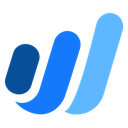
Wave Pricing Plans
- Option to accept online payments for faster transactions.
- Invoice on-the-go via the Wave app for convenience.
- Manage cash flow and customers in one dashboard efficiently.
- Access to basic accounting features for small businesses.
- Auto-import and categorize bank transactions for accuracy.
- Digitally capture unlimited receipts and track expenses.
- Automate late payment reminders to save time.
- Advanced features for better cash flow management.
Our Rating Methodology
We thoroughly test each accounting software, evaluating key features like functionality, ease of use, and scalability. We also analyze user reviews to ensure our recommendations fit your needs. Each of the seven evaluation factors is weighted by importance to provide an accurate final rating, helping you avoid poor-quality tools and make informed decisions.
QuickBooks or Wave: Which One Matches Your Business Needs?
Choose QuickBooks If You Need ...
- Advanced financial management tools
If you need a comprehensive suite of financial management tools, QuickBooks is the ideal choice. Its advanced features, including payroll and tax management, make it perfect for businesses seeking robust solutions.
- Wide range of integrations
If you require extensive integrations with third-party applications, QuickBooks is the better option. Its wide range of integrations enhances its versatility, making it suitable for businesses with diverse needs.
Choose Wave If You Need ...
- Free accounting software
If you're a small business or freelancer on a budget, Wave is the perfect choice. Its free accounting features provide essential tools without the burden of hefty software costs.
- User-friendly interface
If you prioritize ease of use, Wave is the better option. Its intuitive interface makes it easy to navigate and manage your finances without a steep learning curve.
Frequently Asked Questions
 Which software is better for small businesses?
Which software is better for small businesses?
 Does QuickBooks offer more integrations than Wave?
Does QuickBooks offer more integrations than Wave?
 Is Wave suitable for larger businesses?
Is Wave suitable for larger businesses?
 Which software offers better customer support?
Which software offers better customer support?
 Can QuickBooks handle payroll management?
Can QuickBooks handle payroll management?
 Is Wave's invoicing feature customizable?
Is Wave's invoicing feature customizable?

Martin Lunendonk
Martin Lunendonk is a senior tech writer specializing in website builders, web hosting, and ecommerce platforms. With a background in finance, accounting, and philosophy, he has founded multiple tech startups and worked in medium to large tech companies and investment banking, bringing deep expertise and reliable insights to his software reviews.