
Microsoft Project Review 2025: Features, Pricing & More

Microsoft Project is a powerful project management tool with comprehensive features and seamless Microsoft 365 integration. While it offers robust analytics, new users may face a learning curve.
- Comprehensive project management features.
- Seamless integration with Microsoft 365.
- Robust reporting and analytics tools.
- Steep learning curve for beginners.
- High system requirements.
What is Microsoft Project?
With its integration with Microsoft 365, it enhances productivity by providing a familiar interface and seamless connectivity with other Microsoft applications, addressing the challenges of disjointed project management.
Pros and Cons of Microsoft Project
- Microsoft Project offers a wide range of project management tools that cater to various industries, making it a versatile choice for businesses looking to streamline their project workflows.
- The integration with Microsoft 365 allows for a smooth transition between tools, enhancing productivity and collaboration across teams by utilizing familiar interfaces and functionalities.
- With advanced reporting and analytics capabilities, Microsoft Project provides valuable insights into project performance, helping teams make informed decisions and optimize their strategies.
- New users may find Microsoft Project challenging to navigate initially, requiring time and effort to fully understand its extensive features and functionalities.
- The software demands significant system resources, which may necessitate hardware upgrades for optimal performance, potentially increasing overall costs for businesses.
Microsoft Project Review: Is It Really That Good?
Value to Price
When I first started using Microsoft Project, I was impressed by the extensive features it offers for the price. It provides a comprehensive suite of tools that cater to various project management needs, from scheduling to resource allocation. The integration with Microsoft 365 adds significant value, allowing seamless collaboration and data sharing across platforms. While the initial investment might seem high, the long-term benefits and efficiency gains make it a worthwhile choice for businesses looking to optimize their project management processes.
Ease of Use
Navigating Microsoft Project can be a bit daunting at first, especially if you're new to project management software. However, once you get the hang of it, the interface becomes intuitive and user-friendly. I found that the learning curve was steep initially, but the wealth of online resources and tutorials available made the transition smoother. The familiar Microsoft interface also helps in easing the learning process, making it easier for teams already using Microsoft products to adapt quickly.
Functionality
The functionality of Microsoft Project is one of its standout features. It offers a wide range of tools for planning, scheduling, and tracking projects, making it suitable for complex and large-scale projects. I particularly appreciate the Gantt chart feature, which provides a clear visual representation of project timelines and dependencies. The ability to customize reports and dashboards also allows for better project insights and decision-making. Overall, the functionality of Microsoft Project is robust and caters to diverse project management needs.
Scalability
As your business grows, so do your project management needs. Microsoft Project scales effortlessly to accommodate larger teams and more complex projects. I have seen firsthand how it adapts to the changing needs of a growing organization, providing the necessary tools and features to manage increased workloads. The software's ability to handle multiple projects simultaneously without compromising performance is a testament to its scalability, making it a reliable choice for businesses planning for future growth.
Integrations
One of the aspects I love about Microsoft Project is its seamless integration with other Microsoft products. This integration enhances productivity by allowing data to flow effortlessly between applications like Excel, Word, and Outlook. It also supports integration with third-party tools, expanding its functionality and making it a versatile choice for businesses using a variety of software solutions. The ability to integrate with existing systems ensures that Microsoft Project fits seamlessly into your current workflow, enhancing overall efficiency.
Customer Support
Customer support is a crucial aspect of any software, and Microsoft Project doesn't disappoint. I have found their support team to be responsive and knowledgeable, providing timely assistance whenever needed. The availability of extensive online resources, including tutorials, forums, and documentation, also adds to the support experience. While there might be occasional delays in response times, the overall quality of support is commendable, ensuring that users can resolve issues and continue with their projects without significant disruptions.
Security
Security is a top priority for any business, and Microsoft Project ensures that your data is protected. With robust security measures in place, including data encryption and regular updates, you can trust that your project information is safe. I appreciate the attention to detail in their security protocols, which provide peace of mind when managing sensitive project data. The integration with Microsoft 365 also ensures that security standards are consistently maintained across all platforms, enhancing overall data protection.
Key Features of Microsoft Project
Advanced Scheduling
The advanced scheduling feature in Microsoft Project is a game-changer for managing complex timelines. I found it incredibly useful for setting dependencies and adjusting schedules dynamically. This feature allows you to create detailed project plans with ease, ensuring that all tasks are aligned and deadlines are met. The ability to visualize the entire project timeline helps in identifying potential bottlenecks and making necessary adjustments proactively, enhancing overall project efficiency.
Collaboration Tools
Collaboration is key to successful project management, and Microsoft Project excels in this area. The collaboration tools facilitate seamless communication among team members, allowing for real-time updates and feedback. I particularly appreciate the integration with Microsoft Teams, which enhances collaboration by providing a centralized platform for discussions and file sharing. These tools ensure that everyone is on the same page, reducing misunderstandings and improving overall team productivity.
Customizable Dashboards
Customizable dashboards in Microsoft Project provide a personalized view of project data, allowing you to focus on the most relevant information. I found this feature particularly beneficial for tracking key performance indicators and making data-driven decisions. The ability to tailor dashboards to specific project needs ensures that you have a clear overview of project progress, helping you stay on top of deadlines and deliverables. This customization enhances project management efficiency and effectiveness.
Gantt Charts
Gantt charts are a staple in project management, and Microsoft Project offers one of the best implementations I've seen. The visual representation of tasks and timelines provides a clear overview of project progress, making it easier to identify dependencies and potential delays. I found the Gantt chart feature invaluable for planning and tracking complex projects, ensuring that all tasks are aligned and deadlines are met. This feature is a must-have for any project manager looking to enhance project visibility.
Resource Management
Effective resource management is crucial for project success, and Microsoft Project offers robust tools to manage resources efficiently. I found the resource allocation and tracking features particularly useful for optimizing team performance and ensuring that resources are utilized effectively. The ability to monitor resource availability and workload helps in preventing over-allocation and burnout, enhancing overall project efficiency. This feature is essential for businesses looking to maximize their resources and achieve project goals.
Risk Management
Risk management is an integral part of project management, and Microsoft Project provides comprehensive tools to identify and mitigate risks. I found the risk management feature helpful in assessing potential project risks and developing contingency plans. The ability to track and monitor risks throughout the project lifecycle ensures that you are prepared for any challenges that may arise, enhancing overall project resilience. This feature is a valuable addition for businesses looking to minimize project risks and ensure successful outcomes.
Task Automation
Task automation in Microsoft Project streamlines repetitive tasks, allowing you to focus on more strategic aspects of project management. I found this feature particularly beneficial for automating routine updates and notifications, reducing manual effort and enhancing overall efficiency. The ability to automate tasks ensures that project workflows are consistent and timely, improving project management effectiveness. This feature is a great time-saver for busy project managers looking to optimize their workflows.
Time Tracking
Time tracking is essential for managing project timelines, and Microsoft Project offers robust tools to track time effectively. I found the time tracking feature helpful in monitoring task durations and ensuring that projects stay on schedule. The ability to track time spent on each task provides valuable insights into project performance, helping you identify areas for improvement and optimize project timelines. This feature is a must-have for businesses looking to enhance project efficiency and meet deadlines.
Visual Reporting
Visual reporting in Microsoft Project provides a clear and concise overview of project data, making it easier to communicate project status to stakeholders. I found the visual reporting feature particularly useful for creating detailed reports and presentations, enhancing project transparency and accountability. The ability to customize reports ensures that you can focus on the most relevant data, helping you make informed decisions and optimize project performance. This feature is a valuable addition for businesses looking to enhance project reporting and communication.
Microsoft Project Pricing and Plans

Microsoft Project Pricing Plans
- Creation and management of content-rich tasks with files and labels.
- Tasks organized by My Day, My Tasks, and Assigned to me.
- Basic plan templates for easy project setup.
- Ability to view reports and dashboards for project insights.
- Task history and roadmaps for tracking progress.
- Baselines and critical path for project planning.
- Resources request capabilities for efficient resource allocation.
- Advanced dependencies with lead and lag for task management.
- Enterprise resource management and allocation.
- Program management for overseeing multiple projects.
- Project financials, budgeting, and costing for financial oversight.
- Project Online desktop client for advanced project management.
Who Is Microsoft Project Best For?
Microsoft Project is best suited for teams managing complex projects with its advanced scheduling and resource management features. It is ideal for businesses looking to streamline project workflows and enhance collaboration.
- Best for large-scale project management
Microsoft Project is perfect for organizations handling large-scale projects with multiple teams and complex timelines. Its advanced scheduling and resource management features ensure that all aspects of the project are aligned and on track, making it an ideal choice for businesses looking to optimize their project management processes.
- Ideal for teams using Microsoft 365
For teams already using Microsoft 365, Microsoft Project offers seamless integration, enhancing productivity and collaboration. The familiar interface and connectivity with other Microsoft applications make it a natural fit for businesses looking to streamline their workflows and improve team efficiency.
- Great for detailed project tracking
Microsoft Project excels in providing detailed project tracking and reporting, making it a great choice for businesses that require in-depth insights into project performance. The customizable dashboards and visual reporting tools ensure that you have a clear overview of project progress, helping you make informed decisions and optimize project outcomes.
Frequently Asked Questions
 What are the key features of Microsoft Project?
What are the key features of Microsoft Project?
 How does Microsoft Project integrate with Microsoft 365?
How does Microsoft Project integrate with Microsoft 365?
 Is Microsoft Project suitable for small businesses?
Is Microsoft Project suitable for small businesses?
 What are the system requirements for Microsoft Project?
What are the system requirements for Microsoft Project?
 How does Microsoft Project handle resource management?
How does Microsoft Project handle resource management?
 Can Microsoft Project be used for remote teams?
Can Microsoft Project be used for remote teams?
 What support options are available for Microsoft Project?
What support options are available for Microsoft Project?
 How does Microsoft Project handle risk management?
How does Microsoft Project handle risk management?
 Is there a free trial available for Microsoft Project?
Is there a free trial available for Microsoft Project?
 How does Microsoft Project compare to other project management tools?
How does Microsoft Project compare to other project management tools?
Which is Better: Microsoft Project or Its Competitors?













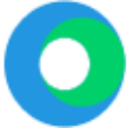







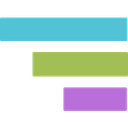


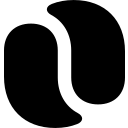









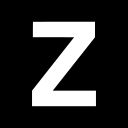











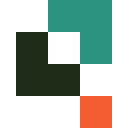


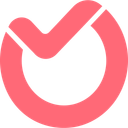








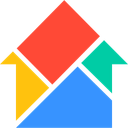












Anastasia Belyh
Anastasia Belyh is a senior tech writer with over 15 years of experience in marketing, sales, and business software. Having worked in investment banking, management consulting, and founded multiple companies, her in-depth knowledge and hands-on expertise make her software reviews authoritative, trustworthy, and highly practical for business decision-makers.


