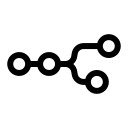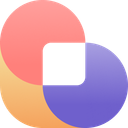Make Review 2026: Features, Pricing & More

Make is a versatile automation platform that enhances productivity through customizable workflows and seamless app integrations. While it offers powerful features, new users may face a learning curve initially.
- Highly customizable workflows
- Seamless integration with multiple apps
- User-friendly interface
- Steep learning curve for beginners
- Occasional performance issues
What is Make?
Pros and Cons of Make
- Make offers a high degree of customization, allowing you to tailor workflows to fit your specific needs. This flexibility is invaluable for businesses with unique processes, ensuring that the software adapts to you, not the other way around.
- With Make, you can effortlessly connect with a wide range of applications, streamlining your operations. This feature is particularly beneficial for businesses that rely on multiple tools, as it ensures smooth data flow and enhanced productivity.
- The intuitive design of Make's interface makes it easy for users to navigate and manage tasks efficiently. Even if you're not tech-savvy, you'll find it straightforward to set up and use, saving you time and reducing frustration.
- While Make is powerful, new users might find it challenging to master initially. The extensive features can be overwhelming, requiring time and patience to fully understand and utilize its capabilities.
- Some users have reported sporadic performance hiccups, which can disrupt workflow. Although not frequent, these issues can be frustrating, especially during critical tasks, necessitating occasional troubleshooting.
Make Review: Is It Really That Good?
Value to Price
When I first explored Make, I was impressed by the value it offers for its price. The extensive features and integrations justify the investment, especially for businesses looking to automate complex workflows. Compared to other tools, Make provides a comprehensive solution without breaking the bank, making it a cost-effective choice for many.
Ease of Use
Navigating through Make's interface is generally straightforward, but I did notice a learning curve initially. Once you get the hang of it, the platform becomes intuitive. The drag-and-drop functionality simplifies creating workflows, but beginners might need some time to explore all the features. Overall, it's user-friendly once you're familiar with it.
Functionality
Make excels in functionality, offering a wide range of automation capabilities. I found it particularly useful for connecting disparate systems and automating repetitive tasks. The platform's ability to handle complex workflows sets it apart from simpler tools, providing a robust solution for businesses with intricate processes.
Scalability
As your business grows, Make scales with you. I appreciated how it handled increased data and more complex workflows without a hitch. This scalability ensures that as your needs evolve, Make remains a reliable partner, accommodating growth without compromising performance.
Integrations
One of Make's standout features is its extensive integration library. I was able to connect with numerous apps seamlessly, which streamlined my operations significantly. This capability is crucial for businesses relying on multiple tools, ensuring smooth data flow and enhanced productivity.
Customer Support
While Make offers solid customer support, I found response times could vary. The support team is knowledgeable and helpful, but during peak times, you might experience delays. Overall, the support is reliable, but there's room for improvement in terms of speed.
Security
Security is a priority for Make, and I felt confident using the platform. It employs robust security measures to protect data, which is reassuring for businesses handling sensitive information. While no system is infallible, Make's commitment to security is evident and appreciated.
Key Features of Make
Automation
Make's automation capabilities are impressive, allowing you to streamline repetitive tasks effortlessly. I found this feature particularly beneficial for saving time and reducing manual errors, enhancing overall efficiency.
Collaboration
The collaboration tools in Make facilitate seamless teamwork. I appreciated how easy it was to share workflows and collaborate with team members, ensuring everyone stays on the same page and projects move forward smoothly.
Data Management
Managing data with Make is straightforward and efficient. The platform's ability to handle large volumes of data without lag is commendable, making it a reliable choice for businesses with extensive data needs.
Integration
Make's integration feature is a game-changer. Connecting with various apps was seamless, and I loved how it streamlined my workflow, reducing the need to switch between different platforms constantly.
Reporting
The reporting tools in Make provide valuable insights into workflow performance. I found the reports easy to generate and interpret, helping me make informed decisions and optimize processes effectively.
Task Management
Task management in Make is intuitive and efficient. I appreciated the ability to organize tasks clearly, set priorities, and track progress, ensuring that projects stay on track and deadlines are met.
Make Pricing and Plans

Make Pricing Plans
- Access to over 2000 apps for integration.
- 1,000 operations per month for basic automation.
- Drag-and-drop interface for user-friendly experience.
- Ideal for individuals trying out automation.
- Minimum 1-minute interval between scheduled executions.
- Access to the Make API for advanced integrations.
- 10,000 operations per month for more complex tasks.
- Ideal for individuals automating simple work.
- Scenario inputs for dynamic automation.
- Full-text execution log search for detailed analysis.
- Priority scenario execution for faster processing.
- Ideal for individuals with sophisticated automation needs.
- High priority scenario execution for critical tasks.
- Create and share scenario templates for consistency.
- 10,000 operations per month for departmental use.
- Ideal for departments introducing automation.
- Auto-provisioning for new users for seamless onboarding.
- 24/7 customer support for uninterrupted service.
- Dedicated Customer Success Manager for personalized assistance.
- Ideal for organizations rolling out automation.
Who Is Make Best For?
Make is ideal for businesses seeking to automate complex workflows with ease. Its extensive integration capabilities and user-friendly interface make it a top choice for teams looking to enhance productivity.
- Best for businesses seeking customization
Make is perfect for businesses that require tailored workflows to fit unique processes. Its high degree of customization ensures that the software adapts to your specific needs, providing a flexible solution for complex operations.
- Ideal for teams needing seamless integration
For teams that rely on multiple applications, Make offers seamless integration capabilities. This feature is crucial for ensuring smooth data flow and enhanced productivity, making it a valuable tool for businesses with diverse software needs.
- Great for automation enthusiasts
If you're passionate about automating repetitive tasks, Make is the tool for you. Its powerful automation features save time and reduce manual errors, allowing you to focus on more strategic activities and drive business growth.
Frequently Asked Questions
 What makes Make stand out from other automation tools?
What makes Make stand out from other automation tools?
 How does Make handle data security?
How does Make handle data security?
 Can Make integrate with my existing software?
Can Make integrate with my existing software?
 Is there a learning curve with Make?
Is there a learning curve with Make?
 How does Make support customer inquiries?
How does Make support customer inquiries?
 What types of businesses benefit most from Make?
What types of businesses benefit most from Make?
 Does Make offer reporting features?
Does Make offer reporting features?
 Can Make handle large volumes of data?
Can Make handle large volumes of data?
 Is Make suitable for teams of all sizes?
Is Make suitable for teams of all sizes?
 How does Make compare to other automation platforms?
How does Make compare to other automation platforms?
Which is Better: Make or Its Competitors?

Martin Lunendonk
Martin Lunendonk is a senior tech writer specializing in website builders, web hosting, and ecommerce platforms. With a background in finance, accounting, and philosophy, he has founded multiple tech startups and worked in medium to large tech companies and investment banking, bringing deep expertise and reliable insights to his software reviews.