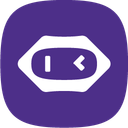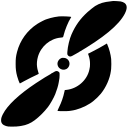Lark Review 2026: Features, Pricing & More

Lark is a versatile collaboration platform offering robust features like chat, video calls, and document sharing. Its seamless integration with other tools enhances productivity, though it requires a stable internet connection.
- Comprehensive collaboration features
- Seamless integration with other tools
- User-friendly interface
- Limited offline functionality
- Requires stable internet connection
What is Lark?
Pros and Cons of Lark
- Lark offers a wide range of collaboration tools, including chat, video conferencing, and document sharing, making it a one-stop solution for team communication and productivity.
- Lark integrates effortlessly with popular tools like Google Drive and Zoom, allowing you to streamline your workflow and keep all your essential apps in one place.
- The intuitive design of Lark makes it easy for users to navigate and utilize its features, reducing the learning curve and enhancing user experience.
- Lark's features are heavily reliant on an internet connection, which can be a drawback for users who need to work offline or in areas with unstable connectivity.
- To fully leverage Lark's capabilities, a stable internet connection is necessary, which might be challenging in remote or rural areas.
Lark Review: Is It Really That Good?
Value to Price
When I first started using Lark, I was impressed by the value it offers for its price. The range of features, from messaging to video conferencing, is extensive and rivals more expensive tools. You get a lot of bang for your buck, especially with its seamless integrations. It's a great choice if you're looking for a cost-effective solution without compromising on quality.
Ease of Use
Navigating Lark is a breeze. The user interface is intuitive, making it easy for anyone to get started without a steep learning curve. I found that even team members who aren't tech-savvy could quickly adapt to using Lark. This ease of use significantly boosts productivity, as less time is spent figuring out how to use the tool and more time is spent on actual work.
Functionality
Lark packs a punch when it comes to functionality. From chat and video calls to document sharing and task management, it covers all bases. I particularly appreciate the ability to switch between different functions seamlessly, which keeps the workflow smooth and uninterrupted. It's like having multiple tools in one, which is a huge plus for any team.
Scalability
As your team grows, Lark grows with you. I noticed that it handles increased user loads without a hitch, making it a reliable choice for expanding businesses. The platform's ability to scale ensures that you won't outgrow it anytime soon, which is reassuring for long-term planning. It's a tool that adapts to your needs, not the other way around.
Integrations
Lark's integration capabilities are top-notch. It connects effortlessly with tools like Google Drive, Zoom, and more, which I found incredibly convenient. This means you can keep all your essential apps in one place, streamlining your workflow. The integrations are seamless, so you won't experience any hiccups when switching between different tools.
Customer Support
While Lark's customer support is generally responsive, there were times when I felt the need for more immediate assistance. The support team is knowledgeable, but during peak times, response times can be a bit slow. However, the comprehensive help center and community forums often provide the answers you need, which is a plus.
Security
Security is a priority with Lark. I appreciate the robust security measures in place, such as data encryption and user authentication. These features give me peace of mind knowing that our data is protected. It's clear that Lark takes security seriously, which is crucial for any business handling sensitive information.
Key Features of Lark
Chat
Lark's chat feature is a game-changer for team communication. I love how it allows for real-time messaging, which keeps everyone in the loop. The ability to create group chats and threads helps organize conversations, making it easy to find information later. It's a feature that enhances collaboration and keeps the team connected.
Document Sharing
Sharing documents on Lark is seamless. I appreciate how easy it is to upload and share files with team members. The ability to collaborate on documents in real-time is a huge plus, as it eliminates the need for back-and-forth emails. It's a feature that boosts productivity and keeps everyone on the same page.
File Management
Managing files on Lark is straightforward. I like how it organizes files in a way that's easy to navigate. The search function is particularly useful, allowing you to quickly find the files you need. It's a feature that saves time and keeps your digital workspace clutter-free.
Mobile App
The Lark mobile app is a lifesaver for staying connected on the go. I find it incredibly convenient to access all the features from my phone, whether I'm checking messages or joining a video call. The app is user-friendly and mirrors the desktop experience, making it a seamless transition between devices.
Task Management
Lark's task management feature is a great tool for keeping projects on track. I appreciate how it allows you to assign tasks, set deadlines, and track progress all in one place. It's a feature that enhances accountability and ensures that nothing falls through the cracks.
Team Calendar
The team calendar on Lark is a fantastic way to keep everyone organized. I love how it syncs with other calendar apps, making it easy to schedule meetings and events. The ability to see everyone's availability at a glance is a huge time-saver and helps avoid scheduling conflicts.
Video Conferencing
Lark's video conferencing feature is top-notch. I appreciate the high-quality video and audio, which makes virtual meetings feel more personal. The ability to share screens and collaborate in real-time is a huge advantage, making it a feature that enhances remote work and team collaboration.
Lark Pricing and Plans

Lark Pricing Plans
- Enterprise search across all messages, files, emails, and documents.
- Unlimited chats with full context of message history.
- 5000 automated workflow executions per month.
- 100GB cloud storage and 200GB email storage.
- 50,000 automated workflow executions per month.
- 1 TB Cloud Storage and 5 TB Email Storage.
- 5 TB meeting recording and AI meeting minutes.
- 24 hours meeting duration and 500 meeting participants.
- 10TB cloud storage and unlimited email storage.
- 50TB meeting recordings and AI meeting minutes.
- Large group collaboration up to 50,000 users.
- Advanced security, management, and compliance controls.
Who Is Lark Best For?
Lark is perfect for teams seeking a comprehensive collaboration platform. With features like chat, video conferencing, and document sharing, it's ideal for businesses looking to streamline communication and enhance productivity.
- Great for remote teams
Lark is an excellent choice for remote teams needing a reliable communication platform. Its robust features, like video conferencing and document sharing, make it easy to stay connected and collaborate effectively, no matter where team members are located.
- Ideal for growing businesses
As your business expands, Lark grows with you. Its scalability ensures that it can handle increased user loads, making it a reliable choice for businesses looking for a long-term collaboration solution.
- Perfect for tech-savvy teams
Lark is a great fit for tech-savvy teams that want to leverage advanced features like integrations and task management. Its intuitive interface and seamless functionality make it easy to maximize productivity and streamline workflows.
Frequently Asked Questions
 What makes Lark different from other collaboration tools?
What makes Lark different from other collaboration tools?
 How does Lark handle security and data protection?
How does Lark handle security and data protection?
 Can Lark be used for remote work?
Can Lark be used for remote work?
 Is Lark suitable for large teams?
Is Lark suitable for large teams?
 Does Lark offer integrations with other tools?
Does Lark offer integrations with other tools?
 How user-friendly is Lark?
How user-friendly is Lark?
 What kind of customer support does Lark offer?
What kind of customer support does Lark offer?
 Can Lark be used offline?
Can Lark be used offline?
 How does Lark handle task management?
How does Lark handle task management?
 Is Lark suitable for tech-savvy teams?
Is Lark suitable for tech-savvy teams?
Which is Better: Lark or Its Competitors?

Martin Lunendonk
Martin Lunendonk is a senior tech writer specializing in website builders, web hosting, and ecommerce platforms. With a background in finance, accounting, and philosophy, he has founded multiple tech startups and worked in medium to large tech companies and investment banking, bringing deep expertise and reliable insights to his software reviews.