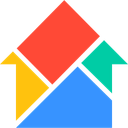
Hygger Review 2026: Features, Pricing & More
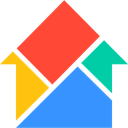
Hygger is a versatile project management tool with customizable workflows and advanced collaboration features. Its generous free plan makes it ideal for budget-conscious teams seeking powerful solutions.
- Highly customizable workflows
- Advanced collaboration tools
- Generous free plan
- Steep learning curve
- Interface can feel cluttered
What is Hygger?
Hygger is ideal for businesses looking to improve team collaboration and project visibility, providing a centralized platform for managing tasks and tracking progress in real-time.
Pros and Cons of Hygger
- Hygger offers a flexible platform where you can tailor workflows to fit your team's unique processes. This customization ensures that your team can work efficiently and effectively, adapting the tool to your specific needs.
- With features like real-time updates and seamless integrations, Hygger enhances team collaboration. It allows for smooth communication and task management, making it easier for teams to stay aligned and productive.
- Hygger provides a robust free plan that includes many features typically reserved for paid tiers. This makes it an excellent choice for startups and budget-conscious teams looking for powerful project management tools without the cost.
- New users might find Hygger's extensive features overwhelming at first. It requires some time to fully understand and utilize all the functionalities, which can be a hurdle for teams looking for a quick setup.
- The interface, while feature-rich, can sometimes feel cluttered, especially for users who prefer a minimalist design. This might lead to a less intuitive user experience for those new to project management tools.
Hygger Review: Is It Really That Good?
Value to Price
When I first explored Hygger, I was impressed by the value it offers for its price. The tool provides a wide range of features that cater to different project management needs, from task prioritization to time tracking. You get a lot of bang for your buck, especially with the free plan that includes many premium features. This makes Hygger a cost-effective solution for teams looking to enhance their productivity without breaking the bank.
Ease of Use
Navigating through Hygger can be a bit challenging initially due to its extensive features. However, once you get the hang of it, the tool becomes quite intuitive. The learning curve is worth it, as the platform offers a comprehensive set of tools that streamline project management. I found that investing time in learning the interface pays off in the long run, as it significantly boosts team efficiency.
Functionality
Hygger excels in functionality, offering a robust set of features that cater to various project management needs. From Kanban boards to roadmaps, the tool provides everything you need to manage projects effectively. I particularly appreciate the prioritization feature, which helps teams focus on what matters most. This functionality ensures that projects are completed on time and within budget, making Hygger a reliable choice for any team.
Scalability
As your team grows, Hygger scales with you. The tool is designed to accommodate teams of all sizes, making it a versatile choice for businesses looking to expand. I found that Hygger's scalability is one of its strongest points, as it allows you to add more users and projects without compromising performance. This makes it an ideal solution for growing companies that need a flexible project management tool.
Integrations
Hygger offers seamless integrations with a variety of tools, enhancing its functionality and making it easier to incorporate into your existing workflow. I found that integrating Hygger with other tools like Slack and Google Drive was straightforward, allowing for smooth communication and file sharing. This feature is particularly beneficial for teams that rely on multiple tools to manage their projects, as it centralizes all information in one place.
Customer Support
Hygger's customer support is responsive and helpful, providing assistance whenever you encounter issues. I had a few questions during my initial setup, and the support team was quick to respond and offer solutions. This level of support is crucial for teams that need reliable assistance, ensuring that any problems are resolved promptly and efficiently.
Security
Security is a top priority for Hygger, and the tool offers robust measures to protect your data. I felt confident using Hygger, knowing that my information was secure. The platform employs encryption and other security protocols to safeguard your data, making it a trustworthy choice for businesses that handle sensitive information.
Key Features of Hygger
Analytics
Hygger's analytics feature provides valuable insights into your project's performance. I found it incredibly useful for tracking progress and identifying areas for improvement. The detailed reports help you make informed decisions, ensuring that your projects stay on track and meet their goals. This feature is a game-changer for teams looking to optimize their workflows and achieve better results.
Automation
With Hygger's automation capabilities, you can streamline repetitive tasks and focus on what truly matters. I appreciated how easy it was to set up automated workflows, saving time and reducing the risk of errors. This feature is particularly beneficial for teams that handle large volumes of tasks, as it allows you to automate routine processes and improve overall efficiency.
Collaboration
Hygger enhances team collaboration with its real-time updates and communication tools. I found that it made it easier for my team to stay connected and work together effectively. The platform's collaboration features ensure that everyone is on the same page, reducing misunderstandings and improving productivity. This makes Hygger an excellent choice for teams that prioritize seamless communication.
Customization
One of the standout features of Hygger is its customization options. You can tailor the platform to fit your team's specific needs, ensuring that it aligns with your workflow. I found this flexibility to be incredibly valuable, as it allows you to create a personalized project management experience. This feature is ideal for teams that require a tool that adapts to their unique processes.
Kanban Boards
Hygger's Kanban boards provide a visual representation of your project's progress, making it easy to track tasks and deadlines. I found this feature to be particularly helpful for managing complex projects, as it offers a clear overview of what needs to be done. The Kanban boards are intuitive and user-friendly, making them a valuable addition to any team's project management toolkit.
Prioritization
Hygger's prioritization feature helps you focus on the most important tasks, ensuring that your team works efficiently. I appreciated how easy it was to set priorities and allocate resources accordingly. This feature is essential for teams that need to manage multiple projects simultaneously, as it helps you stay organized and on track.
Reporting
The reporting feature in Hygger provides detailed insights into your project's performance, helping you make data-driven decisions. I found the reports to be comprehensive and easy to understand, offering valuable information on project progress and team productivity. This feature is crucial for teams that need to monitor their performance and identify areas for improvement.
Resource Management
Hygger's resource management feature allows you to allocate resources effectively, ensuring that your team has everything they need to succeed. I found this feature to be particularly useful for managing large projects, as it helps you keep track of resources and avoid bottlenecks. This makes Hygger a reliable choice for teams that need to optimize their resource allocation.
Roadmaps
The roadmaps feature in Hygger provides a clear overview of your project's timeline, helping you plan and execute tasks effectively. I found this feature to be invaluable for managing long-term projects, as it offers a visual representation of your project's goals and milestones. This makes it easier to stay on track and ensure that your projects are completed on time.
Task Management
Hygger's task management feature allows you to organize and track tasks efficiently, ensuring that your team stays productive. I found this feature to be intuitive and easy to use, making it a valuable addition to any team's project management toolkit. This feature is essential for teams that need to manage multiple tasks and projects simultaneously.
Time Tracking
The time tracking feature in Hygger helps you monitor how much time is spent on each task, providing valuable insights into team productivity. I found this feature to be particularly useful for managing deadlines and ensuring that projects are completed on time. This makes Hygger a reliable choice for teams that need to optimize their time management.
Workflow Management
Hygger's workflow management feature allows you to streamline your team's processes, ensuring that tasks are completed efficiently. I found this feature to be incredibly valuable for managing complex projects, as it helps you create a structured workflow that aligns with your team's needs. This makes Hygger an excellent choice for teams that require a flexible and adaptable project management tool.
Hygger Pricing and Plans
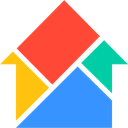
Hygger Pricing Plans
- Unlimited projects and boards to manage tasks.
- 100 MB storage for storing essential files.
- No credit card required for signing up.
- No long-term commitments, cancel anytime.
- Unlimited integrations with other tools and apps.
- Unlimited tasks to manage without restrictions.
- Monthly and annual billing options available.
- 20% discount on annual subscription.
- Branded workspace for a professional look.
- SAML SSO and Google Apps SSO for secure access.
- Unlimited API access for custom integrations.
- Premium support for priority assistance.
Who Is Hygger Best For?
Hygger is perfect for teams looking to enhance collaboration and streamline project management. With features like Kanban boards and prioritization, it helps teams stay organized and focused on their goals.
- Best for teams managing complex projects
Hygger is ideal for teams that need to manage intricate projects with multiple tasks and dependencies. Its robust features, like Kanban boards and prioritization, make it perfect for software development, product design, or any field where detailed project management is crucial.
- Great for small to mid-sized teams
Hygger is perfect for teams of 5 to 50 members that need a comprehensive project management tool. Unlike more complex platforms, Hygger balances simplicity and functionality, making it easy for teams to collaborate and stay on track.
- Ideal for visual planners
With its Kanban board integration and visual task mapping, Hygger is great for teams that prefer to track progress visually. This makes it a strong alternative to more text-heavy tools, catering to those who need an organized, visual workflow.
- Perfect for budget-conscious teams
Hygger offers a robust free plan with features that many competitors reserve for paid tiers, making it ideal for startups and budget-conscious teams needing advanced project management without paying for premium subscriptions.
Frequently Asked Questions
 What makes Hygger different from other project management tools?
What makes Hygger different from other project management tools?
 How does Hygger support team collaboration?
How does Hygger support team collaboration?
 Can Hygger handle large projects with multiple tasks?
Can Hygger handle large projects with multiple tasks?
 Is Hygger suitable for small teams?
Is Hygger suitable for small teams?
 Does Hygger offer a free plan?
Does Hygger offer a free plan?
 How does Hygger handle task prioritization?
How does Hygger handle task prioritization?
 What integrations does Hygger offer?
What integrations does Hygger offer?
 How secure is Hygger?
How secure is Hygger?
 What kind of customer support does Hygger provide?
What kind of customer support does Hygger provide?
 Can Hygger be customized to fit my team's needs?
Can Hygger be customized to fit my team's needs?
Which is Better: Hygger or Its Competitors?
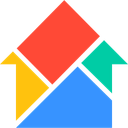













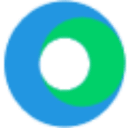







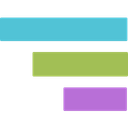


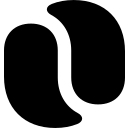











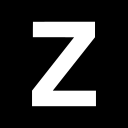
















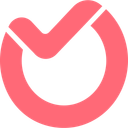









Anastasia Belyh
Anastasia Belyh is a senior tech writer with over 15 years of experience in marketing, sales, and business software. Having worked in investment banking, management consulting, and founded multiple companies, her in-depth knowledge and hands-on expertise make her software reviews authoritative, trustworthy, and highly practical for business decision-makers.

