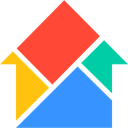
Hygger Pricing & Plans (2025 Guide)
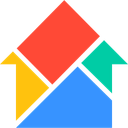
Hygger offers strategic project management with robust prioritization features. While it excels in task management, new users might face a learning curve. Ideal for teams seeking efficient project execution.
- Intuitive user interface for ease.
- Robust prioritization features included.
- Flexible pricing plans available.
- Comprehensive project tracking tools.
- Limited integrations with other tools.
- Learning curve for new users.
Free plan?
YesStarting price
$7 per month per userWhat is Hygger?
How Much Does Hygger Cost?
Hygger offers a variety of pricing plans to accommodate different team sizes and project management needs. Below is a detailed breakdown of Hygger’s plans, highlighting their key features for various business requirements.
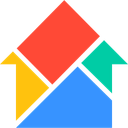
Hygger Pricing Plans
- Unlimited projects and boards to manage tasks.
- 100 MB storage for storing essential files.
- No credit card required for signing up.
- No long-term commitments, cancel anytime.
- Unlimited integrations with other tools and apps.
- Unlimited tasks to manage without restrictions.
- Monthly and annual billing options available.
- 20% discount on annual subscription.
- Branded workspace for a professional look.
- SAML SSO and Google Apps SSO for secure access.
- Unlimited API access for custom integrations.
- Premium support for priority assistance.
Hygger Pricing Plans in Detail
FREE
The FREE plan is perfect for small teams looking to explore Hygger's capabilities without any financial commitment. It offers unlimited users, projects, and boards, making it ideal for initial project management needs. With 100 MB storage, teams can store essential files and collaborate effectively. The plan requires no credit card and has no long-term commitments, providing flexibility and ease of use.
STANDARD
The STANDARD plan is designed for growing businesses that require more robust features. It includes all the benefits of the FREE plan, with the addition of unlimited storage, integrations, and tasks. This plan supports both monthly and annual billing, with a 20% discount for annual subscriptions. It's ideal for businesses looking to scale their operations and integrate with other tools seamlessly.
ENTERPRISE
The ENTERPRISE plan is tailored for large enterprises needing advanced features and support. It builds on the STANDARD plan by offering multiple projects per board, branded workspace, and enhanced security with SAML SSO and Google Apps SSO. Unlimited API access allows for custom integrations, and premium support ensures priority assistance. This plan is perfect for organizations with complex project management needs.
Top Hygger Features
Task Prioritization
Imagine having a tool that helps you focus on what truly matters. With Hygger's task prioritization, you can easily rank tasks based on their impact and urgency. This feature ensures that your team is always working on the most critical tasks, boosting productivity and efficiency. I found it incredibly helpful in managing my workload, as it allowed me to allocate resources effectively and meet deadlines without stress.
Kanban Boards
Kanban boards in Hygger are a game-changer for visualizing workflows. They allow you to track progress in real-time, making it easy to identify bottlenecks and optimize processes. I loved how intuitive the boards were, enabling me to drag and drop tasks effortlessly. This feature is perfect for teams that thrive on visual planning, providing a clear overview of project status and facilitating seamless collaboration.
Roadmap Planning
Roadmap planning in Hygger offers a strategic view of your projects, helping you align tasks with long-term goals. This feature is invaluable for setting clear objectives and tracking progress over time. I appreciated how it allowed me to communicate the project vision to my team, ensuring everyone was on the same page. It's a must-have for teams looking to plan effectively and achieve their strategic objectives.
Time Tracking
Time tracking in Hygger is a fantastic tool for monitoring productivity and ensuring projects stay on schedule. It provides insights into how time is spent, helping you identify areas for improvement. I found it particularly useful for managing my time effectively, as it highlighted where I could optimize my efforts. This feature is essential for teams that need to maximize efficiency and meet tight deadlines.
Collaboration Tools
Collaboration tools in Hygger make teamwork seamless and efficient. They facilitate communication and information sharing, ensuring everyone is aligned and informed. I enjoyed how easy it was to collaborate with my team, as the tools supported real-time updates and feedback. This feature is perfect for teams that rely on strong collaboration to achieve their goals, enhancing productivity and fostering a collaborative environment.
Customizable Workflows
Customizable workflows in Hygger allow you to tailor the project management process to your team's specific needs. This flexibility ensures that the tool adapts to your workflow, not the other way around. I appreciated how it enabled me to create workflows that matched our unique processes, improving efficiency and productivity. It's ideal for teams that require a personalized approach to project management.
Reporting and Analytics
Reporting and analytics in Hygger provide valuable insights into project performance and team productivity. These tools help you make data-driven decisions, ensuring projects are on track and objectives are met. I found the reports easy to generate and insightful, offering a clear picture of our progress. This feature is essential for teams that need to monitor performance and optimize their strategies.
Integration Capabilities
Integration capabilities in Hygger allow you to connect with other tools and platforms, enhancing your workflow and productivity. This feature ensures that you can seamlessly incorporate Hygger into your existing tech stack. I found it particularly useful for streamlining processes and reducing manual work, as it allowed me to integrate with tools we already used. It's perfect for teams that need a cohesive and efficient workflow.
User-Friendly Interface
A user-friendly interface in Hygger makes it easy for teams to navigate and use the tool effectively. This feature ensures that even new users can quickly get up to speed and start managing projects efficiently. I appreciated how intuitive the interface was, as it reduced the learning curve and allowed me to focus on what mattered most. It's ideal for teams that need a straightforward and accessible project management solution.
Goal Setting
Goal setting in Hygger helps teams define clear objectives and track progress towards achieving them. This feature ensures that everyone is aligned and working towards common goals. I found it incredibly motivating, as it provided a clear roadmap for success and kept the team focused. It's perfect for teams that need to set and achieve ambitious goals, driving productivity and performance.
Feedback Management
Feedback management in Hygger allows teams to gather and act on feedback effectively. This feature ensures that improvements are made continuously, enhancing project outcomes. I valued how it facilitated open communication and encouraged a culture of continuous improvement. It's essential for teams that prioritize feedback and strive for excellence in their projects.
Resource Management
Resource management in Hygger helps teams allocate resources efficiently, ensuring projects are completed on time and within budget. This feature provides insights into resource availability and utilization, helping you optimize your efforts. I found it particularly useful for managing our team's workload, as it allowed us to balance resources effectively. It's perfect for teams that need to maximize efficiency and achieve their project goals.
Who Is Hygger Best For?
Hygger is perfect for mid-sized tech companies seeking to enhance their project management capabilities. With features like task prioritization and strategic planning, it helps teams streamline workflows and focus on high-impact tasks, ensuring efficient project execution.
- Best for strategic project management.
Hygger is ideal for teams that need to prioritize tasks effectively and manage projects strategically. Its robust features support detailed planning and execution, making it a great choice for tech companies and startups focused on impactful project outcomes.
- Great for mid-sized tech teams.
Hygger is designed for tech teams of 10 to 100 members who require efficient project management tools. It balances functionality and simplicity, providing a platform that supports seamless collaboration and task prioritization, essential for tech-driven environments.
- Ideal for teams needing prioritization.
With its focus on task prioritization, Hygger is perfect for teams that need to manage multiple projects simultaneously. It offers a structured approach to project management, ensuring that teams can focus on high-priority tasks and achieve their goals efficiently.
Frequently Asked Questions
 What pricing plans does Hygger offer?
What pricing plans does Hygger offer?
 Is there a free trial available for Hygger?
Is there a free trial available for Hygger?
 How does Hygger's pricing compare to competitors?
How does Hygger's pricing compare to competitors?
 Are there any discounts available for Hygger?
Are there any discounts available for Hygger?
 Can I upgrade or downgrade my Hygger plan?
Can I upgrade or downgrade my Hygger plan?
 What payment methods does Hygger accept?
What payment methods does Hygger accept?
 Is there a money-back guarantee with Hygger?
Is there a money-back guarantee with Hygger?
 How often does Hygger update its pricing?
How often does Hygger update its pricing?
 Does Hygger offer custom pricing for large teams?
Does Hygger offer custom pricing for large teams?
 What features are included in Hygger's basic plan?
What features are included in Hygger's basic plan?

Anastasia Belyh
Anastasia Belyh is a senior tech writer with over 15 years of experience in marketing, sales, and business software. Having worked in investment banking, management consulting, and founded multiple companies, her in-depth knowledge and hands-on expertise make her software reviews authoritative, trustworthy, and highly practical for business decision-makers.

