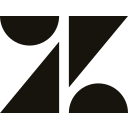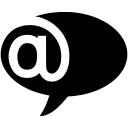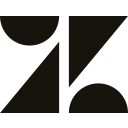HoneyBook Review 2025: Features, Pricing & More

HoneyBook is a powerful client management platform that simplifies your workflow with its intuitive design and seamless integrations. It's perfect for businesses looking to streamline operations and enhance client interactions.
- Comprehensive client management features.
- User-friendly interface with intuitive design.
- Seamless integration with popular tools.
- Limited customization options.
- Mobile app lacks some features.
What is HoneyBook?
Pros and Cons of HoneyBook
- HoneyBook offers a robust suite of client management tools, making it easy to handle contracts, invoices, and communication all in one place. This streamlines your workflow and saves time.
- The interface is designed with simplicity in mind, allowing you to navigate through features effortlessly. Even if you're not tech-savvy, you'll find it easy to use.
- HoneyBook integrates smoothly with other popular tools like QuickBooks and Google Calendar, ensuring that your business operations are connected and efficient.
- While HoneyBook is feature-rich, it lacks deep customization options, which might be a drawback for businesses needing highly tailored solutions.
- The mobile app, while convenient, doesn't offer the full range of features available on the desktop version, which can be limiting for on-the-go management.
HoneyBook Review: Is It Really That Good?
Value to Price
When I first started using HoneyBook, I was impressed by the value it offers for its price. The comprehensive suite of features, including client management, invoicing, and project tracking, provides excellent value for businesses looking to streamline operations. Compared to other tools in the market, HoneyBook stands out for its affordability without compromising on essential functionalities. It's a great investment for small to medium-sized businesses aiming to enhance productivity and client satisfaction.
Ease of Use
Navigating through HoneyBook is a breeze, thanks to its user-friendly interface. I found the layout intuitive, making it easy to access various features without a steep learning curve. Whether you're tech-savvy or not, HoneyBook's design ensures that you can manage your business operations efficiently. The onboarding process is straightforward, and the platform offers helpful tutorials to get you started quickly. It's a tool that truly prioritizes user experience.
Functionality
HoneyBook offers a robust set of functionalities that cater to the needs of creative entrepreneurs. From managing client communications to handling contracts and payments, it covers all bases. I particularly appreciate the automation features that save time and reduce manual tasks. While it excels in many areas, some users might find the lack of deep customization a limitation. However, for most businesses, the available features are more than sufficient to streamline operations.
Scalability
As your business grows, HoneyBook grows with you. I found its scalability impressive, allowing you to manage an increasing number of clients and projects without a hitch. The platform is designed to accommodate businesses of various sizes, making it a versatile choice. While it may not offer enterprise-level features, it's more than capable of supporting small to medium-sized businesses looking to expand their operations.
Integrations
One of HoneyBook's strengths is its ability to integrate seamlessly with other popular tools. I was able to connect it with QuickBooks and Google Calendar effortlessly, ensuring that my business operations were well-coordinated. This integration capability enhances productivity by reducing the need for manual data entry and ensuring that all your tools work in harmony. It's a feature that adds significant value to the platform.
Customer Support
Whenever I had questions or needed assistance, HoneyBook's customer support was there to help. The support team is responsive and knowledgeable, providing solutions promptly. I appreciated the availability of various support channels, including live chat and email, which made it easy to get the help I needed. While the support is generally excellent, some users on the free plan might find the level of support limited compared to paid plans.
Security
Security is a top priority for HoneyBook, and I felt confident knowing that my data was protected. The platform employs robust security measures, including encryption and secure data storage, to safeguard sensitive information. This focus on security is reassuring, especially for businesses handling client data. While no system is entirely foolproof, HoneyBook's commitment to security is evident and provides peace of mind for users.
Key Features of HoneyBook
Automation
Automation in HoneyBook is a game-changer for streamlining repetitive tasks. I found it incredibly useful for automating workflows, such as sending follow-up emails and reminders. This feature saves time and ensures that nothing falls through the cracks. By automating routine tasks, you can focus more on growing your business and less on administrative work. It's a feature that enhances efficiency and productivity significantly.
Client Management
Managing clients is a breeze with HoneyBook's client management features. I appreciated the ability to keep all client information in one place, making it easy to track interactions and project progress. This centralized approach improves communication and ensures that you never miss a beat. Whether you're handling a few clients or many, HoneyBook's client management tools help you stay organized and responsive.
Contract Management
HoneyBook simplifies contract management by providing templates and e-signature capabilities. I found it convenient to create, send, and track contracts all within the platform. This feature reduces the hassle of paperwork and speeds up the contract process. It's particularly beneficial for businesses that frequently deal with contracts, ensuring that everything is handled efficiently and professionally.
Invoicing
Invoicing with HoneyBook is straightforward and efficient. I liked how easy it was to create and send invoices, complete with payment options. The platform also tracks invoice status, so you always know what's been paid and what's outstanding. This feature streamlines the billing process and helps maintain a healthy cash flow, which is crucial for any business.
Payment Processing
HoneyBook's payment processing feature is seamless and secure. I appreciated the ability to accept payments directly through the platform, reducing the need for third-party services. This integration simplifies the payment process for both you and your clients, ensuring timely and hassle-free transactions. It's a feature that enhances the overall client experience and improves cash flow management.
Project Tracking
Keeping track of projects is easy with HoneyBook's project tracking tools. I found it helpful to have a clear overview of project timelines, tasks, and deadlines. This feature ensures that projects stay on track and that everyone involved is on the same page. It's particularly useful for managing multiple projects simultaneously, providing clarity and organization.
Scheduling
Scheduling appointments and meetings is simplified with HoneyBook's scheduling feature. I liked how it integrates with calendars, making it easy to set up and manage appointments. This feature reduces scheduling conflicts and ensures that you and your clients are always in sync. It's a valuable tool for maintaining a well-organized schedule and improving time management.
Task Management
Task management in HoneyBook helps keep your to-do list organized and prioritized. I found it useful for assigning tasks, setting deadlines, and tracking progress. This feature ensures that nothing is overlooked and that projects move forward smoothly. It's an essential tool for staying on top of tasks and ensuring that your team is aligned and productive.
HoneyBook Pricing and Plans

HoneyBook Pricing Plans
- Recurring and custom invoice schedules with online payments.
- Interactive proposals and contracts for eSigning and payments.
- Calendar sync to track sessions, meetings, and projects.
- Access to all professional templates for clientflow stages.
- Automations for workflow with auto-sent files and messages.
- QuickBooks Online integration for payment auto-sync.
- Expense management to track project and overall expenses.
- Profit and loss insights to calculate net profit or loss.
- Priority support with expedited email and chat assistance.
- Multiple companies access with a single login.
- Onboarding specialist for setup success in first 90 days.
- Advanced reports for actionable team and client insights.
Who Is HoneyBook Best For?
HoneyBook is ideal for creative entrepreneurs and small businesses looking to streamline client management and project workflows. With features like automation and seamless integrations, it enhances productivity and client satisfaction.
- Best for creative entrepreneurs
HoneyBook is perfect for creative professionals who need to manage client interactions, contracts, and projects efficiently. Its user-friendly interface and automation features make it a top choice for photographers, designers, and event planners.
- Ideal for small businesses
Small businesses benefit from HoneyBook's comprehensive suite of tools that streamline operations. From invoicing to project tracking, it offers everything needed to manage business processes effectively, making it a valuable asset for growing companies.
- Great for service-based businesses
Service-based businesses will find HoneyBook's client management and payment processing features particularly useful. It simplifies the process of managing client relationships and ensures that payments are handled smoothly, enhancing the overall client experience.
Frequently Asked Questions
 What makes HoneyBook stand out from other client management tools?
What makes HoneyBook stand out from other client management tools?
 How does HoneyBook handle client communication?
How does HoneyBook handle client communication?
 Can HoneyBook integrate with other tools I use?
Can HoneyBook integrate with other tools I use?
 Is HoneyBook suitable for large enterprises?
Is HoneyBook suitable for large enterprises?
 How secure is my data with HoneyBook?
How secure is my data with HoneyBook?
 Does HoneyBook offer a mobile app?
Does HoneyBook offer a mobile app?
 How does HoneyBook handle invoicing and payments?
How does HoneyBook handle invoicing and payments?
 What kind of customer support does HoneyBook provide?
What kind of customer support does HoneyBook provide?
 Can I customize HoneyBook to fit my business needs?
Can I customize HoneyBook to fit my business needs?
 How does HoneyBook help with project management?
How does HoneyBook help with project management?
Which is Better: HoneyBook or Its Competitors?


Anastasia Belyh
Anastasia Belyh is a senior tech writer with over 15 years of experience in marketing, sales, and business software. Having worked in investment banking, management consulting, and founded multiple companies, her in-depth knowledge and hands-on expertise make her software reviews authoritative, trustworthy, and highly practical for business decision-makers.