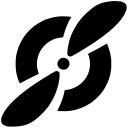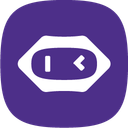GoTo Meeting Review 2026: Features, Pricing & More

GoTo Meeting is a robust video conferencing tool known for its reliability and user-friendly interface. It integrates seamlessly with other tools, making it a versatile choice for businesses seeking efficient communication solutions.
- Reliable video conferencing with high quality.
- User-friendly interface for easy navigation.
- Seamless integration with other tools.
- Limited features on mobile app.
- Occasional connectivity issues.
What is GoTo Meeting?
Pros and Cons of GoTo Meeting
- GoTo Meeting offers consistent and high-quality video conferencing, ensuring that your meetings run smoothly without interruptions. This reliability is crucial for maintaining professionalism and productivity during important discussions.
- The intuitive design of GoTo Meeting makes it easy for users to navigate and utilize its features effectively. This simplicity reduces the learning curve, allowing teams to focus on collaboration rather than technical difficulties.
- GoTo Meeting integrates effortlessly with a variety of other tools, enhancing its functionality and making it a versatile choice for businesses that rely on multiple software solutions for their operations.
- While GoTo Meeting's mobile app is convenient, it lacks some of the advanced features available on the desktop version. This limitation can be a drawback for users who frequently rely on mobile devices for meetings.
- Users may experience occasional connectivity problems, which can disrupt meetings. Although not frequent, these issues can be frustrating, especially during critical discussions or presentations.
GoTo Meeting Review: Is It Really That Good?
Value to Price
When I first started using GoTo Meeting, I was impressed by the value it offers for its price. The platform provides a comprehensive suite of features that cater to various business needs, from video conferencing to screen sharing and integrations. Compared to other tools in the market, GoTo Meeting stands out for its reliability and ease of use, making it a cost-effective solution for businesses of all sizes. You get a lot of bang for your buck, which is always a plus in my book.
Ease of Use
Navigating GoTo Meeting is a breeze, even for those who aren't tech-savvy. The interface is clean and intuitive, allowing users to quickly access the features they need without any hassle. I remember the first time I used it; I was able to set up a meeting in minutes without any prior experience. This ease of use is a significant advantage, especially for teams that need to focus on collaboration rather than figuring out how to use the software.
Functionality
GoTo Meeting offers a robust set of functionalities that cater to various business needs. From high-quality video and audio conferencing to screen sharing and recording, the platform covers all the bases. I particularly appreciate the ability to integrate with other tools, which enhances its functionality and makes it a versatile choice for businesses. Whether you're hosting a small team meeting or a large webinar, GoTo Meeting has the features to support your needs.
Scalability
As your business grows, GoTo Meeting scales with you. The platform can accommodate a wide range of meeting sizes, from small team huddles to large webinars with hundreds of participants. I found this scalability particularly useful when our team expanded, and we needed a solution that could handle larger meetings without compromising on quality. It's reassuring to know that GoTo Meeting can grow with your business, providing a reliable communication solution at every stage.
Integrations
One of the standout features of GoTo Meeting is its seamless integration with other tools. Whether you're using Google Calendar, Microsoft Outlook, or Slack, GoTo Meeting fits right into your existing workflow. I love how easy it is to schedule and join meetings directly from these platforms, saving time and reducing the need for manual coordination. This integration capability enhances productivity and ensures that your team can collaborate effectively, no matter what tools they use.
Customer Support
While GoTo Meeting offers a range of support options, including live chat and phone support, I found that response times can vary. In my experience, the support team is knowledgeable and helpful, but there have been instances where I had to wait longer than expected for a resolution. That said, the comprehensive online resources and community forums are valuable assets, providing answers to common questions and issues. Overall, customer support is solid, but there's room for improvement in response times.
Security
Security is a top priority for GoTo Meeting, and it shows. The platform employs robust encryption protocols to protect your data and ensure that your meetings are secure. I appreciate the attention to detail in this area, as it gives me peace of mind knowing that our communications are protected. Whether you're discussing sensitive business information or hosting a public webinar, GoTo Meeting provides the security features you need to keep your data safe.
Key Features of GoTo Meeting
Audio Conferencing
Audio conferencing on GoTo Meeting is top-notch, providing clear and reliable sound quality. I remember hosting a meeting with participants from different parts of the world, and the audio was consistently clear, which is crucial for effective communication. This feature ensures that everyone can participate fully, regardless of their location, making it a valuable asset for global teams.
Breakout Rooms
Breakout rooms are a fantastic feature for facilitating smaller group discussions within larger meetings. I've used this feature during training sessions, and it allowed participants to engage in more focused conversations. It's a great way to encourage collaboration and ensure that everyone has a chance to contribute, making meetings more productive and interactive.
Chat Functionality
The chat functionality in GoTo Meeting is straightforward and effective, allowing participants to communicate without interrupting the flow of the meeting. I've found it particularly useful for sharing links and resources during discussions. This feature enhances collaboration and ensures that important information is easily accessible to all participants.
Cloud Recording
Cloud recording is a lifesaver for those who can't attend meetings in real-time. I often use this feature to review important discussions and share them with team members who couldn't join. It's a convenient way to ensure that everyone stays informed and can revisit key points as needed.
Custom Backgrounds
Custom backgrounds add a personal touch to your meetings, allowing you to maintain a professional appearance even when working from home. I've enjoyed experimenting with different backgrounds, and it's a fun way to express creativity while keeping the focus on the meeting content.
HD Video
HD video quality is a standout feature of GoTo Meeting, providing clear and crisp visuals that enhance the overall meeting experience. I appreciate the attention to detail, as it ensures that participants can see each other clearly, fostering a sense of connection and engagement.
Meeting Transcriptions
Meeting transcriptions are incredibly useful for capturing important details and ensuring that nothing is missed. I've used this feature to create detailed meeting notes, which are invaluable for follow-up actions and keeping everyone on the same page. It's a great way to enhance productivity and accountability.
Mobile Access
Mobile access allows you to join meetings on the go, providing flexibility and convenience. I've used the mobile app while traveling, and it worked seamlessly, ensuring that I could stay connected and participate in discussions without any issues. It's a must-have feature for busy professionals.
Screen Sharing
Screen sharing is a powerful tool for presentations and collaborative work. I've used it to share documents and presentations with ease, ensuring that everyone is on the same page. This feature enhances communication and makes it easy to convey complex information effectively.
Scheduling Tools
Scheduling tools in GoTo Meeting simplify the process of organizing meetings, allowing you to set up and manage events with ease. I've found these tools invaluable for coordinating with team members across different time zones, ensuring that meetings are scheduled at convenient times for everyone.
Virtual Whiteboard
The virtual whiteboard is a fantastic feature for brainstorming and collaborative work. I've used it during creative sessions, and it allows participants to share ideas visually, making it easier to develop and refine concepts. It's a great way to foster creativity and innovation within teams.
Webinar Hosting
Webinar hosting capabilities make GoTo Meeting a versatile choice for businesses that need to reach larger audiences. I've hosted webinars with hundreds of participants, and the platform handled it smoothly, providing a professional and engaging experience for attendees.
GoTo Meeting Pricing and Plans

GoTo Meeting Pricing Plans
- Enjoy unlimited video and audio meetings without time caps.
- Screen sharing and chat functions are included.
- Free unlimited recording and transcripts available.
- Secure meetings with meeting lock feature.
- Access to meeting lock and transcription features.
- Unlimited cloud recording for all meetings.
- AI meeting summary for quick insights.
- Enhanced security with AES-256 Bit Encryption.
- Bundled discounts on meetings, webinars, and more.
- Up to 250 participants with enhanced features.
- Dedicated customer success manager for support.
- Advanced security compliance features included.
Who Is GoTo Meeting Best For?
GoTo Meeting is perfect for businesses seeking a reliable and user-friendly video conferencing solution. With features like HD video and seamless integrations, it caters to teams that prioritize effective communication and collaboration.
- Great for remote teams
GoTo Meeting is ideal for remote teams that need a reliable and efficient communication tool. Its high-quality video and audio, combined with seamless integrations, make it a top choice for teams working from different locations. Whether you're hosting a small team meeting or a large webinar, GoTo Meeting provides the features you need to stay connected and productive.
- Ideal for large webinars
If you're looking to host large webinars, GoTo Meeting is a fantastic option. Its robust features and scalability ensure that you can reach a wide audience without compromising on quality. I've hosted webinars with hundreds of participants, and the platform handled it smoothly, providing a professional and engaging experience for attendees.
- Perfect for seamless integrations
GoTo Meeting's seamless integration capabilities make it a versatile choice for businesses that rely on multiple software solutions. Whether you're using Google Calendar, Microsoft Outlook, or Slack, GoTo Meeting fits right into your existing workflow, enhancing productivity and ensuring that your team can collaborate effectively.
Frequently Asked Questions
 How does GoTo Meeting compare to other video conferencing tools?
How does GoTo Meeting compare to other video conferencing tools?
 What are the key features of GoTo Meeting?
What are the key features of GoTo Meeting?
 Is GoTo Meeting suitable for large webinars?
Is GoTo Meeting suitable for large webinars?
 Can I use GoTo Meeting on mobile devices?
Can I use GoTo Meeting on mobile devices?
 How secure is GoTo Meeting?
How secure is GoTo Meeting?
 Does GoTo Meeting offer customer support?
Does GoTo Meeting offer customer support?
 What integrations does GoTo Meeting offer?
What integrations does GoTo Meeting offer?
 Is GoTo Meeting easy to use?
Is GoTo Meeting easy to use?
 Can I record meetings on GoTo Meeting?
Can I record meetings on GoTo Meeting?
 What makes GoTo Meeting a good choice for remote teams?
What makes GoTo Meeting a good choice for remote teams?
Which is Better: GoTo Meeting or Its Competitors?

Martin Lunendonk
Martin Lunendonk is a senior tech writer specializing in website builders, web hosting, and ecommerce platforms. With a background in finance, accounting, and philosophy, he has founded multiple tech startups and worked in medium to large tech companies and investment banking, bringing deep expertise and reliable insights to his software reviews.