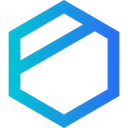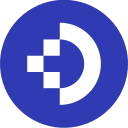Folderit Review 2025: Features, Pricing & More

Folderit is a reliable document management system with a user-friendly interface and robust security features. It integrates seamlessly with popular tools, making it a great choice for businesses seeking efficient document management.
- User-friendly interface for easy navigation.
- Robust security features for data protection.
- Seamless integration with popular tools.
- Limited customization options.
- Occasional sync delays with large files.
What is Folderit?
Folderit addresses the challenge of managing large volumes of documents by providing a user-friendly interface and advanced search capabilities, ensuring easy access to important files and enhancing productivity.
Pros and Cons of Folderit
- Folderit offers an intuitive and straightforward interface that makes it easy for users to navigate and manage their documents efficiently, even for those with minimal technical skills.
- With Folderit, you can rest assured that your data is protected with top-notch security measures, including encryption and access controls, ensuring your sensitive information remains safe.
- Folderit integrates effortlessly with popular tools like Microsoft Office and Google Workspace, allowing you to streamline your workflow and enhance productivity without any hassle.
- While Folderit is user-friendly, it offers limited customization options, which might not meet the needs of users looking for highly tailored document management solutions.
- Users may experience occasional sync delays when dealing with large files, which can be a minor inconvenience for those needing real-time updates.
Folderit Review: Is It Really That Good?
Value to Price
When I first explored Folderit, I was impressed by the value it offers for its price. The features provided, such as robust security and seamless integrations, are typically found in more expensive solutions. You get a comprehensive document management system without breaking the bank. This makes Folderit an excellent choice for businesses looking to maximize their investment in document management software.
Ease of Use
Navigating through Folderit is a breeze. The user-friendly interface ensures that even those with minimal technical skills can manage documents efficiently. I found the layout intuitive, with everything clearly labeled and easy to find. This ease of use significantly reduces the learning curve, allowing teams to get up and running quickly without extensive training.
Functionality
Folderit offers a wide range of functionalities that cater to various document management needs. From organizing and storing documents to sharing and collaborating, it covers all bases. I particularly appreciated the advanced search capabilities, which made finding specific documents a hassle-free experience. This functionality ensures that businesses can manage their documents effectively and efficiently.
Scalability
As your business grows, so do your document management needs. Folderit scales effortlessly to accommodate increasing volumes of documents and users. I found that it handles large datasets without compromising performance, making it suitable for businesses of all sizes. This scalability ensures that Folderit can grow alongside your business, providing a long-term solution.
Integrations
Folderit's ability to integrate with popular tools like Microsoft Office and Google Workspace is a game-changer. These integrations streamline workflows and enhance productivity by allowing seamless access to documents across platforms. I found this feature particularly useful for teams that rely on multiple tools for their daily operations, as it eliminates the need for constant switching between applications.
Customer Support
While Folderit offers a comprehensive support system, I noticed that response times can vary. The support team is knowledgeable and helpful, but during peak times, there might be slight delays in getting assistance. However, the extensive knowledge base and tutorials available on their website often provide quick solutions to common issues, minimizing the need for direct support.
Security
Security is a top priority for Folderit, and it shows. The platform employs advanced encryption and access controls to protect sensitive information. I felt confident knowing that my documents were secure, with multiple layers of protection in place. This focus on security makes Folderit an ideal choice for businesses handling confidential data, ensuring peace of mind.
Key Features of Folderit
Advanced Search
The advanced search feature in Folderit is a lifesaver when dealing with large volumes of documents. I found it incredibly efficient in locating specific files quickly, saving me valuable time. This feature allows you to search by keywords, metadata, and even within document content, ensuring you can find what you need without hassle. It's a must-have for businesses that handle extensive document libraries.
Audit Trails
Audit trails in Folderit provide a comprehensive record of all document activities, enhancing transparency and accountability. I appreciated the ability to track who accessed or modified a document and when. This feature is particularly beneficial for businesses that require compliance with industry regulations, as it ensures a clear and detailed history of document interactions.
Collaboration Tools
Folderit's collaboration tools facilitate seamless teamwork by allowing multiple users to work on documents simultaneously. I found this feature invaluable for projects that require input from various team members. It eliminates the need for back-and-forth emails, streamlining the collaboration process and ensuring everyone is on the same page. This enhances productivity and fosters a collaborative work environment.
Document Sharing
Sharing documents with Folderit is straightforward and secure. I appreciated the ability to set permissions and access levels for shared files, ensuring that sensitive information remains protected. This feature is ideal for businesses that need to share documents with clients or partners, as it provides a secure and efficient way to collaborate externally without compromising data security.
Mobile Access
With Folderit's mobile access, you can manage your documents on the go. I found the mobile app user-friendly and responsive, allowing me to access and edit documents from anywhere. This feature is perfect for remote teams or individuals who need to stay connected while traveling, ensuring that document management is not confined to the office.
Multi-User Access
Folderit's multi-user access feature allows multiple team members to access and work on documents simultaneously. I found this particularly useful for collaborative projects, as it ensures that everyone has the latest version of a document. This feature promotes teamwork and efficiency, making it an essential tool for businesses with multiple users handling documents.
Notifications
Notifications in Folderit keep you informed of any changes or updates to your documents. I appreciated the timely alerts, which ensured I was always aware of any modifications or actions taken on shared files. This feature is crucial for maintaining transparency and keeping team members informed, reducing the risk of miscommunication or missed updates.
Role-Based Permissions
Role-based permissions in Folderit provide granular control over who can access and modify documents. I found this feature essential for maintaining data security and ensuring that only authorized personnel can make changes. This level of control is particularly beneficial for businesses handling sensitive information, as it minimizes the risk of unauthorized access or data breaches.
Storage Management
Folderit's storage management feature allows you to organize and manage your documents efficiently. I found it easy to categorize and store files, ensuring that everything is neatly organized and accessible. This feature is ideal for businesses with large volumes of documents, as it simplifies storage management and ensures that important files are never lost or misplaced.
Version Control
Version control in Folderit ensures that you always have access to the latest version of a document. I found this feature invaluable for tracking changes and reverting to previous versions if needed. It provides peace of mind, knowing that you can easily manage document versions and maintain a clear history of edits and updates.
Folderit Pricing and Plans

Folderit Pricing Plans
- Supports up to 5 collaborators for team projects.
- Approval and e-Sign workflows for streamlined processes.
- Retention automation to manage document lifecycle.
- Priority support for quick issue resolution.
- Includes up to 10 collaborators for bigger teams.
- DocuSign integration for enhanced e-signature capabilities.
- Granular access management for detailed permissions.
- MS Entra ID (AD) & Okta SSO for secure access.
- Unlimited Folderit eSign for limitless document signing.
- Supports 20+ users for large teams.
- Advanced reporting tools for data insights.
- Custom metadata for tailored document categorization.
Who Is Folderit Best For?
Folderit is perfect for businesses seeking a secure and user-friendly document management solution. With robust security features and seamless integrations, it caters to organizations of all sizes, ensuring efficient document handling.
- Ideal for growing companies
Folderit is an excellent choice for growing companies that need a scalable document management solution. Its ability to handle increasing volumes of documents and users makes it a reliable option for businesses expanding their operations. With robust security features and seamless integrations, Folderit ensures that your document management needs are met as your company grows.
- Great for small to medium businesses
Folderit is designed to simplify document management for small to medium businesses. Its user-friendly interface and advanced search capabilities make it easy to organize and access documents efficiently. This makes Folderit a great choice for businesses looking to streamline their document management processes without the need for extensive technical expertise.
- Perfect for remote teams
Folderit is ideal for remote teams that need to manage documents from various locations. With its mobile access and collaboration tools, team members can work on documents simultaneously, ensuring seamless collaboration regardless of location. This makes Folderit a perfect solution for businesses with remote or distributed teams.
Frequently Asked Questions
 How does Folderit ensure document security?
How does Folderit ensure document security?
 Can Folderit integrate with other tools?
Can Folderit integrate with other tools?
 Is Folderit suitable for large businesses?
Is Folderit suitable for large businesses?
 Does Folderit offer mobile access?
Does Folderit offer mobile access?
 What collaboration features does Folderit offer?
What collaboration features does Folderit offer?
 How does Folderit handle version control?
How does Folderit handle version control?
 Can Folderit be customized to fit specific needs?
Can Folderit be customized to fit specific needs?
 What support options are available with Folderit?
What support options are available with Folderit?
 How does Folderit compare to other document management systems?
How does Folderit compare to other document management systems?
 Is Folderit suitable for remote teams?
Is Folderit suitable for remote teams?
Which is Better: Folderit or Its Competitors?

Martin Lunendonk
Martin Lunendonk is a senior tech writer specializing in website builders, web hosting, and ecommerce platforms. With a background in finance, accounting, and philosophy, he has founded multiple tech startups and worked in medium to large tech companies and investment banking, bringing deep expertise and reliable insights to his software reviews.