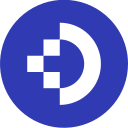Box Review 2025: Features, Pricing & More

Box is a leading cloud storage solution offering robust security and seamless integrations. Its user-friendly interface makes it ideal for businesses seeking efficient file management.
- Robust security features for data protection.
- Seamless integration with popular apps.
- User-friendly interface for easy navigation.
- Limited offline access options.
- Advanced features can be overwhelming.
What is Box?
Pros and Cons of Box
- Box offers top-notch security features, including encryption and advanced access controls, ensuring your data is always protected. This makes it a reliable choice for businesses handling sensitive information.
- With Box, you can easily integrate with a wide range of popular applications like Microsoft Office and Google Workspace, enhancing your workflow and productivity without any hassle.
- Navigating through Box is a breeze, thanks to its intuitive and user-friendly interface. Even if you're new to cloud storage, you'll find it easy to manage and organize your files.
- Box's offline access options are somewhat limited, which can be a drawback if you frequently need to work without an internet connection. It's something to consider if offline access is crucial for you.
- While Box offers a plethora of advanced features, they can be overwhelming for new users. It might take some time to fully understand and utilize all the functionalities effectively.
Box Review: Is It Really That Good?
Value to Price
When I first started using Box, I was impressed by the value it offers for its price. The robust security features and seamless integrations with other tools make it a worthwhile investment. You get a lot of bang for your buck, especially if you need a reliable cloud storage solution that can handle sensitive data. It's a great choice for businesses looking to maximize their budget without compromising on quality.
Ease of Use
Navigating Box is a breeze, even for those who aren't tech-savvy. The interface is intuitive, making it easy to upload, organize, and share files. I found the learning curve to be minimal, which is a huge plus if you're onboarding a team. You won't need extensive training sessions to get everyone up to speed, which saves time and resources. It's designed with the user in mind, ensuring a smooth experience.
Functionality
Box excels in functionality, offering a wide range of features that cater to various business needs. From file sharing to collaboration tools, it covers all bases. I particularly appreciate the version history feature, which allows you to track changes and revert to previous versions if needed. This level of functionality ensures that your team can work efficiently and effectively, no matter the project size or complexity.
Scalability
As your business grows, Box grows with you. It's designed to scale, accommodating increasing data storage needs without a hitch. I found this particularly beneficial as my team expanded, and we needed more space and resources. The transition was seamless, and we didn't experience any downtime or disruptions. It's a reliable solution for businesses planning for future growth and expansion.
Integrations
One of Box's standout features is its ability to integrate with a wide range of applications. Whether you're using Microsoft Office, Google Workspace, or other popular tools, Box fits right in. I found this incredibly useful for streamlining workflows and ensuring all our tools worked in harmony. It eliminates the need for constant switching between platforms, saving time and reducing frustration.
Customer Support
Box offers solid customer support, though there is room for improvement. Whenever I had questions or issues, the support team was responsive and helpful. However, I did notice that response times could vary, especially during peak hours. It's something to keep in mind if you anticipate needing frequent assistance. Overall, the support is reliable, but there's potential for even better service.
Security
Security is where Box truly shines. With advanced encryption and access controls, I felt confident that my data was safe and secure. This is crucial for businesses handling sensitive information, and Box delivers on its promise of top-notch security. It's one of the main reasons I chose Box over other cloud storage solutions, and it hasn't disappointed. You can trust Box to keep your data protected.
Key Features of Box
Access Controls
Box's access controls are a game-changer for managing who can view or edit your files. I found it incredibly useful for setting permissions and ensuring that sensitive information is only accessible to authorized personnel. This feature gives you peace of mind, knowing that your data is secure and only in the right hands. It's a must-have for businesses prioritizing data protection.
Collaboration Tools
The collaboration tools in Box are designed to enhance teamwork and productivity. I love how easy it is to share files and work on documents simultaneously with my team. It eliminates the back-and-forth of email exchanges, allowing us to focus on getting things done. If you're looking for a tool that fosters collaboration, Box is a fantastic choice.
Data Encryption
With Box, data encryption is a top priority, ensuring your files are protected at all times. I appreciate the level of security it provides, especially when dealing with confidential information. Knowing that my data is encrypted both in transit and at rest gives me confidence in Box's ability to safeguard my business's sensitive data. It's a feature that sets Box apart from many competitors.
File Sharing
Sharing files with Box is a seamless experience. I found it incredibly easy to send large files to clients and colleagues without worrying about size limitations. The ability to set expiration dates and passwords for shared links adds an extra layer of security, which I find invaluable. It's a feature that makes Box stand out in the crowded cloud storage market.
Mobile Access
Box's mobile access feature allows you to manage your files on the go. I love the convenience of being able to access important documents from my smartphone or tablet, no matter where I am. It's perfect for busy professionals who need to stay connected and productive while traveling. The mobile app is user-friendly and mirrors the desktop experience, making it easy to navigate.
Storage Capacity
With Box, you get ample storage capacity to meet your business needs. I found it more than sufficient for storing large volumes of data, including high-resolution images and videos. The flexibility to upgrade storage as needed is a huge plus, ensuring you never run out of space. It's a feature that provides peace of mind, knowing you have room to grow.
User Management
Managing users with Box is straightforward and efficient. I appreciate the ability to add or remove users and assign roles with ease. This feature is particularly useful for businesses with dynamic teams, allowing you to keep your user base organized and up-to-date. It's a practical solution for maintaining control over who has access to your company's data.
Version History
Box's version history feature is a lifesaver when it comes to tracking changes and reverting to previous versions of files. I found it incredibly helpful for maintaining document integrity and ensuring that no important edits are lost. It's a feature that adds an extra layer of reliability to Box, making it a top choice for businesses that value accuracy and accountability.
Box Pricing and Plans

Box Pricing Plans
- Upload files up to 5GB with ease and efficiency.
- Secure sharing with unlimited Notes, whiteboarding, and e-signatures.
- Built-in content security with SOC 1/SOC 2/SOC 3 compliance.
- 1,500+ integrations including Microsoft Office and Google Workspace.
- Unlimited external collaborators for seamless teamwork.
- Standard support available for all users.
- Enhanced content management for your entire organization.
- Secure sharing with advanced compliance standards.
- Content portals with Box Hubs for organized access.
- Advanced workflow capabilities for efficient processes.
- 100K API calls per month for extensive integrations.
- More compliance standards including HIPAA and FedRAMP.
- AI-powered document insights for smarter decisions.
- Intelligent Hubs for enhanced content organization.
- Automated controls against threats and data leaks.
- Enhanced support services with 24-hour coverage.
Who Is Box Best For?
Box is best for businesses seeking secure cloud storage with robust collaboration tools. Its seamless integrations and user-friendly interface make it ideal for teams needing efficient file management.
- Ideal for secure data management
Box is perfect for businesses that prioritize data security. With its advanced encryption and access controls, it ensures your sensitive information is protected at all times. It's a reliable choice for industries like finance and healthcare, where data protection is paramount.
- Great for collaborative teams
Box excels in fostering collaboration among team members. Its intuitive interface and seamless file sharing capabilities make it ideal for teams that need to work together efficiently. Whether you're in marketing, design, or any field that requires teamwork, Box has you covered.
- Perfect for remote work
With Box, remote work becomes a breeze. Its mobile access and cloud-based platform allow you to stay connected and productive from anywhere. It's an excellent choice for businesses with remote teams or those looking to implement flexible work arrangements.
Frequently Asked Questions
 How does Box ensure data security?
How does Box ensure data security?
 Can Box integrate with other tools?
Can Box integrate with other tools?
 Is Box suitable for remote teams?
Is Box suitable for remote teams?
 What makes Box different from other cloud storage solutions?
What makes Box different from other cloud storage solutions?
 How user-friendly is Box?
How user-friendly is Box?
 Does Box offer offline access?
Does Box offer offline access?
 How does Box handle file versioning?
How does Box handle file versioning?
 Is Box scalable for growing businesses?
Is Box scalable for growing businesses?
 What kind of customer support does Box offer?
What kind of customer support does Box offer?
 Can Box handle large file sizes?
Can Box handle large file sizes?
Which is Better: Box or Its Competitors?

Martin Lunendonk
Martin Lunendonk is a senior tech writer specializing in website builders, web hosting, and ecommerce platforms. With a background in finance, accounting, and philosophy, he has founded multiple tech startups and worked in medium to large tech companies and investment banking, bringing deep expertise and reliable insights to his software reviews.