
Airtable Review 2025: Features, Pricing & More

Airtable combines the simplicity of a spreadsheet with the power of a database, offering customizable solutions and seamless integrations. Ideal for teams seeking flexibility and collaboration.
- Highly customizable database solutions.
- User-friendly interface with drag-and-drop.
- Robust integration with other tools.
- Limited offline functionality.
- Can be overwhelming for new users.
What is Airtable?
Pros and Cons of Airtable
- Airtable offers a flexible platform that allows you to tailor databases to fit your specific needs, making it ideal for diverse projects and industries.
- The intuitive interface makes it easy for anyone to create and manage databases without needing technical expertise, enhancing productivity.
- Airtable seamlessly connects with popular apps like Slack, Google Drive, and more, streamlining workflows and improving collaboration.
- Airtable requires an internet connection for most features, which can be a drawback for users needing offline access.
- The extensive features and customization options may initially overwhelm new users, requiring a learning curve to fully utilize.
Airtable Review: Is It Really That Good?
Value to Price
When I first started using Airtable, I was amazed at how much value it offered for its price. The ability to customize databases to fit specific needs without breaking the bank is a huge plus. You get a robust set of features that can rival more expensive tools, making it a cost-effective solution for businesses of all sizes. The free plan is generous, allowing you to explore its capabilities before committing to a paid plan.
Ease of Use
Airtable's user-friendly interface is one of its standout features. I found the drag-and-drop functionality intuitive, making it easy to set up and manage databases without needing technical expertise. The learning curve is minimal, and the platform offers plenty of resources to help you get started. Whether you're a beginner or an experienced user, Airtable's design ensures a smooth experience.
Functionality
Airtable excels in functionality, offering a wide range of features that cater to various industries. From project management to content planning, the platform's versatility is impressive. I particularly appreciate the ability to create custom views and automate workflows, which enhances productivity and efficiency. The platform's flexibility allows you to adapt it to your specific needs, making it a powerful tool for any team.
Scalability
As your business grows, Airtable grows with you. I found its scalability to be one of its strongest attributes. Whether you're managing a small team or a large organization, Airtable can handle increasing data and user demands. The platform's ability to integrate with other tools and expand its capabilities ensures it remains a valuable asset as your needs evolve.
Integrations
Airtable's integration capabilities are top-notch. I love how it seamlessly connects with popular apps like Slack, Google Drive, and more, streamlining workflows and improving collaboration. The ability to automate tasks and sync data across platforms enhances efficiency and ensures everyone stays on the same page. This feature is particularly beneficial for teams that rely on multiple tools to get work done.
Customer Support
Airtable offers reliable customer support, which I found helpful when I had questions or needed assistance. The platform provides a comprehensive help center, tutorials, and community forums to guide users. While support is generally responsive, I noticed that more complex issues might take longer to resolve. Overall, the support team is knowledgeable and eager to help, ensuring a positive user experience.
Security
Security is a priority for Airtable, and I appreciate the measures they have in place to protect data. The platform offers robust security features, including data encryption and access controls, to ensure your information is safe. Regular updates and compliance with industry standards provide peace of mind, making Airtable a trustworthy choice for managing sensitive data.
Key Features of Airtable
Automation
Airtable's automation feature is a game-changer for streamlining workflows. I love how it allows you to automate repetitive tasks, saving time and reducing errors. Whether it's sending notifications or updating records, automation enhances efficiency and ensures consistency. The intuitive setup process makes it accessible to users of all skill levels, empowering teams to focus on more strategic tasks.
Collaboration
Collaboration is at the heart of Airtable, and it truly shines in this area. I appreciate how it enables real-time collaboration, allowing team members to work together seamlessly. The ability to share databases and communicate within the platform fosters a collaborative environment, enhancing productivity and ensuring everyone is aligned. It's a fantastic tool for teams that prioritize teamwork and communication.
Custom Views
Custom views in Airtable are a powerful feature that I find incredibly useful. They allow you to tailor how data is displayed, making it easier to focus on what's important. Whether you prefer a grid, calendar, or Kanban view, Airtable offers flexibility to suit your needs. This feature enhances data visualization and helps you stay organized, making it a valuable asset for any project.
Data Management
Airtable excels in data management, offering robust tools to organize and track information. I appreciate how it combines the simplicity of a spreadsheet with the power of a database, providing a comprehensive solution for managing data. The ability to link records and create relationships between tables enhances data integrity and ensures accuracy, making it a reliable choice for businesses of all sizes.
Mobile Access
Airtable's mobile access feature is a lifesaver for staying connected on the go. I love how it allows you to access and update databases from your smartphone or tablet, ensuring you never miss a beat. The mobile app is user-friendly and offers the same functionality as the desktop version, making it easy to manage data and collaborate with team members anytime, anywhere.
Reporting
Reporting in Airtable is a valuable feature that provides insights into your data. I find it helpful for generating reports and visualizing trends, allowing you to make informed decisions. The ability to create custom reports and dashboards enhances data analysis and ensures you have a clear understanding of your projects. It's a powerful tool for teams that rely on data-driven insights.
Templates
Airtable's templates are a fantastic resource for getting started quickly. I appreciate how they offer pre-built templates for various use cases, saving time and effort. Whether you're managing a project, planning an event, or tracking inventory, Airtable's templates provide a solid foundation to build upon. They are customizable, allowing you to tailor them to your specific needs, making them a valuable asset for any team.
Airtable Pricing and Plans

Airtable Pricing Plans
- Ideal for very small teams or lightweight needs.
- No cost involved for getting started.
- Access to key building blocks for applications.
- Unlimited read-only collaborators and form submissions.
- Charged per user with edit permissions.
- Annual billing cycle for cost efficiency.
- Prorated charges for users added mid-month.
- No charges for read-only collaborators.
- Flexibility for departments and large enterprises.
- Administrative features for better management.
- Annual billing for cost management.
- Prorated charges for new users.
- Unlimited organizational units and workspaces.
- Enhanced security and governance features.
- Contact sales for detailed pricing.
- Prorated charges for new collaborators.
Who Is Airtable Best For?
Airtable is best for teams seeking a flexible and collaborative database solution. With its customizable features and robust integrations, it caters to diverse industries, enhancing productivity and streamlining workflows.
- Ideal for creative teams
Airtable is perfect for creative teams that need a flexible platform to manage projects and collaborate effectively. Its customizable features and visual interface make it a great choice for designers, marketers, and content creators.
- Great for small businesses
Airtable is an excellent choice for small businesses looking to organize and manage data efficiently. Its user-friendly interface and affordable pricing make it accessible to teams with limited resources, enhancing productivity and collaboration.
- Perfect for remote teams
Airtable is ideal for remote teams that need a collaborative platform to stay connected and organized. Its real-time collaboration features and seamless integrations ensure everyone is on the same page, regardless of location.
Frequently Asked Questions
 What makes Airtable different from traditional spreadsheets?
What makes Airtable different from traditional spreadsheets?
 How does Airtable handle data security?
How does Airtable handle data security?
 Can Airtable integrate with other tools?
Can Airtable integrate with other tools?
 Is Airtable suitable for large organizations?
Is Airtable suitable for large organizations?
 How user-friendly is Airtable for beginners?
How user-friendly is Airtable for beginners?
 What are the main features of Airtable?
What are the main features of Airtable?
 Can Airtable be used offline?
Can Airtable be used offline?
 How does Airtable support remote collaboration?
How does Airtable support remote collaboration?
 What industries benefit most from using Airtable?
What industries benefit most from using Airtable?
 How does Airtable handle customer support?
How does Airtable handle customer support?
Which is Better: Airtable or Its Competitors?














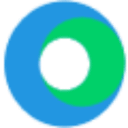







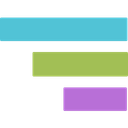


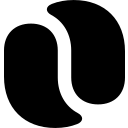











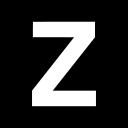













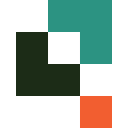








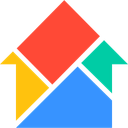
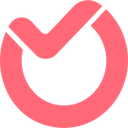







Anastasia Belyh
Anastasia Belyh is a senior tech writer with over 15 years of experience in marketing, sales, and business software. Having worked in investment banking, management consulting, and founded multiple companies, her in-depth knowledge and hands-on expertise make her software reviews authoritative, trustworthy, and highly practical for business decision-makers.

