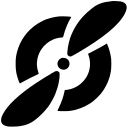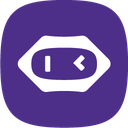Zoom Review 2026: Features, Pricing & More

Zoom is a leading video conferencing tool known for its high-quality calls and user-friendly interface. While it offers a wide range of integrations, occasional connectivity issues can occur.
- High-quality video and audio calls.
- User-friendly interface.
- Wide range of integrations.
- Occasional connectivity issues.
- Limited features on free plan.
What is Zoom?
Pros and Cons of Zoom
- Zoom offers exceptional video and audio quality, making it ideal for professional meetings and webinars. The clarity and reliability of calls enhance communication and collaboration.
- The intuitive design of Zoom makes it easy for anyone to host or join meetings without technical difficulties. This simplicity is a significant advantage for users of all skill levels.
- Zoom integrates seamlessly with numerous applications, enhancing its functionality and allowing users to connect with their preferred tools effortlessly.
- Users may experience connectivity problems during peak times, which can disrupt meetings. This can be frustrating, especially during important discussions.
- The free version of Zoom offers basic features, which may not be sufficient for larger teams or businesses requiring advanced functionalities.
Zoom Review: Is It Really That Good?
Value to Price
When I first started using Zoom, I was impressed by the value it offers for its price. The platform provides a robust set of features, including high-quality video and audio, screen sharing, and breakout rooms, which are essential for effective communication. Compared to other tools in the market, Zoom stands out for its affordability and comprehensive offerings. You get a lot of bang for your buck, especially if you opt for the paid plans, which unlock even more advanced features.
Ease of Use
Navigating Zoom is a breeze, even for those who aren't tech-savvy. I remember my first time using it; the interface was intuitive, and I could easily find all the features I needed. Whether you're hosting a meeting or joining one, the process is straightforward. The platform's user-friendly design ensures that you spend less time figuring out how to use it and more time focusing on your meetings. This ease of use is a significant advantage, especially for teams with varying levels of technical expertise.
Functionality
Zoom's functionality is one of its strongest suits. From hosting large webinars to conducting one-on-one meetings, the platform caters to a wide range of needs. I particularly appreciate the breakout rooms feature, which allows for smaller group discussions within a larger meeting. This functionality is invaluable for workshops and training sessions. Additionally, the ability to record meetings and share them later is a game-changer for those who can't attend live sessions. Zoom's comprehensive functionality makes it a versatile tool for various use cases.
Scalability
As your organization grows, Zoom grows with you. I have seen firsthand how the platform can accommodate increasing numbers of participants without compromising on quality. Whether you're a small team or a large corporation, Zoom's scalability ensures that you can host meetings of any size. The platform's ability to handle large webinars and conferences is particularly impressive. This scalability makes Zoom a reliable choice for businesses looking to expand their communication capabilities.
Integrations
One of the aspects I love about Zoom is its wide range of integrations. The platform seamlessly connects with tools like Google Calendar, Slack, and Microsoft Teams, enhancing its functionality. These integrations make it easy to schedule meetings, share information, and collaborate across different platforms. I find this particularly useful for streamlining workflows and ensuring that all team members are on the same page. Zoom's ability to integrate with other tools is a significant advantage for businesses looking to enhance their productivity.
Customer Support
While Zoom offers a comprehensive set of features, its customer support could use some improvement. I have had instances where I needed assistance, and the response time was slower than expected. However, when I did receive help, the support team was knowledgeable and resolved my issues effectively. For businesses relying heavily on Zoom, having prompt and efficient customer support is crucial. Despite this, the platform's extensive online resources and community forums provide valuable assistance for common issues.
Security
Security is a top priority for Zoom, and the platform has made significant strides in this area. I appreciate the end-to-end encryption and the ability to set passwords for meetings, which adds an extra layer of protection. However, there have been occasional concerns about security breaches, which can be worrying for users. Despite this, Zoom continues to improve its security measures, making it a safer choice for businesses and individuals alike. It's essential to stay informed about the latest updates and best practices to ensure a secure experience.
Key Features of Zoom
Breakout Rooms
Breakout Rooms are a fantastic feature for facilitating smaller group discussions within a larger meeting. I find them particularly useful for workshops and training sessions, where participants can collaborate in smaller teams. This feature enhances engagement and allows for more focused discussions. It's easy to set up and manage, making it a valuable tool for educators and business professionals alike.
Cloud Recording
Cloud Recording is a lifesaver for those who can't attend meetings live. I love the ability to record sessions and share them with team members later. This feature ensures that everyone stays informed, even if they miss the live meeting. The recordings are stored securely in the cloud, making them easily accessible for future reference. It's a great way to keep track of important discussions and decisions.
HD Video
The quality of Zoom's HD Video is impressive, providing clear and crisp visuals for meetings. I appreciate the high-definition experience, which makes virtual interactions feel more personal and engaging. Whether you're hosting a webinar or a one-on-one meeting, the HD Video feature ensures that you present yourself professionally. It's a significant advantage for businesses looking to make a strong impression during virtual meetings.
Screen Sharing
Screen Sharing is an essential feature for collaboration, and Zoom does it exceptionally well. I often use it to present slides, share documents, and demonstrate software during meetings. The process is seamless, allowing participants to follow along easily. This feature enhances communication and ensures that everyone is on the same page. It's a must-have for teams working on projects together.
Virtual Backgrounds
Virtual Backgrounds add a fun and professional touch to meetings. I enjoy customizing my background to suit the occasion, whether it's a casual team meeting or a formal presentation. This feature allows you to maintain privacy and create a distraction-free environment. It's easy to use and adds a layer of personalization to your virtual interactions. A great way to express creativity while maintaining professionalism.
Zoom Pricing and Plans

Zoom Pricing Plans
- Team chat feature for seamless communication.
- Clips Basic allows 5 two-minute videos.
- Mail and Calendar client integration for better scheduling.
- Whiteboard Basic with 3 editable boards for collaboration.
- AI Companion for drafting messages and summarizing meetings.
- 5GB of cloud storage for storing meeting recordings.
- Unlimited Docs for sharing and collaboration.
- Clips Plus with unlimited video recording and sharing.
- Unlimited whiteboards for enhanced collaboration.
- Scheduler for efficient meeting management.
- Extras like SSO and managed domains for security.
- Local and 5GB cloud recording per license.
- Global Select phone service for international calls.
- Translated captions for multilingual meetings.
- Workspace reservations for efficient space management.
- Visitor management for enhanced security.
Who Is Zoom Best For?
Zoom is perfect for businesses and educators seeking a reliable video conferencing solution. With features like breakout rooms and HD video, it enhances communication and collaboration, making it ideal for remote interactions.
- Great for remote teams
Zoom is an excellent choice for remote teams needing reliable communication tools. Its high-quality video and audio calls ensure seamless interactions, making it easier to collaborate and stay connected, regardless of location.
- Ideal for educators
Educators will find Zoom invaluable for virtual classrooms. The platform's features, such as breakout rooms and screen sharing, facilitate interactive learning experiences, making it a top choice for online education.
- Perfect for webinars
Zoom excels in hosting webinars, offering features like HD video and cloud recording. It's ideal for businesses and individuals looking to engage large audiences with professional presentations and interactive sessions.
Frequently Asked Questions
 How does Zoom compare to other video conferencing tools?
How does Zoom compare to other video conferencing tools?
 What are the main features of Zoom?
What are the main features of Zoom?
 Is Zoom secure for business use?
Is Zoom secure for business use?
 Can Zoom handle large meetings and webinars?
Can Zoom handle large meetings and webinars?
 How user-friendly is Zoom?
How user-friendly is Zoom?
 Does Zoom offer a free plan?
Does Zoom offer a free plan?
 What integrations does Zoom support?
What integrations does Zoom support?
 How does Zoom's customer support compare to other tools?
How does Zoom's customer support compare to other tools?
 What are the limitations of Zoom's free plan?
What are the limitations of Zoom's free plan?
 How does Zoom ensure meeting security?
How does Zoom ensure meeting security?
Which is Better: Zoom or Its Competitors?

Martin Lunendonk
Martin Lunendonk is a senior tech writer specializing in website builders, web hosting, and ecommerce platforms. With a background in finance, accounting, and philosophy, he has founded multiple tech startups and worked in medium to large tech companies and investment banking, bringing deep expertise and reliable insights to his software reviews.