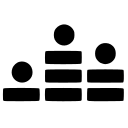Zoho Webinar Review 2025: Features, Pricing & More

Zoho Webinar is a powerful platform for hosting engaging webinars. With its user-friendly interface and seamless integration with the Zoho suite, it offers robust analytics to track success, though customization options are limited.
- User-friendly interface for beginners.
- Seamless integration with Zoho suite.
- Robust analytics and reporting features.
- Limited customization options.
- Occasional connectivity issues.
What is Zoho Webinar?
Pros and Cons of Zoho Webinar
- Zoho Webinar offers an intuitive interface that makes it easy for users to navigate and set up webinars without any technical expertise. This is particularly beneficial for beginners.
- The platform integrates effortlessly with other Zoho applications, allowing users to streamline their workflow and manage all their business processes from a single platform.
- Zoho Webinar provides comprehensive analytics and reporting features that help users track attendee engagement and measure the success of their webinars effectively.
- While Zoho Webinar is feature-rich, it offers limited customization options, which might not meet the needs of users looking for highly tailored webinar experiences.
- Some users have reported occasional connectivity issues during webinars, which can disrupt the flow of presentations and affect the overall experience.
Zoho Webinar Review: Is It Really That Good?
Value to Price
When I first explored Zoho Webinar, I was impressed by the value it offers for its price. The platform provides a comprehensive set of features that cater to both small and large businesses. You get robust analytics, seamless integration with other Zoho apps, and a user-friendly interface, all at a competitive price point. This makes it an excellent choice for businesses looking to maximize their return on investment without compromising on quality.
Ease of Use
Navigating through Zoho Webinar is a breeze, even for those who aren't tech-savvy. The interface is intuitive, with clear instructions and helpful tooltips guiding you every step of the way. I found setting up a webinar to be straightforward, with minimal clicks required to get everything up and running. This ease of use is a significant advantage, especially for teams that need to quickly adapt to new software without extensive training.
Functionality
Zoho Webinar packs a punch when it comes to functionality. From hosting live webinars to automated sessions, the platform covers all bases. I particularly appreciated the interactive features like polls and Q&A sessions, which kept my audience engaged throughout. The ability to record sessions and access detailed analytics post-webinar is a game-changer, allowing you to refine your approach and improve future webinars.
Scalability
As your business grows, so do your webinar needs, and Zoho Webinar scales beautifully to accommodate this. Whether you're hosting a small team meeting or a large-scale conference, the platform handles it with ease. I found the transition from smaller to larger webinars seamless, with no noticeable drop in performance or quality. This scalability ensures that Zoho Webinar can grow alongside your business, making it a long-term solution.
Integrations
One of the standout features of Zoho Webinar is its ability to integrate with other Zoho applications and third-party tools. This integration capability means you can manage your entire business ecosystem from one place. I found this particularly useful for syncing attendee data with Zoho CRM, streamlining follow-up processes, and enhancing overall efficiency. The integrations are smooth and require minimal setup, making them accessible to all users.
Customer Support
While Zoho Webinar offers a wealth of features, customer support is an area that could see improvement. Although the support team is responsive, I found that more complex issues took longer to resolve. However, the extensive knowledge base and community forums are valuable resources that often provide quick answers to common questions. For urgent matters, I recommend reaching out via multiple channels to ensure a timely response.
Security
Security is a top priority for Zoho Webinar, and it shows. The platform employs robust encryption protocols to protect your data and ensure that your webinars are secure. I felt confident knowing that my information and that of my attendees was safeguarded against unauthorized access. Regular updates and security patches further enhance the platform's reliability, making it a trustworthy choice for businesses concerned about data protection.
Key Features of Zoho Webinar
Analytics
The analytics feature in Zoho Webinar is a powerhouse for tracking and understanding attendee engagement. I found the detailed reports invaluable for assessing the success of my webinars. You can easily see who attended, how long they stayed, and which parts of the webinar were most engaging. This data-driven approach allows you to refine your content and delivery, ensuring that each webinar is better than the last.
Automated Webinars
Automated webinars are a game-changer for those of us with busy schedules. Zoho Webinar allows you to pre-record sessions and schedule them to run automatically, freeing up your time for other tasks. I appreciated the flexibility this feature offers, as it enables you to reach a wider audience without being tied to a specific time slot. It's perfect for delivering consistent, high-quality content to attendees around the globe.
Branding Options
Customizing the look and feel of your webinars is easy with Zoho Webinar's branding options. You can add your logo, choose color schemes, and create a cohesive brand experience for your attendees. I found this particularly useful for maintaining brand consistency across all my webinars. It helps create a professional image and ensures that your brand is front and center during every presentation.
Engagement Tools
Keeping your audience engaged is crucial, and Zoho Webinar provides a suite of tools to help you do just that. From live polls to Q&A sessions, these features encourage interaction and make your webinars more dynamic. I noticed a significant increase in attendee participation when using these tools, which in turn led to more meaningful discussions and a better overall experience for everyone involved.
Integration Capabilities
Zoho Webinar's integration capabilities are a standout feature, allowing you to connect with other Zoho apps and third-party tools seamlessly. This integration streamlines your workflow and enhances productivity by centralizing all your data in one place. I found it particularly beneficial for syncing attendee information with Zoho CRM, making follow-up processes more efficient and effective.
Live Streaming
Live streaming with Zoho Webinar is straightforward and reliable, making it easy to broadcast your events to a large audience. I appreciated the high-quality video and audio, which ensured that my presentations were clear and professional. The platform's stability during live sessions is commendable, providing a smooth experience for both presenters and attendees alike.
On-Demand Webinars
On-demand webinars are a fantastic way to extend the life of your content. Zoho Webinar allows you to record sessions and make them available for viewing at any time. I found this feature particularly useful for reaching audiences in different time zones, as it provides flexibility for attendees to watch at their convenience. It's an excellent way to maximize the impact of your webinars.
Polls and Surveys
Polls and surveys are effective tools for gathering feedback and gauging audience interest. Zoho Webinar makes it easy to create and deploy these during your sessions, providing real-time insights into attendee preferences. I found the feedback gathered through these tools invaluable for tailoring future webinars to better meet the needs of my audience, ensuring a more engaging and relevant experience.
Recording
Recording your webinars is a breeze with Zoho Webinar, allowing you to capture every moment for future reference. I found the recording quality to be excellent, with clear audio and video that accurately represented the live session. This feature is particularly useful for creating a library of content that can be repurposed for training, marketing, or educational purposes, extending the value of your webinars.
Registration Management
Managing registrations is a critical aspect of hosting successful webinars, and Zoho Webinar excels in this area. The platform provides a comprehensive registration management system that allows you to track sign-ups, send reminders, and manage attendee information with ease. I found this feature to be a time-saver, as it automates many of the administrative tasks associated with organizing webinars, allowing me to focus on delivering great content.
Screen Sharing
Screen sharing is a vital feature for delivering engaging presentations, and Zoho Webinar makes it easy to share your screen with attendees. I found the process to be seamless, with minimal lag and high-quality visuals that ensured my audience could follow along without any issues. This feature is particularly useful for demonstrating software, showcasing presentations, or walking through complex processes in real-time.
User Management
Managing users and permissions is straightforward with Zoho Webinar, allowing you to control who has access to your webinars and what they can do. I appreciated the flexibility this feature offers, as it enables you to assign roles and permissions based on the needs of your team. This ensures that everyone has the right level of access, enhancing security and streamlining collaboration.
Zoho Webinar Pricing and Plans

Zoho Webinar Pricing Plans
- Conduct webinars for up to 60 minutes each session.
- Engage participants with polls, Q&A, and emoji reactions.
- Screen sharing available for organizers and co-organizers.
- Moderate attendees with options to mute, unmute, or remove.
- Host webinars for up to 24 hours continuously.
- Manage multiple co-organizers and user management.
- Join webinars via VoIP or local dial-in numbers.
- Embed registration forms and co-branding options.
- Customize registration forms and host registrationless webinars.
- Share materials and live stream webinars seamlessly.
- Access advanced analytics and file management features.
- Add toll-free numbers and premium support for enhanced service.
- Restrict registration by domain and allow anonymous questions.
- Organize departments and manage onboarding and implementation.
- Benefit from enhanced security and privacy features.
- Access to premium support and additional storage options.
Who Is Zoho Webinar Best For?
Zoho Webinar is ideal for businesses seeking a comprehensive platform for hosting engaging webinars. With seamless integration with the Zoho suite and robust analytics, it caters to both small and large organizations looking to enhance their webinar experience.
- Great for small to medium businesses
Zoho Webinar is designed to meet the needs of small to medium-sized businesses looking for a reliable and feature-rich platform. Its user-friendly interface and seamless integration with other Zoho applications make it an excellent choice for businesses that want to streamline their webinar processes and enhance audience engagement.
- Ideal for growing companies
As your company grows, so do your webinar needs, and Zoho Webinar scales beautifully to accommodate this growth. Whether you're hosting small team meetings or large-scale conferences, the platform handles it with ease, ensuring a seamless experience for both presenters and attendees. This scalability makes it a long-term solution for growing companies.
- Perfect for budget-conscious teams
Zoho Webinar offers a comprehensive set of features at a competitive price point, making it an ideal choice for budget-conscious teams. With robust analytics, seamless integration, and a user-friendly interface, it provides excellent value for money, allowing teams to maximize their return on investment without compromising on quality.
Frequently Asked Questions
 What makes Zoho Webinar stand out from competitors?
What makes Zoho Webinar stand out from competitors?
 How does Zoho Webinar handle attendee engagement?
How does Zoho Webinar handle attendee engagement?
 Can Zoho Webinar integrate with other tools?
Can Zoho Webinar integrate with other tools?
 Is Zoho Webinar suitable for large-scale events?
Is Zoho Webinar suitable for large-scale events?
 What kind of analytics does Zoho Webinar provide?
What kind of analytics does Zoho Webinar provide?
 How user-friendly is Zoho Webinar?
How user-friendly is Zoho Webinar?
 Does Zoho Webinar offer customization options?
Does Zoho Webinar offer customization options?
 What support options are available for Zoho Webinar users?
What support options are available for Zoho Webinar users?
 How secure is Zoho Webinar?
How secure is Zoho Webinar?
 Can Zoho Webinar handle automated webinars?
Can Zoho Webinar handle automated webinars?
Which is Better: Zoho Webinar or Its Competitors?

Anastasia Belyh
Anastasia Belyh is a senior tech writer with over 15 years of experience in marketing, sales, and business software. Having worked in investment banking, management consulting, and founded multiple companies, her in-depth knowledge and hands-on expertise make her software reviews authoritative, trustworthy, and highly practical for business decision-makers.