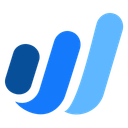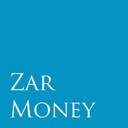ZipBooks Review 2025: Features, Pricing & More

ZipBooks simplifies accounting with its user-friendly interface and comprehensive reporting. While it excels in ease of use, it may not suit large enterprises needing advanced features.
- User-friendly interface for easy navigation.
- Comprehensive financial reporting features.
- Seamless integration with other tools.
- Limited advanced features for large enterprises.
- Occasional syncing issues with bank accounts.
What is ZipBooks?
Pros and Cons of ZipBooks
- ZipBooks offers an intuitive and clean interface that makes it easy for users to navigate and manage their finances without any hassle. This simplicity is a huge plus for those who are not tech-savvy.
- With ZipBooks, you get access to detailed financial reports that help you understand your business's financial health. These insights are crucial for making informed decisions and planning for the future.
- The software integrates smoothly with various third-party applications, allowing you to connect your financial data with other tools you use daily. This connectivity enhances productivity and efficiency.
- While ZipBooks is great for small to medium businesses, it may lack some advanced features that larger enterprises require. This limitation could be a drawback for rapidly growing companies.
- Users have occasionally reported issues with syncing bank accounts, which can be frustrating when trying to keep financial data up-to-date. This is an area where ZipBooks could improve.
ZipBooks Review: Is It Really That Good?
Value to Price
When I first started using ZipBooks, I was impressed by the value it offers for its price. The software provides a comprehensive suite of accounting tools that are typically found in more expensive solutions. You get invoicing, expense tracking, and financial reporting all in one package. This makes it an excellent choice for small businesses looking to manage their finances without breaking the bank. The cost-effectiveness of ZipBooks is a major selling point, especially for startups and freelancers who need robust accounting features on a budget.
Ease of Use
Navigating through ZipBooks is a breeze, thanks to its intuitive design. I found the interface to be clean and straightforward, which is perfect for users who may not be familiar with accounting software. The dashboard provides a clear overview of your financial status, and the setup process is quick and painless. This ease of use is a significant advantage, as it allows you to focus on managing your business rather than struggling with complex software. ZipBooks truly shines in making accounting accessible to everyone.
Functionality
ZipBooks offers a range of functionalities that cater to various accounting needs. From invoicing to expense tracking, the software covers all the bases. I particularly appreciate the detailed financial reports that provide insights into business performance. However, while the functionality is robust, it may not have all the advanced features that larger enterprises require. For small to medium businesses, though, ZipBooks delivers everything you need to keep your finances in check. It's a well-rounded tool that balances simplicity with functionality.
Scalability
As your business grows, ZipBooks can grow with you, but there are some limitations. While it's perfect for small to medium-sized businesses, larger enterprises might find it lacking in advanced features. I noticed that while it handles basic accounting tasks efficiently, it may not support more complex financial operations. However, for businesses that are just starting or are in the growth phase, ZipBooks provides a scalable solution that can adapt to increasing demands without overwhelming the user.
Integrations
One of the standout features of ZipBooks is its ability to integrate with other tools. I found it incredibly useful to connect my financial data with applications like PayPal and Stripe. This seamless integration ensures that all your financial information is centralized, making it easier to manage. The ability to sync with various platforms enhances productivity and reduces the need for manual data entry. For businesses that rely on multiple tools, ZipBooks' integration capabilities are a significant advantage.
Customer Support
Customer support is a crucial aspect of any software, and ZipBooks does a decent job in this area. While the support team is responsive and helpful, I did notice that the level of support varies depending on the plan you choose. For free users, the support might be limited, which can be a drawback if you encounter issues. However, for paid plans, the support is more comprehensive, ensuring that you get the assistance you need. Overall, ZipBooks provides satisfactory customer support, but there's room for improvement.
Security
Security is a top priority when dealing with financial data, and ZipBooks takes this seriously. The software employs encryption and other security measures to protect your information. I felt confident knowing that my data was secure while using ZipBooks. However, it's always a good idea to stay informed about the latest security practices and ensure that your software is up-to-date. For businesses concerned about data security, ZipBooks offers a reliable solution that prioritizes the safety of your financial information.
Key Features of ZipBooks
Automated Invoicing
With ZipBooks, creating and sending invoices is a breeze. I love how the software automates the invoicing process, saving me time and reducing errors. You can customize invoices to match your brand, and the system automatically sends reminders for overdue payments. This feature is particularly beneficial for freelancers and small businesses that need to manage multiple clients efficiently. The automation aspect ensures that you never miss a payment, improving cash flow and client relationships.
Bank Reconciliation
Keeping track of bank transactions is crucial, and ZipBooks makes this task simple. The bank reconciliation feature allows you to match your bank statements with your accounting records effortlessly. I found this feature to be incredibly useful for identifying discrepancies and ensuring accuracy in financial reporting. By automating the reconciliation process, ZipBooks helps you maintain accurate financial records, which is essential for making informed business decisions. It's a must-have feature for any business owner.
Expense Tracking
Managing expenses is a critical aspect of running a business, and ZipBooks excels in this area. The software allows you to track expenses in real-time, categorize them, and even attach receipts for easy reference. I appreciate how easy it is to monitor spending and identify areas where I can cut costs. This feature is invaluable for budgeting and financial planning, ensuring that you stay on top of your business's financial health. It's a game-changer for efficient expense management.
Financial Reporting
ZipBooks offers robust financial reporting capabilities that provide valuable insights into your business's performance. I was impressed by the range of reports available, from profit and loss statements to balance sheets. These reports are customizable, allowing you to focus on the metrics that matter most to your business. The ability to generate detailed reports quickly is a significant advantage, helping you make informed decisions and plan for the future. It's a powerful tool for any business owner.
Multi-Currency Support
For businesses dealing with international clients, ZipBooks' multi-currency support is a lifesaver. The software allows you to invoice and accept payments in different currencies, making it easier to manage global transactions. I found this feature particularly useful for expanding my business internationally. It simplifies the process of handling foreign currencies, reducing the complexity of international accounting. If you're looking to grow your business beyond borders, this feature is a must-have.
Project Management
ZipBooks goes beyond accounting by offering project management features that help you keep track of tasks and deadlines. I found this integration to be incredibly useful for managing projects and ensuring that everything stays on schedule. You can assign tasks, set deadlines, and monitor progress all within the same platform. This feature streamlines project management, reducing the need for additional tools and improving overall efficiency. It's a great addition for businesses that juggle multiple projects.
Recurring Billing
For businesses with subscription-based models, ZipBooks' recurring billing feature is a game-changer. The software automates the billing process, ensuring that invoices are sent out on time and payments are collected without hassle. I found this feature to be incredibly convenient, as it reduces the administrative burden of managing recurring payments. It also improves cash flow by ensuring that payments are received promptly. If your business relies on recurring revenue, this feature is essential.
Tax Management
Handling taxes can be a daunting task, but ZipBooks simplifies the process with its tax management features. The software allows you to track tax liabilities, generate tax reports, and even file taxes directly from the platform. I found this feature to be incredibly helpful during tax season, as it reduces the stress and complexity of tax preparation. By automating tax management, ZipBooks ensures that you stay compliant and avoid costly mistakes. It's a valuable tool for any business owner.
ZipBooks Pricing and Plans

ZipBooks Pricing Plans
- Manage unlimited vendors and customers efficiently.
- Accept digital payments via Square or PayPal.
- View basic financial reports for insights.
- Connect one bank account for transactions.
- Automate reminders for payments and invoices.
- Save invoice line items for future use.
- Connect multiple bank accounts for transactions.
- Receive account notifications for updates.
- Reconcile every account quickly and efficiently.
- Lock completed books to prevent editing.
- Share documents securely with team members.
- Generate insightful reports for better decision-making.
- Export comprehensive financial packages easily.
- Cobrand your firm on client accounts for branding.
- Edit transactions in bulk for efficiency.
- Manage clients from one centralized dashboard.
Who Is ZipBooks Best For?
ZipBooks is perfect for small to medium businesses seeking a user-friendly accounting solution. With features like automated invoicing and financial reporting, it simplifies financial management and enhances productivity.
- Ideal for small businesses
ZipBooks is designed with small businesses in mind, offering a range of features that simplify accounting tasks. Its user-friendly interface and comprehensive reporting make it an excellent choice for entrepreneurs who need to manage their finances efficiently without the complexity of larger systems.
- Great for freelancers
Freelancers will find ZipBooks to be a valuable tool for managing their finances. The software's automated invoicing and expense tracking features streamline financial management, allowing freelancers to focus on their work rather than administrative tasks. It's a perfect fit for those who need a simple yet powerful accounting solution.
- Perfect for startups
Startups can benefit greatly from ZipBooks' cost-effective accounting solution. The software provides essential features like invoicing, expense tracking, and financial reporting, all at an affordable price. This makes it an ideal choice for startups looking to manage their finances efficiently while keeping costs low.
Frequently Asked Questions
 What features does ZipBooks offer for small businesses?
What features does ZipBooks offer for small businesses?
 How does ZipBooks compare to other accounting software?
How does ZipBooks compare to other accounting software?
 Can ZipBooks handle multi-currency transactions?
Can ZipBooks handle multi-currency transactions?
 Is ZipBooks suitable for freelancers?
Is ZipBooks suitable for freelancers?
 Does ZipBooks offer project management features?
Does ZipBooks offer project management features?
 How does ZipBooks ensure data security?
How does ZipBooks ensure data security?
 What kind of customer support does ZipBooks offer?
What kind of customer support does ZipBooks offer?
 Can ZipBooks automate recurring billing?
Can ZipBooks automate recurring billing?
 Is ZipBooks scalable for growing businesses?
Is ZipBooks scalable for growing businesses?
 How does ZipBooks handle tax management?
How does ZipBooks handle tax management?
Which is Better: ZipBooks or Its Competitors?

Martin Lunendonk
Martin Lunendonk is a senior tech writer specializing in website builders, web hosting, and ecommerce platforms. With a background in finance, accounting, and philosophy, he has founded multiple tech startups and worked in medium to large tech companies and investment banking, bringing deep expertise and reliable insights to his software reviews.